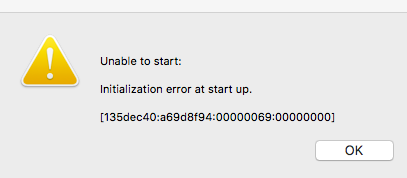This problem has been around for a while and affected some Mac users but not all.
Symptom
When you play your game the screen will flicker and changing certain graphics options in-game doesn’t fix it.
Cause
Edge Smoothing settings in the Graphics Options in-game.
Solution
Play around with the Edge Smoothing settings in the Graphics Options menu. Try turning it off if you have it on or lowering it if you have it on high. Also try raising it if you have it on low.
Thanks to the wonderful people who have confirmed the issue and solution over on this thread at AHQ.