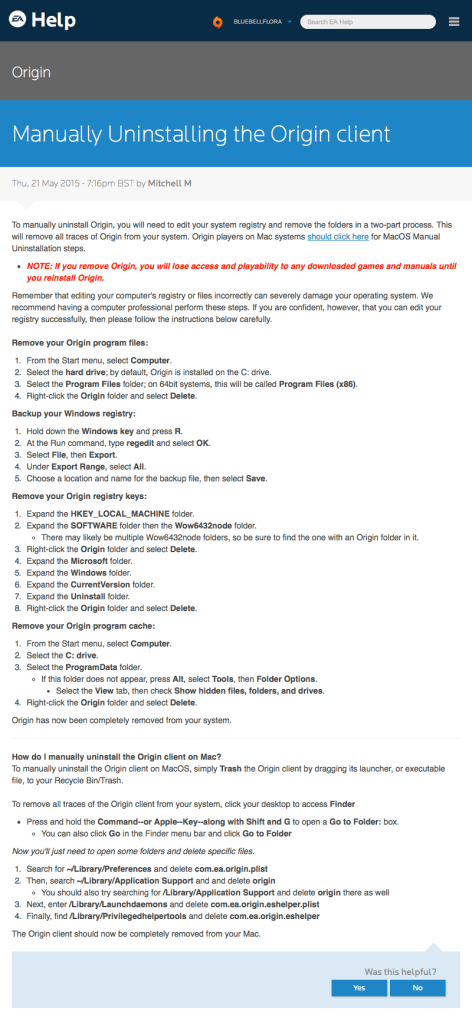If you’re wanting to uninstall Origin from your Mac you need to poke around in your Mac’s hidden Library folder to completely remove any trace of it. EA have produced a help page to guide you through how and where to find the relevant files to delete, unfortunately their instructions are incomplete and you will still be left with a load of files which could interfere with a successfull Origin reinstall, specifically the cache files:
My clear instructions on where to find the files to delete, can be found here. Remember, it is advisable to turn off automatic updates in Origin, as well as The Sims 4 automatic updates.