This is still catching so many out but it really is very simple – if you have Mods in your game then you MUST move them out of your Sims 4 folder before updating/patching your game. You must, you have to, it’s the law.
If you don’t move your mods out your game may become unplayable. To make sure you are never caught out by automatic updates, turn them off. Here are the simple steps to ensuring a (hopefully) happy game after updating with Mods:
- Make sure automatic updates are turned off for your game. Open Origin then go to Preferences:

Make sure you’re in the General tab and scroll down to Updates. Automatically keep my games up to date and Automatically keep Origin up to date should both be unticked. For good measure, make sure Ignore non-mandatory game updates is ticked: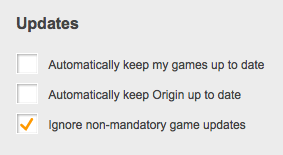
- Make sure Origin is not automatically loading when you start up/login to your Mac. Automatically launch Origin when I log in should be unticked:
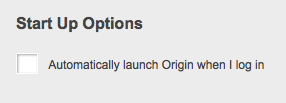
- To verify that Origin shouldn’t be loading at startup/login you can double check whilst it’s open. Right click on the Origin icon in your Dock, go to Options and make sure Open at Login is unticked:
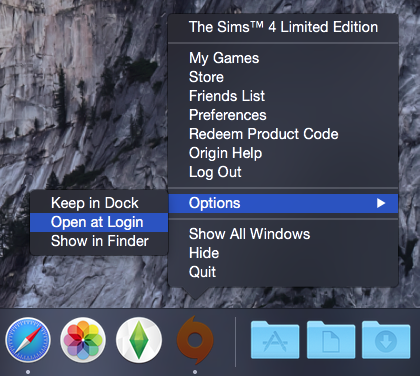
- And finally, to triply make sure Origin shouldn’t be loading at startup/login, check your user account preferences. Open System Preferences then click on Users & Groups:
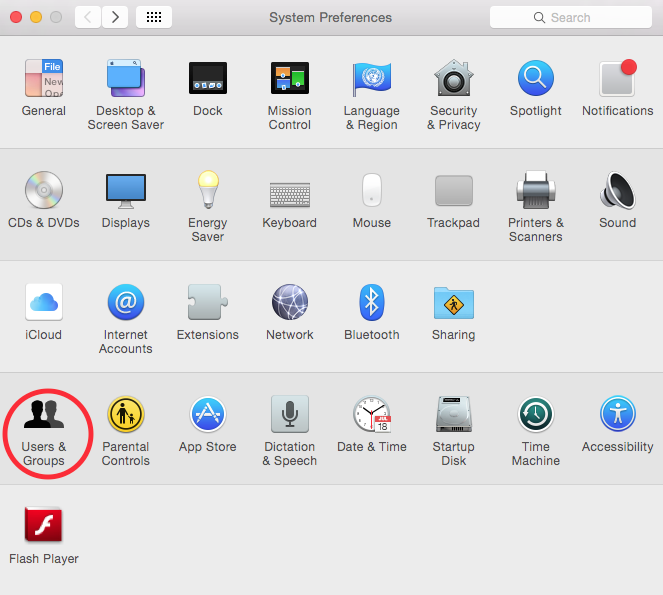 Make sure your user account is selected then click on Login Items in the right hand pane. Origin should not show up there at all:
Make sure your user account is selected then click on Login Items in the right hand pane. Origin should not show up there at all: 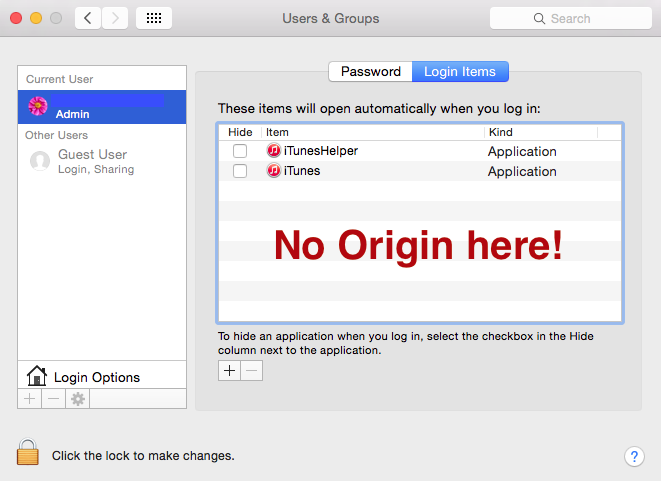 If Origin is showing there simply click on it and then click on the minus (-) symbol under the window. That will remove it.
If Origin is showing there simply click on it and then click on the minus (-) symbol under the window. That will remove it.
That’s it. Your game should never update automatically now. You will be prompted to update when you open Origin and when you launch the game. So remember, if you have Mods –

thank you I was struggling with my Sims 4 game with Origin , I am so thankful
LikeLike
i forgot to do this today and now when i go into cas, i can’t click on anything and have to close out of sims from the task manager. can i fix this?
LikeLike
Have you tried repairing the game in Origin?
LikeLike