So after many months we’ve finally worked out the fix needed for all the incompatible graphics cards in Macs that EA have never bothered to support in The Sims 3. You have tmethei, the11thmoon and wendyp7 to thank for their time and effort spent on editing their own game files. Head over to their pages and give them a hug.
If your game does not launch past the blue screen with green plumbob and you’re on a 2013 or later model Mac then this fix is for you. It’s most likely that you have one of the following graphics cards in your Mac:
- Intel Iris 5100
- Intel Iris Pro 5200
- Intel Iris 6100
- Intel HD 6000
- AMD Radeon R9 M370X
Go to this guide and follow the instructions, paying particular attention to obtaining the specific details for your Mac – Fix for incompatible graphics.
Good luck and please pass it on to any Mac users you know who have been struggling to get their games working 🙂

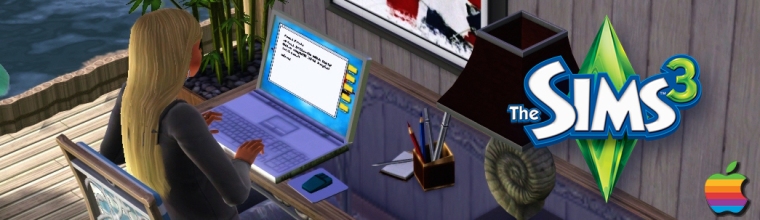
It was me who had the problem with the graphicscards.sgr file on twitter 😉 I actually finally found the files and went through your work-around. I’v gotten the message “Cannot start the process when the game is running (…)” when I try to start the game on the launcher. When I did the work-around it still didn’t work though so that was a pity, but I’m going to try to do the work-around on the expansion packs files too, when I’v got time. Doesn’t feel like it’s going to work for some reason but I’ll try anyway. And I also want to say that I love what you’re doing for us poor, poor Mac users! Your explanations are so lovely easy to follow and so excellently clear. Keep up with what you’re doing!! ❤
LikeLike
Aww, thank you! Don’t give up on trying to make it work. Some of the EPs do seem to cause an issue but you should be able to get the base game working and can then try adding in EPs. Make sure to use Activity Monitor to quit the processes.
LikeLike
Your welcome ❤ Then should I uninstall the EP's first maybe? I really hope it will work, with the EP's or not!!! Why do I have to quit the processes with Activity Monitor? I don't know if it matters, but my game seems to be fully shut down when it's telling me to "quit the processes" :')
LikeLike
I would start with just the base game, edit the files, download the digital patch then the EPs, testing after each one. There will be a file in Activity Monitor which needs to be quit, possibly in red.
LikeLike
Ah thank you! We’ll see how it goes!! 🙂
LikeLike