Only applicable to the 32-bit version of the Sims 3
This is the biggest Mac/Sims 3 issue at the moment, apart from the unsupported graphics cards issue which EA STILL haven’t fixed after nearly 4 years…
The Unknown Error is a magical mix of Late Night/Ambitions/Fast Lane/Outdoor Living trying to be installed onto a Mac running macOS 10.11 El Capitan, 10.12 Sierra or 10.13 High Sierra. It’s that simple. We have a thread running over at AHQ where people are posting about it and yesterday a rather super person called corey_0414 posted a solution which appears to actually work (go and show him some love if it works for you 💚). His instructions can be found here. You will also need to check that these packs are showing in your Applications > The Sims 3 folder, if not then follow this guide on moving the relevant files.
Edit – corey_0414 has uploaded a very helpful video to walk you through the fix:
Edit: I have to just make one thing clear here, this Unknown Error issue is very specific to El Capitan/Sierra/High Sierra/Late Night/Ambitions/Fast Lane/Outdoor Living, there are plenty of other reasons why you may be getting the Unknown Error issue. If you do not have one of these operating systems or packs installed then please do not ask me for help on this page as it is irrelevant. There have always been issues running the game on a Mac and if you have a post-2013 Mac with unsupported Intel/AMD graphics then the game is not technically compatible so getting the game to actually run smoothly would be a miracle.

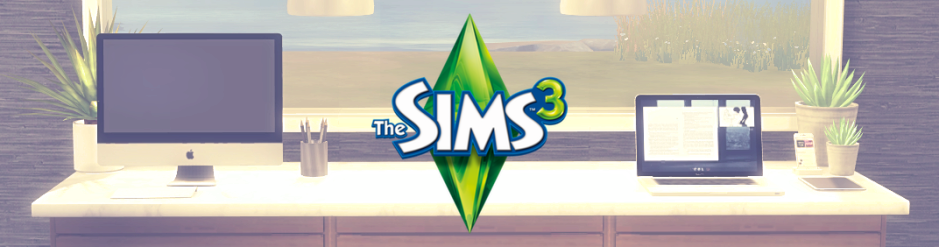
Hey Bluebellflora,
I just installed The Sims 3 on my Mac and faced all the problems that other users had.
My game had graphic issues (fixed that with your workaround and uninstalling EP10), as well as the debugging error.
I don’t think that there is an official solution for that yet, but I think I have found one!
I went into my documents and changed the ‘Electronic Arts’ folder to ‘_lectronic Arts’.
Then I started the game. The Settings will be reset and a compete new game has been started. I set all settings to Medium except for Sim details, which I set to high, then saved and quit.
A new The Sims 3 folder will appear in Documents, but not within an extra EA folder.
I copied all my downloads, saves, etc. into the new folder. The only thing was, that I had to redownload all my installed content ( all from EA, no CC ).
All trouble stopped, game is working fine and no crash in hours, nor debugging error. 🙂
Hope that helps many others!
LikeLiked by 1 person
Thanks but that is the same as moving out the Sims 3 folder from Documents > Electronic Arts which is well documented on almost every Sims site and forum (I’ve covered it here). The user’s graphics settings will also be dependent on which Mac they have so whereas you have almost all settings on medium, some can play on high and some have to play on low. Also, you didn’t have to download your store stuff again you could have just gone into your old Documents > Electronic Arts > The Sims 3 > Downloads and copied over the items (that’s where they are downloaded to). They would show up in the Launcher where you can install them into the game again, no need to re-download 🙂 The Unknown Error message has been around since the game was launched in 2009 and can pop up for a myriad of different reasons. This article however is very specific to El Capitan/Sierra/LateNight/Ambitions.
LikeLike
I wasn’t aware of that haha and Ive been trying to figure this out for days. And I did copy them all into the new folder, however I did have to re download them all again. Thought I’d just leave it here because maybe it will help somebody like it helped me 🙂
LikeLiked by 1 person
Thank you for advice, BluebellFlora. I’ve tried the method they describe in the link to the post byascoreylamalva414 you gave us, it did work! One thing could be clearer, perhaps, if you only have one EP installed (like Ambitions) the copied folder then should be placed within the Sims 3 app, and with in that at the same location ascoreylamalva414 describes in her post in your link. Perhaps it is self-evident but I didn’t get it at my first try.
It raises the question if the original folder could be erased once you’ve copied it? I mean it is more than 2 GB, so having two such folder take up a lot of space. Have you tried?
LikeLike
I haven’t tried it because I’m not experiencing the issue. I have just wiped one of my Macs though so hopefully I can try it out when I install the game again.
LikeLike
I didn’t know about the move the folder trick. Fixed my problem right away. I was afraid that my game had gone the way of The Movies and simply wouldn’t work on High Sierra.
LikeLike
Hey Flora first of all great blog! I read through all your posts and I am not sure if my problem belongs to “Unknown Error”: I came back to Sims 3 on mac 2 days ago. I downloaded and installed both the base game and the University EP and played smoothly for hours but sometimes it pops up and say there is “an unexpected bug” and asked me if i want to “fix it”. However, whether I choose yes or no the game crashes w/o feedback anyway. After that happened, everytime I restart my mac, I wouldn’t be able to play Sims 3. When I launch the game, it doesn’t simply crash but also restart my macbook (seriously how does an app do this lol). I uninstalled and reinstalled everything but this keeps happening. If you know anything about this I would be really appreciating!
LikeLike
Okay so I found a weird trick to TEMPORARILY solve this:
I used an old patch on the game then upgraded it with the most current patch and now it’s working, until the pop-up comes up again. Still this is the most weird bug I’ve ever seen.
btw if anyone of u uses a macbook I would also like to hear from you regards to how to cools down the macbook while playing, so the fan is not loud as f*$k lol
LikeLike
Make sure your Mac is elevated so air can circulate underneath or even invest in some kind of cooling pad. Sims 3 is horrific on Macs because of Cider – the game isn’t native to the OS.
LikeLike
Thanks!!!!!
LikeLike
I am in an ABSOLUTE NIGHTMARE. before I have tried coreys method for late night and it worked so when I finally got ambitions I tried to install it and it did the same thing as late night. so I followed his steps to the exact and it continued to say unknown error . so I looked up how to uninstall an expansion on a Mac and it told me to delete all the files, (as the uninstaller doesn’t even show the expansions). so once I deleted any trace I could see of ambitions I tried to start the game and again unknown error occurred. so I was like I swear to god. I then re installed through origin the ambitions expansion to then uninstall it again (If I sound like an idiot I apologise, as I am not very good with computers). so I looked for the ambitions expansion that I had supposedly installed and there was nothing in any folder whatsoever of the sims 3. And it still won’t let me open my game. I am livid as I don’t want to lose any of my worlds and I want to play the sims. I have a stupid Mac (I’m sorry I’m very angry) that for so long has performed as well as it can, it has done well for 2017 Mac playing the sims 3 until now and I am terrified I will never be able to play again! ahhh and all my lovely families are on their and I’m just so scared to lose my people and the game. please please please someone help
LikeLike
Thanks! Sounds like the debug error which is RAM related. You need to regularly purge RAM before and during gameplay. Although your Mac restarting itself isn’t sounding too good, something must be causing a kernel panic. Have you opened Console to look at any error logs?
LikeLike
Hi i did what you said and it actually worked, but when i pasted on the new folder my back the debug message started appearing again
LikeLike
hey! im so sorry this is not a reply for your problem but seeing the date i think it’s solved lol! i really need help i want to play sims 3 so bad because sims 4 bored me to death. i have a late 2011 macbook pro with high sierra 10.13.6 on it, i know it’s and old system but my mac is also old and i don’t think i can update the mac to any further systems. so the problem is that i have sims 3 and 4 expansion completely original and legit , cmon i bought them on best buy. so i installed them and on every step this mac tells me something that the app needs to be updated not by me , it needs to be updated by the creator or something like that, but it kept me going to the point i can open the sims 3 launcher, so i did and i was very excited because i thought i was going to be able to play but NO, it gives me the unknow error message, and i tried literally everything, i followed every step of coreys tutorial but it doesn’t work. so please help me i am really in the verge of a mental breakdown. so sorry for the bad english!!!!
LikeLike
Hello BlueBellFlora
Yesterday I uninstall the game, install it again (from Origin), manually patch it to 1.67, and the damn game runs perfectly, I played for a couple of hours. I went to sleep and today I was trying to open the launcher and it happened: “Unknown Error”, I tried to open the launcher from the App Folder, and it happened, I tried to open it from Origin and again.
I have MacBook Pro (13 inch, early 2011), 2.3 Ghz Intel Core i5, Intel HD Graphics 3000 384 MB, with Sierra 10.12.
After two years without playing this, yesterday looked like finally I would be a simmer again, and then, this happened. Can you help me, please?
LikeLike
By the way, it’s only the base game, God help me if I install Ambitions.
Thank you again!
LikeLike
Ok. Then I have no idea I’m afraid. It’s probably Sierra as EA stopped supporting the game 3 years ago when OS X 10.9 Mavericks was the current OS. Make sure you have 8Gb RAM in your Mac and purge it frequently. If you’ve added CC then remove them and try a vanilla game. Two mods which may actually be helpful are Overwatch and ErrorTrap from NRaas 🙂
LikeLike
Do you have Late Night or Ambitions installed?
LikeLike
i have just the base game installed and origin wont even open the launcher i have tried uninstalling reinstalling loading the patch but it still wont work saying unexpected error occurred… what now?
LikeLike
I can’t help you unless I know more about your Mac and which version of macOS you’re running. You don’t need Origin to play the game, just to install it. Have you tried launching it from within your Applications folder?
LikeLike
i have a macbook air ….. anyone able to launch the game?
LikeLike
sorry 🙂
my mac is a 2011 model and is running 10.12 Sierra.
yeah i also tried that no luck 😦 is it worth installing windows on my mac and playing it that way? i read that Sierra is the problem?
thank you 🙂
LikeLike
iMac? 13″ MacBook Pro? 15″ MacBook Pro? 11″ MacBook Air? 13″ MacBook Air? Mac mini? Mac Pro? MacBook?
Sims 3 always runs the game better in Windows because it is native.
LikeLike
its a mac book pro 13 inch 🙂
LikeLike
It’s probably Sierra causing the issues as the game is not supported. It should work if you Boot Camp your Mac.
LikeLike
okay thank you 😀
LikeLike
I’m hoping you can help me! I recently wiped my Mac and everything has been updated to Sierra 10.12.3. I have successfully downloaded TS3, however when I go run the program it won’t open at all. It will give me the message “The application ‘The Sims 3’ is not open anymore.” I have fully uninstalled and reinstalled the game many many times but it hasn’t seemed to help any. One of the last times I’ve tried to reinstall the game and run it, it would have the big square with the plumbob, then go to a black screen as if it was going to run. Then it would disappear and return to the desktop background. I called customer support thinking they could help me, but everything they suggested (and guarantee would work) hasn’t worked. Ive used the super patch, updated the game, fixed the patches and it still won’t run. Is there anything you suggest or should I wait to see if this issue gets fixed in the future? It seems that I’m one of the only people this is happening to. Could it also be because I don’t have enough RAM to even open the game? Any suggestions would be greatly appreciated! Thanks!
Details on my Mac:
macOS Sierra Version 10.12.3
iMac (21.5-inch Mid 2011)
Processor 2.7 GHz Intel Core i5
Memory 4 GB 1333 MHz DDR3
Graphics AMD Radeon HD 6770M 512 MB
LikeLike
It’s happening to pretty much most people who are running Sierra and then install the game. If the game is already installed and the Mac is upgraded to Sierra there is a better chance of the game working. You have enough RAM although upgrading to 8Gb anyway would be a good idea. The game has not been updated since January 2014 so is not technically compatible on newer Macs with unsupported hardware (yours is supported) or any versions of macOS post OS X 10.9 Mavericks.
LikeLike
I had the exact same problem, but then i bootcamp my Mac and it works great! that might be the way to go Ashley 🙂
LikeLike
Thank you for your insight!! Its just frustrating that I tried for 3 days to get this game to wok and find out that the game really isn’t ‘supported’ with Sierra. How would I go about bootcamping my Mac?
LikeLike
It’s really easy, Boot Camp Assistant is already on your Mac. You just need a copy of Windows. Apple have written a guide here – https://support.apple.com/en-gb/HT201468
LikeLike
no worries Ashley. if you type into your spotlight Bootcamp Assistant it should come up. you will need.
1. A copy of microsoft Windows ( im currently using Windows 7 64 Bit)
2. At least a 8-16gb USB or CD
As long as you have the CD/USB and a windows software disk your all set. There is youtube tutorials if you need an extra hand like i did.
I found this tutorial great! https://www.youtube.com/watch?v=2S5YM-TQ-nc&t=134s
Good luck 🙂
LikeLike
Hi BluebellFlora,
Thanks so much for this, your blog has been a great help for running Sims 3 on a Mac (I have a 2011 Mac so it’s technically compatible with Sims 3 but is very old and so struggles a bit).
I was having this problem (unknown error), and followed your link to coreylamalva414’s post. The first time I tried it, it didn’t work, but after scrutinising my folders I realised it wasn’t just Ambitions and Late Night missing but also Outdoor Living Stuff and Fast Lane Stuff. After copying those folders over the game launched.
So anyway, I’m just posting this to a) say thank you and b) recommend anyone trying this fix double checks that ALL their installed packs are present as it may not be just Late Night and Ambitions that are the problem.
LikeLike
That’s such great news! I’ve been waiting weeks for someone to confirm this – thank you!
LikeLike
It worked thank you so much.!!!!
LikeLike
THIS WORKED FOR ME THANK YOU SO MUCH I ALMOST CRIED
LikeLike
Thank you so much!!!!! I’ve been looking for a fix for this issue for so long omg. You’re a lifesaver
LikeLike
Hi, I have both ambitions and late night, and this solved my problem, so now I can actually get to the launcher. But now another problem has occurred, when I press “play” nothing happens and sims just closes, and I don’t know what to do.
LikeLike
First off can I say how much your blog has helped me as a mac simmer! I have a problem with my game. I have the base game downloaded aswell as late night (which you helped me fix with the video), generations, pets, and world adventures. When ever I try to download another expansion pack such as Seasons, ITF, Island Paradise, Supernatural, and Showtime it gives me the stupid error message! I had downloaded all these games on my macbook but decided to switch to my imac for better graphics. All these games worked on my macbook however. When I try to download sims 3 seaons (for example) the icon that shows up when the game is opening up is seaons itself. I am not sure If I am supposed to copy the seasons folder and put it in itself?
I tried to explain this the best I can, thanks for your help. If you could do a video on what to do to fix my problem that would mean the world to me!
LikeLike
Thank you 🙂 You have to make sure that the most recent EP you have installed, by release date, has all the games in the relevant folder.
LikeLike
Am I supposed to copy the entire folder and replace it entirely or am I supposed to do something else with the folder?
LikeLike
Copy exactly like you did previously. If you have ITF installed (the most recent pack by release date) then check the folder has everything that it should. This may also help – https://bluebellflora.com/sims-3-packs-not-showing-as-installed/
LikeLike
When I am downloading it, do I install them from oldest to newest? Also is it possible to link me to a video where the person shows how to fix the problem that Eden is having because im also having the same problem.
LikeLike
In order of release date, guide to installing – https://bluebellflora.com/how-to-do-a-clean-uninstall-and-reinstall-on-a-mac/
The video is in this article. Eden is asking whether I can make another video but Corey’s video explains how to fix the issue very clearly. I very rarely make videos as I prefer written, step by step instructions.
LikeLike
Thanks for your help! One more question, When I am installing Seasons (for example) the error message pops up. I have watched the video but have been stumped at my sistuation. The seasons icon shows up with the unknown error message. I have tried to install EP’s afterwards that do not have the unknown error effect but seasons always overrides it. I am not sure what to do in this situation though!
LikeLike
Have you copied the files over for Seasons like you have to for Late Night etc?
LikeLike
I have tried. I am not sure if I am supposed to replace the folder or not.
LikeLike
Just follow the exact same instructions and make sure the Seasons folder has the copied and pasted folder in it. It sounds like your game is a bit of a mess so you may be better off completely uninstalling it and starting again.
LikeLike
I just bought a Macbook Pro, which runs Sierra. I can play the game, but after around 20 minutes it crashes, goes to the desktop and says “Undhandled page default on read access to 0x00000014 at address 0x1028e14b. Do you wish to debug it?”.
Does anyone know if there is a solution to this?
I tried a couple of things, but nothing works…. Is it impossible to play on newer macs?
LikeLike
The debug error is a memory issue. You need to purge RAM – https://bluebellflora.com/resetting-ram-during-gameplay/
LikeLike
I tried to do so, and my computer asked for the password and everything, just like it was supposed to do according to your linked thread. But it stills says the same thing. Do you have any idea of what i could be doing wrong?
LikeLike
You need to purge regularly and definitely right before you load the game. What Mac do you have?
LikeLike
Hello,
I need help, I just downloaded the Sims3 game from Origins, I bought the starter pack with the base game and Late Night.
When I start the game it shows the Unkown error message.
I tried the fix explained here, changing the Graphic Card files and everything, but it dit not work.
Also, the expansion game late night, that supposedly came on the starter pack is not showing anywhere, not even on the Add on folder showed here https://bluebellflora.com/sims-3-packs-not-showing-as-installed/
Can you please help me?
Details of my system:
MacBook Air (13-inch, Early 2015)
MacOS Sierra 10.12.6
1,6 GHz Intel Core i5
Memory 8 GB 1600 MHz DDR3
Graphics Intel HD Graphics 6000 1536 MB
LikeLike
You need to try the workaround as per the video too.
LikeLike
Hello, I cant try that as there is nothing on the Add on folder besides the uninstaller.
LikeLike
Have you installed Late Night? It is a separate installation to the base game.
LikeLike
I have the same problem.
What if you only have Late Night???
LikeLike
Hi guys, just an update – this fix works for High Sierra OS as well!
LikeLike
Yes, it absolutely does. I should have updated the post – thanks!
LikeLike
Hey!!!!! I tried doing these steps. It still shows error.
What should I do?
Any other reasons?
It launches with university life. So does university life have a problem?
LikeLike
Agh! The frustration with this exact problem is unbearable! I wanted to install University Life but then Late Night glitched and so on. I have heard it also has something to do with High-End Loft Stuff, am I correct? If so, please do reply! 🙂
LikeLiked by 1 person
No, this problem is exclusive to the four packs listed in the post. If you think HELS is also causing the problem just check the folders for the game files.
LikeLike
hey !
tried following your steps, after installing Ambitions, but I can’t seem to find any Ambitions folders anywhere, not even the icon. I downloaded it via Origins, and on there it says that Ambitions IS installed, but for some reason I can’t find it anywhere.
I have a MacBook Air 13-inch 2011, running High Sierra 10.13.3.
Can you help ?
thanks in advance 🙂
LikeLike
and further more I don’t have the option to uninstall Ambitions, because of it not showing anywhere.
LikeLike
Did you also follow these instructions to fix packs not showing up correctly?
LikeLike
Here’s my thing about installing bootcamp on my mac and then playing the Sims 3 from Windows…wouldn’t I have to buy everything all over again? Most of my games are digital downloads from Origin (don’t even get me started on them), and I’m under the impression you can’t just switch those over?
LikeLike
No, you don’t have to buy them again. Just download and install Origin in the Windows partition, log into your account and they’ll be available to download.
LikeLike
Thank you! Good to hear!
LikeLike
Late Night wouldn’t open for me AT ALL. I clicked on it and it didn’t even show a dot under the app in the dock, meaning it wasn’t even opening. When I tried to access the launcher through the base game app, it gave me this error. I used this fix and it worked, but it doesn’t recognize Late Night is installed on my computer. How can I fix this?
LikeLike
Did you follow the link for packs not showing up as installed?
LikeLike
I have a MacBook Air (13-inch, Early 2014) running OS X El Capitan version 10.11.6, I used to play the sims 3 a lot with nearly every expansion and some cc, but my game started to crash during cas mode if I was in it for more than 10 minuets, and my game started changing strange colors. I tried to fix these issues repeatedly, and had to delete all of my cc and uninstall all my expansions but it became so frustrating that in the end i just uninstalled sims 3 . I now have come back only looking to download the base game and it shows unknown error. I have tried countless problem shooting techniques but none seem to work can anyone help me ?
LikeLike
Hey, just letting you know that this also works for the macOS Mojave Version 10.14.1, at least for late night anyways
LikeLike
Hey, so I read through many of your posts and I’ve tried moving folders, clearing caches, basically everything but reinstalling my games because my origin app will not update to reflect my new game purchases. I contacted their customer service several times, and no one had any solutions because my “redemption codes were already used to download the game to my laptop” so they’re useless now. But I have a macOS mojave, v. 10.14.5 and my Sims 3 base and Late night expansion were working fine until I just downloaded Sims 3 Pets. I don’t want to lose all my data because if I uninstall, I won’t be able to reinstall and I’ll lose all of my game information. At this time, since installing Pets, it keeps displaying “unknown error occurred”, no matter which icon I click on. I’m nervous the game won’t work for me ever again because it’s not easily compatible with the mac. Please let me know if theres anything else i can do aside from uninstalling – very desperate.
LikeLike
You need to copy across the Late Night files into the Pets folder, as per Corey’s video 🙂
LikeLike
I installed into the future pack on my partners game, but it kept throwing up the disc authorisation error. So I manually uninstalled the ep and all files related to it but now when I try to start the game I get the unknown error occurred, please help.
LikeLike
So this has been getting very frustrating for me. I just got back to playing the Sims 3 and it worked fine for a couple of days and now since today, I got a ” Unknown Error Occurred’, I’ve tried everything I could to get it to work, I try bypassing the launcher, getting rid of files, made sure “Late Night” was in every EP folder and so far nothing has worked for me, I’m really begging for help cause I really don’t want to uninstall and reinstall cause I don’t want to risk losing my save files. I run a macOS Mojave 10.14.16 a 11-inch 2015 model. If anyone can help me out, It would really be appreciated ❤
LikeLike
What packs do you have installed?
LikeLike