If you are running macOS Sierra 10.12 or later and have iCloud Drive enabled then you may be having an issue with your saves. Is the game like new again every time you start it up and all your previous progress is gone? If so then iCloud has been set to move your Documents and Desktop folders to iCloud. Even though your Documents folder is being stored in the cloud, your Mac is also storing a copy locally so your game will keep loading your saves. If you have Optimise Mac Storage enabled in the System Preferences > iCloud settings, iCloud will store your Documents folder in the cloud where your game will not look for it when your internal storage starts filling up. So every time your game loads it is recreating a brand new Sims 4 user data folder because it cannot find the original.
You can get round this by freeing up space on your Mac so it starts storing the files locally again:
- Open System Preferences > iCloud > iCloud Drive then click on the Options button and uncheck the box next to Desktop & Documents Folder.
- Disable Optimise Mac Storage so files are not automatically moved to the cloud when internal storage is getting full.
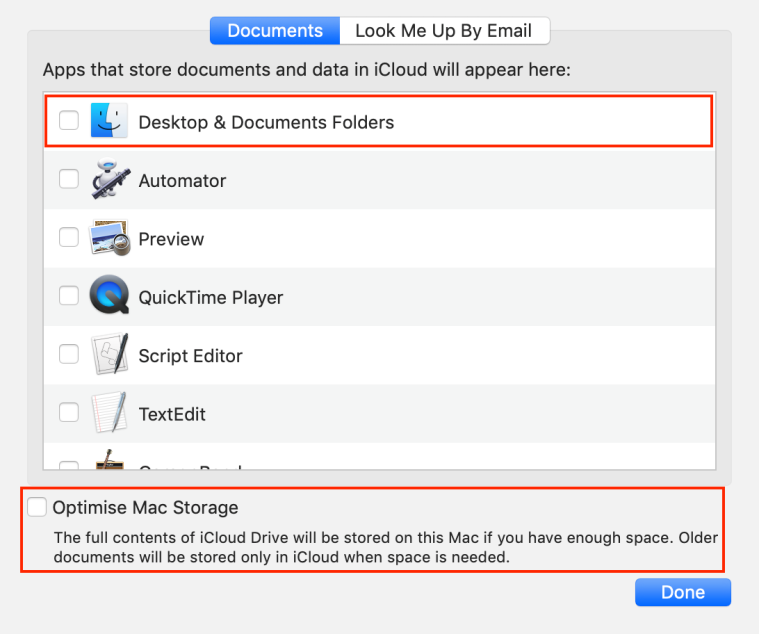
This means that your Documents folder will stay localised on your Mac and not be pushed to the cloud. Your game will then happily be able to load your previous save from your Documents > Electronic Arts > The Sims 4 folder.
If you have general space issues you can store your Sims 4 folder externally or in the cloud using alternate methods.
For issues with CC and Mods not appearing in-game the same instructions apply. There can also be other reasons which you can find here.
The following links explain iCloud Drive in more detail, including how to save your Documents folder contents back onto your Mac:
http://www.apple.com/uk/icloud/icloud-drive/
https://support.apple.com/en-gb/HT206985
http://www.imore.com/how-save-your-desktop-and-documents-folder-icloud-drive-macos-sierra

It still won’t work for me. sad face. Everytime I open up my game my saved games disppear and I have to start all over again.
LikeLike
Have you completely disabled iCloud Drive?
LikeLike
Hi, So I did everything you said and everything was working perfectly.Until I opened my game and it was the same.It made a new save file and everything.I figured maybe it was because the folders were in iCloud drive instead of the documents folder so I fixed that.It still keeps on making new folders!What do I do?
LikeLike
I was able to move my documents and my Electronic Arts folder back to my macbook after disabling iCloud for Documents/Desktop, but the game still does not recognize my saves. Is there anything else I can do?
LikeLike
My documents and desktop options was never checked and i still lost my files . so now what ?
LikeLike
My games disappeared and I found out that they were saving to iCloud.. I deleted all the iCloud files (as they were games I did not want) and my regular game files in the saves folder are all there, there are no duplicate folders of saves or tray, no other locations. I’ve tried creating a new household then saving and returning later, but nothing has worked. I don’t know where else to search/ find alternate spots the game could be saving to. Help!
LikeLiked by 1 person
Have you changed the iCloud settings in System Preferences so it doesn’t happen again?
LikeLike
Yes, I have. I found another game folder in general with the recent saves but I tried to make a new game again, and it saved to a new, new folder. I transferred all files to the newest folder and it seemed to save but I haven’t tried to make a new family again to see if it would create yet again another folder.
LikeLike
Very strange! Where is the general folder you refer to? What’s the file path? Are any of these in your Documents folder?
LikeLike
I usually referred to Electronic Arts/ Sims 4/ saves but now its Documents/ Electronic Arts/ Sims/ Sims 4.
LikeLiked by 1 person
You have one too many folders. It should be Documents > Electronic Arts > The Sims 4. Make sure it is The Sims 4, not Sims 4
LikeLike
And now my game won’t even open, like it was doing before.It just keeps opening then nothing happens then it closes.
LikeLike
Repair it again in Origin. As for the new files being created, is there a The Sims 4 folder in the Electronic Arts folder in your Documents folder? If that folder is there then the game should not create a new one every time it loads as it looks for The Sims 4 folder on startup. Note that it must be called The Sims 4, no variation on that name will load. The file path should look like this –
LikeLike
So, i followed your instructions and the Desktop and Documents Folders was already unticked… What exactly do i do now?
LikeLike
Hi, I’ve had this problem for quite a while now and also the “already running” issue. I have turned off the iCloud Drive for the documents but when I try open the electronic arts folder I tells me that it tells me that it cannot be opened because the original one cannot be found. Then, after trying to click it again, it opens but is completely blank. please help, I don’t know what to do I haven’t been able to play the sims 4 for 3 months:( and I have expansion packs which cost money, and I don’t want it to go to waste. Thank you.
LikeLike
Is the contents of your EA folder still in the cloud? Can you play a new game and the folder generates the Sims 4 folder?
LikeLike
This is the first time I’ve seen this. The last time I played the game, last year, this didn’t happen and I’ve been on Sierra/High Sierra for ages now.. Only since I installed the game again yesterday and created two new households have I seen it – the folder in question has been in my iCloud Drive and working happily since I first installed the Sims 4 a few years ago.
LikeLike
The game will not read anything in the cloud as it follows the file path Macintosh HD (or whatever your HD is called)/Users/User Name/Documents/Electronic Arts/The Sims 4.
LikeLike
Turning this off doesn’t really fix it though?
A better solution would be showing us how to move the folder to a local location, like the hard drive, so as to avoid the syncing without having to turn the feature of..
Just saying.
LikeLike
Are you not aware that the game only looks for the data in the local Documents > Electronic Arts folder? And that if it cannot find the data there it will recreate the Electronic Arts > Sims 4 folder?
LikeLike
This worked for me, so thank you!
LikeLike
It won’t recognize my saves regardless of what I do. iCloud is not involved in my situation at all, I have signed out and completely disabled iCloud, right clicked on all of my game folders and all of them are downloaded into the correct location on my computer (Macintosh Hd – Users – – Documents) I put the Electronic Arts folder in my documents and try to open my saved games and get the “Sims 4 already running” so I spoke with someone from origin help and they suggested moving the userdata.lock document elsewhere which allows the game to open but DOES NOT load my save data at all. I’m incredibly frustrated because this is the 7th issue I’ve run into while trying to just play the game and I feel like I wasted all of my money ;_; please help
LikeLike
*** dunno why my user name didn’t show up in my comment but it should be “macintosh hd – users – my user – documents”
LikeLike
Read the opening post and follow the instructions to create ALL new folder within the Sims 4 folders then copy your existing FILES, not folders, into them – https://answers.ea.com/t5/Technical-Issues-Mac/Info-The-Sims-4-macOS-Catalina-Troubleshooting/td-p/8291917
LikeLike
You are an absolute god sent human being. I just had to wake my boyfriend up to tell him I recovered the game and I could cry
LikeLike
Yay!
LikeLike
Hi, help, please! I did this once a month ago and it worked fine the first time, but then I was downloading some new CC and it wasn’t showing up in my game. All of my old CC was showing up fine, the new stuff no. At first, I thought it was the stuff, so I took it all out and tried just changing the CAS background, it didn’t work. It seemed my documents folder wasn’t working and it suddenly wanted a new name, Documents2. I tried changing the name back but it keeps saying a folder called “Documents” already exists here, but there is nothing there. It’s a ghost folder. So I restarted my computer and then none of the CC was showing up. Now iCloud is doing its thing, spawning a new EA folder every time I restart the game and no CC or saved games. So I tried this trick again, unchecking the documents and data on iCloud, but it won’t take! Every time I uncheck it and press “Turn off” it is immediately checked again! Now I have 4 copies of my folders (2) downloading on my desktop and iCloud is still turned on. I tried going on the website and deleting documents and data from there while I had unchecked it but that didn’t work either. It is a total mess. Help.
LikeLike
Wohh just what I was looking for, thanks for posting.
LikeLike
Hi everyone, I’m kind of late to this post, but I FIXED my issue on my Mac desktop finally! I tried everything y’all tried, but it still wouldn’t work. I ended up with this pathway… no more electronic arts. Documents/The Sims 4
That’s it. I just moved (pulled) the entire ‘The Sims 4’ folder over into my Documents folder. It loaded all my saved games. Hope this helps someone!
LikeLike
I also left the iCloud disabled!
LikeLike
I also left the iCloud disabled.
LikeLike
No. The game will look for an Electronic Arts folder and then a TS4 folder in the EA folder. If there isn’t one it will recreate one. I’m afraid you’re mistaken. Unless you’ve somehow used a symlink to link from Documents > EA > TS4 folder to Documents > TS4.
LikeLike
You’re mistaken (posting this for anyone reading and attempting this – don’t). The game will never load any data from Documents > The Sims 4, only from Documents > Electronic Arts > The Sims 4. This is hard coded into the game, you cannot override this default file path. You must have data still in the default location or incorrectly entered the file path for the symlink so it is looking directly in the Documents folder for the TS4 folder.
LikeLike
Thank you for sharingg
LikeLike