EA are requesting information from Mac users experiencing the Permission Helper Tool error that has been around since Origin was launched for macOS:
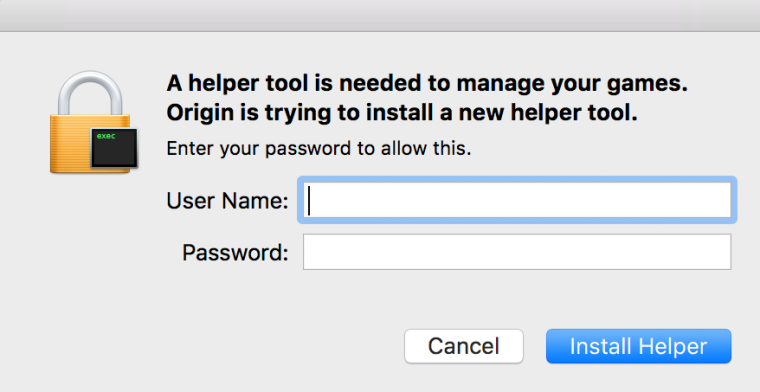
This error is down to incorrect permissions on the user’s Mac in relation to the installation of Origin and there is no apparent fix at the moment for those suffering from it.
If you are experiencing this issue please do the following:
- Download and run the script from EA – https://download.dm.origin.com/download/Origin+Installation+Troubleshooter.app.zip
- Go to this thread at Answers HQ, login with your EA account/Origin account details, post a new comment and attach the .txt file generated by the script to your post. For good measure please tag me, EA_Jason or EA_Tom in your post by putting @ and then typing our names.
You will see the following dialog box with instructions when you double click the script to run it:
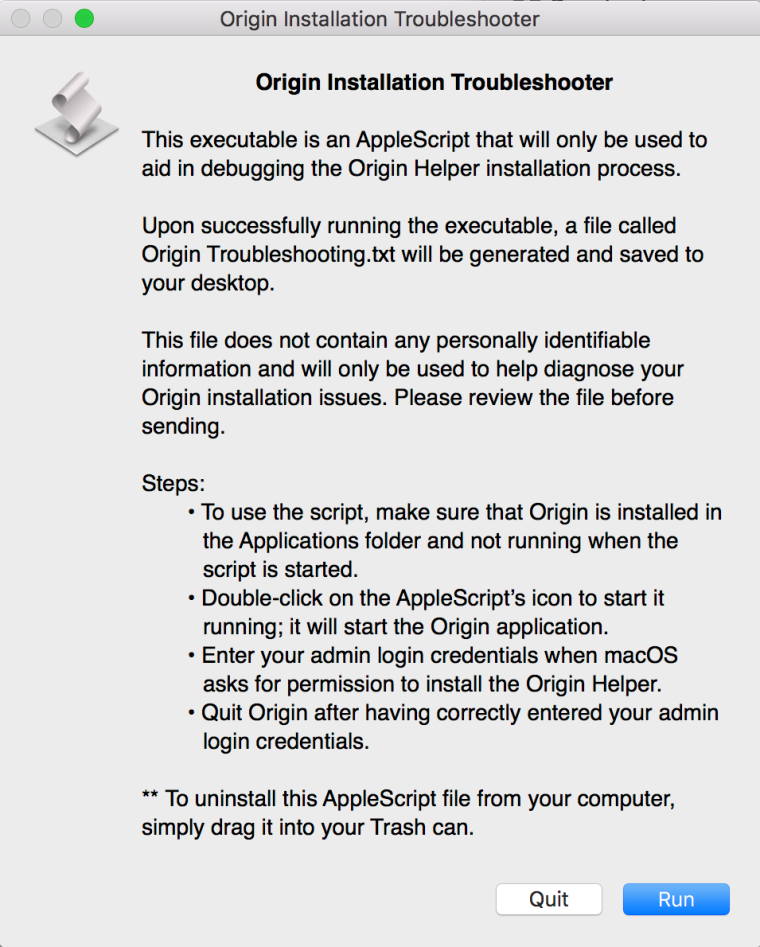


Do you want more people to visit your website? Receive tons of people who are ready to buy sent directly to your website. Boost revenues quick. Start seeing results in as little as 48 hours. To get details reply to: [email protected]
LikeLike
Thank you for this. I posted a reply and attached my troubleshooter file on Answers HQ, but I could’nt figure out how to tag you because couldn’t find your name on EA. I was able to tag EA_Jason. My name on EA is gadgetgirl951.
LikeLike