This is not a Mac only bug but affects users with integrated Intel chips. In the Mac family that is 13″ MacBook Pros, non-Touch Bar entry level 15″ MacBook Pros, all MacBook Airs, all MacBooks, Mac minis and entry level iMacs.
The bug is seen when entering First Person View/Camera in live mode:



Thankfully SimGuruNick has found a workaround and tweeted it for Windows users:
To access the GraphicsRules.sgr file on a Mac and make this change:
- Right click/Ctrl click on the Sims 4 app in your Applications folder and select Show Package Contents from the menu that appears.
- Open the Contents folder then double click the GraphicsRules.sgr file to open with TextEdit.
- Hit CTRL and F to bring up the search bar, type in skinning then hit enter.
- You should get two hits, the first one will already say false at the end. The second will say true and will be under the Intel section.
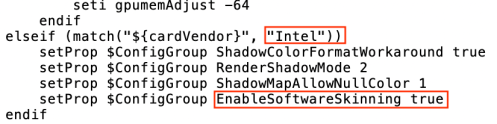
- Change the true to false then quit TextEdit, the file should automatically save. If it prompts for a save, save it.
You should now be eyeball and mouth free! Thanks to SimGuruNick for posting the workaround and also to adambrown_1982 at AHQ who allowed me to use his pictures and confirmed that changing the value to false also works.


Thanks for the great info, as always!!!
LikeLike
You’re very welcome, as always 🙂
LikeLike