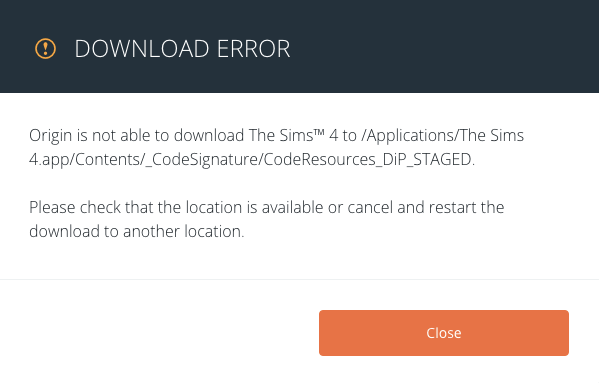
The DiP_STAGED error that can show up when trying to patch your game seems to be caused when a user tries to update the game in a different user account on their Mac than the one where the game is installed to. Let me explain:
- You have two Applications folder available to you when you are logged in on a Mac:
- Macintosh HD/Applications (the system Applications folder)
- Macintosh HD/Users/[your user account]/Applications (your specific user Applications folder)
- Origin will normally install by default to Macintosh HD/Applications
- The Sims 4 will normally install by default to Macintosh HD/Users/[your user account]/Applications
- If you are logged into a different user account on your Mac to the one that the game is installed to, you will still be able to play it as Origin is installed in the System Applications folder and the game is played through Origin. However, if you try to update the game in the different user account you will probably encounter the DiP_STAGED error.
Solution:
Make sure you are logged into the user account the game is installed to and update the game there. Occasionally this issue can completely break the game and unfortunately the only answer is to completely uninstall and reinstall the game.


Hello! I am in dire need of help. My sims game reset and it seems that all of my family, houses, etc are gone. This happened a couple of days ago. It says that my saves are still in my file from the days before my game reset. I don’t know what to do.
LikeLike
Heyhey, so I’m getting that “DiP_STAGED” message for my packs since they won’t download with my game. I saw your instructions however, I’m still a little confused about where I need to go to fix the Macintosh HD/Applications issue.
LikeLike