There are lots of threads and posts highlighting the issues with installing external content into the game since the Sims 3 64-bit was released. There have ALWAYS been issues installing content through the Launcher, this is nothing new, but after having done some proper testing and actually understanding what is going on with this updated version I can post about it. I also have this instructional post about how to successfully install Store content separately.
Why is this happening?
Essentially the Launcher and Origin are not talking to each other properly. An Installer Data folder is not being created in Macintosh HD > Users > [UserAccount] > Library > Application Support > Origin. This folder is important because it stores the preference files associated with your Origin account for the base game and installed packs
- If the Installer Data folder does not exist, and it does not contain the .plist files for your base game and downloaded packs, they will not show in the Launcher.
- If the base game does not show in the Launcher then it is not possible to install Store/Exchange/CC items.
- If Store/Exchange/CC items require EPs or SPs to function then it will not be possible to install that content without the relevant pack showing as installed in the Launcher.
Where can I look for the Installer Data folder?
In Finder click on Go in the menu bar then Go to folder… In the window copy and paste the following then press Go:
~/Library/Application Support/Origin
The Origin folder will open.
How do I fix it?
Firstly, navigate to the Origin folder as above and create a new folder called Installer Data:
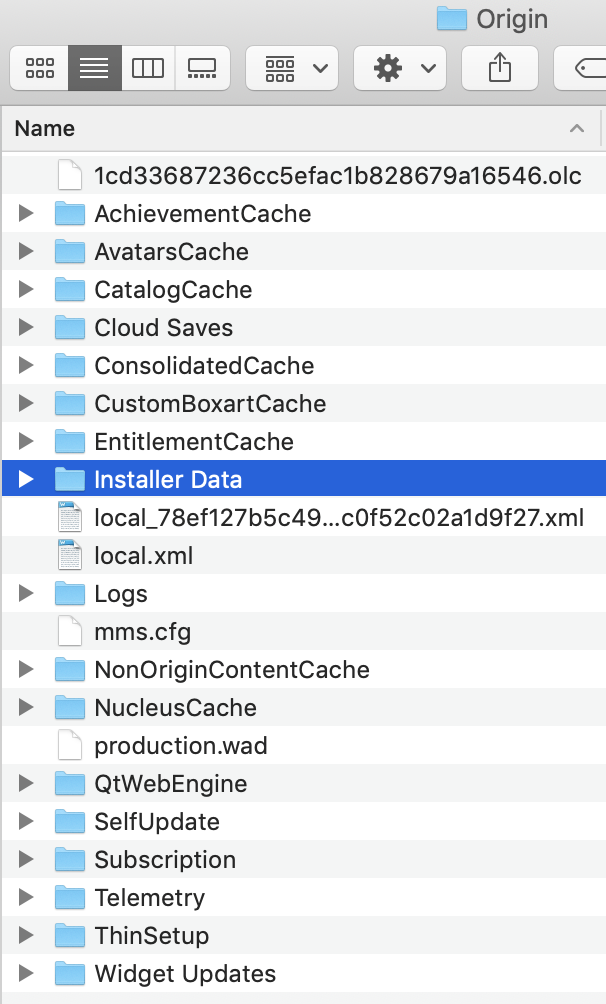
Then:
Base game not showing in the Launcher:
- Right click the game in your Origin games library and select repair. This will create a base game .plist file in the Installer Data folder resulting in the base game showing in the Launcher.
Expansion and Stuff Packs not showing in the Launcher:
- Open the Sims 3 Packs folder in your Applications folder, or wherever your Origin games are installed to:
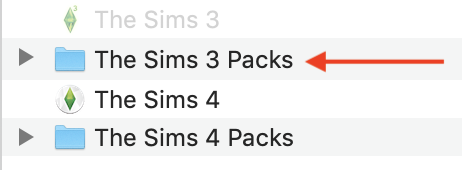
- You will see a folder for each owned pack labelled EP and SP followed by a number. Open each pack folder and trash the GameData folder:
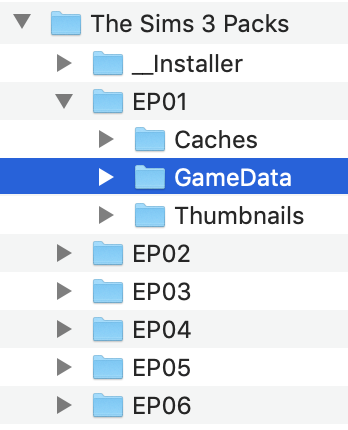
- Open Origin and re-download your packs. The .plist files for each Pack should now be in the Installer Data folder and the Packs should show up in the Launcher.
If you run the Origin reset tool you will need to repeat the steps above.
Edit – adding this screenshot to show yes, it is absolutely possible to do this. CC may show up as Store content, Store content may not actually show as Store content in the catalogue but it does show. Make sure you are following the instructions fully 🙂
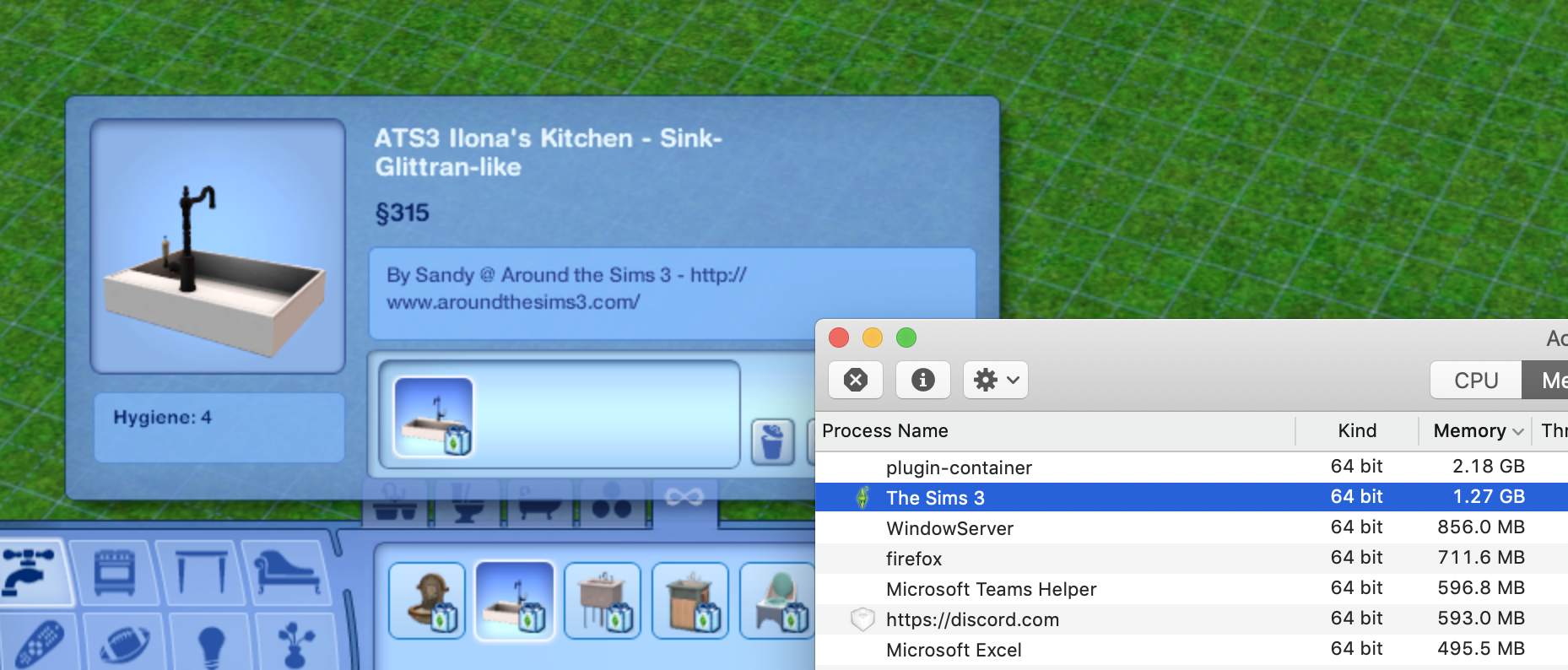


So I have all the installer data done and I can install CC but when it gets to a certain point no matter what CC I install my launcher just stops responding and when I try to launch my game it crashes. So i delete that Sims 3 game file and start again from a different point and it just keeps happening any idea why this keeps happening I don’t think its bad CC cause it happens randomly on CC that worked fine at one time and the next it doesn’t
LikeLike
What Mac do you have? Lower spec machines are struggling with crashing issues during gameplay due to memory issues I think. The Launcher has always been horrible so I wonder if it’s part of the same problem?
LikeLike
This is the specs on my Mac
MacOS Catalina
Version 10 .15 .7
MacBook Pro (Retina, 13-inch, Early 2015)
Processor 2.7GHz Dual Core Intel Core i5
Memory 8 GB 1867 MHz DDR3
Graphics Intel Iris Graphics 6100 1536 MB
LikeLike
Thanks 🙂 Yeah, dual core CPU and 8Gb RAM, this is what the other users have, broadly speaking, that are experiencing crashing and freezing issues. Can you disable Origin in-game and see if that helps?
LikeLike
Hi Bluebellflora so after a good few days of doing the 50 50 method of sorting out my CC sim 3 packs I finally got my game to work unsure of how to upload a photo here but some of the main culprits are Sims from the exchange that had a lot of CC with them and a few bits of clothing and a hairstyle or 2, onto my next step which is my mods and package files wish me luck
LikeLike
Still not working, I have all the plist files added to the Installer Data file as instructed however I am still getting the error messages “There was an error Downloading Content OFB-SIM3:54930”. My account information is also not showing up in the section marked Your EA account is not linked to a The Sims 3 Community Account, when I log in I put in my email and password then it goes blank. It never seems to go through or take. Although I have an active account. When I access my Sims3 account via Firefox it somehow recognizes my account and I am automatically logged in. I locate my purchase history and as mentioned above once I attempt to download I get the error above. Please help I really want to play How can I fix this. I have reset Origin Twice, I have uninstalled Origin the Hard way and reinstalled, my Mac is updated, etc, I have removed and reinstalled all Games and nothing. The Sims 3 game does run successfully but I do not want to play with out my purchased content.
LikeLike
I’m never logged into the Launcher, you don’t need to be to install external content. Can you screenshot your Installer Data folder contents?
LikeLike
Hi I don’t appear to have a ‘origins folder’ Am I missing something? Thanks
LikeLike
So I don’t know why, but I have the sims 3 64-bit on Mac and I do not have an origins folder and my applications support folder only has two files in it. What do I do so that I can finally download content?
LikeLike
What are you looking for in the Application Support folder?
LikeLike
I have Catalina 10.15 and I recently downloaded the Sims 3 and some of the expansions. They all show in my launcher but my issue is I downloaded one thing from the exchange that I had purchased a long time ago, it shows in the launcher but when I go to install it, nothing happens. I did what you said above with the gamedata folders. I did have that installer data folder, but I followed the instructions anyway. So I can download items from the store ( I am careful of what I download ) but it seems I can’t install.
LikeLike
The Exchange is where users upload lots/sims and objects. These may contain CC which could be the problem.
LikeLike
HI, so I did this as I didn’t have the ”installed data’ folder however none of the plist filed appeared, also I managed to download riverview from exchange but it won’t install, every time I hit the install on launcher it just opens origin and nothing happens.
LikeLike
Hey I have a different problems. When I download simspack items, this notice ‘sims3Launcher/strings/kWarn_verifyEPDependenciesFail:Text’
I can not download items… pls help me
LikeLike
Hey guys, starting the game by clicking it in origin itself (instead of clicking the app on computer to start) resolved this issue for me entirely 🙂
LikeLike