
Only applicable to the 32-bit version of the Sims 3
If you are experiencing the following error:
“Cannot start the process when the game is running. Please quit the game and try again”
you are most likely on a Mac with unsupported graphics for The Sims 3. This appears to be happening on the 2015 MacBook Airs with Intel HD 6000 and the 2015 13″ MacBook Pro with Intel Iris 6100. Both Macs have Intel Broadwell processors which may be a factor in this issue but cannot be confirmed.
There are two steps you need to take to get the game working on your Mac. First of all you need to Force Quit the game and its processes, secondly you need to edit a couple of the game files so the game recognises your graphics card.
Instructions:
- Click on the Apple logo, top left corner of your desktop and select Force Quit. Click on The Sims 3 in the window that pops up and then click on Force Quit. The game should now quit properly.
- Open Activity Monitor by navigating to Applications > Utilities > Activity Monitor or doing a Spotlight search.
- Make sure you are under the CPU tab and look for any process with The Sims 3, Cider and/or Transgaming in the list of Processes. If it is there click on it then click on the X in the top left of the window, below the red, green and yellow buttons:
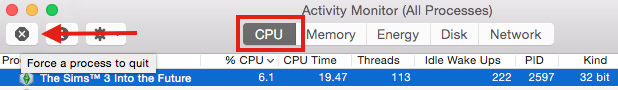
- A window will pop up asking you if you’re sure you want to quit the process. Click on Quit. If the process is still running, click on Force Quit.
- Now you need to alter the relevant game files so they recognise your graphics card. Please follow this guide on how to do this.
When you can successfully play your game you may find that after you quit, the process is still running, possibly causing the “Cannot start the process when the game is running” error message again. If this is the case simply repeat steps 1-4.
Related Pages –


I have a very odd problem, (this tutorial fix was the closest to my problem) Whenever I select a sim household I want to play, I click the check button which says ‘play selected household’ or something similar to that. (this is when I have already loaded up the world and not on the startup screen) I press the button and nothing happens but the button goes grey. I am not sure what to do and this just happened this morning!
LikeLike