If you need to know which patch number you’re on do the following:
- Go to Finder > Applications > The Sims 3
- Right click on The Sims 3 file (the one with the game icon) and go to Show Package Contents:
- A new Finder window will open
- Open the Contents folder and then open the Info.plist file (this will automatically open in TextEdit. This is your Patch number:
For Expansion and Stuff Packs open the Contents folder (as before) > Resources > AddOns then right click to Show Package Contents, open the Contents folder then Info.plist as before.

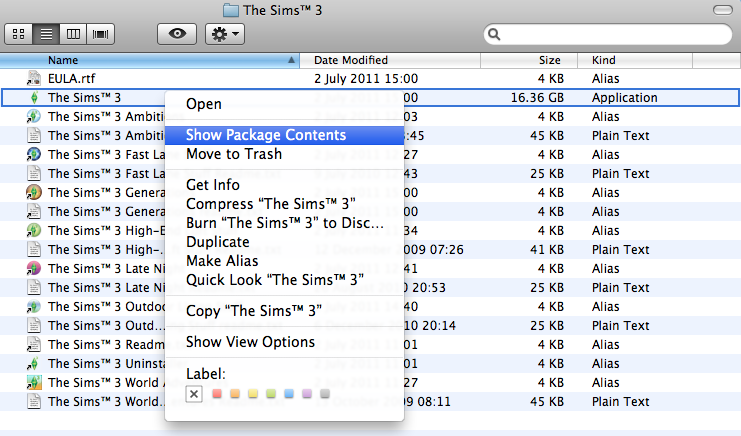
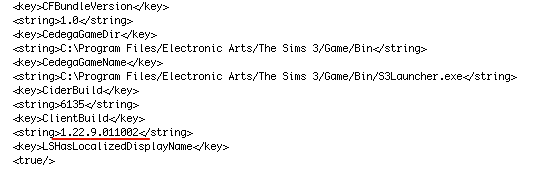
but where do i put the ptach number
LikeLike
Huh? What do you mean?
LikeLike
Hello, how do we know what’s the latest version of each expansion packs ?
LikeLike
Hello, how do we know which version is the latest for each expansion pack ? Thank you
LikeLike
It’s not important. Just concentrate on the Base game patch, currently it is 1.67.
LikeLike
when i copy and paste my patch number to search nothing comes up please help!
LikeLike
Open the Launcher. The patch number is in the bottom left corner.
LikeLike