
Only applicable to the 32-bit version of the game
If you are suffering from one of the Disc Authorization Failure error messages with The Sims 3 it could be for a few different reasons.
Disc Authorization Failure – no game disc found! Please insert The Sims 3 disc before proceeding.
- your superdrive may be faulty. Check other CDs and DVDs in the drive to see if they work.
- give the disc a good clean. If it is scratched beyond repair follow the steps below for playing using Origin.
- use Disk Utility (Applications > Utilities > Disk Utility) to verify and repair Permissions (only possible in OS X up to and including Yosemite, 10.10). Wouldn’t hurt to verify and repair the hard disk too whilst you’re there (thank you to MicronautDoc4 for pointing out this glaringly obvious omission on my part 😉 ).
- have you just upgraded your Operating System? If so maybe something corrupted in the install. Reinstall the OS.
Disc Authorization Failure – we are unable to verify that your disc is a valid copy of The Sims 3. Please contact customer service.
- make sure you’re not using a pirated copy of the game.
- this problem may be CC related. Move your Sims 3 folder (Documents > Electronic Arts > The Sims 3) onto your desktop and restart your game. A new Sims 3 folder will be generated. If your game now loads the problem is in your old game folder, most likely erroneous CC. Add your CC back in to your game bit by bit until the error appears again. You will then know which piece of CC is causing the problem.
(This problem also seems to be extremely common for those who have updated to OS X El Capitan)
The easiest way round these error messages is to play the game using a digital copy:
- Download and install Origin.
- Log in using your Sims 3 details.
- Register all your Sims 3 games under your Origin ID using the product codes that came with your disc copies (instructions on how to register product codes here). If you can’t find these, and the game is still installed on your Mac go here for instructions on how to find the codes using Terminal.
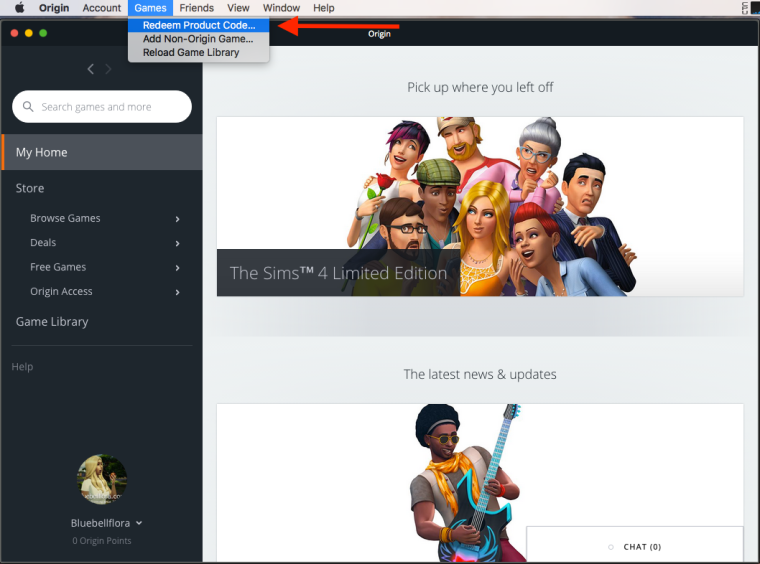
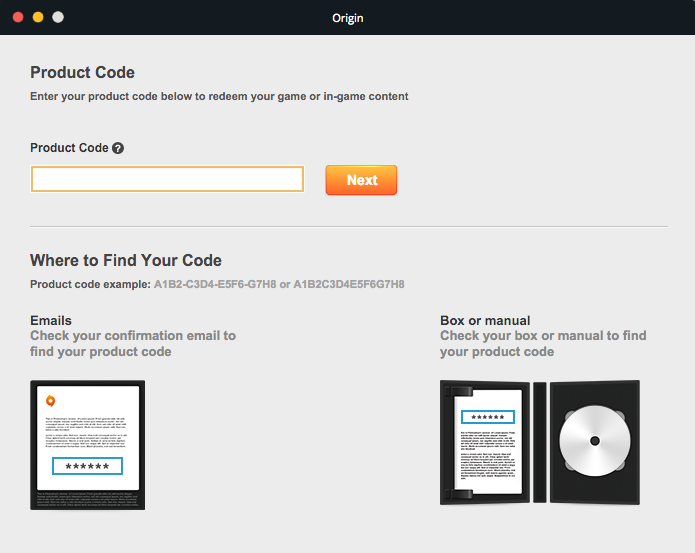
- Now quit Origin and uninstall the most recent EP/SP (most recent by release date) you have using the game Uninstaller found in Applications > The Sims 3. You also need to delete the hidden files for the EP/SP that the uninstaller doesn’t get rid of. For help on finding the hidden files and/or if you’re having problems uninstalling an Expansion or Stuff Pack using the Uninstaller, please read this guide on uninstalling it manually.
- Open Origin, download and install the EP/SP you just uninstalled.
- Your game should now work. Open the game using the usual game icon, you shouldn’t need to open Origin to play and you do not need to use the disc anymore.
- In the unlikely event that you’re still getting the error, updating with the digital version of the patch should resolve it. You can find instructions and links here. If it still doesn’t work then try uninstalling and reinstalling the entire game, including EPs and SPs, and installing the digital versions.
- If you are getting an error message stating that the code has already been registered when trying to redeem the code, make sure you are signed in using the EA/Origin account details you originally registered the disc copies of the game to. If you’re still not able to redeem the code then contact EA customer support – http://help.ea.com/en/contact-us/new/
– For further help with Origin please read my Origin pages here –
Related pages –

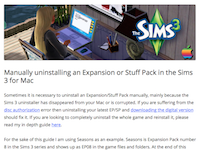

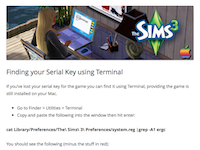

Great thoughts Bluebellflora. I often use the Apple utility, “Disk Utility” to help get my disk permissions repaired. Often that also solves the problem I have with disk authorization failure. Keep up the excellent work you do. It is appreciated even through I know it can be frustrating. I teach mac classes to older people and I often want to pound my head into the table with some of their comments.
LikeLiked by 1 person
Oh god of course, sometimes I really can’t see the wood for the trees! I do so much on my Mac autonomously that I don’t even think that others may not know….. Thank you for pointing it out 😀 Mind if I edit the post and credit you with giving me the slap I needed? 😆
LikeLike
I just installed The sims 3 seasons on my mac, and I get that message “authorization failure – disc not found”. I can’t see that anything should be wrong with my drive because I used it last week and it worked just fine. My disc is completely new and I have already played the game once. I don’t know what I’m gonna do? People are writing about copying things from The Sims 3 maps on their computers, but I can’t find those stupid maps! Please help, I’m desperate!
LikeLike
Have you tried installing it through Origin as per the recommendations in this post?
LikeLike
Yes, but when I type the product code, my game doesn’t show up with the rest of my games.
LikeLike
You have to hover your mouse over the base game and then press ‘i’ to get to your Expansions.
LikeLike
hi there,
i have gone through all the steps an now have everything on origin but when i click to play the expansion pack it just reopens the usual screen. by clicking ‘play’ on origin is this this digital version?
when i hit play on the normal launcher, i go through the same issue about inserting the disc.
i even downloaded the patch and it hasn’t changed anything.
i’m currently on expansion pack ‘university life’
your help is very much appreciated.
sophie
LikeLike
I tried the Disk Utilities but they still don’t work they worked before but they stopped working i need help
LikeLike
Follow the instructions and use Origin.
LikeLike
Just updated to El Capitan now getting disc recognition failure. I guess I will have to re install from origin, but rather resent the time it will take.
LikeLiked by 1 person
You only have to uninstall and reinstall the latest EP you have installed, not the whole game.
LikeLike
If I uninstall and reinstall my latest EP will I loose all my custom content and saved games?
LikeLike
No but you can always move your Sims 3 folder from Documents > Electronic Arts onto your desktop if you’re worried
LikeLike
Hi
i have tried everything, even the patch and i’m still getting a disc insert request.
if i hit play through origin, the original launcher loads and i then hit play on that with the disc in. is this correct?
thanks
sophie
LikeLike
When you download the game digitally you do not need the disc. That is the whole point of doing it. You should also make sure to download the digital patch.
LikeLike
After updating my system to EL Capitan, this is the only thing that fixed the constant problem of the cd not being recognised which I dealt with before by constantly deleting ccache and download folders. Uninstalled the last EP and reinstalled with origin. Also very helpful the thread which explains how to find the serial numbers that I couldn’t find. It worked very smoothly without game savings being lost and I can play without the CD as well. Thank you.
LikeLike
So pleased it worked for you 🙂
LikeLike
Just clarifying, if I’ve installed all my Sims with the disks, and I have the disk auth. problem, I am currently installing my latest ep, seasons, using the digital dl, should I dL the digital copy with all the games?
LikeLike
You could do but you should only need to download and install the latest.
LikeLike
Well, damn. I tried doing the Origin thing and as soon as I went in to add my product code for the base game it says it’s already been used. And this is not a pirated copy. This is my version that I bought some years back. Awesome.
LikeLike
Contact EA, same happened to me a while ago. They gave me a replacement code 🙂
LikeLike
Turns out it was an Origin error! I had already registered that game on my old EA account and when I downloaded and logged in on Origin it didn’t show. Today the game shows! So *phew*! Now I have added all my codes and will try to do the thing where I uninstall the last expansion and download it instead.
LikeLike
And it WORKED beautifully! Thanks for the instructions!
LikeLike
Great! You’re welcome 🙂
LikeLike
I have the sims downloaded through origins because of the same problem and it still is telling me that i need a disc in…
LikeLike
Did you manually uninstall before installing the digital version? DId you use the digital patch?
LikeLike
Hello,
I downloaded the digital copy (I think) and click play but the no disc error keeps appearing. I don’t have any expansion packs, only the original sims3 game. Do I have to uninstall my entire game and upload it again?
LikeLike
Presumably you’ve downloaded and installed the digital patch?
LikeLike
AFTER BREAKING MY BRAIN TRYING TO FIND A SOLUTION AND TALKING WITH EA, I FOUND A SOLUTION.
What I did (that worked) was installing the Nrass No Cd Mod in my mod folder. After doing that, starting the game with the launcher (but in the launcher It will text you that you need the cd), so don’t worry, you put the cd in your computer, and close the launcher, and then you open again the launcher and press play. The mac will open the game and when it comes the momen in the Main Menu to says you te problem “no found cd” or “fake copy of the sims 3”, the mod will eliminated it, and you will play 😌. It’s better than uses the crack. Thanks
LikeLike
I have downloaded origins but even after i download the game from origins it is saying no disk found
LikeLike
Did you re-patch as suggested?
LikeLike
Thank you so much for uploading this, I have had a lot of trouble with this issue but this (to be honest really easy but smart) solution solved it.
LikeLike
You’re welcome 🙂
LikeLike
So after installing origin and finding my game there, my expansion pack/stuff look like they’re downloading but haven’t yet. I quit Origin and then went to the uninstaller but because I’ve been installing/uninstalling for so long, the last time I tried I just used the “base game”. Should I uninstall this? I kind of already did but I can go back and install it again… This is such a pain. 😦
LikeLike
Sounds like a bit of a mess. Why don’t you register all your product codes on Origin, completely uninstall everything and download and reinstall. That’s what I would do 🙂
LikeLike
When I try to launch the game via Origins, it tells me to “register and confirm” my registration code. When I type in my registration code and press “OK”, it just says the same thing over and over again. When I press “do not continue”, it says that the registration code is not valid. What should I do? 😦
LikeLike
Contact EA and have them verify your product code – http://help.ea.com/en/contact-us/new/
LikeLike
I’ve followed this procedure for installing the Sims 3 through Origin and it has turned out great for me. I play through Origin now, but unfortunately, I haven’t been able to install the Supernatural. The external application installer opens, I’m able to enter my serial code but it stops installing at a certain number. I’ve left the installer open overnight and it has made no change in the morning. For me, it’s stationary in file 25 out of 73. What could I do?
LikeLike
Manually uninstall any Supernatural files that have already installed. Next, open Origin and go to Origin > Preferences > Advanced then click on Browse Game Installers. Delete the Supernatural installer that is in there. Then re-download and reinstall.
LikeLike
Successful. Thank you very much.
LikeLike
You’re welcome, thanks for the feedback 🙂
LikeLike
I’ve tried everything, it seems. I’m running El Capitan as well, and upon finally finding my Sims disks again, I was so excited to finally be able to play again. I had played the Sims 3 along with several EPs on my old MacBook Pro. It broke and I got a new one, so upon reinstalling, I properly installed the base game and EPs. I came across this error and tried many things. Mind you, this is the Disk Not Found – Please Insert Disc error, not an error with authentication of the code or anything. So I did a clean and complete uninstall of all of the Sims content and then decided to retry today, using only the base game. I get the issue with the base game. This seems to be the only place I can find that anyone has recently responded to issues. I’ve spent so much time and money on these games, all I want is to play them again. I appreciate your help so much. Thank you.
LikeLike
You’re welcome 🙂 So are you managing to play now you’ve downloaded the game through Origin?
LikeLike
No, it still hasn’t worked unfortunately 😦 not sure what to do now… I really want to play Sims 3 since I have so many EPs and love it, but I don’t know if my only other option is to cave and buy Sims 4. Is there anything else I can do that you know of?
LikeLike
It only doesn’t work if you don’t properly uninstall and delete the EP/SP you are downloading and installing, and/or didn’t download and apply the digital patch manually. A completely clean uninstall, deleting all residual hidden files, then downloading the base game and all EPs and SPs from Origin will work. The error is to do with disc permissions in El Capitan which isn’t present in the download of the game.
LikeLike
The digital download patch isn’t working. The icon just bounces for a long time and then stops and says it is not responding. It never opens.
LikeLike
Which icon? The digital patch is downloaded separately from the launcher. I’ve written a guide here – https://bluebellflora.com/sims-3-manual-super-patch-for-mac-1-67/
LikeLike
My Sims 3 installed fine and when I open the launcher, everything appears a-okay. I click play and the whole game opens and goes through the loading screens and everything, but soon as the menu to pick a neighborhood/saved game pops up, it says “No game disc found! Please insert Sims 3 game disc to continue!” and then only gives me the options to Retry or Quit.
I had once downloaded the Sims 3 via Origin, but when I try to play it through the Origin app, it says “An unknown error has occured” without the launcher window ever even opening.
I have all the problems, please help!
(FYI I’m on El Capitan 10.11.05)
LikeLike
Did you follow all the instructions on uninstalling and re-patching?
LikeLike
I did. Finally I have no idea what happened, but I managed to get the digital download version to work. However, if I try to install my EPs via disc, it goes back to not working and saying “No game disc found! Please insert Sims 3 game disc to continue!” Do you know, once you switch over to digital downloads, do they expect you to follow up with your EPs, too?
LikeLike
The EPs were released after the base game so you should be downloading and installing the most recent EP/SP by release date. The base game is irrelevant.
LikeLike
So I did this, installed everything through Origin, deleted the original disc-installed game/EPs, followed every instruction – still doesn’t work. I can’t even the launch the game, it tells me that there is no game disc. So I put the disc in, launches to the screen to select a family or create a sim, then tells me disc authorization failure like always. Real f*cking glad I wasted 28 hours (how long Origin took to install the stupid game) for NOTHING.
LikeLike
28 hours? Blimey, why did it take so long? If you’re still getting the disc error message it means you didn’t get rid of all the hidden library files when you uninstalled and before downloading, reinstalling and patching.
LikeLike
I don’t understand why this is happening! I was having problems on Snow Leopard but earlier on when we first got an iMac, the game worked great. Problems started on Sims 3: Pets and onward. I figured it would sort itself out or a patch would fix it but it never did. Then at some point I could only play six expansion packs otherwise it would crash. It still played up in-game from invisible sims to pitch black sims to floating sim eyes on a invisible body, disc authorisation failure, slow saving and crashing due to unknown errors. It drove me mad! Because of the problems I’ve un-installed and re-installed many times.
We’ve switched to EL Capitan now. I’m able to get past the launcher, past the theme song and intro loading screen but when I get to main menu the cannot find disc message comes up! With only two options; retry or quit. Retry doesn’t do anything. Quit takes me back to the desktop and a message pops up saying the sims 3 had to close for unknown reasons. I un-installed and re-installed. Something weird happened the second time. It wouldn’t let me un-install the game! It said it was damaged or corrupted. That has never happened before! I ended up just dragging the whole folder from Applications to trash. A few days ago I thought I had got it to work. It updated the software with a patch and patched up the store content so I could use the store. I downloaded some things and got stuff from exchange. I was able to play normally for hours and then when I went back on the dreaded message comes up and spoils my fun. Maybe it’s the custom content I think. But I want to reinstall because I’m missing an Ep that I want on there. Just to clarify I have all eleven episodes on disc, no stuff packs. Choosing only six or less to play is hard, I like playing eight out of eleven. You see my problem. So I reinstall and after the patching again, it worked last night. But tonight for some reason it cannot find the disc again. This time I have no downloads or custom content installed. So that’s not the problem, something else is. The disc is in the drive.
A couple of questions.
1. If I downloaded a digital copy, would I have to buy the whole game digitally including the expansion packs as well or just the expansion pack I’m playing at the moment? I guess what I’m wondering is whether it’s worth it. I spent so much money of those discs. Going digital seems like a waste of money but if works then great. Happy me.
2. Is origin connected to the old official sims 3 website? Meaning if I made an account on there (I’m not a member currently) and I add my games to it, would it recognise me from being a member from the other site – giving me a message saying this code is already in use?
3. Will the digital copies work on iMac EL Capitan 10.11.5?
4. I tried to fix it the other way through disc utilities but your guide isn’t clear on what to click on afterwards – what do I click on once I’m in there?
5. How do I clear my caches on EL Capitan?
6. I thought Origin was for PC users only based on the info inside the booklet of every disc version. Does it cater for Mac users too now?
7. Could it be playing up because I’m using a portable disc drive instead of the built in apple disc drive (due to getting something stuck in there)?
LikeLike
1. No. So long as you have all the product codes
2. Yes
3. Yes but be mindful if you have an NVIDIA GPU
4. If I was to write instructions for every single bit this article would be huge! Google is your friend for basic Mac housekeeping – https://support.apple.com/en-gb/HT201560 😉
5. What caches specifically and why do you need to?
6. Yes
7. No
LikeLike
I might be confusing caches with cookies. I heard that it shouldn’t be catching the product codes when you’re reinstalling them. Like it would harm your game or something.
How much does it cost on Origin? I’m really don’t want to pay £30 pounds for it like a disc version.
Can I get it cheaper? Is that possible?
When I download the game will I get all of the hairstyles and clothes from the previous games as well on there? Plus the previous worlds?
What happens if I want to change the order again? Can I get it back easily if I take it off?
According to your other guides I would have to download the latest released game? Which is the future one for me. But it’s complicated because at the minute, the latest I’m using is university and a few days ago it was Seasons. Does it matter?
Sorry, I have moderate learning difficulties. I’m trying to understand what I have to do. To get my thoughts out the way which may be complicating the issue at hand. These technical issues make my head hurt.
LikeLike
You don’t have to pay extra so long as you register your product codes. Once registered the games will be available to download. It sounds like you need to uninstall Into the Future (follow my guide to manually uninstalling an EP) then download and install Origin, register your Into the Future product code in Origin, download and install Into the Future, then apply the digital patch.
LikeLike
So I just updated my operating system on my IMac and I am getting the disk authorization failure when trying to play. So, I was planning to save my data on the Sims 3 folder and go online to origin to get the digital copies of my games so I can uninstall then reinstall. Just to confirm, I have to get all of my games (The Sims 3, expansion packs, and stuff packs) onto Origin then only uninstall the latest EP and reinstall it using the digital copy without reinstalling the original game or any of the other ones? Doing this will make my game work again with all the previous saved games, cc, library files etc. and with all my previous expansion packs and stuff packs? Also, by getting the digital version of the games online, will I be able to use/download them an unlimited amount of times incase I have to do this process again in the future? Last question, if there is a more recent EP that I haven’t installed yet, could I install it to fix the disk authorization failure in place of reinstalling through Origin?
Thank you!
LikeLike
So I just updated my IMac to OS X El Capitain and I have been having a disk authorization failure when trying to play The Sims 3. My plan is to copy my Sims 3 file to save my game data then get the digital copy of my games then uninstall the most recent EP then reinstall it using the online version. So just to confirm, I will use to codes to get all of my games (the original Sims 3 game, expansion packs, and stuff packs) on Origin as digital copies. Then, I will uninstall only the most recent of my expansion packs and reinstall using the online copy. Doing this will allow me to play the game as I did before with all the previous saved games, cc, library files etc. and with all the previous expansion packs and stuff packs I had installed before, right? Also by getting the digital version of all my EPs, SPs, and the original game will allow me to use/download them an unlimited amount of times incase I ever have to repeat this process or update my computer again, right? Last question, if there is a EP that is more recent than the ones I have installed currently could I download that EP to solve the disk authorization failure in place of getting the digital version?
Thank you!
LikeLike
Yes.
Yes.
Yes.
Yes.
LikeLike
Thank you so much! I really appreciate it! 🙂
LikeLike
Hello! I recently updated my mac to El Capitan and am also having problems with my Sims 3 game and I have a quick question.
I haven’t backed up any of my save games to my computer because there aren’t any in the file. Does this mean that I’ll have to start again when I try to play the game using origin or will just registering my codes with origin secure that all of my save games will still be there like they were before? Could this be because I’ve never signed into my sims 3 account while playing the game?
Thanks in advance!
LikeLike
The user data folder is not affected by uninstalling and installing an EP. And you’re not using Origin to play the game, just to download the EP 🙂
LikeLike
Thank you for that! I’ve been following your tutorial’s steps diligently, but I think that I have a newer version of Origin than you have (the setup is different). I’ve currently redeemed all of my codes for my expansion packs (not the base game because it was already there in when I logged in) but none of the expansion packs have appeared next to the base game in my library. However when I do click the base game, go to extra content, and then click expansion packs, I see all of the EPs that I’ve bought and redeemed the codes for which all say “Installed” underneath them with an orange play button but no grey “i” or download button. What should I do next?
LikeLike
Yes, Origin was updated a couple of days ago to the new design and I haven’t had time to update the pictures yet.
Have you uninstalled your most recent EP? Or is everything still installed on your Mac?
LikeLike
Everything is still on my Mac, I haven’t uninstalled anything so far, I wanted to make sure that I had all of the codes redeemed and everything downloaded in Origin before I uninstalled my most recent EP. But with the current situation, should I just go ahead and uninstall the EP? Will that from there allow me to download the digital copy in Origin? And do I also have to download all of my other expansion packs as well or just the latest one?
LikeLike
You’ve done steps 1-3, now do steps 4 & 5 🙂
LikeLike
Thank you! I was able to get through the uninstaller and download my game in origin, but the download button is still on it and when I click it it doesn’t do anything even though I already downloaded it and it said that it was successful. My University Life EP in my applications also has a question mark on top of the icon and when I click the base game launcher to play the game, it redirects me to play the next EP down which is the Seasons EP, but the University Life icon is gone from the bottom of the page. I still have the 1.57 patch on my computer, should I update it using your other tutorial? Am I having this problem because the patch hasn’t been updated?
LikeLike
There may be an issue with the current version of Origin and downloading not functioning properly. Patch your game up to 1.67, manually uninstall Origin, reinstall Origin then try again.
LikeLike
Should I patch up my game the physical/disc version even though I’m using Origin now? Sorry for asking so many questions, I just want to take as many precautions as possible.
LikeLike
If you’re using Origin you’re using the digital version.
LikeLike
I downloaded the games onto my Mac with the physical disc copies, so now that they aren’t working and I’m using Origin to solve the issue, I should use the digital copy of the patch? Just for clarification.
LikeLike
You’re only using Origin to download and install the digital version of the game, as opposed to installing the game via disc and needing the disc to play. Origin is not actually needed to play the game. Just installing Origin on your Mac will not make the game work, you’re downloading it to make the digital copy of the game/EP available to you. Yes, you need the digital patch.
LikeLike
I followed your instructions and got as far as the window which says “Open anyway” in the System preferences but nothing happened. I clicked the lock on the bottom left corner to see if that would make any difference, but then the “Open anyway” box went away. The next box which says “Open” or “Cancel” does not appear, so I was not able to continue the steps. What should I do next?
LikeLike
You then go back and double click on the download to open and run it.
LikeLike
But when I go back to my downloads to open and run it, it brings me back to the step before you go into the system preferences and then I’m going in circles.
LikeLike
In System Preferences did you click the lock then change the setting to ‘Anywhere’?
LikeLike
I did! And when I do, I put in my password, and then a box pops up telling me that “This selection will be reset automatically after 30 days. Instead you can allow and individual application from an unknown developer by control clicking its icon and choosing open”. So then I click “Allow from anywhere”, but now that “Open anyway” box is gone. But if I go into my downloads it will make me go through the same process again.
LikeLike
Must be something added into Gatekeeper. Did you try control clicking the patch?
LikeLike
Oh goodness! Thank you for saying that! Control clicking the file was just what I needed to do! The patch is now downloaded on my main sims page. I just hope that It hasn’t deleted any of my save games because the last time I updated it, I had to start again (in part why I’ve been so reluctant to update to this patch all this time). But I just have to wait and see, I’m very close to being done, but the same problem is occurring where I open it and it shows the seasons EP. If I have to uninstall Origin in order to download the University Life EP again, will that get rid of the question mark on the icon in my launchpad? Will I finally be able to play the game after that? And if so, how do I uninstall Origin?
LikeLike
Follow the instructions to uninstall anything UL related on your Mac, it seems like some files may be still on your Mac. When you hold down the ALT/Option key in Launchpad doesn’t the icon wobble and have a little cross in the corner so you can delete it? I don’t if you will be able to play because, as I said, there seems to currently be an issue with Sims 3 downloads in Origin so you may need to wait for EA to fix it.
LikeLike
Thank you for your suggestions. When I turned on my laptop this morning, the icon was not in my launchpad anymore, but I still and I looked through other folders to see if there were any residual files only to find that there were none. I guess restarting my computer was all it needed. I also uninstalled Origin using your tutorial and then reinstalled it again, but there was still a problem with the download button like you mentioned in your other post. I will wait for EA to make another update regarding this issue. Thank you so much for what you’ve helped me with so far! I will keep in touch to let you know what the outcome is once they’ve updated and cleared the problem. 🙂
LikeLike
I’ve figured out a fix for it and updated my blog post here 🙂
LikeLike
Hello again! I used the tutorial you posted about the origin installers and it worked perfectly – I can play my game now! I want to thank you for being so tolerant and patient while helping me, but also for being so specific with your tutorials and instructions! Thank you for all of your support these past 3 days! 😀
LikeLike
Lovely! And, you’re welcome, glad I could help 🙂
LikeLike
Okay so I have done all the steps to the point where I have the Origin thing and stuff, I can click play on Origin and it tells me to type a certain code when prompted and launches the game, however when the game launches I go to click play and I need a disk!! And there is no where for me to type the code either! Also I’m not sure how your meant to download these digital versions unless they do it automatically? Basically im very confused.
LikeLike
Okay so I have done all the steps to the point where I have the Origin thing and stuff, I can click play on Origin and it tells me to type a certain code when prompted and launches the game, however when the game launches I go to click play and I need a disk!! And there is no where for me to type the code either! Also I’m not sure how your meant to download these digital versions unless they do it automatically? Basically im very confused.
LikeLike
Tried a number of times to get this to work—finnaly did it. Some of the key things for me were:
1) One of the threads I was reading had a link to an old version of Origin. Needed to go to the origin site to download the most recent version of Origin.
2) Sims needs to be uninstalled first before Download becomes an option in Origin. My uninstaller was not working so I used App Zapper. Then I launched Origin.
3) When you see Sims3 in your “My Game Library” in Origin. Click on it and then click “Play”. This is what people don’t seem to mention. When it doesn’t see the game on your computer, then it will ask you to download.
LikeLike
Thanks for the feedback, always greatly appreciated 🙂
If you download and install an older version of Origin it doesn’t really matter because as soon as you open it you will be prompted to update. Manually uninstalling the game is always the best way, rather than use 3rd party apps that don’t always get rid of everything they should, or remove things they shouldn’t. You don’t need Origin at all to play or even install the game on a Mac, only to download it. You can always go into the game installers location to locate the installer if it doesn’t automatically open. You shouldn’t have to click on a button that says Play when you actually want to Download, it’s an issue caused by residual files left behind from a previous install or a borked Origin. It’s always worth running the Origin reset tool from time to time, it can fix a lot of issues.
LikeLike
BluebellFlora, thanks so much for your helpful posts. You have helped me restore my Sims 3 installation, which I thought was lost after upgrading to macOS 10.11!
LikeLike
❤
LikeLike