If you’ve lost your serial key for the game you can find it using Terminal, providing the game is still installed on your Mac.
- Go to Finder > Utilities > Terminal
- Copy and paste the following into the window then hit enter:
cat Library/Preferences/The\ Sims\ 3\ Preferences/system.reg |grep -A1 ergc
You should see the following (minus the stuff in red):

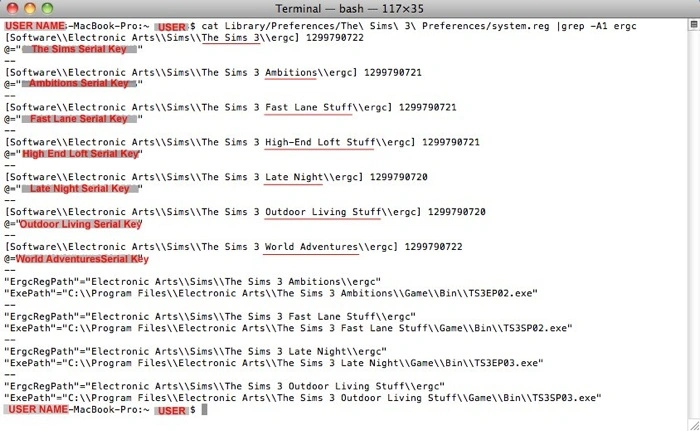
This is for WinBlows! Notice the .exe and C:\\ pathways??
LikeLike
Nevermind. I’m an idiot. Found it.
LikeLike
Great! Thank you very mutch 😉
LikeLike
You’re welcome 🙂
LikeLike
i did this and got the code but my code is invalid on the site /:
LikeLike
You’d need to contact EA.
LikeLike
that happened to me too
LikeLike
You are a total and utter life saver! I have been attempting to sort this for the last 3 months and now its all working within a couple of minutes after finding this, thank you so much!
LikeLike
i haven’t install the game to my mac yet any way i can still find it?
LikeLike
Hey 🙂 This worked for my sims 3 games (which are not the ones I needed :P). Do you have the same cat Library/Preferences/The\ Sims\ 3\ Preferences/system.reg |grep -A1 ergc for the Sims Medieval?
LikeLike
It’s only a file path, try replacing the 3 with medieval and see if that works? Or you could go into the games Preferences within the Library on your Mac and look in the Medieval folder for a system.reg file 🙂
LikeLike
Thank you so much – I thought I would have to buy the games again!
LikeLike
My sims 3 didn’t come with a manual so I don’t have a serial code what do I do
LikeLike
Buy a legitimate copy? I’ve no idea, sorry!
LikeLike
I went to finder and did not see “utilities”
LikeLike
In Applications.
LikeLike
thank you thank thank you. I would have never found my serial number without this.
LikeLike
You’re welcome 😀
LikeLike
Thank you so much!!!
LikeLike
You’re welcome 🙂
LikeLike
nothing similar for windows?
LikeLike
AH thank you! This saved me a lot of time!
LikeLike
i had downloaded late night and had already uninstalled it!! what do i do!! help would be awesome
LikeLike
If you downloaded it you should have the serial key via email, from when you bought it?
LikeLike
It says No such file or directory
LikeLike
Make sure you copy and paste this:
cat Library/Preferences/The\ Sims\ 3\ Preferences/system.reg |grep -A1 ergc
and nothing else. There’s no reason why it shouldn’t work, unless you’ve already uninstalled the game?
LikeLike
This was excellent 😀
However, not sure if you can help? I’ve two daughters who both have the game and have both lost the book with the serial key on it. One daughter used the above to find her key (successfully) but then used this to reload the game on her sisters Mac (so when I now use the above both mac’s have the same key). I have the System.Reg from the original version which was deleted but how do I determine the serial key from that as nothing in the file looks to be the serial key format :S
LikeLike
The serial key is in the System.Reg, down near the bottom. Mine has:
[Software\\Electronic Arts\\Sims\\The Sims 3\\ergc] 1408479370
@=
and then the serial key.
LikeLike
Hiya everything wiped off my computer so i have to download the sims 3 again.. and i tried this method and nothing came up is there any other way?
LikeLike
hey I have sims 3 and it was playing up. I need to get another poduct code, how do it do that?
LikeLike
works!!! thanks heaps!!!
LikeLike
I copy pasted this but the code doesn’t appear? What should I do?
LikeLike
Amazing! Found it straight away! Thank you thank you thank you!!
LikeLike
I did this and it says no such file or directory D: what do i do!?
LikeLike
is it definitely installed on your Mac?
LikeLike
I have the same issue. I followed your instructions and received the same no such file or directory. I have the game installed. I am looking at the game launcher as i type this. and even logged in but can’t play sims 3 because i misplaced the cd
LikeLike
Do you have the game installed on an external drive or change the default install location during installation?
LikeLiked by 1 person
^I have the game installed on an external drive. Is there a way to find the product key on there?
LikeLike
^I have this problem. The computer was backed up onto an external drive but then the computer died. Is there a way to access the code now on the hard drive through another mac?
LikeLike
If you backed up your Library folder yes as that is where the codes are but you will have to change the command slightly (it’s a file path and then search)
LikeLike
Do you possibly know how to do this for the sims 2 on a Mac?
LikeLike
It’s just a file path to the location. Finder > Go > Library > Preferences > The Sims 3 Preferences (From Lion onwards Apple hid the Library folder, if you can’t see it hold down Alt after you click on Go).
Have a look there and see if there is a similar TS2 one? It may say Aspyr. I don’t have it installed so can’t look.
LikeLike
I’d like to find a key for a different game, can you explain this method more thoroughly? Can I use it to find the key for a simple paid-for downloaded game like Monopoly?
LikeLike
It’s just a file path. Navigate to the Preferences folder, look for the game and hunt around for the specific file. Not all software installs the same files so it is impossible to give you an exact answer I’m afraid.
LikeLike
is this available for the sims 4?
LikeLike
Your serial key will be stored in Origin. SO long as you log in with your user details you bought the game with it will show up in your games library.
LikeLike
yeah but i can’t access my origin for some reason and i need to find the serial key
LikeLike
hmmm, what’s wrong with Origin? The game will only work with it open. Unfortunately TS4 is completely wrapped up in Origin. I haven’t found a way to access the serial code yet, let me have a quick look now.
LikeLike
I really don’t know i’m working on it but i think that someone hacked my account because even my name or email address is not on origin anymore (and i’m sure that i used that email address and name). So i have created a new account and i was hoping that maybe knowing my serial code would help.
LikeLike
You need to contact EA, good luck!
LikeLike
How do I find the serial code for Sims Medieval? I bought the game on Origin but I never got the code so I can’t play it. Do you know how to fix this?
LikeLike
Sorry to bring up an old thread but I’ve done this and got all the codes except the one for the base game which is the one I needed! Is there a reason for this or have I done something wrong? thanks
LikeLike
what if the sims has been uninstalled
LikeLike
i don’t have a product code (key)
help me please
LikeLike
How come? Where did you get the game from?
LikeLike
What happens if “The Product Code has Already Been Used” ?
LikeLike
In Origin make sure you are logged in under the original account you registered the game to.
LikeLike
Thank you! Not sure how The Sims 3 disappeared, or the paper with the code, but it is currently installing!
Thank you!
LikeLike
I can’t fill it in… When I have more than 1 number, you can’t continue
LikeLike
Huh? Can’t fill what in?
LikeLike
Ugh thank you SOOO much!! I’m planning on getting a new computer and I couldn’t find my codes ANYWHERE. You’re a life saver!!
LikeLike
You’re welcome 🙂
LikeLike
Hello! i got to the terminal window but when i copy and paste Library/Preferences/The\ Sims\ 3\ Preferences/system.reg |grep -A1 ergc it says permission denied. do you have any idea why? thank you so much!!!
LikeLike
Your user account on your Mac must be an administrator one, not a standard one.
LikeLike
Oh my god I literally just deleted my Sims 3 Pets off my external hard drive (I recently restored the hard drive of an old laptop with the Sims 3 Pets which I haven’t had access to since 2012) and then immediately after find this tread! 😩 So is it true, there’s no way to retrieve the code after I’ve uninstalled the game, even if I have the original CD?
LikeLike
I’m trying for The Sims Medieval, I tried to replace 3 for medieval but it doesn’t work. Any hints? thank you so much
LikeLike
You need to look for where the Preference files are stored for Medieval. Make sure you’re in Finder then click on Go in the menu bar, hold down Alt and the Library folder will appear. Have a look in there for the Medieval files and then enter the file path in Terminal.
LikeLike
I’ve been trying to figure out how to do this for weeks! Thank you so much!!!!
LikeLike
I was having the disc authorisation failure notice just like everyone else, so I followed your instructions and uninstalled the game. Now I’m trying to reinstall the digital copy on origin and it asks for the game code. Problem is, I don’t have a game code. I have gotten no emails from origin (yes I’m sure its the right email, yes I’ve checked every folder). The first time I had The Sims 3, I had bought it off of Amazon as a digital download, so I don’t have a game box I can look at. I can’t use terminal because I uninstalled the game in order to reinstall it. Do I have to pay 20$ to buy the game all over again because EA can’t bother to fix their bugs!? Please tell me there’s a way around this!! I’ve been trying to fix my game for months, and now the end is in sight!
LikeLike
Contact EA. If you have previously registered the games and can verify the codes they should be able to help – https://help.ea.com/en/contact-us/
LikeLike
I did this, but when I tried to redeem the product code it said that it has already been used (it has, by me). I was looking for a way that I can play without the DVD itself.
LikeLike
Contact EA. You may have registered it to a different account previously.
LikeLike
I have been searching everywhere to find my serial key for about 2 years. Finally found it, im so happy that I almost cried. Thank you sooo much.
LikeLike
Fabulous 🙂
LikeLike
Bless your soul!!!!
LikeLike
How with the plant vs zombies
LikeLike
so i did everything and found the files but when i clicked on terminal, it didn’t come up with anything! PLZ HELP!!!!! :'((((
LikeLike
what do you mean when you clicked on Terminal? Terminal is an app that you open then follow the instructions.
LikeLike
I hit enter the underneath it kept coming up as my Mac user name
LikeLike
is there a way to do this on a PC running windows?
LikeLike
Everything popped up, except Seasons, & Supernatural. What can i do ?
LikeLike
If they didn’t show up then they probably aren’t installed on your Mac?
LikeLike
Is there a different code to use for Sims 4 expansion packs?
LikeLike
It’s not possible to do for TS4 as far as I am aware. It was possible with disc installed copies of TS3 only.
LikeLike
Hey, when I pasted the information all I got in return was my Mac username every time I pressed enter. Do you know how to fix this?
LikeLike