
Only applicable to the 32-bit version of the game
Update 23rd July 2018:
If you’re still struggling with this fix I am trying to collect information to create custom GraphicsCards.sgr and GraphicsRules.sgr files for Mac users. The aim is to upload the files so all the user has to do is download them and copy the information into their game instead of applying this fix themselves. Please read my post here and help if you can.
If you have one of the following Macs the chances are The Sims 3 doesn’t work for you. You can probably load the Launcher but the game gets stuck on the blue screen with the green plumbob. This is because your graphics card is newer than the game and isn’t included in the game files. We’ve now come up with a fix which should work. Huge thanks has to be given to tmethei over on the official forums who set the ball rolling and came up with the first workaround for this. Massive thanks also to the11thmoon and wendyp7 for their help in adding the details for the AMD Radeon R9 M370X and the Intel HD 6000.
As well as the game freezing at the blue screen you may also be experiencing the following error message when trying to restart the game – “Cannot start the process when the game is running. Please quit the game and try again”. You need to manually force quit the game in Activity Monitor. If you’re not sure how to do this please read instructions here.
Bear in mind this is still, and probably always will be, a work in progress so any and all input is hugely welcome and greatly received. It is also worth reading this page detailing a fix for the Unknown Error message that El Capitan and Sierra users with Late Night and/or Ambitions installed receive. Late Night and Ambitions are hugely problematic EPs and this fix may just be quite magical in getting the game working again for users with unsupported graphics cards.
Below is a list of all affected Macs. The Model Identifier accurately identifies your Mac and will determine whether you need to follow the given instructions. To find the Model Identifier click on the Apple logo in the top left corner of your desktop and then About this Mac. Now click on System Report. In the Hardware Overview you will see the Model Identifier: 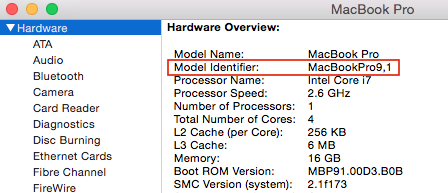
If your Mac isn’t listed it’s because no one has posted a successful edit to the files for your Mac. You need to try and figure it out yourself. The steps are exactly the same but the text, and obviously the Device ID, will be different depending on which Intel graphics you have. If you manage to get the game working on a Mac which isn’t listed then help others and comment with what worked for you.
List of all Macs affected:
MacBooks:
- Early 2015 12″ MacBook, Model Identifier: MacBook8,1 (Intel HD 5300, Broadwell)
MacBook Pros:
- Late 2013 Retina 13″ MacBook Pro, Model Identifier: MacBookPro11,1 (Intel Iris 5100, Haswell)
- Late 2013 Retina 15″ MacBook Pro, Model Identifier: MacBookPro11,2 (2.0Ghz Intel Core i7 model only) (Intel Iris Pro 5200, Haswell)
- Mid 2014 Retina 13″ MacBook Pro, Model Identifier: MacBookPro11,1 (Intel Iris 5100, Haswell)
- Mid 2014 Retina 15″ MacBook Pro, Model Identifier: MacBookPro11,2 (2.2Ghz Intel Core i7 model) (Intel Iris Pro 5200, Haswell)
- Early 2015 Retina 13″ MacBook Pro, Model Identifier: MacBookPro12,1 (Intel Iris 6100, Broadwell)
- Mid 2015 Retina 15″ MacBook Pro, Model Identifier: MacBookPro11,4 (Intel Iris Pro 5200, Haswell)
- Mid 2015 Retina 15″ MacBook Pro, Model Identifier: MacBookPro11,5 (AMD Radeon R9 M370X, Haswell)
- 2017 13″ and entry level 15″ MacBook Pro, Model Identifier: MacBookPro14,1 and MacBookPro14,2 (Intel Iris Plus, Kaby Lake)
- 2017 15″ Touch Bar MacBook Pro, Model Indentifier: MacBookPro14,3 (AMD Radeon Pro 560, Kaby Lake) No edit needed, user will get the ‘unrecognised video card’ error but the game will run fine.
MacBook Airs:
- Early 2015 11″ MacBook Air, Model Identifier: MacBookAir7,1 (Intel HD 6000, Broadwell)
100% FIXED, download available to add to your game, please read this post for instructions - Early 2015 13″ MacBook Air, Model Identifier: MacBookAir7,2 (Intel HD 6000, Broadwell)
100% FIXED, download available to add to your game, please read this post for instructions</mark -
Mac mini:
- Late 2014 Mac mini, Model Identifier: Macmini7,1 (2.6, 2.8 Ghz Intel Core i5 and 3.0 Ghz Intel Core i7 models only) (Intel Iris 5100, Haswell)
iMacs:
- Late 2013 21″ iMac, Model Identifier: iMac14,1 (Intel Iris Pro 5200, Haswell)
- Late 2015 21″ iMac, Model Identifier: iMac16,1 (Intel HD 6000, Broadwell)
100% FIXED, download available to add to your game, please read this post for instructions - Late 2015 21″ iMac, Model Identifier: iMac16,1 (Intel Iris Pro 6200, Broadwell)
- Late 2015 21″ iMac, Model Identifier: iMac16,2 (Intel Iris Pro 6200, Broadwell)
Preparation:
Click on the Apple logo in the top left corner of your desktop and then About this Mac. Now click on System Report.
In the window that opens click on Graphics/Displays on the left hand side: 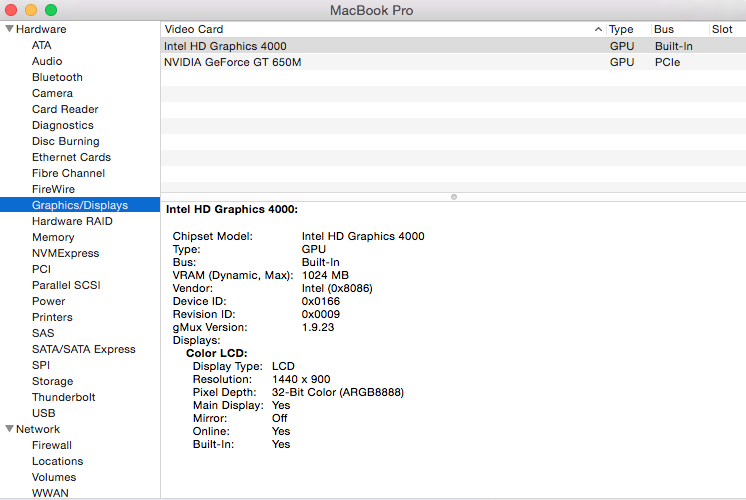
Make a note of the Vendor details and the Device ID (If you have the high end 15″ MacBook Pro with dedicated graphics you need to note down the details for that graphics card as the game will use the dedicated, more powerful card, not the integrated Intel): 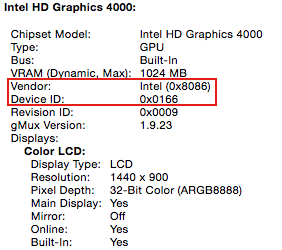
Now go to Applications > The Sims 3, right click on The Sims 3 base game and select Show Package Contents. Navigate to Contents > Resources > transgaming > c_drive > Program Files > Electronic Arts > The Sims 3 > Game > Bin and copy and paste the GraphicsCards.sgr and GraphicsRules.sgr files onto your desktop. This is a backup in case the files get screwed up in the editing process.
Right click on the GraphicsCards.sgr file, select Open With then Other. Choose TextEdit then click on Open.
Choose your Mac:
The details you are going to be adding to the .sgr files now depends on what Mac you have. Click on the link below for your specific model:
Early 2015 12″ MacBook, Model Identifier: MacBook8,1 (Intel HD 5300, Broadwell)
Late 2013 Retina 13″ MacBook Pro, Model Identifier: MacBookPro11,1 (Intel Iris 5100, Haswell)
Mid 2014 Retina 13″ MacBook Pro, Model Identifier: MacBookPro11,1 (Intel Iris 5100, Haswell)
Mid 2015 Retina 15″ MacBook Pro, Model Identifier: MacBookPro11,4 (Intel Iris Pro 5200, Haswell)
Early 2015 Retina 13″ MacBook Pro, Model Identifier: MacBookPro12,1 (Intel Iris 6100, Broadwell)
Mid 2015 Retina 15″ MacBook Pro, Model Identifier: MacBookPro11,5 (AMD Radeon R9 M370X, Haswell)
Early 2015 11″ MacBook Air, Model Identifier: MacBookAir7,1 (Intel HD 6000, Broadwell)
Early 2015 13″ MacBook Air, Model Identifier: MacBookAir7,2 (Intel HD 6000, Broadwell)
Late 2013 21″ iMac, Model Identifier: iMac14,1 (Intel Iris Pro 5200, Haswell)
Late 2015 21″ iMac, Model Identifier: iMac16,1 (Intel HD 6000, Broadwell)
Late 2015 21″ iMac, Model Identifier: iMac16,1 (Intel Iris Pro 6200, Broadwell) – awaiting confirmation of fix. Try this workaround in the meantime.
Late 2015 21″ iMac, Model Identifier: iMac16,2 (Intel Iris Pro 6200, Broadwell) – awaiting confirmation of fix. Try this workaround in the meantime.
Related Pages –
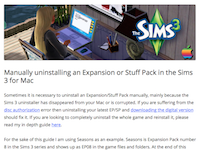
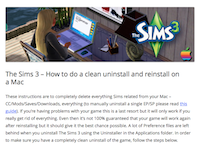



This worked like a charm! Thanks so much
LikeLike
Great! Which Mac do you have?
LikeLike
Can someone please help me? I have the AMD Radeon R9 M290X graphics card…
LikeLike
I am trying to do this but i can’t find the “show package contents” file after i clicked on the Sims 3. Help?
LikeLike
It’s not a file, you right click on the Sims 3 in your Applications folder and select Show Package Contents.
LikeLike
Where? I think I’m doing something wrong, when i click on the Sims 3 in the application folder there is nothing that says “show package contents”
LikeLike
I’ve already explained, you
RIGHT CLICK
on the app. If you don’t know how to do that……. Hold down CTRL and click.
LikeLike
I am having the same issue and I’ve right clicked on it. It doesn’t have an option that says “show package contents.”
LikeLike
What exactly are you right clicking on? It must be the game app in your Applications folder
LikeLike
In all respect, the direction was a bit muddled. From Applications, you go into the The Sims 3 folder (that is, you left-click it). Then, there should be an .app file (that is, an application) called The Sims 3, with the plumbob icon. _That_ is the one you right-click.
LikeLike
IT WORKED! Thank you so much! My mac was being so bad b4!
LikeLike
Didn’t work for me, no idea why. I have a macbook air ’13 by the way
LikeLike
I have an Early 2015 Retina 13″ MacBook Pro, Model Identifier: MacBookPro12,1 and this unfortunately did not work, is there anything else I can try?
LikeLike
I have the same Macbook, and it didn’t work for me either. Did you find a solution?
LikeLike
Please can you help me? I have a late 2012, 13″ Macbook pro, with a model identifier of 9,2 and Intel HD Graphics 4000. I would really appreciate help, I have too many Sims games to have to just give up the idea of ever playing them again, since switching to a Mac.
LikeLike
Your problem isn’t incompatible graphics because as you can see, your Mac isn’t listed. Your Mac is fully supported. Read the tips on how to play Sims 3 on a Mac.
LikeLike
My Mac is also unlisted (MacBookPro 17-inch late 2011; ID: MacBookPro8,3; GC: Intel HD Graphics 3000 384 MB; Vendor: ATI 0x1002). I have read and ATT’s
Let’s the suggested tips on How to Play on a Mac, attempted several fresh installs, but I still cannot get past the loading screen. And this is with just the basic game install, no expansions, no CC/mods. I have never been able to play this game on my computer, as I gave up the attempt about a month after Sims3 came out thinking, “If I just wait, the answers will come…”
Having rediscovered my game now years down the line, I’d love to actually, you know… play it? 😛 Sadly, I haven’t read anything specific to the 17-inch MacBookPro, and none of the general Mac suggestions I’ve attempted have been successful. Thoughts?
LikeLike
Your Mac is supported but you haven’t stated what version of macOS you’re running, nor whether you’re trying disc or download? The 17″ was the same spec. as the high end 15″, just with a bigger screen.
LikeLike
Apologies – running Sierra (was running El Capitan back in the day first time I tried to play) and am running from a DVD-Rom.
LikeLike
So the game is pretty much unplayable in El Capitan and Sierra due to it not being supported. EA haven’t released an update since January 2014. Even if you could get it to work you would have to download it through Origin as the disc version of the game is completely incompatible since El Capitan. Read through my Sims 3 pages and you’ll find more info – disc error issues, Unknown Error issues, the list is endless.
LikeLike
i have the same mac but when i open the game it says it is effect and it will only let me play at low graphic settings 😦
LikeLike
my MacBook is the late 2012 p,2 the graphic card is the same one in the photo in the instructions
LikeLike
If you have Intel HD 4000 graphics/NVIDIA 650M GPU then you do not need to apply this fix as your Mac has supported hardware.
LikeLike
I also have the same Mac, Late Night and Ambitions do not work (pets, world adventures, and university life work fine!). I have tried to solution for unknown error pop up which seemed to work and I am able to get past the game launcher window. However it freezes on the blue loading plumber page and will not progress further. Any suggestions?
LikeLike
Apologies – my Mac is late 2012, 13″ Macbook pro, with a model identifier of 9,2 and Intel HD Graphics 4000.
LikeLike
No need to change graphics files, your Mac is supported. There are two workarounds you have to apply for the problematic packs – this and this
LikeLike
Has anyone else tried this with the early 2015 12″ macbook (Intel HD 5300) – I followed the instructions step by step and it didn’t work for me 😦 Anyone else had much luck with this laptop? I know being fan-less it’s not exactly a ‘gaming’ laptop but I run sims 4 for hours and hours on end – I just miss the occasional half hour on Sims 3!
LikeLike
I just need to know something…. so I tried this fix on my early 2015 13 inch Air and now the game won’t save any of the options i select from the options menu, on any of the tabs. Please help!
LikeLike
I’m having terrible problems (rainbow people, game crashing) and tried your fix but it isn’t working. Mine is listed, but some of the information is different. Mid 2015 Retina 15″ MacBook Pro, Model Identifier: MacBookPro11,4 (Intel Iris Pro 1536 MB)
LikeLike
What information is different? I know that some people have managed to get it to work on your MBP. Some of the EPs do seem to make it unplayable again, specifically Late Night and Ambitions.
LikeLike
Is it just Late night and Ambitions that don’t work?
LikeLike
No idea, those are the ones I see mentioned most frequently but I have to rely on feedback from others in this situation.
LikeLike
Okay here’s my fix. I know that graphics cards are an issue, they were with mine. I have an early 15 Macbook pro and I’ve been fighting trying to play the Sims 3 for almost a year now. I finally figured it out. It’s not convenient but it works. I plugged my macbook pro into my TV with a HDMI cable and it worked! I also installed ALL of my games by disk only, and I run them by disk only. Bummer because on my other computer that that I no longer use (because my sims on that computer crashes every 30 minutes) I found out that I had bought the seasons and university life through origin. I can live without University but I NEEEED RAIN! Somethings so calming about a storm in the sims. Well That’s my two cents. Believe me, I called EA about 1,000 times AND I went to the Apple store and was there for about 45 minutes talking to about 3 different people. I think I actually went twice. They told me to call the Mac helpline and they did nothing so my mom who is an engineer ended up fixing it. My mom is the best. ❤ I love you Mom! ❤ ❤ ❤
– I also found out that El Captain is not compatible with the Sims 3. Is this right? That's what the EA guy told me on the phone. So if you are thinking of upgrading don't do it. And if you are thinking of downgrading to Yosemite (which is what I have) USE DROPBOX! It's free (unless you got a lot of stuff) and It's really easy and awesome to use! The Sims 3 literally takes up all of my gigabytes of space so I installed the dropbox app and store all of my documents on the internet. Plus I can access them from anywhere! And it's really easy to re-boot a computer and upload all my files. Just some advise, but you do what you want.
Hope this helps some people. Here's a link for connecting your mac to a TV –
https://support.apple.com/en-us/HT202351 – For connecting to displays
https://support.apple.com/en-us/HT201834 – For closed notebooks (Keyboard and Mouse style)
PS – I actually tried to hook up to a projector but that didn't work. I'll try it again with an upgraded lightbulb or something. Wouldn't that be awesome? 7 feet across of Sims!
LikeLike
Thank you for the suggestions! Please can you clarify your exact model Mac so we know which graphics card you have?
LikeLike
Ever since downloading mine i have never even seen the loading screen anytime i try to open the game i always get “an unknown error occured” right from being on origin. I have a macbook air 13″ from auagst 2015
LikeLike
I have the MacBookAir6,2, and it starts, but it glitches and freezes. I don’t want sims 4 because they skip the toddler age. Is there any mod or patch that can help my sims run more smooth?
LikeLike
You could use NRaas ErrorTrap and MasterController and also try some of the things in this post – https://bluebellflora.com/how-to-play-the-sims-3-on-a-mac/
LikeLike
When I right click on my Sims 3 folder in Applications, it does not give me the option you suggested.
LikeLike
That’s because you should be right clicking on the base game within the folder, not the folder itself
LikeLike
i have the early 2015 macbook air 13″. its all worked, except when the town loads its pretty much a grey screen with the odd bits of town loaded. how do i fix this? also doing these changed seems to void the uninstallation for me
LikeLike
Yeah, that seems to be pretty common for the map screen but when you load the Lot it should be fine. I don’t think there is a fix for that.
LikeLike
comment tu as fais pour jouer ? ça fait 1 semaine que installe je desinstalle tout, et impossible de jouer pour moi, sil te plait aide moi!!!
LikeLike
Also ran into an error saying the game can’t start bcos it’s already running. I’ve closed off all applications (force quit too) and still does the same thing 😦
LikeLike
https://bluebellflora.com/cannot-start-the-process-when-the-game-is-running-sims-3-error-on-mac/
LikeLike
This doesn’t work for me and I have the early 2015 “Macbook Air” 13″. Could you please get back to me as soon as possible
LikeLike
What would you like me to get back to you about?
LikeLike
Hello, Bluebell,
greetings!
first of [and above] all, my sheer gratitude for your blog and your predisposition in helping us — Sims™ 3 users — with your time plus all the data you assemble.
i’ve been facing some snags with my Mac Mini [the late 2012 model] — a computer used mostly for playing Sims™ 3 and to navigate these turbulent Internet waters. even though the Mac video card model is included and described in both GraphicCards.sgr and GraphicRules.sgr [as “IvyBridge”], i often get the “exception raised” crash when starting the game.
it’s a peculiar situation since,
• i repeatedly delete the cache documents from the ./Documents/Electronic Arts/The Sims 3/ folder before i start playing;
• even though the Mac Mini has a large amount of memory, i also purge it with “Memory Clean” — a free application i downloaded from the App Store — before i begin playing (and, at times, when playing the game).
[ note: the above procedures were gathered from several sites ]
below is a brief radiography of the Mac Mini:
Mac mini
Late 2012
Processor 2.3 GHz Intel Core i7
Memory 16 GB 1600 MHz DDR3
Graphics Intel HD Graphics 4000 1024 MB
Software OS X 10.9.5 (13F1808) [ note: kept only to play Sims™ 3 ]
• Hardware Overview:
Model Name: Mac mini
Model Identifier: Macmini6,2
Processor Name: Intel Core i7
Processor Speed: 2.3 GHz
Number of Processors: 1
Total Number of Cores: 4
L2 Cache (per Core): 256 KB
L3 Cache: 6 MB
Memory: 16 GB
Boot ROM Version: MM61.0106.B0A
SMC Version (system): 2.8f1
• Intel HD Graphics 4000:
Chipset Model: Intel HD Graphics 4000
Type: GPU
Bus: Built-In
VRAM (Dynamic, Max): 1024 MB
Vendor: Intel (0x8086)
Device ID: 0x0166
Revision ID: 0x0009
after doing some research and reinstalling [earlier today] OS X 10.9.5, i’m inclined to believe the graphics card is not powerful enough even to handle a light game scenario — e.g. one without “Mods” and “Downloads.” i actually tried it; the game crashed when opening.
i don’t know what else to do, Bluebell; any thoughts or ideas are truly welcomed.
kind regards,
Edward
P.S.
when i was about to finish writing this message, i accessed one of your article’s link — http://forums.thesims.com/en_US/discussion/comment/11491575/#Comment_11491575. i shall try Ashpeef’s suggestion, “starting the game directly, bypassing the Launcher.”
cheers.
LikeLike
Yep, it sounds like your Intel HD 4000 is to blame. It doesn’t matter that you have 16Gb RAM, the game can only access up to 2Gb. This is thanks to Cider, the ‘wrapper’ applied to the Windows version of the game to make it Mac ‘compatible’. Upgrading your OS to Yosemite may help as I think it should up the VRAM for the graphics to 1.5Gb. I can’t remember if it was Yosemite or El Capitan which gave the integrated graphics a further VRAM boost. If you upgrade to El Capitan you may need to uninstall and reinstall the game again as it has been a bit buggy.
LikeLike
Bluebell,
greetings! [i] hope this message finds you well and happy.
thanks for your prompt answer; it took me a little time to respond you for i was (and still am) in the middle of a complicated [music] production, and my days have been about six hours too short.
anyway: i asked a friend who is an engineer as well as a Mac technician about these problems my Mac mini has been facing, and he asked me to perform some video tests — benching and two other methods — in order to establish where the problem really resides.
i did. after looking at the results, he asserted;
• the version of Cider used by [r. 8359] partially conflicts with OS X 10.9.x and newer, especially with the Sleep/Wake and Standby [system] configurations;
• the Mac Mini, for having 16 GB RAM, should be allocating more VRAM than it presently does.
he then suggested i should try some simple procedures; i did, and now i’m able to play Sims™ 3 again. even though i use a Mac Mini, these should work on every Mac:
1. turn-off the Sleep/Wake and Standby configurations via Terminal (so it is coded onto startup):
– go to the Utilities folder (shift+command+u) and start “Terminal” by double-clicking it,
– when Terminal opens, type “sudo pmset autopoweroff 0” (without the quotes) and press “Return.” the program will ask for the Administrator’s Password; type it, then press “Return” again,
– when the above process finishes and Terminal prompts the computer name, type “sudo pmset standby 0” (again: without the quotes) and press “Return.” Terminal probably won’t ask for your password this time,
– finally, type “pmset -g” to confirm that the changes were made.
these should be the new pmset readings for autopoweroff and standby:
standby 0 <—–
Sleep On Power Button 1
womp 1
autorestart 0
hibernatefile /var/vm/sleepimage <—–
darkwakes 0
networkoversleep 0
disksleep 0
sleep 0 <—–
hibernatemode 0
autopoweroff 0
by doing this, the user avoids conflicts between Cider and the OS X's Power Management system;
2. do you see the line where "hibernatefile /var/vm/sleepimage" appears?
"sleepimage" is a huge (almost 5 GB and rather unnecessary) image file used by the system for its waking-up; yet, if the user chooses, s/he may delete it — no harm will be done, but 4.97 GB will be saved in the process.
to access the ./var/vm/ folder easily, the user should employ the "Go to Folder" command (from the Finder: shift+command+g) and type "/var/vm/" without the quotes. also, to delete the file, the Administrator's Password will be necessary;
3. the preference file "com.apple.windowserver.plist" (/Library/Preferences/com.apple.windowserver.plist) should be often deleted — especially after a major system update — for it gets easily corrupted. OS X will reconstruct it during startup, so no harm is done;
4. pressing and holding the "Shift" key during startup loads the Mac in "Safe Mode." this procedure helps to "clean" the system, thus should also be taken frequently. when used, the "Shift" key may be released when the Apple logo and progress bar appear.
further, to leave "Safe Mode," just reboot the Mac without holding the "Shift" key;
5. lastly, it's a good policy to often boot the Mac resetting its NVRAM. in order to do it, one shall hold the "Shift+Command+P+R" during startup until the computer restarts and s/he hears the startup sound for a second time.
that's it so far, Bluebell.
i now shall get back to work, hence i leave you with a friendly hug and my deepest gratitude.
kind regards,
Edward
LikeLike
That’s really helpful and informative – thanks! But, I don’t understand why the Sleep/Wake and Standby configuration can cause issues with the game? Although if it is memory related, as you say, then your Mac should easily be able to handle it as it has 16Gb RAM? The game is not capable of using over 2Gb RAM because Cider was never updated to address the LAA (Large Address Aware) issue and increase the RAM to 4Gb like the Windows version of the game was (I think it was patch 1.17 or around that time that PC users got the update). You can even see the RAM limit in the game files – right click on the game in your Applications folder and select Show Package Contents then navigate to Contents > Resources > transgaming > c_drive > Program Files > Electronic Arts > The Sims 3 > Game > Bin and open the Sims3.ini file (TextEdit will open it). There will be a line near the top that says MemoryUsageLimit = 20000000 It’s crap but then Cider was evil and EA should never have used it, we really got a raw deal 😦
The NVRAM is a great tip and I already suggest it in my Sims 3 help threads on the forums but maybe I should add it to this one too. Safe mode is good but I wouldn’t recommend doing it very often. If it is necessary to do it often then it’s a very good indicator that all is not well with your Mac overall so normally a clean reinstall of the OS does wonders.
And the WindowServer. This was a bug in Yosemite but I believe it was patched in an update and is no longer an issue? The problem was excessive CPU usage which can be easily identified in Activity Monitor. There’s a great article here about it when it was identified back in 2014.
I love all tips and help so keep them coming! Without suggestions and workarounds I think the Mac community would have given up on Sims 3 a long time ago.
LikeLike
hello, Bluebell,
greetings! [i] hope everything is going well with you and your loved ones.
thanks for sharing this great article — “Prevent the WindowServer process from dragging Yosemite down.” Mavericks [the OS currently installed in my Mac “petite”] suffers with a similar issue when handling Cider; one more reason for its tendency to crash.
>> “I don’t understand why the Sleep/Wake and Standby configuration can cause issues with the game.”
as far as i grasped:
Cider — during game opening, and through the usage of Apple Events (arguments related to Global System Dictionary) — tries to modify some of the system’s settings, especially those associated with the Energy Saver.
if you have “/The Sims3.app/Contents/MacOS/cider” opened with a text editor such as BBEdit, you can clearly see such arguments throughout the wrapper’s document.
the reason might be related to intermittent bugs from Leopard till Mountain Lion ( OS Xs 10.5 ~ 10.8, 2009 ~ 2012) that affected the video output, and were generated during the StandBy and Sleep/WakeUp processes.
[ note: i remember them well: my Mac would wake with flickering video, washed-out colours, total blackouts, and so forth. these bugs have been solved in Mavericks and newer OS. ]
i guess that’s the motive The Sims™ 3 — actually Cider — won’t allow the system to get into Sleep Mode; it was/is its way to deal with these issues.
now: since Mavericks’ and newer systems handle events differently — the Global System Dictionary and Applescript have been rewritten several times since Leopard —, and because Cider is such an old wrapper, it’s just bonafide to tell both root and system to leave the Standby and Sleep/Wake settings “alone.”
that’s what i understood, Bluebell. i might be going completely wrong about the matter, yet it makes sense. when (and if) i get the time, i shall investigate it deeper: probably most of the problems described here can be solved by tinkering Cider itself.
[i] wish you a great weekend;
best regards.
Edward
LikeLike
Cider trying to monopolise the OS makes perfect sense. My Mac does weird charging things when I play TS3 and never goes to sleep. I think EA all but gave up on updating the game because of the Cider issues. They confirmed they used a 3rd party here to produce the Mac version. I also had correspondence with Transgaming where I asked them why the game does not perform on an equal footing with Windows users, as was stated on their website. They just bounced it back to EA saying it was up to them to produce the game as the developer buys the licence from Transgaming, Transgaming just provide the tools with which to do the execution. So I completely agree, Cider needs some updating but without the tools or knowledge I’m not the person to do it, even though I would LOVE the challenge 😀
LikeLike
Floral Bluebell,
a sunny “hello” from a freezing [but stunning] South-American winter morning.
the Internet still astounds me; what an amazing library it is.
right after writing to you early this morning, i decided to take a quick tour on the subject “Cider Wrapper:” Google and Yahoo presented me with the (already standard) many-million results — most of them gibberish; some, however, were quite solid.
after the usual ping-pong (follow a link from a forum answer, follow another one from a blog, etc.), i was taken into a forum named “Porting Team” — http://portingteam.com/frontpage —, built in 2009 and maintained by Mac users interested in porting games from other platforms into OS X.
there is a great deal of information in the forum; only by skimming through few threads, i became aware it is a sort of a miracle to see Cider functional under OSs such as Mavericks or Yosemite-El Capitan [especially with the new screen and Mission Control features drenched in the latter].
one of the forum users, a fellow that goes by the handle “Drakulix,” have already worked on three different projects for The Sims™ 3. if it interests you, Drakulix’s files may be downloaded from his Media Fire account: https://www.mediafire.com/?g5ud1k26lbbkg.
[ note: there are several Cider projects in Drakulix’s account; the Sims™ 3 files are named “Cider XXXX sims3.app.zip” ]
although Drakulix’s Cider versions appear to be rather old (the most recent Cider build reads 3052, while The Sims™ 3’s info.plist schema informs “CiderBuild 9355”), i shall try them some time in the near future. concurrently, since the game will be ported onto OS X, i believe a native Windows copy of Sims™ 3 is needed. [i] will have to visit some torrent sites for that. 😛
porting is an unknown and dark territory to me; luckily, there are forum members willing to help. i’ll bother them. 🙂
that’s it, Bluebell;
thanks again for your time and [awesome] help, and please accept my apologies if I monopolized your attention.
kind regards,
Edward
LikeLike
No need to apologise, I love learning new things! Those links look great, that’s my weekend reading sorted :p
LikeLike
Hey Bluebell,
I don’t have the issue of sims not loading past the plumbob but I do have very basic looking graphics when I play, and no amount of changing the graphic settings is helping! Do you think that this could help my situation? I love sims but having graphics worse than sims 1 is just not worth it 😦
I have a 13 inch macbook pro retina with an Intel Iris Graphics 6100 1536 MB
Please help! ❤
LikeLike
Maybe. If it doesn’t work just replace the edited files with the originals.
LikeLike
Hi, I tried the work around for my early 2015 macbook pro 13 inch retina and unfortunately it didn’t fix anything. One thing I noticed though, the instructions say to make a note of the vendor ID as well as the Device ID but then only ever say to sub in your individual Device ID. Was the Vendor ID supposed to be used somewhere?
LikeLike
No, the vendor identifies the make, i.e. Intel, so you make sure you put the details under the right vendor in the edit.
LikeLike
Hello,
I’ve tried to fix my 2015 MacBook Pro with your tuto and it sometimes work. I tried to change the resolution following your advices but it didn’t work and I don’t remember the original resolution that I would like to put again, can you tell me its value please ?
Thank you for your tuto, it was very helpful!
LikeLike
Hello,
I’ve try to fix my MacBook Pro following your advices and it sometimes work at random. The thing is that i’ve edited the resolution and I don’t remember it’s original value, can you tell me which was it ?
Thank you for your tuto, it was very helpful!
LikeLike
I have an early 2015 macbook pro with retina and tried the following steps, but i could not to get to the part where the searchbox was needed, i couldnt pull up :elseif (match(“${cardName}”, “*IvyBridge*”)) and then when i tried to save my text after putting in the deviceid, it never asked me if i wanted to override, is that a problem?
LikeLike
i have a 5,5 MacBook Pro….with an intel core processor…am i affected?
LikeLike
Does it have the Intel graphics mentioned in the article? I could look it up for you but the best way to learn is by doing things for yourself I always find :p
LikeLike
Hi BluebellaFlora,
Unfortunately it didn’t work for me 😦 I have the Early 2015 MacBrook Pro (13″, Intel Iris Graphics 6100) and I followed your directions to a T. I tried to open it and I’m still getting the blue screen with the green diamond. I even double checked screen to screen to make absolute sure it matched completely. I have three expansion packs, so went ahead and replaced IvyBridge in the GraphicsRules.sgr file for all three, and the screen is still coming up. Do you have any idea of what the problem could be? Any possible solution? Thank you for trying to help us sad little Mac Simmers 😦
LikeLike
Unfortunately no 😦 But it’s worth trying just the base game. LN and Ambitions seem to make the game unplayable even with the edited files.
LikeLike
Hiya,
I have a Mid-2014 MacBook Pro, but with a 2.6 GHz core and an Intel Iris 1536 graphics card. I saw Mid-2014 on your list, but because the numbers were different I wasn’t sure if I use a different process. I have no problem loading or playing the game, but after a period of time it does start to get a big funky and rainbowy and makes it very difficult to use build or buy mode (half the graphics just aren’t there so I don’t know what I’m clicking on in the menus).
If this is the problem that this tutorial is meant to alleviate, then can you please point me in the direction of which link I should use?
Thanks!!
LikeLike
Follow the link for your Mac’s model identifier number.
LikeLike
So I followed all of the steps set for my Mac (I triple-checked the ID number) but it still loaded with rainbows, and once the game loaded play was stunted and a bit bumpy (the Sims weren’t moving smoothly with the clock) and then one just turned invisible entirely. Also, Memories and Tutorial notifications kept popping up even though I had them disabled in options (I went back to check, re-enabled them, then disabled them again, and they kept coming up anyway).
I have a Mid-2014, as I said before, and followed this page as well as the tutorial for “Mid 2014 Retina 13″ MacBook Pro, Model Identifier: MacBookPro11,1 (Intel Iris 5100, Haswell)”
Any idea what’s wrong?
Thanks!
LikeLike
Yes, the Intel graphics you have are not compatible with the game. This fix is a sticking plaster, EA need to release a patch to support the Intel Iris cards but they never will as they are done with Sims 3, especially on the Mac as they were using a 3rd party to wrap the game using Cider. Have you tried with just the base game?
LikeLike
Hi BluebellFlora, first of all thank you for the solution, but somehow it didn’t seem to be working for me. I want to try out a new possible solution, which is by installing Sims 3 via CD (there are CD entries which you can connect to your MacBook Air via USB). Do you have any confirmation on the possibility of it working? Thank you in advance.
LikeLike
The issue is caused by unsupported Intel graphics, it has nothing to do with which media you are using to install and play the game. If you decide to play the game from the DVD you should be aware of this issue if you are running El Capitan.
LikeLike
Luckily I am running Yosemite. Anyway so are you saying that no matter which media I use to install and play the game, there will be the same problem? Because all the posts that I’ve seen about this problem had a “(origin download)” in their title?
LikeLike
Yes, it is a hardware issue. If you open the GraphicsCards.sgr file you will see a long list of all the supported graphics cards. If your Intel chip isn’t there then it is unsupported and not compatible with the game. I have read thousands of post on this issue in the last 2-3 years, the users are playing both disc and digital copies of the game (or attempting to!).
LikeLike
hello. I´m trying to open the file in TextEdit, but nothing shows up in TextEdit? I have tried many times now, and it doesn’t seem to work! Help???
LikeLike
I have a 2016 iMac with an Intel Iris Pro Graphics 6200 card. I do not have a retina display. The only expansion packs I have are loft stuff, nightlife, and pets. The game will load and play but will crash randomly based on sim graphic glitches I believe. A sim or a pet will turn all green and red and wierd colored while in edit mode or as a screen loads and the crash usually happens right after that. Sometimes the buttons and things will disappear as well even though I can still click on them if I put the mouse in the right place.
After having it crash several times in family edit mode I found a work around simply by increasing all the details levels of the graphics from mid or low to high on everything. Now that my game is progressing and there are more custom details popping up like randomly generated horse coats and new random looks on sims it is crashing again.
Any ideas? My mac is newer than all the models listed in the post here and I am running on El Capitan.
LikeLike
Yes, you have this issue – unsupported graphics. You need to edit files as discussed in the article. I believe your Mac is the Late 2015 21″, model identifier 16,1 with Intel Iris Pro 6200? If I’m wrong please can you provide the model identifier?
LikeLike
Yes you are correct. I’m sorry I am not really familiar with computer stuff. I have used the fixes provided and it seems to work so far. I get an error now that says my graphics card isn’t supported but it hasn’t crashed yet. I will test out making a new family with all custom color cloths, etc. today and see if that causes any crashes. Thank you for your hard work on this.
LikeLike
No worries 🙂 Can I ask what lines you put in the Graphics files to make it work? It will help others with the same Mac as you because I haven’t had a definitive answer from another user which is why your Mac doesn’t have a specific page.
LikeLike
Alright so I replaced the lines as described in the fix for the Intel HD 6000 post with IntelHD6200. When I did that it made my map disappear. So I put the original files back in the Sims3 original game folder and just added a few lines to the graphics rules file in the expansion pack for Pets.
The lines I inserted have a little + behind them.
elseif (match(“${cardName}”, “*4?00*”))
seti cardLevel $cardLevelLowmedium
seti isCardMatched true
elseif (match(“${cardName}”, “*SandyBridge*”)) +
seti cardLevel $cardLevelMedium +
seti isCardMatched true +
elseif (match(“${cardName}”, “*IntelHD6200*”)) +
seti cardLevel $cardLevelMedium +
seti isCardMatched true +
So far my map is back and the weird glitches with coats and custom clothing seems to still be happening but it hasn’t crashed. It does seem as though some glitch has happened with my butler. He gets out of bed and just disappears.
LikeLike
Oh that’s great, thanks! The map thing seems intermittent so don’t be surprised if it disappears again. I don’t think the butler disappearing is linked, that sounds like a different issue. Have you tried using NRaas Errortrap? It’s a great Mod.
LikeLike
I can’t find where to put card0xc8:e0:eb:32:7f:ad “IntelIrisPro”
card0xc8:e0:eb:32:7f:ad “IntelIrisPro”
card0xc8:e0:eb:32:7f:ad “IntelIrisPro”
card0xc8:e0:eb:32:7f:ad “IntelIrisPro”
card0xc8:e0:eb:32:7f:ad “IntelIrisPro”
card0xc8:e0:eb:32:7f:ad “IntelIrisPro”
card0xc8:e0:eb:32:7f:ad “IntelIrisPro”
on my World Adventures EP!!!! 😦 also thank you so much for the help ❤
LikeLike
Maybe there isn’t a GraphicsCards.sgr file for WA?
LikeLike
Hi! So I tried to follow the guide for the MacBook 8 1, only to find that I have the MacBook 9 1… The fix didn’t work, would that be the problem?
LikeLike
You have the Intel HD 515 graphics, not the Intel HD 5300, so you will have to enter those details instead.
LikeLike
Hi, I have a Macbook Pro 9,2, and each time I try to open Sims 3 from Origin, I get ‘An Unknown Error Occurred’.
There doesn’t seem to be a guide for my type of mac, so I was wondering if you could tell me what I should do to get the game working?
LikeLike
http://answers.ea.com/t5/The-Sims-Mac/Unknown-Error-issue-in-Sims-3-please-post-here/m-p/5725514
LikeLike
I followed the instructions and unfortunately, I still get the exact same error.
LikeLike
Let’s hope EA release a fix, you’re not the only one.
LikeLike
Thanks for your help anyway! 🙂
LikeLike
Just got a Macbook Pro of the “Early 2015 Retina 13″ MacBook Pro, Model Identifier: MacBookPro12,1 (Intel Iris 6100, Broadwell)” variety. I have Sims 3, World Travels, Generations, and Seasons. I followed the advice on this page and was able to update GraphicsCards.sgr for the base game as well as GraphicsRules.sgr for the base game and Seasons; however, the other 2 expansions didn’t have “IvyBridge” anywhere in TextEdit. I changed what I could and the ‘game mode’ graphics are great, but when I go to the ‘edit town mode,’ I see icons, but no picture (it’s just all light blue with the icons indicating houses, lots, etc.). Any advice?
LikeLike
It’s a very common problem and there is no fix as far as I know. The lot should load fine though, it’s just the map screen that’s screwed up.
LikeLike
Thanks for getting back to me. And thanks for all the work/effort you put into this site — it’s a God send!
LikeLike
I have the late 2013 Retina Pro 15″, and as per usual my problems are with Late Night and Ambitions as well as the two stuff packs Fast Lane and Outdoor Living stuff. Everything else functions but those two. I don’t even see the packs installed in my folder despite seeing everything else. I’m going to try this fix but I’m wondering if you have any suggestions or have heard of anything being done. I have the physical CD’s for those packs as well, so I’m wondering if I install them they might work since they are the Mac/CDROM Compatible?
LikeLike
I doubt it but you can try. If you’re running El Capitan or Sierra you’ll probably get the no disc error so will have no choice but to download from Origin.
You need to be a little more specific about your Mac too. Apple produced two main configurations for the 15″, one with Intel and one with Intel and NVIDIA.
LikeLike
I’m currently running the Sierra, but my graphics are this: NVIDIA GeForce GT 750M 2048 MB
Intel Iris Pro 1536 MB With the 2.3 GHz. I mean It’s just the oddest thing, in my opinion, that the other EP’s and SP’s work except for those two EP’s and Sp’s. I’ll try and let you know if it goes through- if not I suppose I just have to get used to playing with no Bridgeport huh lol?
LikeLike
Yep, it’s annoying. What’s even more annoying is EA knowing about it for the last 3, nearly 4 years, and not bothering to do anything about it.
LikeLike
Hello! I have the early 2016 Macbook Intel HD Graphics 515 1536 MB. I have recently downloaded my Sims 3, Generations and University life. Everything was fine. Then, I went to open the actual gameplay for the first time. For a mere shining second the green plumbot with the blue screen had appeared. Then… black screen with nothing but my mouse. The only way I could get out was by restarting the computer using the power button and left-click hold-down. If you would be so kind to help me you would make my simming life. Thanks.
LikeLike
The new MacBooks, pretty as they are, are absolutely not designed for gaming by any stretch of the imagination. They are low powered with basic CPUS and Intel integrated graphics
LikeLike
I have a late4 2014 27 inch iMac with retina display…help? The base game works but it does not work once I install expansion packs. Late Night, University Life, Ambitions, Island Paradise, Pets, World Adventures and Supernatural…
LikeLike
You and many others, as you can see from the comments and myriad of forum posts about the issue. Perhaps you should try following the instructions for your AMD GPU and see if it helps?
LikeLike
Thanks a lot for spending your time and energy on helping people with this!
I did the graphics fix for MacBookPro12.1, plus I downloaded the origin update (https://bluebellflora.com/2016/02/19/new-sims-3-update-for-mac-users/).
I know it said that there’s still issues with this Mac, but for the first time (!) I actually got past the blue screen with the green plumbob!! For a while everything seemed fine (except the neighborhood was completely gray), but after playing around in CAS for a while, I started getting more trouble with the graphics. Some of the stuff was invisible, and then I couldn’t see the buttons to save the sim etc.
Could it just be the origin update, and not that the graphics fix doesn’t work properly? Because here it says that I have version 10.3.3.1865 – 0, and not 9.11.6.18959 as it says it should be in your article.
LikeLike
Oh, and forgot to mention that now I can’t get past the blue screen again.
And I think the reason I have a different version of Origin is that when I started it for the first time after downloading, it started updating Origin automatically.
LikeLike
Okay, so when I followed these steps and commented that it didn’t work properly, I had Mac OS Yosemite. Yesterday I upgraded to Mac OS Sierra, and since that I’ve been playing for ten hours!! It finally works
LikeLike
I have an iMac (21.5-inch late 2012) there’s no option on the links so can I use late 2013’s?
I also can’t uninstall anything because the uninstaller got damaged after I installed Ambitions 😦
LikeLike
I didn’t have any problems when I first installed the games, now it’s this headache 😦
LikeLike
The late 2012 model iMacs have NVIDIA GPUs which are supported. If your Mac doesn’t have the NVIDIA GPU then it is not the late 2012 model, probably a later one.
For uninstalling:
https://bluebellflora.com/how-to-do-a-clean-uninstall-and-reinstall-on-a-mac/
https://bluebellflora.com/manually-uninstalling-an-expansion-or-stuff-pack-in-the-sims-3-for-mac/
LikeLike
Hi!
I tried all of the graphic things on my early 2015 13″ MacBook Pro retina with the Intel Iris 6100.
I also tried it without launcher, as well as with the launcher, but it just doesn’t start up further than the Blue screen with the green diamond.
can someone help please? – i’m trying to help my girlfriend with this.
Thanks a lot!!
LikeLike
The game is not compatible on your Mac so it’s hit or miss as to whether it will work or not. This is just a workaround, not a 100% fix.
LikeLike
When you say device ID do you mean the MAC Address or serial number?
LikeLike
Neither, I mean the Device ID. It’s clearly explained under the Preparation paragraph.
LikeLike
And if so where do I find the device ID on an Early 2015 13″ MacBook Air, Model Identifier: MacBookAir7,2 (Intel HD 6000, Broadwell)
LikeLike
I have a mid 2012 MacBook Pro and I cannot download Nightlife. If I do, I get the “Unknown error occurred” message. My other expansion packs work though. I heard there were problems with Sierra and that it was due to the graphics. Is there anyway I can get Nightlife back?
LikeLike
By wiping your Mac and reinstalling up to Yosemite. Late Night and Ambitions are pretty much unplayable in El Capitan and Sierra. There were a few 2012 MacBook Pro models though so it would help if you were a little more specific 🙂
LikeLike
I have the MacBook Pro 2016 touch bar. it has Sierra. Does this mean I can’t play my other expansions? 😦 I would like to try this work around but I don’t know what to put in the .sgr files.
LikeLike
Possibly yes. I have no idea what you need to put I’m afraid.
LikeLike
owww 😦 I’ve tried to type in my hardware in the .sgr files like the threads I found in the forums. No luck. though I might be doing it wrong too haha Does the .sgr files for files that do not show when installed? Like in my case, it goes through install but the shortcut doesn’t appear in my app files.
LikeLike
I just found the fix for it! it’s the one you posted in another page.
https://bluebellflora.com/2017/01/02/sims-3-unknown-error-fix-el-capitan-sierra-late-night-ambitions-related/
So so Happy! ❤️ it works for outdoor living and the fast lane stuff that would have an error as well. I haven’t played it yet though but at least it doesn’t end up in an error anymore 🙂
LikeLike
I have tried to follow this guide but get stuck. I had a mid 2012 macbook and it says you need to add to the .sgr file, but my ID numbers are already in it. My game still runs except I can’t see the town on map view. I can still click on the locations and go there, but it actually takes a lot from the game. The latest version I have is University
LikeLike
Wait, how do you get the game to work? I can’t get it to work at all.
LikeLike
Have you tried the number one golden rule – move your Sims 3 user data folder out onto the desktop and then tried to launch the game?
LikeLike
No, also I re installed my game again, no CC at a;ll. and Now im not even stuck on the blue screen, im stuck on the black screen after that.
LikeLike
I put the data folder on desktop. DID NOT WORK STILL.
LikeLike
Hi, I have an Early 2015 MacBook Pro with Intel Iris 6100. I never had an issue loading the game, but the graphics were terrible – very pixelated and low-quality. I followed the steps for that device, and when I loaded up the game, the entire town was grayed out. I also got a message upon reaching the loading screen that said my video card was unrecognized. Did I do something wrong??
LikeLike
No, ultimately your Mac is not supported so it will not be perfect.
LikeLike
Is there anything else I can try to improve graphics?
LikeLike
No, it’s an issue EA need to address.
LikeLike
Hi Ellie,
What did you do exactly for it to work?
I too have the Macbook 12,1 and did all the steps regarding changing the graphics files but still stuck on the plumbob screen and receiving the error “The Sims 3 quite unexpectdely”. I have the version 1.67.2.024017 if that means anything.
Thanks for your help!
LikeLike
I have a Late 2017 27-inch retina 5k iMac with AMD Radeon R9 M390 2048 MB graphics. Do you have a work around for this model? I tried the 8800M Series entry that worked for and earlier card in the family but it did not work.
LikeLike
If it’s not listed then I don’t have one I’m afraid. I rely on others posting what worked for them as I don’t have every Mac to test myself, sorry. (BTW, do you mean a late 2015 iMac?)
LikeLike
Yes. Late 2015.
LikeLike
Hey!
What is your opinion about trying it through boot camp? – i have an early 2015 MacBook Pro retina and nothing works for me. I tried all of your tipps and it keep getting stuck in the launcher.
So maybe better with windows? – or is it the same problem with incompatibility?
Thank you!
LikeLike
It will probably work in Windows because even though I don’t think the Intel Iris is supported, you will still be able to play after getting the unrecognised video card error. TS3 is native in Windows, it’s ‘wrapped’ using Cider for Macs which is why it doesn’t work properly.
LikeLike
Hello,
First of all thank you so much for putting all of this together.
I have an early 2015 Macbook Air (13 inch), with Intel HD Graphics 6000 1536 MB. I have followed the instructions you laid out in the fix, but I still can’t get past the blue screen with the plumbob.
At this point, would you just recommend I give up and try to get TS4 instead? Many of the comments I see with the same model (2015 13″ macbook air) as me did not seem to get their game to work.
LikeLike
As a last resort try the Unknown Error fix here too. If it then starts working please can you let me know? 😊
LikeLike
I used your fix for the unknown error and it was brilliant, got my game working, went through the reinstall process for all my packs and then the store content. Then my game started crashing every time I tried to load clothing in CAS. I tried your fix for graphics and now I can see the water, but the map is just a grey blob and I can’t tell where lots are or anything. It’s also got my graphics settings all stuck to the lowest possible and if I try to raise them and restart my game they reset. Any suggestions?
mid-2015 MacBook Pro 15″ – MacBookPro11,5
AMD Radeon R9 M370X
500 GB hard drive, 16 GB RAM
LikeLike
Just tested it further. It’s also still crashing when I try to load clothing in CAS, so things have actually gotten worse with this fix, not better. I’m running Sierra, btw.
LikeLike
That’s normal with the map, there seems no way round that that I have come across unfortunately. You could try dragging the Options.ini file to the trash and then reload the game again for the low settings. You could also try editing the GraphicsRules.sgr file a bit more. Where it says:
elseif (match("${cardVendor}", "ATI"))if (match("${cardName}", "*HD 29?0*") or match("${cardName}", "*HD 36?0*") or match("${cardName}", "*HD 38?0*") or match("${cardName}", "*HD 4??0*") or match("${cardName}", "*HD 5??0*") or match("${cardName}", "*Radeon 5xxx*") or match("${cardName}", "*HD 6??0*") or match("${cardName}", "*HD 7??0*") or match("${cardName}", "*Processor*") or match("${cardName}", "*V77?0*") or match("${cardName}", "*V87?0*"))
add in
or match("${cardName}", "*HD 8xxx*")after the last entry. What does it say about matched cards in the DeviceConfig.log in Documents > Electronic Arts > The Sims 3?LikeLike
Hello BluebellFlora, I couldn’t find my model on the list could you help with the following config?
Mac Pro (Late 2013)
Processor: 3.5 GHz 6-Core Intel Xeon E5
Memory: 12 GB 1866 MHz DDR3
Graphics: AMD FirePro D300 2048 MB
AMD FirePro D300:
Chipset Model: AMD FirePro D300
Type: GPU
Bus: PCIe
Slot: Slot-1
PCIe Lane Width: x16
VRAM (Total): 2048 MB
Vendor: ATI (0x1002)
Device ID: 0x6810
Revision ID: 0x0000
ROM Revision: 113-C4012F-687
Automatic Graphics Switching: Supported
gMux Version: 4.0.11 [3.2.8]
EFI Driver Version: 01.0B.687
Metal: Supported
Thank you so much~!
LikeLike
I have no idea I’m afraid. You have the Device ID but I’m not sure of the text. Under the ATI bit in the .sgr files you could try adding FirePro D300 maybe?
LikeLike
I have an Intel Iris Graphics 540 – can you tell me which one to choose – Im stuck and am still getting the error
LikeLike
Just follow the instructions for one of the Intel Iris cards and substitute the numbers for 540.
LikeLike
I need a little help here. I have a Mid 2012 MacBook 13 Inch, umm I see no link for it.
LikeLike
Because it has Intel HD 4000 graphics most probably which are supported – why would you need to edit the files?
LikeLike
Ye… but how do I fix the problem? I haven’t played on my MBP for a while, not since 2015. But when I’m trying to play it right now, I get stuck on a blue screen or the screen doesn’t even show at all! Help please?
LikeLike
It could be a lot of different reasons – corrupted saves, El Capitan/Sierra, CC, Mods and many, many more. The master Sims 3 help thread at AHQ is here – http://answers.ea.com/t5/The-Sims-Mac/READ-FIRST-Sims-3-Mac-Help-Guides-and-Troubleshooting/m-p/749664#U749664 and I update it regularly. Please read it and work through the tips.
LikeLike
Thank you.
LikeLike
But also one more thing, I have expansions like Seasons, Late Night, Island Paradise, Pets, Generations, University,Showtime, and Supernatural. Is that any reasons why it doesn’t work?
LikeLike
Hi Bluebell,
I’ve been having trouble with my sims 3 for a week or so now after installing them on to my MacBook Pro, to make a long story short, my mac used to run on Yosemite, I had issues with certain expansions not coming up on the launcher and then the launcher not coming up at all, after hours of reading through forums and trying all of your tips, the only way I managed to fix it was updating to Sierra and doing a whole uninstall/reinstall, everything was where it should be and the launcher actually launched again
Which brings us to my next issue, now that everything is working again, after hitting play in the launcher, I am stuck on the blue screen with the plumbob and cannot go any further and am desperate to fix this so I can finally play my sims games again
My mac
macOS Sierra
Version 10.12.4
MacBook Pro (13-inch, Mid 2012)
Professor 2.5 GHz Intel Core i5
Memory 8GB 1600 MHz DDR3
Startup Disk Macintosh HD
Graphics Intel HD Graphics 4000 1536 MB
Please help me, you’re currently my only hope at this point! 😦
LikeLike
Drag your Sims 3 folder from Documents > Electronic Arts to the desktop and then try launching again 🙂
LikeLike
Hi Bluebell,
Thank you for getting back to me! I did try that and still stuck on the blue plumbob screen 😦
LikeLike
Oh 😦 Have you read about the Unknown Error fixes?
LikeLike
Yes I did, though I’m currently not getting any unknown error messages like I did when I was on Yosemite and those instructions still didn’t fix that, just stuck on the plumbob screen /:
LikeLike
I don’t know what to suggest, apart from a complete uninstall and reinstall. Your graphics chip is supported so no need to edit the .sgr files. Unfortunately the game is so buggy on Macs that it’s difficult to pinpoint the problems sometimes. Sorry 😦
LikeLike
Is there a link I can use for my iMac Mid 2010 27″ (Intel Core i5)?
LikeLike
Your iMac’s ATI Radeon graphics are supported so this workaround is irrelevant to you.
LikeLike
I have an 11-inch MacBook Air from early 2014 (Model MacBookAir 6,1) with an Intel HD Graphics 5000. I was wondering if there is a fix somewhere for my mac, or if I can use one of the above fixes? I keep having the same problem – The Sims 3 loads the beginning screen but then is stuck on the blue splash screen. I’ve tried updating the game, and then reinstalling without updating it, and it still keeps having the same problem. Appreciate the help! 🙂
LikeLike
What’s the device ID of your Intel 5000?
LikeLike
Hi Bluebell! I am the proud owner of a brand-new MacBook Pro that has OS 10.12.5 (Sierra) and this is the graphics card: Intel HD Graphics 630 1536 MB. So I’m proud, but frustrated. It doesn’t want to play TS3. I have WA, Ambitions, and Generations EPs. I’m not really interested in TS4, but I had expected TS3 to work on my shiny new Mac. I even bought an external disc drive just for that purpose (since I have disks, not downloads). It gets to the starter screen but then stays black after I click Play. Any hope here?
I saw that there is a separate issue with Ambitions, but the description of that problem says it gives an error message. Mine just stopped everything. Thanks for any help!
LikeLike
Try following the instructions but adding something similar for your graphics, e.g. – IntelHD630
LikeLike
Thanks! I’ll try that.
LikeLike
Hi! I’m having trouble because my mac isn’t listed on here. My mac is the MacBook Pro 13-inch, Late 2011. And I’m having the same problems. Can someone please help me?
LikeLike
If your Mac is the 2011 model then it most likely has Intel HD 3000 graphics which are supported so this article is irrelevant to you. Your issue is something else. I have covered all the main issues under the Sims 3 drop down menu items above, specifically the Unknown Error message and Packs not showing as installed.
LikeLike
I have this issue with a 13-inch MacBook Pro. (2016, model identifier
MacBookPro13,2, Intel Iris Graphics 550 1536 MB) Can you please find a solution for that model?
LikeLike
The steps are the same, you just need to obviously use the name of your Intel graphics.
LikeLike
My mac seems to do this too. it will load the launcher and show the blue screen with the plumbob then gives the error “device 0 cannot run this title. your video card does not appear to support at least shader model 2.”
My mac is an iMac 2017 with a processor of 2.3 GHz intel core i5 and a graphics card of Intel Iris Plus Graphics 640 1536 MB.
please can you help?
LikeLike
Already covered in previous comments…. the steps are the same you just need to work out what text to add, IntelIris640 perhaps?
LikeLike
Hey there!
I have a Mid 2014 Retina 13″ MacBook Pro and I have followed the instructions you gave on the website with editing the specific .sgr files for my Mac model. But when I started up the game again, it is still stuck at the blue plumbob screen. Also, I am only playing the base game, not using any expansion or pack. Do you have any ideas what I should do or if I am missing anything?
Thanks!
LikeLike
Just try again, maybe you missed something?
LikeLike
Hey, I have an iMac Retina 4K, 21.5-inch, 2017 (model identifier iMac18,2) with the Radeon Pro 560 and got it running via skipping the launcher BUT the graphics are just awful. Do you have a fix for this? If you’ve already posted a fix for it, I couldn’t find it and I’m sorry for bothering you, if you would mind please let me know where to find it. I just want to get this game up and running nicely 🙂 Thanks so much!
LikeLike
Are all settings on high in game? I have the Radeon Pro 560 4Gb in my MBP and the game looks and performs great, after fixing the Unknown Error issues. I didn’t need to edit the .sgr files as even though the GPU isn’t supported it just comes up with the unrecognised video card error.
LikeLike
Brilliantly and clearly explained, thank you!
Just a little note in case it helps anyone else;
after I completed these steps and opened up my game, it still looked godawful until I changed the screen resolution in the options menu, then suddenly, my game looked near-perfect!
So do not fear until you have actually changed the resolution.
Thanks again! x
LikeLike
That’s great! Which Mac do you have?
LikeLike
Hey, so I just wanted to add – I use a 2017 MacBook Pro, 13-inch with the Touch Bar to be more exact (which uses Intel Iris Plus graphics). I was getting errors until I swapped the IvyBridge text to “IntelIrisPlus”, and then it started working. Do you think it may be worth amending your post to list that as a known issue and a possible fix?
The game works, but the downside is that I can’t adjust any of the graphics settings at all. They’re all automatically set to low settings, and if I even attempt to change them, the game goes completely black (and left cyan markings all over the screen when pulling up the menu) and then turned into really harsh neon colors on restarting. I don’t really know if that’s fixable, which is admittedly rather disappointing – I had a Mac Mini with NVIDIA GeForce 320M graphics years ago, and it could take higher settings than this far more powerful computer… /rant
LikeLike
Oh that is SO helpful – thank you so much! Just to confirm, you replaced IvyBridge with IntelIrisPlus in both the GraphicsCards.sgr and GraphicsRules.sgr files? I’ll add this info to the post. Please could you confirm the model identifier of your Mac too, is it MacBookPro 14,2?
LikeLike
Yep, and yep! I hope it works for others, too. I had to adjust the files of the base game and most recent expansion I’d installed (Seasons) to get it operating, but it works now.
LikeLike
Amazing, thank you so much. I’ll update the page 🙂
LikeLike
Hi, I’ve flooded your helpful tutorial in regards to the fix for incompatible graphic(I have a 15′ MBP late 2013) and it worked wonderfully with the base game. Unfortunately I tried to edit the graphics card and graphics rule the same way as I did with the base game, and I could not seem to locate the Ivy bridge in the EP, as it seems to be non-existant…(I’m trying to install World Adventures). Would you have any solution to this problem?
Thank You!
LikeLike
*followed
LikeLike
How about copying the file from another pack? 🙂
LikeLike
This doesn’t work for me, as the ‘GraphicsCards’ and ‘GraphicRules’ .sgr files DO NOT exist on my Mac (2016 MBP/discrete GPU/High Sierra). As they pertain to the game, not the OS then, presumably, they should be there – any ideas as to why they’re not…?
Base game & EPs were bought and downloaded via Origin (only 2 EPs have actually installed – Pets and Seasons). The rest are showing as ‘owned’ in Origin, and appeared to download (I have the slowest internet connection known to humanity – average 500kb/s down), but they never installed. Any ideas as to how to fix that – because EA has been worse than useless. It won’t help me because, apparently, there’s a security question set on my account – make and model of my first car. I can’t drive, I’ve never learnt because I have a disability that precludes me from driving (it also precludes me from walking) and yet here we are… that’s the security question that I set on my account, even though I can’t drive and, therefore, have never owned a car. 😠😡🤬🤯
LikeLike
Where are you looking for the .sgr files?
LikeLike
I did a global Spotlight search. It didn’t find anything.
LikeLike
You won’t because they’re hidden files. You need to follow my instructions to find them.
LikeLike
im unto the text edit part of your tutorial, I only bought my new iMac Yesterday. so I have a new model : macOS High Sierra Version 10.13.3 iMac retina 4K 2017.
im not sure what is the next step
LikeLike
The text you add depends on what graphics your Mac has.
LikeLike
Following this feed and can’t find a solution for my particular iMac, could you help me possibly? My model is: iMac (Retina 5K, 27-inch, Mid 2015) Processer: 3.3 GHz Intel Core i5. Memory: 8GB 1600 MHz DDR3. Graphics: AMD Radeon R9 M290 2GB.
I’ve tried the above step-by-step guide you posted (really helpful and clear instructions by the way, which is great for a non-tech person like me!!) but got stuck on the details to add to the .sgr files.
I only have the Sims 3 base game installed on my iMac currently, and have uploaded it digitally from my Origin account and it comes up with the dreaded “Unknown Error” message…totally stumped and EA support team are as much use as a chocolate teapot, so hoping you will be able to help me! 🙂
LikeLike
It may not be necessary to edit the .sgr files as the AMD aren’t as problematic. Have you read the fixes for the Unknown Error message? here and here
LikeLike
Please, help! I have MacBook Air a1466 and there is no link for it.
LikeLike
Which Intel graphics?
LikeLike
Intel (0x8086)
LikeLike
That’s the device ID, can you please just tell me which graphics you have by going to About This Mac?
LikeLike
Intel HD Graphics 6000 1536 MB
LikeLike
Try following the instructions for a similar Intel chip but enter your details instead – maybe IntelHD6000?
LikeLike
I have an iMac 27″ 2017; my Graphics is Radeon Pro 580 8GB. Intel Core i7.
I downloaded the base program through Origin. It opened, said i had an update. I updated it. Launcher loaded. But I wanted my CC, so I closed it and added a bunch, thinking nothing of it. Now the Launcher won’t even load. I’ve deleted it a few times, and tried reinstalling; but every since then it gives me the “Unknown error…” just by clicking on the Sims Icon.
LikeLike
Hi!
I had a question, I have a MacBook Air, 13″ from late 2015. I tried this fix and it actually worked fine, with just the base game. But when I installed world adventures (I also wanted to install ambitions and late night afterwards), I get the “unknown error occurred” again… Now I wanted to do as suggested (edit the files in the same way as with the base game), but I can’t seem to find the same text in the GraphicsRules.sgr from world adventures, so I can’t replace it… Does anybody know what else I can do or how I can fix this? I finally want to be able to play my sims 3 again 😦
Thanks in advance!
LikeLike
Scroll all the way down in the TextEdit window and see if it appears. If not you can just copy and paste from the base game into the WA file. Were you prompted for an update when you installed WA?
LikeLike
Hi, I tried it but it won’t work again. I was prompted for an update when I installed WA, so I am guessing that is the problem. How can I delete it? Just uninstall WA again and do it again? Thank you for your help!
LikeLike
Did you run the update? You should and then check the base game .sgr files again 🙂
LikeLike
I have a late 2012, 13″ Macbook pro, with a model identifier of 9,2 and Intel HD Graphics 4000. I would really appreciate help, I bought my sims recently and it’s really not working. I’ve tried to go under “how to play sims” but nothing really worked.
LikeLike
Your hardware is supported. Which version of macOS are you running? Anything past 10.8 Mountain Lion is not supported, 10.11 El Capitan and later really cause issues. You need to also be a little more specific with your issue please 🙂
LikeLike
It’s macOS Sierra 10.12.6. I installed and uninstalled my sims, it will get to the main page, where we click to start the game, and it won’t go past it. Sometimes it goes to the black screen, but that’s it.
LikeLike
Sierra is probably the issue as it’s not supported. Have you tried with a new Sims 3 folder?
LikeLike
Hi! What do you mean by trying with a new sims 3 folder?
LikeLike
Documents > Electronic Arts and drag the Sims 3 folder to your desktop. The game will generate a new one when you next launch it.
LikeLike
Hi, I have a late 2015 27″ 5K iMac (iMac17,1) will it work? Thanks so much!
LikeLike
Forgot to mention, graphic card: AMD Radeon R9 M395
LikeLike
You shouldn’t have to edit the files as the AMD GPUs aren’t as problematic but if you do this one may help – https://bluebellflora.com/fix-for-incompatible-graphics-for-the-sims-3-on-mac/amd-radeon-r9-m370x-15-macbook-pro/
LikeLike
Thanks! I did follow this tutorial after installing remaining EP’s (ambitions to into the future), but now after launcher it gives me a black screen, 😦
LikeLike
I meant I followed the ‘unknown error’ tutorial by copying folders, did the installation one by one
LikeLike
I have a Macbook Pro 13″ with touch bar. My Model identifier is MacBookPro 13,2 and my graphics card Intel Iris Graphics 550. None of these workarounds have worked for me. I’ve tried typing in IntelIrisPro, IntelIrisGraphics, IntelIrisGraphics550, IntelIrisPro550, any other suggestions?
LikeLike
Have you tried IntelIris550 ? It’s not an Intel Iris Pro chip.
LikeLike
Hi 🙂 Sims 3 is running just fine on my mac after I did this : https://www.youtube.com/watch?v=F3T-Z492Hjo . However I’m having the same problem as this girl : https://answers.ea.com/t5/The-Sims-Mac/Edge-smoothing-issues/td-p/6056526 My question is : Would following this tutorial about changing the GC information have any impact on the problem about edge smoothing as well ? Because then I will try it, of course !!! – though Sims is working just fine right now. Thank you for your time & help ! ^-^
LikeLike
Hi again,
so I tried it but it didn’t work. My Mac is a 11,1 with Retina Display – so it should work, i guess.
Some questions because obviously I must be doing something wrong :
When you say changing the files in the EPs, too, do you mean the EPs IN the last EP ?
Like i opened the basegame and changed the files. Then i opened Into the future and changed the files.
But when you open the package content OF Into the future there are all the Eps listed as well.
Shall I change all EP Cardfiles IN the package contant of Into the Future or shall i open the package content of each EP and change the files there.
Or shall I change both ?
Also, if there isn’t any GraphicsCards.sgr in the other EPs, you mentioned you could fill it in there, if it still isn’t working. You mean copy the changed GraphicsCards.sgr file of the basegame and fill it in, right ?
Also, when i change the file via textedit I just save it right ? It’s changed if I open it again.
Because some people where talking about overriding but this just means saving/changing the file ?
Thank you for your help !!! (シ_ _)シ
LikeLike
oh, and i changed the option.ini, too, of course.
LikeLike
Hi, I have a MacBook Pro (13-inch, 2017, Two Thunderbolt 3 ports) running on macOS High Sierra Version 10.13.5. I have a 2.3 GHz Intel Core i5 with Intel Iris Plus Graphics 640. I’ve followed all the steps (including adding 640 to “IntelIrisPlus”), however, nothing works and I still get the Unknown Error message (just installed the base game, nothing else yet). Anything you can do to help would be greatly appreciated – I just got this Macbook hoping that TS3 would work better and I’m frustrated to see it’s doing the opposite.
LikeLike
Try various different possibilities – IntelIris640 maybe?
LikeLike
Hi, I have a Mid 2014 iMac and I started my Sims 3 game and got all the way to where I had the option of choosing if I wanted to create a sim or move into a household, etc. But then I remembered that I forgot to install all my expansion packs from my other computer after downloading a ton of CC onto this Mac. After installing all of my expansion packs, I tried to get back onto the game and I got the “Uknown error occurred” popup message from the Island Paradise Launcher and I googled everything and tried uninstalling Origin and Uninstalling all my expansion packs and much more and nothing worked and I’m still getting the same error message from the Island Paradise expansion pack which doesn’t make any sense because I thought I installed it and it’s really irritating because it worked earlier today but now it isn’t. I saw that Sims 3 really doesn’t work on post 2013 Macs but mine was working until it wasn’t. Help! Thanks.
LikeLike
Try this 🙂 https://www.youtube.com/watch?v=F3T-Z492Hjo I had exactly the same problem before and after I copied the missing files everything worked fine again.
LikeLike
That’s for a completely different issue to the incompatible graphics one 🙂
LikeLike
But I couldn’t find anyone else with the same issue so I wasn’t sure where to go to ask for help.
LikeLike
That’s ok 🙂
LikeLike
Hey do you guys have the fix for a late 2016 Mac Pro? how does one skip 2016 I see a lot of info for 2015 and 2017 . Just want to play some sims 3
LikeLike
Hello
I have the MacBook Pro Retina 13-inch (Late 2013) with Intel Iris 1536 MB Graphics. My Mac is not listed here and I have tried the super-patcher. Still not working. When I launch the Sims 3 I get a pop up straight away saying “Unknown error occurred”
I used to have the Sims 3 and expansion / stuff packs installed a couple of months ago and was able to play fine. I uninstalled it due to low space on harddrive but wanting to reinstall it now. Any help would be great.
Thanks
LikeLike
Your Mac is listed under MacBook Pros. I’m actually trying to gather specs. so I can upload the .sgr files for people to download, please read my latest post here asking for more information – https://bluebellflora.com/2018/07/24/sims-3-mac-players-i-need-your-help/
LikeLike
My Macbook Pro is a Late 2011…. And it’s still having these problems… 2.4Ghz Intel Core i5 …….. Help?
LikeLike
Dear BluebellFlora,
Will my iMac ever be able to run the Sims 3 with all expansions?
21-inch 2017 iMac (top spec model)
3.4GHz quad-core 7th-generation Intel Core i5 processor
Turbo Boost up to 3.8GHz
8GB 2400MHz memory, configurable up to 32GB
1TB Fusion Drive
Radeon Pro 560 with 4GB video memory
I tried tinkering on my own by means of you tips, i.e. editing the .sgr file etc., but was out of luck.
Do you think there will ever be a fix for my Mac, also in consideration to Mojave being just around the corner?
Thanks for all your hard work!
LikeLike
Please help, I’m trying like crazy but can’t manage…
LikeLike
https://bluebellflora.com/2018/07/24/sims-3-mac-players-i-need-your-help/
LikeLike
hi there i am experiencing issues as described however the specs of my Mac are not listed in the post and I am a little confused as to what to do.
I have a 15″ MacBook Pro with touch bar
the graphics cards are:
– Intel HD Graphics 630
– Radeon Pro 555
LikeLike
Your AMD card is fine and not causing the issue but if you want, post the specs. asked for in this post – https://bluebellflora.com/2018/07/24/sims-3-mac-players-i-need-your-help/
LikeLike
I have a 13 in MacBook air Intel HD Graphics 5000 version 6,2. Will the one fix for the Intel HD Graphics 6000 work for my computer?
My vendor is Intel and the Device ID is 0x0a62
LikeLike
I have a late 2013 MacBook Pro11,3. It has the Intel Iris Pro 1563MB and NVIDIA GeForce GT 750M. I didn’t see it listed but I’m also getting the “unknown error”. It’s a new-to-me MacBook and I just got it today, factory reset. I only installed the base game but I’m still getting the error. Can anyone point me in the right direction?
LikeLike
The game is not compatible on versions of OSX later than Mountain Lion so workarounds are needed. Even then it is not guaranteed you will be able to play.
LikeLike
I’ve followed all the instructions and still can’t get my game to work, please help!
LikeLike
I’ve downloaded the base game and am getting the unknown error message. Tried all the fixes in the unknown error post on this site but with not luck so tried this. I have a 15inch 2018 macbook pro, Intel UHD Graphics 630 graphics card. Followed these steps but used “IntelUHDGraphics630” instead of IntelIrisPlus but with no luck. Any thoughts? Game has never played or even got to the launcher
LikeLike
Please read this and give me the info provided https://bluebellflora.com/2018/07/24/sims-3-mac-players-i-need-your-help/
LikeLike
I have two cards – Radeon Pro 455 2 GB & Intel HD Graphics 530 1536 MB and getting the unknown error after Late Night and the High End Loft Stuff installs – worked ok before this. No idea what I’m supposed to do…!
Intel HD Graphics 530 1536 MB
Device ID – 0x191b
Revision ID – 0x0006
Radeon Pro 455 2 GB
Device ID – 0x67ef
Revision ID – 0x00c7
LikeLike
This and this.
LikeLike
Perfect the shortcut worked. Thanks so much 🙂
LikeLike
my mac isn’t here…
LikeLike
Hi Can you please help me? I tried this and its not working. I cant even get into the game.. it just says “unknown error”
0x162b
MacBook Pro (Retina, 13-inch, Early 2015
2.7 GHz Intel Core i
Intel Iris Graphics 6100 1536 MB
LikeLike
https://bluebellflora.com/2018/07/24/sims-3-mac-players-i-need-your-help/
LikeLike
Wondering if anyone has any thoughts for me…
I’m attempting to reinstall the sims 3 on my MacBook Air. I was able to do lots of other fixes just to get the game to open and I can finally load the base game and play. My complaint is that the graphics are SO poor. The default graphics settings are low or off and honestly, I just want to have a better graphics. Any thoughts?
Specs…
MacBook Air (Retina, 13-inch, 2018)
Chipset Model: ntel UHD Graphics 617 1536 MB (built in)
LikeLike
Hi there,
I have a mid 2012 MacBook Air 13 inch, with intel HD graphics 4000 – I’ve been searching your posts and comments for help with altering the graphics to get rid of the ‘unknown error occurred’ message when trying to play my base game. Do you have any advice? I am losing my mind here
LikeLike
Hello BluebellFlora
I recently downloaded my sims 3 starter pack through Origin 2 days ago, I was able to play it the first night (with horrible lags and freezes) and I thought I could fix it by uninstalling and reinstalling both origin and starter pack sims 3 again, but now as it is loading, it gets through the first loading screen, but the second loading screen freezes with waiting music either playing or stopping, and force quitting it sometimes doesn’t work, I would have to shut it down by holding my power key. I can’t even make it to the neighborhood. One time I did, and the picture froze, glitched, and kinda staticky blue looking with background sound on and my mouse clicks still works I think, but then I can’t even see what I’m playing.
I have the MacBook Air (Retina 13 inch 2020) macOS Big Sur version 11.2 graphics-Intel Iris Plus Graphics 1536 MB
The game is 64-bit and metal, with base game and late night expansion and high end loft stuff.
I’m not tech savvy , if you could pls respond, or reply with a link to all articles my issues apply to , that would be very helpful. Thank you!
LikeLike
You’re better off searching the TS3 Mac forum at Answers HQ – https://answers.ea.com/t5/Technical-Issues-Mac/bd-p/the-sims-3-technical-issues-mac-en
LikeLike
Hi there, is this topic still active? When I try to run my Sims 3 it gets stuck at the grey/blue screen with the green plumbob. I tried to edit the files (GraphicCards & GraphicsRules) but it didn’t work. Is there any other solution?
MacBook Pro (Retina, 13-inch, Early 2015, High Sierra, Intel Iris Graphics 6100
LikeLike
Not if you’re running the 64-bit version which you should be.
LikeLike