
Uninstalling The Sims 4 on a Mac is really easy because of Origin.
Firstly open Origin and click on Games Library. Then navigate to The Sims 4, right click (or hold down CTRL and click) on the game and select Uninstall: 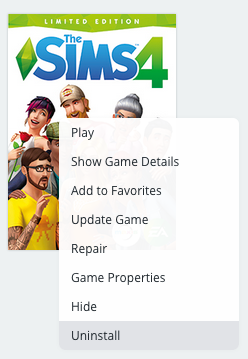
You’ll get a warning window asking if you’re sure you want to uninstall everything, just click Uninstall: 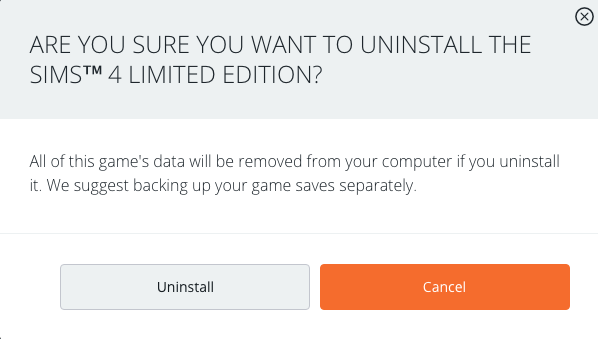
Uninstalling shouldn’t get rid of all your user data (saves, screenshots, mods etc.) but backing it up is always a good idea. You can find the folder by navigating to Documents > Electronic Arts > The Sims 4.
If you’re having problems with the game and Origin then you may need to completely uninstall Origin too. This is a bit more complicated as you have to search for the files to delete manually. You can find full instructions on cleanly uninstalling Origin here.
If your game isn’t behaving properly it’s always worth trying to repair the game before uninstalling it. You can select Repair Game instead of Uninstall from the drop down menu when you right click on the game.
And finally, if your game is not even uninstalling properly, your best bet is to uninstall Origin and start again.

But how to uninstall the sims 4 so you can download it on another origin account?
LikeLike
I don’t understand what you’re asking. You want to play the game under a different Origin ID? Have you purchased the game twice?
LikeLiked by 1 person
Sorry BluebellFlora, I gonna explain: I have a account but I can’t use the gallery, so I want to make a new account so I can use the gallery. Or do you know how to use the gallery? By my it called the library and you can’t see what other sims had create. Do you know something for that issue?
LikeLiked by 1 person
You have to be logged in to use the gallery. If you make a new Origin account you’ll have to buy the game again. I think.
LikeLiked by 1 person
when i right click their is no uninstall button
LikeLike
If I unistall my sims 4 game will Origin delete it? Or will it still be there under ‘my games’ and be there until I decide to re download it again?
LikeLike
It will always be there because it is associated with your account. So long as you log in with the same account details when you want to download it again.
LikeLike
Thank you so much for making it easier for someone who is not very computer savvy to understand. I always look for your posts when I have issues.
LikeLike
You’re welcome 🙂
LikeLike
If i uninstall my game will i be able to install it again?
LikeLike
Yes
LikeLike
if i uninstall it and install it again will all my characters and houses be saved on there still?
LikeLike
I have the same question. We recently bought two “stuff packs” for my daughter that are not showing up in her collection. I was told to uninstall and reinstall – but she doesn’t want to lose the characters she has been working on.
LikeLike
Which packs, Tiny Living and Nifty Knitting? Are you running the Legacy Edition of the game or the current version?
LikeLike
Is there a way to manually uninstall the Sims 4 from a mac? I tried to delete it ages ago but I don’t think I did it correctly. I just deleted the program and obvious associate files. Now my computer is alway full and I have a feeling that’s why.
LikeLike
Did you delete the Sims 4 folder from Documents > Electronic Arts? It won’t be taking up a huge amount of space though so maybe it’s other stuff on your Mac which is taking up space. Click on the Apple icon then About this Mac then Storage (depending on which version of OS X you are using), you will be able to see what’s taking up space.
LikeLike
Hello I am trying to delete Sims 4 from my MAC computer the instructions say that I can right click when I do that I go to screen to play game no uninstall. I pressed on control and clicked and the list does not include all options. In fact I have a short list which does not include uninstall
LikeLiked by 1 person
Do you have secondary click enabled in System Preferences for your mouse/trackpad? What is listed in the options in Origin?
LikeLike
Is it possible to uninstall just an extension pack from the game?
LikeLike
No, unfortunately not.You can try deleting the folders but it is at your own risk and they may reinstall automatically though Origin anyway if you have automatic updates turned on. To try it – Right click on the Sims 4 in your Applications folder then Show Package Contents. In the Contents folder delete the EP/SP/GP folder of the pack you want to uninstall. Once you’ve done that go into the Delta folder and delete the same EP/SP/GP.
LikeLike
I have uninstalled both Orgin and Sims4 because I was not able to upgrade Sims4. A sign saying a fault appeared -4:0 every time I tried. I have now installed Orgin again and trying to install Sims4. But the same sign is coming up with the fault -4:0 telling me to try later. Do you know what I can do?
LikeLike
What Mac do you have and how fast is your internet?
LikeLike
Hello, if I uninstall the game from origin, will I be able to install it again on another origin account??
LikeLike
No, the game is tied to the account it is registered to. You cannot uninstall the game from your Origin account, only the computer.
LikeLike
Hi! I have the sims 4 on my old mac and i just bought a pc. If I uninstall it on my mac and download origins on my pc, can I install it again?
LikeLike
Yes, you can keep it installed on your Mac. You just can’t play it on two machines simultaneously 🙂
LikeLike
Hello, hoping you may have some insight as your posts are always so helpful! I am trying to Uninstall Sims 4 from my Mac. Every time I pressed control+uninstall, nothing would happen. I tried updating, repairing, and restarting multiple times. Finally, after pressing Uninstall a prompt came up for my comp password to continue. However, nothing else happened (not sure exactly what would appear?) except now the “Uninstall” button was no longer there. I was able to click “Play” still from my library but an error would appear. Now, there is no play option but game is still in my library as well as the icon on my desktop/have an EA folder still. I dont know if that would be the case if it was truly uninstalled, just sort of confused from this all around.
LikeLike
You don’t click on CTRL when you select Uninstall. You hold down CTRL if you don’t have secondary click enabled on your Mac mouse/trackpad to bring up the menu. You then just click on Uninstall.
The game will always be in your Origin games library because it is tied to your Origin account. Is it showing in your Applications folder? If you click no the game in your origin games library what orange button is it showing – Play or Download/Install?
LikeLike
Hello i am new to this forum and would like to know if anyone else is having problems launcing the sims 4 game recently. i have contacted EA and keep getting the run around about them having a tech issue with mac consoles. Its been a week now and still not able to play and my account says my game library is empty.frustrated.
LikeLike
https://answers.ea.com/t5/The-Sims-Mac/Empty-Game-Library-Server-Error/td-p/6938454
LikeLike
hi, i have a macbook air and it does not give me an option for it, it on comes up with: show game details, add to favourites and hide
can you respond soon, as i need it repaired but that wont work as well.
LikeLike
Hello, I have this installed on 2 devices. If i ask to uninstall will it only affecting the mac I am on now or will it also uninstall it from the PC is it also on?
LikeLike
It will only uninstall from the machine you choose to uninstall from 🙂
LikeLike
I have deleted origin form my MacBook but sims 4 will not go off of my laptop, I do to want it at all anymore but when I go onto the origin website it does not come up with the same drop down box as in your picture. Please help me!
LikeLike
I realise that this comment doesn’t make much sense (it is 12:43 am to be fair) but I just want the sims icon off of my MacBook but the uninstall icon does not come up when I try to do this on the origin website.
LikeLike
Just drag the app to the trash.
LikeLike
Hi BluebellFlora,
I recently bought a PC to use for gaming. Previous to that I had been using my mac for sims. My sister also has sims on her PC, all three computers use the one origin account. Now that I have sims set up on my new PC I want to uninstall it from my Mac using the method you gave above. My question is, will uninstalling it from origin affect my pc and my sisters pc that use the same origin account?
Thanks,
A
LikeLike
I recently updated my Sims 4 & bought the new expansion pack; Eco Lifestyle. Usually when I update the game my mods and cc’s don’t stop working or make the game stop loading/working. But now, with the new expansion pack and the update, my game keeps bugging. I tried turnings my mods and cc’s off, I tried updated again. Nothing seems to be working. What do you recommend I do about this?
LikeLike
Move the Sims 4 folder to the desktop and see if the game plays normally.
LikeLike
If I uninstalled the sims 4, how can I reinstall it?
LikeLike