Once again the fabulous itsaprilXD has written a very easy to follow guide on installing Mods on a Mac, this time for The Sims 4.
(For help on installing Mods in The Sims 3, please read itsaprilXD’s excellent guide here: https://bluebellflora.com/itsaprilxds-how-to-install-mods-on-a-mac-guide/)
Remember, you MUST remove your Mods before patching your game. For help on switching off TS4 and Origin automatic updates please see here.
For help on extracting compressed files such as 7z and RAR please go here.
How to install The Sims 4 Mods on a Mac:
Hi everyone!
So I’ve had a few requests here and there regarding mods and custom content for The Sims 4 on Mac, now that it has finally been released. If you know about my mods guide for The Sims 3, you would know that it was written for the sole purpose of making it easier to understand for those who aren’t familiar with using mods or custom content (CC) in their games. Hopefully, this one will do the exact same thing for you all.
So before we get started, we’re going to need to open up the game, go to GAME OPTIONS and then OTHER.
There will be two check boxes with the options to Enable Custom Content and Mods and use Script Mods. You need to make sure these are selected:
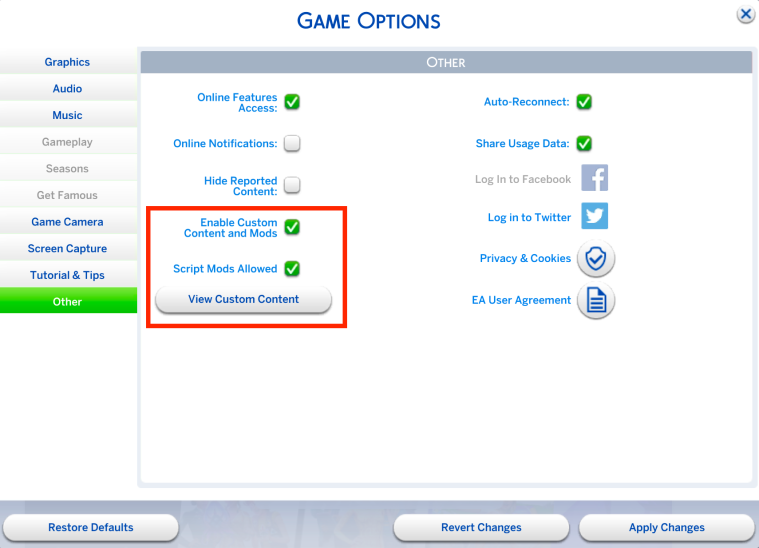
Now that that has been enabled, we can close the game.
WHERE TO INSTALL MODS/CC –
All .package files that you have downloaded can be moved to the following folder:
Documents > Electronic Arts > The Sims 4 > Mods.
Please note that with The Sims 4, you do not need a Package folder within the Mods folder (like we had to do for The Sims 3). The Resource.cfg will stay in the main Mods folder with the rest of the files and/or folders that you add.
USING MODS WITH TS4 –
For testing purposes, I moved my entire Mods folder over to my Mac partition and into my new game, so this is what my Mods folder looked like at the time:
You’ll notice that I have quite a few stray files and a lot of folders. I will recommend using categorised folders as it makes it more organised and easier to find certain files.
Now, as I tried to load this up, my game did crash (as I did have a lot more than 1000 files). If you wish to use more than 1000, I would recommend looking at this announcement here, which will explain how to do so.
http://forums.thesims.com/en_US/discussion/816691/issues-with-mods-and-cc-in-the-sims-4-on-mac
I chose not to look into this further as I was only testing mods and the above issue was a known issue for me at the time.
Moving on.
I then removed all of my CC, and just left the following Mods in their own folder. I experienced no issues with any of the mods below, so in regards to a question I was asked not too long ago: Unless otherwise stated by the creator of the particular mod, mods will work on both PC/Windows and Mac versions of TS4:
WHERE TO DOWNLOAD/WHAT SHOULD I DOWNLOAD?
Generally when I’m looking for mods for any of my game, I head to Mod The Sims (MTS).
The following mods are some of my favourites and I definitely recommend using some of them, if not all of them.
- No Intro – basically the same as the one I listed in my mods guide for TS3. It’s unnecessary waiting time in my opinion.
- No Distance Blur – if you like sims photography, or just like looking at the worlds, then this one is definitely a good one to download.
- No ‘Musical Chairs’/Group Chat – I can’t be the only one who finds the constant moving around of sims while talking annoying?
- No Fade (Sims & Objects) – allows you to get closer to your seems for those ultra close/creepy shots!
- Anything from Plasticbox – and I really mean anything. They have a lot of base game mesh edits and a lot of mods that are really useful. I would however recommend using the No Fade on Columns from them, which you can get here.
Those are all the ones I can recommend at the moment, but if you’re ever interested in what other ones I’m using/also recommend, feel free to leave me a message on my tumblr: www.ministryofsims.tumblr.com.
As always, I hope this helped some of you, and if not, please send me a message on my tumblr, or just leave a comment below and I will try my best to reply to it at a reasonable time.
🙂

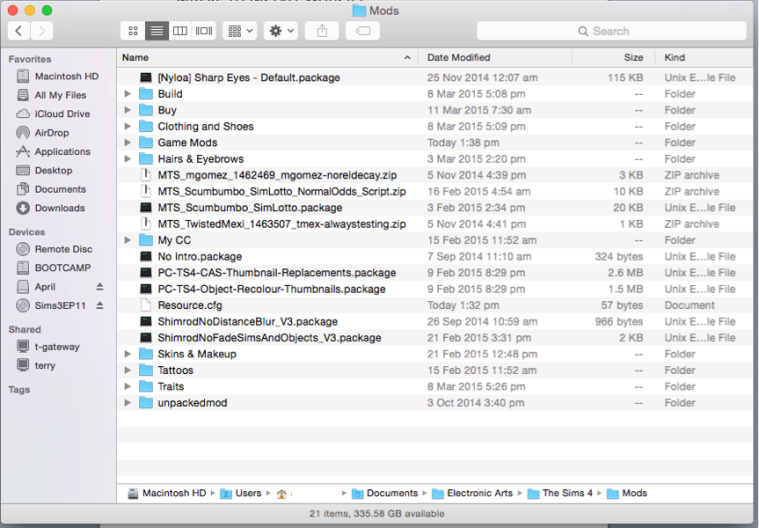
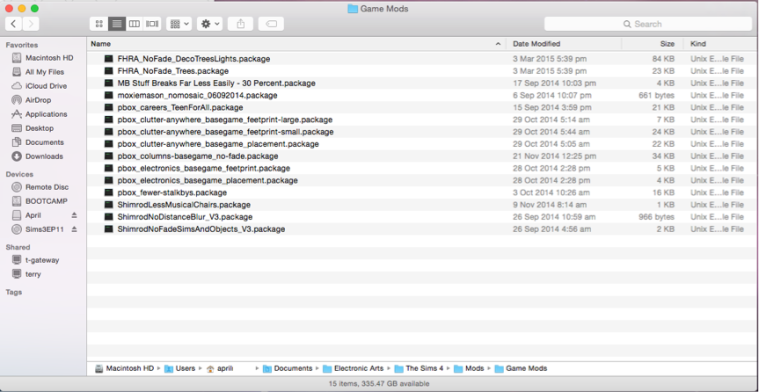
*comments so I can get comment notifications*
LikeLike
I’ve got a Macbook air, which means my Sims4 is downloaded onto my Mac, how do I do this?
LikeLiked by 1 person
I’m not sure what you’re asking. Are you asking how to download it onto your macbook? Or how to use mods with it?
As far as downloading goes, it’s just through Origin, and making sure your computer can run the game. The rest is all the same and in this guide.
LikeLike
Can you post a video of you downloading I’m still not understanding how to or anything I’m so dumb
LikeLike
Hello,
After I followed your instructions I get stuck.
I download the mod. And was trying to open it from the download folder. And Mac asking me, what app should I use, or find one in appstore.
LikeLiked by 1 person
You do NOT open the .package file, if that’s what you’re trying to do. If it’s a zip file, you need to have a program that can unzip them – like Zipeg, or stuffit expander (those are off the top of my head).
For future reference, most questions have been answered in other comments below, so please try and read those first.
LikeLiked by 1 person
I’m having this issue as well! Someone please let me know if you know anything at all. Been stuck on this for days.
LikeLike
Why are you trying to open the package file?
LikeLike
OOps didnt finish!
How do you install the objects that you can get in build mode?
LikeLike
You mean CC objects like chairs, pictures etc? You just download the .package file from the creator and put it in your Mods folder.
LikeLiked by 1 person
okay so have installed the game through Origin, im on a macbook pro, version 10.14.6, i have installed the game, opened it several times, saved the game, changed the two options in other, and i still do not have an electronic arts file. i dont have a file in documents at all it just shows me origins and sims 4 app when i look up electronic arts. please help!
LikeLike
aaah i have the same problem :// theres no electronic arts for me
LikeLike
So once I download the mod, will it automatically be in the game?
LikeLike
Most mods have to be in the Mods folder. Sometimes Mods are installed into the game folders. Read up on what you are downloading to see where it has to go.
LikeLike
This like 6years later from when u made this but what if the mods are zip files how do we open them
LikeLike
You’ll need a program like 7zip to unzip the file first. I believe there’s a seperate page/guide for that linked at the top of the guide. 🙂
LikeLike
I can’t find any of it….so confused lol
LikeLiked by 1 person
What can’t you find? The mods folder?
LikeLike
Oh I found it finally thank you anyway. But the school mod doesn’t really work…
LikeLike
Heheh, glad you found it!
But with regards to the Go to School mod pack (I’m assuming that’s the one you mean), I haven’t personally used it. I only played around with it for maybe 3-4 minutes and I didn’t see anything other than the new Lot Types, so I’m afraid I can’t help you with that one, sorry!
I do know that you need to have more than one of the .package files for it to work, so that could be your problem, perhaps? (i.e. it’s a mod that uses multiple package files for it to work to its full effect).
LikeLiked by 1 person
Ok that’s fine, thanks anyway!
LikeLike
I cant find the mod folder
LikeLike
I just thought I’d come back and post this. I had someone ask me to clear up something on download and using mods with TS4. Now, this isn’t strictly for Mac, but if anyone else is having any issues or is confused about moving files over or how to download CC/Mods, this should help.
http://ministryofsims.tumblr.com/tagged/mods_guide
It’s the first post on that page, and both of the original mods guides are also on that page. 🙂
LikeLiked by 1 person
You’re a life saver!
LikeLiked by 1 person
I can’t download script files? Is there anything in particular that I need to do? Do they need to be unzipped, if so with what program?
Im trying to download the ‘Pregnancy Mega Mod’ from MTS but whenever I move the .package files over it still doesn’t show up in my game.
LikeLike
I actually just got it to work after rereading your information & trying again. Thanks!
LikeLike
I’m glad my guide could be of help. I’m unfamiliar with the mod you are talking about (but I have seen it around), but if you didn’t get it working I would have suggested checking to see if there were specific instructions on the mod page. Just a reminder that some mods do in fact stay IN a .zip file too. 🙂 Again, refer to each mod’s specific instructions for whether or not you do that.
Anyway – glad you got it working!
LikeLike
What if the mod isn’t a .package file but instead a .rar file? I can’t compress it.
LikeLike
Download Stuffit Expander from the App Store and then use it to unzip the .rar file. The package files should be in the unzipped folder.
LikeLike
You’ll need something to extract the .package file if it’s in a .rar. I would suggest Zipeg or StuffIt Expander.
If it was a .zip I’d be telling you to check if there’s any installation instructions on the download page, especially if it was a script mod since some do use .zip files instead of .package.
Hope that answers your question.
LikeLike
Looks like BluebellFlora beat me to it. 😉
LikeLike
But yours is more detailed. I know nothing about Mods, as you know 🙂
LikeLike
Thank you, I’ll make sure to try it out!
LikeLike
Hi,
I was wondering how you install custom eyes but so they appear in the default eye colouring instead of as contact lenses.
I’ve been trying to figure this out for days but haven’t found anything helpful yet?
LikeLike
Defaults are overrides, so technically, once you move the .package file to your folder, they should start working. If the one you’ve downloaded only uses the base game colours then you probably won’t notice it if your new defaults only have minor changes made to them. If they’ve got extra colours (added by the creator), then you’ll definitely notice because they’ll appear with the swatches.
If you’re sure they’re defaults and not contact lenses then it might be worth asking the actual creator if there’s known issues with it not showing up on some games. The fact you’re using mac will be irrelevant because they use the same files on both Windows and Mac OS.
I hope that makes sense.
LikeLike
Hi!
This is very helpful but i downloaded my sims from origin and i don’t have an electronic arts folder. I looked at my documents several times but i can’t still find an EA folder. Do you know anything about this topic? Thanks!
LikeLike
You have to start the game first for it to automatically be generated.
LikeLike
I started the game a few times and it didn’t generate.
LikeLike
I have the Documents > Electronic Arts > The Sims 4 > Mods, but then there is the Recourse.cfg file that doesnt allow mods to be loaded into it. What am I supposed to do now?
LikeLike
Hey, I have been able to get as far as getting my .package files through to Documents > Electronic Arts > The Sims 4 > Mods. The Recourse.cfg is not allowing any of mods to be downloaded, therefore I cannot get them into the game. What am I supposed to do ?
LikeLike
Ooookay… I’m honestly not too sure what you’re trying to do there. It sounds as if you’re trying to edit the resource.cfg file itself?
Forgive me if I’ve jumped to a conclusion there, I just don’t really know what you mean. I’d love for you to try and elaborate though!
🙂
LikeLike
Okay so I’m downloading a “.package” from the thesimsresource.com and when I click to open the .package it says “there is no application set to open the document” so I click choose application and I can go through the folders and get as far as “Documents > Electronic Arts > The Sims 4 > Mods” then inside the folder “mods” there is a document called “resource.cfg” which doesn’t allow the mod, aka the “.package” to be loaded into it so I cannot go any further. How am I supposed to get the mod into the sims 4 game if I can’t get passed resource.cfg?
LikeLike
You do NOT need to open the .package file at all. It’s just a matter of dragging and dropping the .package file into your mods folder/sub folder if you categorise and organise it all.
LikeLike
I had someone ask me about modding sims 4/moving files over since apparently I wasn’t clear enough in this guide, so there’s another one here:
But really, you have no reason to open the resource.cfg, nor any .package files because the game is set up to read .package files as soon as they are placed inside the Mods folder – just by moving it over by copying & pasting or dragging & dropping.
LikeLike
Okay, thank you. I dragged the .packages into the mods sub folder and when I opened the sims 4 game it read “Mods: Maxis does not pre-screen or support mods. Please use with caution”. The two mods I dragged were under the “custom content” instead of being under “script mods”. When I went into create a sim mode neither of my mods were there. What am I supposed to do now?
LikeLike
That pop up is just a general reminder/warning. You can choose to not see it the next time it pops up.
But I’d say your CC is not showing up because you haven’t enabled script mods in the options.
It’s one of the first steps in this guide. Should be the first picture on this page. 🙂
LikeLike
But I did enable the scrip mods..
LikeLike
Is it possible the items you’re using are not just recolours of base game items that are being listed under the original and not separately?
Without knowing what they are specifically, I don’t really know why else they wouldn’t be showing up. Of course, there are some things that just don’t work. There’s a reason CC and mods are not recommended by EA (other than the fact that it’s stuff that isn’t made by them…), and that’s because some of them do not work/show up.
LikeLike
Hello!
So I got everything right, but it seems like I am still having trouble with my mods. When I launch the game I get the message showing all of the stuff I have put into my mods folder. I also have made sure to click on the enable script. Yet I go to make a sims but can’t find any of the content anywhere! I am missing a step or is my game bugged? I don’t understand how it I get the message showing my mods but then when I go make a sims I can’t find any of the content.
LikeLike
I’m afraid I don’t know why they wouldn’t be showing up. I could suggest restarting the game to see if that works, or taking all of the CC out and putting back in to see if that works. It’s pretty hit-or-miss with CC, in my experience.
I wish I could be of more help.
LikeLike
I think I messed up a step but I’m not sure what it is, can you give me more instructions on it please?
LikeLike
The first post on the page *should* be a bit more in depth. The second post on that page is this exact same guide, so if worst comes to worst, you can just try following that again.
http://ministryofsims.tumblr.com/tagged/mods_guide
Since I’m not sure where you think you might have messed up or skipped a step, that’s all I can do for now. There’s not that much room for error with this, surprisingly, but just as a reminder, you can check the settings to see if you have custom content enabled. I know it was in an update for 64-bit in windows (which I use for TS4), but I honestly haven’t updated TS4 on mac for at least a few months. Sorry! I’ll get it updated and see if this guide needs to be updated though. It shouldn’t, but I’ll see.
But yeah, just try and start it all over again. Or try the guide on my tumblr (first post). If you’re still having problems, then I’ll see if I can help you some more.
LikeLike
Hello! Is there a program that you know of that will help delete cc files easily instead of just going into the folders and doing it by eye?
LikeLike
It’s possible, but I haven’t seen any recently, or heard of any either. Sorry. I know it can be frustrating though, especially when you have quite a bit of CC. 😛
LikeLike
omgosh you are so organized. it makes my ocd-ness satisfying lol
btw, do you know of any mods tracker for ts4 mac? if not, do you have any advices or useful tips? i installed a whole bunch of mods at once and my game keeps crashing now x/ when i manage to get it loading my sims does not interact with each other when i click for them to interact like ask about day or share interest.
do you have a any idea on how to tell what mods you have used on your sims in the game? i’m trying to do it manually but some of the icons does not have name and it’s super frustrating. ts4 staff sure made it hard for mac users.
LikeLike
Hahaha. I’ve always tried to be organised when it comes to my files and such. Makes things just a tiny bit easier, even though everything else is still a mess.
I don’t know of any trackers though. Usually, I just wait a few days after a patch has been released then go back to modthesims (or wherever I downloaded a mod that tends to need updating sometimes, depending on what the patch fixes) and check the notes on the download page. Usually, they’ll have updates at the top like, ’12/07/15 – Version 1.4 still works with patch’ or something like that. So, I won’t redownload if it has something like that. Hopefully that makes sense.
But if you’re sure it’s a mod, you can try removing all of your game mods (note: not other CC, like hair, skins, clothes, furni etc) and adding them back in one by one to see which one is causing you problems. It can be time consuming, opening up the game all the time (and if yours is a cow like mine and only opens HALF the time through origin… I get the feeling), but it works.
And… No, I don’t have a way to know what I’ve used on my sims. But if you mean custom content like hairs and skins and such, I tend to stick to a few creators anyway so it’s easy to pinpoint which ones (so if I’m uploading a skin, I just list all the things I know for sure I used). Otherwise, there’s nothing you can do about it. Thankfully, a lot of creators these days are using custom thumbnails and icons so that’s incredibly helpful.
LikeLike
thanks so much for the quick response! i guess i was using my terms wrong lol. so cc are hair, skin, lots, clothes, etc but what are mods exactly? btw, can cc’s crash a game or make glitches? i download a clothing item and as soon as i chose it my sims had a glitch of white streaks on it (while in can). luckily i figured out the clothing item and took it out of my mods folder so the glitch is gone now.
as soon as i got sims 4, i went on a rampage and download any hair, sims, clothing, lots, etc that i liked and put a load of them in my mods folder at once. (not such a smart idea) but yeah, i’ve just started to screenshot my downloaded cc’s and giving them the same name as the package files to keep them organized. (it is a headache! i tell ya. #dedication aha)
LikeLike
*while in CAS (not can)
LikeLike
Yeah. CC is pretty much anything ranging from new items/meshes they’ve made themselves from the ground up, to recolours of base game/expansion/stuff pack items. Mods/game mods are things that actually change how the game works, whether by suppressing something stupid or adding a new feature or whatever or something else.
CC can cause games to crash. Creator’s fault, not yours. Sometimes items can look odd in CAS but work fine in game, but mostly not. So, good call with narrowing it down and taking it out.
LikeLike
I can’t find any folder named Mods within my Sims 4 application. Please help?
LikeLike
It’s not in your Applications folder, it’s in your documents folder. Read the instructions carefully and look at the pictures, they’re very clear.
LikeLiked by 1 person
You beat me too it, haha! I was literally just about to press post before I checked my emails again.
LikeLike
I’m still confused, how do I even find these folders, I can’t find any of them! Help!
LikeLike
Some of them I have made myself.
Instructions on how to find the mods folder are clearly outlined. 🙂
LikeLike
Hello, I have a mac and have tried several inteen mods but they are messing up my game. My sims won’t act on my call anymore and it seems distorted. Any suggestions?
LikeLike
I’ve had problems with inteen mods in the past. Some of them just don’t quite work because of what they use and change.
Most of the time I’ve found they’re just problems caused by using outdated versions.
If you’re using more than one of a particular kind (like you’ve got multiple installed that achieve the same thing), please keep in mind that some mods do conflict with others. It’s not very common, but there are some.
LikeLike
Wow. This is a great article. The instructions were super easy and I’ve had no problems with any of these mods. Thanks!
LikeLike
So The problem that i am having is my game is crashing when i re-open my orgin because of adding mods or cc. but When i remove everything my game works just fine . what could be the problem? (my version of mac is MacOS Sherra 10.12 . )
LikeLike
Incompatible mods/CC. Maybe they’re not compatible with the latest patch.
LikeLike
Thank you, I’m aware of how to download CC, but my issue is some mods, clothing etc I download doesn’t show up in my game, but if I look at the installed content while in my game it shows it’s been installed but the mods are not playable.
LikeLike
I.e I have wickedwhims installed, but I can’t use it in my game, but certain items from the mod shows. Or I have the 9 day pregnancy mod is installed but my sims are only pregnant for the stand maxis days. And when I download houses and sims they don’t show up even though I installed them in the trays folder.
LikeLike
Are the mods compatible with the latest patch?
LikeLike
A LOT of custom content and mods stopped working with the toddlers patch. Most have been updated by now, but if not, it’s best for you to remove them from your game.
As far as lots not showing up, have you selected the option in the filter sidebar (on the left) to show those containing CC?
(Sorry, totally hijacked the answer BB haha)
LikeLike
Okay so I went through all of the steps carefully and opened up to see if any of the Custom Content was there and none of it is? It’s still in my Mods folder and I didn’t touch the Resource file. I’m not sure what I’m doing wrong
LikeLike
Okay so I’ve moved my no intro package into my mods folder and the intro is still there. am i missing out on anything? bc i dont wanna download more stuff (CC especially) if its not gonna work and just waste my time lmao
LikeLike
lmao you’re funny! But seriously, is the Mod compatible with the latest version of the game? Have you checked the creator’s page and any comments people have left?
LikeLike
Hi, do you know of any program to test my cc and mods? I have A LOT of stuff, but my game crash not long after I start playing. If I have to check each individual file I may not be able to play before easter. I’m on a Mac.
LikeLike
Move them out then back into the Mods folder in small batches, testing to see if the game loads after each batch. You probably have some that are not compatible with the latest patch.
LikeLike
If i wanna install furniture cc’s to my game, what folder should i put it in? tray or mods?
LikeLike
Read the guide, it explains everything 🙂
LikeLike
Hi! I’m downloading my the sims 4 on Origin (MacBook Pro) and I want of course get some CC and other mods and stuff too it. But now when I was looking at the folder I saw that I don’t have any documents from EA so I can put it in the game as I could on my pc were I first install the game on.. How can I make things work now?
LikeLike
Do you mean the Sims 4 folder in Documents > Electronic Arts? That folder is generated the first time you launch the game. You also need to make sure you have iCloud Drive set so it doesn’t move your Documents folder to the cloud.
LikeLike
how do i unlock game mods on the mac though i know how to get cc but game mods are always locked and idk how to unlock them please make how to install GAME MODS
LikeLike
Mods are the same unless you have to put them in the game files. Can you give an example of a mod that isn’t working?
LikeLike
hi, so i’m download my TS4 via origin and i’m already download the CC fro thesimsresources and already drag them at my mod folder but my TS4 can’t be opened, everytime i want to open my TS4 always an caution box that said “unable to start cannot stat because the below file appears to be corrupted. if this file is a mod please remove it and try again” please help me and answer my question thank u…
LikeLike
Is it definitely Sims 4 CC, not Sims 3 that you’re downloading? Have you redownloaded the CC and tried it again?
LikeLike
I don’t have a mod folder with my Sims 4, I don’t even have a Sims 4 folder because I downloaded it through origin and origin doesn’t have a folder as it is an app
LikeLike
The Mods folder is in Documents > Electronic Arts > The Sims 4. The Origin and Sims 4 Apps are in your Applications folder, a completely different location.
LikeLike
Hi…. Can u plz tell me where my clothing mods go, they won’t show up in the menu with all the mods and stuff after i left it in the tray folder. And it doesn’t really work when I put it in the mods folder too.
LikeLike
They don’t go in the tray folder. They go in the mods folder. And if they don’t ‘work’ in there, then it’s either because you a) haven’t enabled script mods/CC in the settings in-game (it requires a restart of the game for it to apply). Or b) you have them in zipped files (.rar, .zip etc.) that the game can’t read through.
LikeLike
Hi, I am trying to download the CAS render lighting mod so I download it and draged it to my mods folder and it didn’t work (I enabled script mod as well) can you tell what I did wrong?
LikeLike
Do you have a link to the Mod please?
LikeLike
http://luumiasims.com/post/136276719134/ahhh-cas-the-home-of-many-custom-content
Here you go 🙂
LikeLike
Those Mods were uploaded in December 2015 and have never been updated, they’re probably not compatible with the current patch level of the game 😦
LikeLike
okay thanks anyways for replying quick 🙂
LikeLike
Has anyone figured out how to merge on Mac with sims4studio?
LikeLike
I’m so lost I followed the instructions correctly. I did what you said but the mods don’t appear under mods scrips, in View Custom Content. They aren’t working at all.
LikeLike
Can you provide a couple of links to Mods you are trying to use?
LikeLike
I did the recent update , everything is gone i had a backup and that disappeared , i uninstalled the game and re installed it i put the mods folder back where it should be , but now the mods window, is not showing in my start up screen . what can i do to fix it
LikeLike
Have you checked your iCloud settings?
LikeLike
Hello,
i just bought a new mac, the latest version. I had all my saves and mods from over 1 year of playing so i would like to put it in my new mac, i already installed the sims 4 from origin but i cannot find the electronic arts or sims 4 folder… the game works; but there are no folders on the mac so i dont know how to put my saved games and mods!!!! Thanks
LikeLike
Check your iCloud settings 🙂
LikeLike
thanks, done!!! thanks a lot for your precious help 🙂
another question: i have a totally new mac. music workinf perfectly with vox player, but when i open sims 4 the games sounds and music are kind of disturbed; like a scratch… there is some strange settings to do? its about sounds of game; the music from vox still work perfectly even with the game on, but not the game itself
LikeLike
Try repairing the game in Origin. Or maybe they’re conflicting, it is possible.
LikeLike
What do do if the game crashes 😦 I redownloaded clothing from TSR :(. I have a Macbook from mid 2010 and the minimum parameters/
LikeLike
Macbook pro*
LikeLike
Does it work properly without the CC? If so then the CC is to blame.
LikeLike
For some reason, my Mods folder doesn’t have the resource file in it already? How do I get this?
LikeLike
Repair your game, that should fix it.
LikeLike
hello, i was wondering, when i open zip files and they become these blue folders, do i have to take the .package files out, or can i just leave them in the folders? thanks!
LikeLike
You can leave them in the folders. I personally have folders for each creator in my Mods folder then additional folders within for each set
LikeLike
Hi, i really need help. I have been trying to download a house for the sims 4 (on a mac) for about an hour. I cannot figure out how to do it. I do not know how to unzip a file and all that, please help me!!!
LikeLike
Here you go – https://bluebellflora.com/2017/07/16/extracting-sims-4-cc-zip-files-for-mac-including-7z-and-rar-files/
LikeLike
I recently got a new macbook air to play the sims on as my macbook pro was getting to slow. When I set up my new computer it placed the sims in the icloud and I was storing it all in there and it was working fine, however I only had limited space for cc. I took it out of the cloud and it went into the icloud drive and from then on my cc stopped working in the game. They’re all the in the correct folders with the resource file and i’ve tried only placing one cc in the game and it doesn’t work, the enable mods buttons are both clicked and I even deleted the sims and reinstalled it onto the computer however nothing is working! Could it be because the cc are being installed in a different place making it not compatible with the sims? Its now just downloaded normally onto my laptops actual hard drive and not the icloud but maybe the download are going there? I’m not sure but I’ve tried many things and it’s not working 😥
LikeLike
You must have the storing of your Documents folder in the cloud disabled in iCloud Drive.
LikeLike
Hi there! I have the script reader enabled and the files in the mods folder but when i go to play the game none of my mods begin working, im not sure what i did wrong.
LikeLike
So, I got the mods on Sims 4, but They aren’t working on the game. My game loaded but they aren’t on the Sims. I have a MacBook Pro.
LikeLike
how to you get a mod bc i downloaded sims on origin.
LikeLike
Depends what you’re looking for. Mod the Sims is a good place to start – http://modthesims.info
LikeLike
what do you do if your MOD folder doesn’t haveResource.cfg? i think when i couldn’t get the packages to download to our MacBook air, i got upset so i accidentally deleted it…….
LikeLike
the resource.cfg file will regenerate when you launch the game.
LikeLike
Hi, I have a new MacBook pro and I have tried looking for the Electronic Arts folder under my documents but cannot seem to find anything. I even tried to look into iCloud Drive but I don’t have it set up in my computer. Any ideas on where to find this folder? I have searched for it everywhere.
LikeLike
Have you launched the game yet? It is created when you first launch it.
LikeLike
I downloaded the mods and everything and I went to origin to open up the game and the game just dissapeared?
LikeLike
Does the game load without the Mods? If so you have one or more incompatible mods and need to remove them.
LikeLike
If anyone can help me…I just downloaded sims 4.i have downloaded a couple pieces of mods.i have a macbook air.and the mod is already unzipped.when I try to go in my mods folder it wont let me place anything in it and the resource.cfg file is all greyed out…what do I do???
LikeLike
What is the exact location of your Mods folder on your Mac?
LikeLike
There are twwo methods to download the file.
LikeLike