
Only applicable to the 32-bit version of the Sims 3
Sometimes it is necessary to uninstall an Expansion/Stuff Pack manually, mainly because the Sims 3 uninstaller has disappeared from your Mac or is corrupted. If you are suffering from the disc authorization error then uninstalling your latest EP/SP and downloading the digital version should fix it. If you are looking to completely uninstall the whole game and reinstall it, please read my in depth guide here.
For the sake of this guide I am using Seasons as an example. Seasons is Expansion Pack number 8 in the Sims 3 series and shows up as EP08 in the game files and folders. At the end of this guide I have listed all the EPs and SPs and their corresponding numbers.
Using the Uninstaller
- Always try and uninstall using the uninstaller first. The uninstaller is in Applications > The Sims 3. When you open the Uninstaller you will be prompted to choose which EP/SP you want to uninstall:
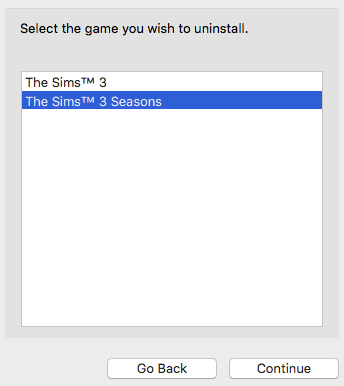 Select whichever one you want to uninstall and click Continue. You will then be prompted by OS X to enter your password. Your Mac user account must be an administration account to authorise this:
Select whichever one you want to uninstall and click Continue. You will then be prompted by OS X to enter your password. Your Mac user account must be an administration account to authorise this: 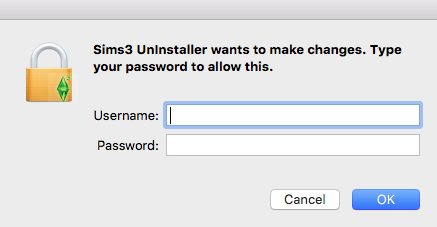 Enter your details and click Ok. You will then be advised by the Uninstaller about authorising and de-authorising games, click Ok to continue:
Enter your details and click Ok. You will then be advised by the Uninstaller about authorising and de-authorising games, click Ok to continue: 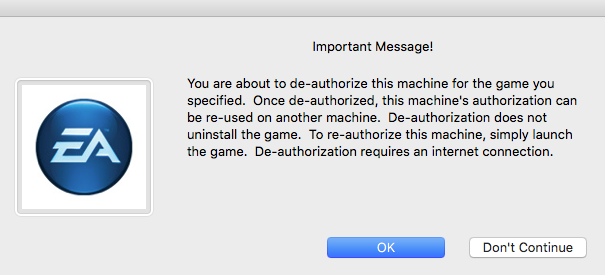 Let the installer do it’s stuff and close any open windows when it has finished.
Let the installer do it’s stuff and close any open windows when it has finished. - Now you must delete the residual file that the uninstaller has left behind. Make sure you are in Finder and click Go in the menu bar. How down the Alt/Option key and click on the Library folder that appears in the drop down menu:
- In the Library folder that appears open the Caches folder and drag the folder named com.transgaming.thesims3ep08 to the Trash. Obviously the ep08 at the end will be different depending on what EP/SP you are uninstalling. You should now have deleted all traces of the EP/SP.
Manually uninstalling an Expansion/Stuff Pack
- Go into Applications > The Sims 3 and drag the EP/SP you want to uninstall to the Trash (including the Readme.txt file). Don’t forget to trash any shortcuts you have created too, including ones on the Desktop or in the Dock.
- Follow step 2 above at opening the hidden Library folder. Once you have opened it navigate to the following locations and trash the files/folders in red:
- Library > Preferences > The Sims 3 Preferences
- Library > Caches > com.transgaming.thesims3ep08 (or whatever corresponding number EP/SP you are uninstalling)
- Library > Cookies > all files starting with com.transgaming
- Go back into Applications > The Sims 3, right click on The Sims 3 game icon and click on Show Package Contents. Navigate to Contents > Resources > AddOns and drag the EP/SP you want to uninstall to the Trash.
- Empty your Trash.
- Launch the game from The Sims 3 base game app in your Applications > The Sims 3 folder. You can check that the EP/SP has properly uninstalled because it will no longer be showing in the Launcher, it will be greyed out.
List of Expansion and Stuff Packs with corresponding numbers:
- World Adventures (EP01)
- High End Loft (SP01)
- Ambitions (EP02)
- Fast Lane (SP02)
- Late Night (EP03)
- Outdoor Living (SP03)
- Generations (EP04)
- Town Life (SP04)
- Pets (EP05)
- Master Suite (SP05)
- Showtime (EP06)
- Sweet Treats (SP06)
- Diesel (SP07)
- Supernatural (EP07)
- Seasons (EP08)
- 70’s, 80’s & 90’s (SP08)
- University Life (EP09)
- Island Paradise (EP10)
- Movie Stuff (SP09)
- Into the Future (EP11)

I just installed Late Night and ever since, it has not been working. I can’t open the launcher because I get the “unknown error occurred” message and when i go to the uninstaller to uninstall it, it says my uninstaller has been damaged or is incomplete. The problem is I can’t uninstall it manually because it isn’t even showing up in my sims 3 folder…. like it never downloaded or something. I don’t want to have to uninstall everything again… this will be the third time and the second time uninstalling and reinstalling origin…. I’m almost ready to ask for a refund…
LikeLike
Late Night is now pretty much unplayable if you’re running El Capitan or Sierra. Have you looked in all the hidden file locations for LN files, as per the instructions above?
LikeLiked by 1 person
Yes. I contacted customer support today as well and they gave me a different version of origin to download. If that doesn’t work I am just going to ask for a refund. Your posts are super helpful btw!!
LikeLike
@Alicia – I’m having the same problem!! I switched over to the new MacBook which runs on OS Sierra and I installed everything all at once so I couldn’t figure out what was causing the unknown error, but now that you mentioned Late Night, I just noticed that mine isn’t showing up like it wasn’t downloaded either. What version of origin did they tell you to install?? Did it work?? I might try that if yours works!!
LikeLike
You need to see my latest blog post for a fix for the Unknown Error message
LikeLike
Go to (https//:answers.ea.com/t5/The-Sims-Mac/CURRENT-ISSUE-Sims-3-Unknown-Error-in-El-Capitan-Sierra-High/m-p/5794065#M6381). Remove the parentheses, of course! It’s a bit of a pain, but it really worked for me, I was having the same problem!
LikeLike
*If you’re having the late night problem on a mac, sorry that I forgot to mention that! 🙂
LikeLike
I contacted EA and told them what was going on. Everything else is working fine, just late night is not, so they credited me so that i could download a different pack.
LikeLike
Thank you so much for all this help.. I have trying everything and this was the only detailed and helpful site that worked!!! ❤
LikeLike
I uninstalled Late Night through the SIms 3 uninstaller, but i cant find the transgaming03 files to also delete…. someone please help
LikeLike
So, I’ve been a little stupid and deleted the actually game without deleting the package contents or using the uninstaller and now origin is claiming there is a download in process – forever 😦 – and I can’t fix it. It’s a nightmare…
LikeLike
Anyways to access that folder after deleting the application and all alias’?
LikeLike
Run the Origin reset tool – https://help.ea.com/en-gb/help/origin/origin/how-to-reset-origin-on-mac/
LikeLike
So I have done this and it is still convinced the actual game is installed (not the expansion packs) and so it will download expansion packs but it will remain unplayable. Where do I find the package contents of the game after I’ve deleted it? This is the only step I’m missing and even Origin hasn’t fixed this. Maybe I may also need to run the manual installer but I’ve forgotten where to locate it, so…
LikeLike
How to properly uninstall Sims 3
LikeLike
Now what if I only want to manually uninstall only one expansion pack, if I delete those red folders is that going to affect the other expansion packs?
LikeLike
This article is about manually uninstalling only one pack…..
LikeLike
whenever I have tried to open the uninstaller, it says “You can’t open the application “The Sims 3 Uninstaller” because it may be damaged or incomplete.” and I dont know what to do because I have tried uninstaller high end loft stuff manually but i cant find the transgaming file for it.
LikeLike
Have you looked in all the locations listed?
LikeLike
FUCK YOU! I tried doing whatever you said and it ruined my game TWICE!
LikeLike
im laughing so hard.
LikeLike
I need help I can’t find the ep number file. All I have is one of my ep into the future and I don’t want to uninstall that I’m trying to uninstall island paradise. HELP
LikeLike
I followed these instructions to uninstall World Adventures and now when I try to launch my game I get a error message that says failed to create symlink. I had every expansion pack except for Into the Future and one other and every stuff pack except for Fast Lane stuff installed and I just wanted to manually delete World Adventures but I’ve done something that’s messed the entire game up.
LikeLike
Sounds like you’ve left a WA file behind which is making the game still think you have it installed.
LikeLike
how would you solve this?? the exact same thing is happening to me
LikeLike
By making sure you have removed all residual files from a previous install before re-installing.
LikeLike
I used this tutorial to delete some expansion packs and now my game will not launch. When I try to play it, the sims 3 and university life icons pop up, then I get a message saying “an unknown error occurred.” Is there any way to fix this without uninstalling the entire game?
LikeLike
If you have Late Night/Ambitions/Outdoor Living/Fast Lane installed you need to follow these steps.
LikeLike
I only have late night out of those 4 and it was one of the eps I uninstalled.
LikeLike
Thank you so so so much, I installed pets and world adventures, since I had installed 5 other expansions packs with no problems, and those two wouldn’t even show in my add ons or anywhere in caches as well, very strange but would have an icon in sims 3 folder and show as installed on origin. After following your instructions I managed to delete them both and no unknown error when playing my game! Happy to play even if I can’t play with the packs. Thank you so much!
LikeLike
Super! Have you seen this post about Ambitions, LN, Fast Lane, Outdoor Living, it may be relevant to the other packs you have installed? https://bluebellflora.com/2017/01/02/sims-3-unknown-error-fix-el-capitan-sierra-late-night-ambitions-related/
LikeLike
I only wanted to delete University Life and followed all the steps to manually uninstall the EP. Now whenever I try to run the game, it says “Failed to create symlink.”
LikeLike
so what is the most recently installed pack you have by release date?
LikeLike
It doesn’t work for me either when I tried to unistall, get the same message as Patricia 😦
LikeLike