
If you suffer from frequent crashes/lagging/hanging in game and/or the dreaded Error 12, this may be because your Mac is running out of RAM whilst you’re playing. Another symptom is the Exception Raised, do you wish to debug it? error message. You need to free some of it up and you can easily do this whilst you’re playing. You can buy apps from the App Store to do this but why bother when you can do it through Terminal for free? You can do this when your game starts to lag noticeably which seems to happen to me when I’m moving between Vacation, University and Home worlds in The Sims 3.
If you get “Command not found” in Terminal you may need to download Xcode in order for it to work. It’s free, provided by Apple, and available from the App Store. If you’re running Snow Leopard you can install Xcode from the disc that came with your Mac.
Firstly, play in windowed mode so you can see what you’re doing. With the game running (and paused) hold down CMD and press Enter. Next, open up Activity Monitor and see how much free RAM you have:
Applications > Utilities > Activity Monitor
If it’s low you definitely need to free some up. Open up Terminal:
Applications > Utilities > Terminal
then:
OS X Mountain Lion 10.8 and earlier –
Type in purge and hit Enter. After a few moments you should see the free RAM figure increase:
Your game should now perform a bit quicker. There’s no limit to the amount of times you can do this.
This is by no means a magical fix for the numerous crashing/lagging/hanging issues but it can help if your issues are memory related.
OS X Mavericks 10.9 or later –
Typing purge no longer works due to the new compressed memory feature built into Mavericks. However you can still purge the RAM by entering “sudo purge” (without the quotation marks) into Terminal. You will get a warning message and a prompt to enter your password. Once you enter your password the memory will be freed up. When you type in your password it will not appear – just keep typing and hit Enter.
Activity Monitor has also changed slightly. This is what you will see instead of the images above:
or
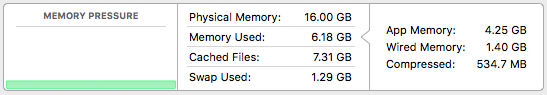

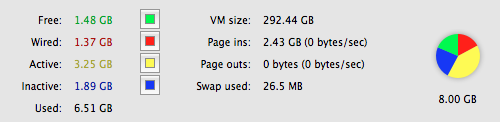
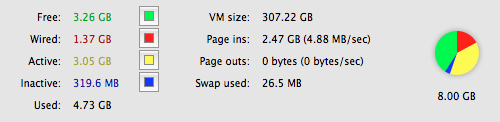
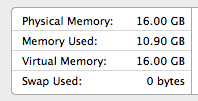
I just bought an I Mac and I play the Sims I have a few questions, where do you find terminal not sure where to look.
LikeLike
Applications > Utilities > Terminal
or
Type Terminal into Spotlight (click on the magnifying glass, top right)
LikeLike
Hello 🙂
thank you for your help – but once i type in purge or sudo purge – nothing happens
😦 – please help xox
LikeLike
As per the article you may not see your password being entered. If no RAM is being freed up then your Mac doesn’t have any to purge, consider installing more.
LikeLike
what is purge doing to my computer
LikeLike
Err, freeing up the RAM, as explained in the article…..
LikeLike
”If you’re running Snow Leopard you can install Xcode from the disc that came with your Mac.”
The Snow Leopard disc or my Mac install disc? I bought Snow Leopard much after purchasing the Mac…
LikeLiked by 1 person
So your Mac came with Leopard? Check to see if it is on the applications disc that came with your Mac.
LikeLike
I bought my MacBook in 2010 and the Snow Leopard disc in late 2011 ish. I’m trying to find the Mac installation disc brb
LikeLike
Yup, I found the original 2009 Mac Install disc and it did have the Xcode install app. It no longer says ‘Command not found’ in Terminal. Thanks!
LikeLike
How do I increase my free memory. It says I only have 429 MB
LikeLike
You do the purge command in Terminal. If it doesn’t free up anymore then close any Apps you have running. If it’s still the same then you probably need to install more RAM.
LikeLike
❤ ❤ ❤ ❤ Just awesome! That so worked. Running iMac OSX 10.8.4 and had just reinstalled everything for Island paradise. The world would not load but doing this purge it loaded no problem. Thank You!
LikeLike
You’re welcome 😀
LikeLike
Is it supposed to say “command not found” when I type purge and press enter?
LikeLike
Paragraph 2.
LikeLike
I still get command not found with sudo purge and unfortunately, I’m using a work computer and don’t have access to the install disc. Any suggestions?
LikeLike
I’m sorry no. Unless you know anyone else who has the same Applications disc. It will only work with Xcode installed if you’re running Snow Leopard.
LikeLike
After you install XCode, running Terminal and typing purge really works great. Since I started doing this I have zero crashes and zero Error 12 while trying to save.
Thanks so much for the Help BluebellFlora.
LikeLike
You’re welcome 🙂
LikeLike
Hey, I have been having the same problems and I entered ‘sudo purge’ into Terminal as I have Maverick and it works and then when I try to enter in the computer’s password I cannot type anymore, have tried several times and with no avail. I am not sure if you know how to fix this, but I need Sims! (:
LikeLike
Just type your password in and press Enter. It doesn’t show the cursor but does work.
LikeLike
I LOVE finding a fellow Mac simmer! Not only do the tips and tricks you share help me play the sims, but also helped me clean up my MBP. Thanks!
LikeLike
I love all your help you give people and wondered if I may use this information over at the Nraas forums so more people can see it? I will give you full credit (referencing) with a link back to your blog. It will go in this area: http://nraas.wikispaces.com/FAQS
LikeLike
Absolutely 🙂
LikeLike
I don’t have a Mac keyboard and can’t minimise the game so this doens’t help me at all. D:
LikeLike
Oh dear. Maybe you should remap whatever keyboard you’re using?
LikeLike
The newest update to Maverick doesn’t allow for us to see the memory usage in Activity monitor when you have it in the dock. Just wanted to give you a heads up. I used it a lot and not I miss it since I have gone back to my mac. It is sad they took it out!
LikeLike
Take out NOT, because I do miss the pie chart!
LikeLike
I know but I keep it up on here for those who haven’t upgraded to Mavericks 🙂 I miss it too in the Dock, it was so handy.
LikeLike
Hey Belle, I have recently started to install the sims again. I have an Imac, which has 4GB of memory and 1TB of storage/space and I’m at OS X version 10.6.8.
I have all the expansions up to University and am going to try using this technique to try and play the game for more than 5 minutes. I have one question though, with the purge command I have tested it out and within terminal the message -bash: purge: command not found, pops up
So I then tried the sudo purge command just to see what would happen. A warning popped up and asks me for my password. I entered my password, nothing seemed to happen, so I quit terminal and loaded it back up again only for the sudo purge to also pop up with the command not found message.
I don’t wish to be a bother but I was just wondering if I was doing some thing wrong.
If this doesn’t work it seems I might just have to play the sims without the supernatural, seasons and university expansions. *shrug* It’s funny that the whole attitude of EA and maxis with the cider thing and no answers towards mac users, put me off playing and I have had the game uninstalled for the last year. Thus turning them into very expensive bookshelf clutter 🙂
LikeLike
The second paragraph explains everything. You need to install Xcode 🙂
LikeLike
Ahhh, I see it was some thing I had forgotten. Thank you very much! >v< I feel a little foolish but much better that I now know what to do.
As an aside/update, (though you might not care), I have been playing the sims for a couple of hours, yesterday and today, with only doing regular saving and I have have not *touch wood* had any saving errors. Though thanks to your blog, if I start having them I shall know what to do 😉
LikeLike
I’ve always had trouble viewing the game in windowed mode which has kept me from purging. Thank you BluebellFlora for helping here. The following worked really well for me today. I’m using a standard mac keyboard. It works when I hit command-return. Not the enter button on the keypad. The window version only flickers for a second so I had click quickly on the finder. Hope this helps any one who has gotten stuck here before.
So excited to try this today…
LikeLike
I am very confused i don’t know what i am doing i am very new to all of this and i feel like a total idiot when it comes down to this technology stuff i just want to get back to my game but i am having several problems i asked ea for help there customer service sucks and i went to the sims 3 forum and she refers me to you can you please help me out email me or something please i am going crazy trying to work this out ! : (
LikeLike
What exactly don’t you understand?
LikeLike
Hi.
I just bought a Mac Book Pro and this is what I get when I type in purge and hit enter in terminal: Unable to purge disk buffers: Operation not permitted
Any suggestions?
Thanks 🙂
LikeLike
Is your user account for your Mac an administrator account?
LikeLike
Also, you must either type in purge or sudo purge depending on your OS. It’s all explained in the article.
LikeLike
I just switched to a Mac from a PC so I just want to double check something.
Is this normal/okay after typing in sudo purge?
WARNING: Improper use of the sudo command could lead to data loss
or the deletion of important system files. Please double-check your
typing when using sudo. Type “man sudo” for more information.
To proceed, enter your password, or type Ctrl-C to abort.
I appreciate your help 🙂
LikeLike
Normal, ignore it.
LikeLike
hello, when I purge it gives me more free memory but it eventually goes down to almost 0 withing a few minutes. Does this mean I need more ram? Even though the bottom says I have 1.48 gb of unused memory?
LikeLike
Whatever you’re doing in game could be really intense. Travelling and weather are big memory hogs.
LikeLike
Hello. First of all I want to thank you for this important information, really, thank you.
Now, I do everything that you write, because of my mac I use de sudo purge, then I type my password, but then it says: command not found.
I install the Xcode, and then I don’t know what to do. I close the Xcode, go to the monitor and the terminal to type the sudo purge, and it’s the same. After I type my password it says: command not found. And I stil typing the sudo purge and from 3.55GB of use memory, it goes to 3.40GB, I still typing and it goes down to 3.38GB, and that’s all. It goes up to 3.55GB, 3.80GB, 3.50GB, and it’s like that.
I don’t know what to do.
My physical memory is of 4GB and my virtual memory is of 6.77GB.
LikeLike
how about just purge?
LikeLike
If it’s not the administrator account how do I purge?
LikeLike
You can’t, has to be an administrator account.
LikeLike
Hello,
i have maverick and i did everything when i get to terminal i type sudo purge and it asks for password i am not able to type what should i do?
LikeLike
LikeLike
Do I need to do a backup of my Mac before doing a Purge?
If so how do I do a backup?
LikeLike
I have mavericks 10.9 and I used sudo purge and it didn’t say “command not found” so it seemed to work. I understand that it doesn’t look the same on 10.9 but I have no idea if it worked. I don’t really know what I’m supposed to be looking at in order to know if it worked. Right now my memory says that I have used 3.09 GB. Is that what it should say? If not what do I do?
LikeLike
How do I know if I have mavericks or os? I really need help with the game I don’t know where to start. I have a Mac book Pro I’m new to Mac and have no clue where to starting don’t know how to check my memory and game keeps crashing. I have Ambitions ,Generations ,WA, Seasons, High End Loft, Late Night
LikeLike
Click on the Apple logo, top left and go to About This Mac the version number is your OS. 10.6 is Snow Leopard, 10.7 Lion, 10.8 Mountain Lion, 10.9 Mavericks
LikeLike
It says space utilized 4.19gb free space zero kb
LikeLike
I am using Snow Leopard on my Mac-Book, but the purge command doesn’t work on Terminal
Any suggestions
Thanks
LikeLike
It has to work, it’s impossible for it not to.So long as you have an administrator account and are typing in purge, not sudo purge, it will work. If it’s only freeing up a tiny amount of RAM it means your system doesn’t have anymore to purge so you should look at installing more.
LikeLike
Hello! Thank you so much for all this information.
I have one question. When I’m playing in windowed mode, it says in the “Memory used” part 3.60-3.99, depending on the time. I repeat just writing “sudo purge” and it always goes to 3.92 or something but then the number grows and when it’s about 3.98 I just type “sudo purge” again, if you understand what I mean (btw sorry for my english, I’m finnish). The problem is that I have to type the sudo purge so often. Like about every 10 seconds, because my used memory is so high all the time. And when I go to make another sim, the number goes to 3.99 and my game freezes and I have to force quit it.
So, do you know how I could lower the memory? I’ve quitted every application, but there are things like CalendarAgeng, iconserviceagent, distnoted, CVMCompiler, storeaccountd, mdworker, nsurlstoraged, mdworker, callservice etc. What can I do?
LikeLike
Do you have 4Gb RAM in your Mac? If so, it would help to upgrade to 8Gb RAM. Which Mac do you have?
LikeLike
I’ve got a Macbook Air. I don’t think it’s possible to upgrade the RAM for Macbook Air (?). Do you have any other suggestions? I’ve seen a Sims 3 gaming test in youtube with the exact same computer and it worked flawlessly
LikeLike
No you can’t upgrade unfortunately. Maybe uninstall some EPs? Those expansion packs really start to add more and more pressure to an already bloated game after a while. The YouTube user may have only had the base game installed?
LikeLike
That’s also not possible since I don’t have any EPs installed I’ve only got the base game. Really frustrating..
I’ve only got the base game. Really frustrating..
LikeLike
Ok. And you’re sure no other apps are open? You don’t have antivirus running in the background? CAS (where you make Sims) is the most intense part of the game. Do you have any CC? Specifically clothing/hairs/patterns? Have you downloaded Sims from the Exchange?
LikeLike
Only Finder, but I think it’s always open (..?). Something called kernel_task takes up most of the memory, about 440 MB. I don’t have any CC, only a few items I’ve bought from the store.
LikeLike
Finder is always running. Try a PRAM and SMC reset.
LikeLike
Is there a step by step on what to do after you download XCode?
LikeLike
Just install it, then try the Terminal command again.
LikeLike
Ugh, okay so, every time, and I mean every time I try to play TS3 it said exception raised or something and I am so annoyed I say debug but it does nothing x-o help please
LikeLike
I reseted the RAM and the game went fine at first…then graphical problems such as weird faces and lagging started to come up, is that also related to the RAM or its because theres no latest version of graphical updates for my iMAC from EA? (I’m having Yosemite)
LikeLike
You should purge frequently during gameplay, not just once. The graphical errors aren’t related to purging – dodgy CC? Unsupported graphics card?
LikeLike
i didn’t download any CC or what not i just downloaded expansion packs and made sure they’re also up to date to match up with the latest version of Sims3, the sim turned red when i was editing her and the problem keeps happening over and over again that really annoys me :0 sometimes it causes the game to freeze or to quit unexpectedly that asks me to debug the game
LikeLike
Which graphics card do you have in your Mac, is it the Intel Iris or Intel 5000?
LikeLike
Intel Iris pro 1536 MB
LikeLike
It’s your graphics card. You really need to try the workaround that Igazor posted for you on your thread on the forums.
LikeLike
im fixing it right now and ill try to enter the game again and see if it works, thanks
LikeLike
I’m sorry to disturb you, but when you first type in ‘sudo purge’ and your password, after the first time do you have to put your password in? Does this sudo purge harm your computer in any way?
Thanks! ❤
LikeLike
Yes you do….. No it doesn’t 🙂
LikeLike
Ah, guess I can’t use this method. My father won’t release his password to me, nor will he clear the memory. Oh, the woes of a teenager with a Mac-lover father!
Thanks for the help anyways! ❤
LikeLike
He has nothing to worry about. It’s a perfectly safe thing to do. There are apps you can download from the App store that do it for you if he’s not comfortable using Terminal (Memory Clean). I just prefer to use the tools that Apple gave us 🙂 TS3 has appalling memory leaks which is why you need to clear out the RAM, it doesn’t release it like it should.
LikeLike
Seconding this. Although I am on my own Mac and can use the Terminal method, I found Memory Monitor (on the app store) to be worth every penny of the $5 or so it cost. Reason being, I can create a shortcut that lets me easily purge memory even when I’m running TS3 in fullscreen mode, or set it to automatically optimize when needed.
LikeLike
If I want to purge it says ‘Operation not permitted’. But my account is the administrator ? What should I do ?
LikeLike
Are you typing the right command for your operating system?
LikeLike
Sandy W –
Purging RAM would not be the cause of this on your Mac as all memory is reset on startup. During the purging process your Mac may be unresponsive or slow, and any open apps may take a few seconds for the OS to allocate RAM to them again. It sounds like your operating system may need reinstalling again. You shouldn’t lose anything by doing this as it installs the OS over the top of the installed one, so to speak, replacing and fixing any erroneous files in the system. You could always try resetting the PRAM and SMC before an OS reinstall:
https://support.apple.com/en-gb/HT204063
https://support.apple.com/en-gb/HT201295
LikeLike
Thanks for the reply and thanks for moving my comment. I’ll try your suggestions!
LikeLike
No problem 🙂
LikeLike
So I bought university and nightlife through origin last week. A couple of days ago my game will just freeze and continue to DOIN while I clicked save.. So I did the purge thing like you mentioned. Still not working. Cleared the cache.
My next option would be to
A: buy more RAM
B: uninstall university since I’ve only been using the celebrity stuff for now.
C: uninstall everything, and try reinstalling it again. (I don’t want to lose my current game though, so is there anyway I can drag it to my desktop and keep it there until it’s installed again?)
Thanks for all your help
LikeLike
Sorry continued to *SPIN
LikeLike
It won’t let me put in my password after I write sudo purge. Not sure what is going on there. 😦
LikeLike
LikeLike
Hi, I followed these steps (I have Yosemite 10.10.4) and now my game is playing up worse than ever? Its crashing after only a few minutes of gameplay (where it used to crash every half hour to an hour) and glitching in places where it previously wouldn’t glitch eg. memory book shows up as all black, so does the game’s options and settings window
I haven’t touched anything else on my computer, I’ve just been playing sims all day, got frustrated at the crashing, followed this, and now its worse! Do you have any idea why the purge seemed to make it worse or how I could fix it?
LikeLike
Purging wouldn’t have done this as it is only a temporary measure which is why it should be done regularly. What specs. are your Mac? CC/Mods?
LikeLike
I’ve downloaded one world that is CC free, it just uses every stuff and expansion pack. No mods or other CC, just that CC-free world made by another player. My specs are 2.7 GHz Intel Core i5 processor, 8gb 1600 MHz DDR3 memory and my graphics card is NVIDIA GeForce GT 640M 512 MB
LikeLike
Could your graphics settings be too high? You could also try resetting the PRAM and SMC. This article tells explains really well what it does. Here’s Apple’s page on PRAM/NVRAM and SMC.
LikeLike
HELP! My game will not open no matter what I try. I’ve spent days sifting through forums and trying many different suggestions. I even upgraded my memory cards!
I’ve got a mid-2009 13″ MacBook Pro. The hard drive was replaced a year ago so I’ve got more free space than I will ever come close to needing. I just upgraded from 2gbs of memory, which up until a week ago was working fine, to 8gb. My graphics card is NVIDIA GeForce 9400M 256mb. I’m running Mavericks. I’ve got CC, but again everything was running smoothly until about a week ago and then BAM! Now I get “your game has quit unexpectedly” blah blah, something about Cider. I’ve seen other forums with people having the same problem. I’ve tried to run it without the launcher, without my CC, cleared the appropriate caches, I’ve deleted some of my mods, I’ve changed my privacy settings so it would stop trying to email Apple, and I’ve been using the “sudo purge” trick talked about above. It helped last night, the game loaded and I was able to play for about an hour before it crashed. This morning I installed my new memory cards and it’s still doing it! Goes to a black screen after the blue plumbob screen like its gonna load and NOTHING! I am at my wits end and would greatly appreciate any help!
LikeLike
Your graphics card is probably struggling, especially if you have a few EPs installed. The extra RAM would have helped your Mac overall but the game can still not access any more than 2Gb. Are you sure you haven’t recently downloaded any dodgy CC? Have you moved out your Sims 3 folder and tried a clean game?
LikeLike
I have tried everything from using mono + dashboard tool to check the CC I downloaded (removing conflicts, duplicates, and corrupt files), reorganizing the CC folders, playing 800 x 600 res in Windowed mode, changing options to turn off Memories and graphics on low or medium, deleting everything from DCBackup except ccmerged, reinstalling the base game + all expansions (except Pets) and two stuff packs, making sure I have over 80gb of space available, and adding 16gb ram into my 13-inch Macbook Pro Mid-2012, yet I still experience error code 12. I purged repeatedly during a 15 minute game session, but still get the error code 12 when I try to save. I go into the saves folder and remove the .bad files, then try again from the house I played in. Again, I get the error and my game won’t go lower than 2.38gb memory usage because as soon as I try to purge again, I get unhandled exception message. I am almost at the point where I’m considering Bootcamp or a new Windows comp. What should I do? Did I miss something? I read the posts from The Sims 3 community and other highly rec Mac troubleshooting sites, but nothing helps. This is beyond frustrating.
LikeLike
You have integrated graphics which never perform spectacularly for gaming and particularly struggles with TS3 due to Cider. If you have Seasons/Supernatural/Into The Future installed they will be adding strain to your game too.
Boot Camp your Mac if you want to play the game smoothly 🙂
LikeLike
Thank you for your response. I will definitely continue looking into Bootcamp with Win7 since I heard a lot of instability with Windows 10.
Quick question: Does Windows handle integrated graphics differently than OSX? Or will the game still have performance issues but not at the same level since the game was built for it?
LikeLike
You’ll always be hampered by your graphics but yes, because the game is running in its native environment it’s a million times better. Plus the game can access up to 4Gb RAM as opposed to 2Gb.
LikeLike
I started to play the Sims 3 again, and it’s glitching on me. I keep getting Error Code 12 and sometimes it crashes during a Save, causing me to have to power down my Mac. I tried purging the RAM in Terminal and it said “Lexi2 is not in the sudoers file. This incident will be reported.
Lexis-MacBook-Pro:~ Lexi2$”. Does this mean it worked?
LikeLike
No, it didn’t. Is your account on your Mac an administrator account?
LikeLike
No, I was using a standard account. Should I try playing the game as an administrator, then try resetting the RAM?
LikeLike
Yes, the command only works under an administrator account.
LikeLike
Love that you’ve kept this thread going! Thank you for this information
LikeLike
Hi,
I tried to downloading the xcode app from original mac disc but I didn’t have enough space…how ironic. Do you have any other suggestions?
Thanks,
Dianne
LikeLike
Can you not get rid of some stuff off your Mac? Store your iPhoto and iTunes libraries on an external drive?
LikeLike
Yes, I got rid of a lot. But it still says i only have 1GB of memory. I think that is different than space. I have tons of space on hard drive. it is the memory that is the issue. Can I add RAM?
My computer is a Mac 10.6.8
LikeLike
When you say you ‘got rid of’ do you mean you only have 1Gb available after purging? Probably best to install more RAM in your Mac, which exact Mac do you have? Model, year etc.
LikeLike
When I said space in original comment, I meant memory
LikeLike
No, it wouldn’t allow me to purge. I tried sudo purge but got nervous when warning came up because you were talking about that as a possibility for people with Maverick. I updated to Snow Leopard a few years ago. So I put movies, pics in trash and securely emptied. But that didn’t affect space or increase GBs. I think there is a difference between memory and space on hard drive, correct? I have plenty of hard drive space but little memory. Can’t purge. Installed Xcode and that didn’t work either.
My mac is iMac OS X version 10.6.8.(updated from original), 2007. where do i find model #?
LikeLike
RAM is where a program will store memory for quick access and loading. Storage is the amount of space you have left on your hard drive. This article refers to RAM, nothing to do with storage. If you only have the default 2Gb RAM which came installed on that Mac (I am still running the exact same one!) then you need to replace it with 2x 2GB RAM. It’s very easy to do, a simple Google search will help you and Apple have instructions on their website too. Purging RAM is fine. I don’t understand why you can’t purge RAM in Terminal, what is it doing/not doing? How much RAM do you have installed? Click on the Apple in the menu bar then About This Mac and you’ll see the basic specs. in the window.
LikeLike
Model iMac7,1
LikeLike
I accidentally deleted everything in my utilities file and so do not have terminal etc. is there somewhere I can redownload terminal from? What were the apps you were talking about at the beginning that do the same as terminal?
LikeLike
If you redownload whichever version of macOS you are running it should reinstall the Utilities folder items. In the App Store just enter memory clean in the search field and you’ll see relevant apps.
LikeLike
How do I redownload my version of MacOS?
LikeLike
Google is your friend 🙂 https://support.apple.com/en-jo/HT204904
LikeLike
I downloaded and installed XCode, tried to type CMD in terminal again but it still says command not found
LikeLike
Typing CMD into Terminal? Why are you doing that? What version of macOS are you running?
LikeLike
Unfortunately my game keeps crashing. The longest I’ve managed to play is just over an hour. At the mo I can’t get no longer than 20-30 mins. I’ve minimised my game, looked at the activity monitor and typed ‘sudo purge’ in Terminal (I have a macbook pro retina, early 2015 13inch). 8GB. So I’m starting to think the problem is RAM then. Tbh, the activity on the activity monitor is really high, theres not a lot of free memory. So based on this would you say my only solution is to upgrade my RAM? Any help/advice would be greatly appreciated!
LikeLike
You can’t upgrade the RAM on retina MBPs. Your problem is most likely that your Intel graphics aren’t supported.
LikeLike
sooo I did the sudo purge and I have the MacBook Pro Sierra… it changed my ram for sure but I’m not sure it helped… I’m just a little confused… it changed the system and user percentages to lower numbers and the idle to higher numbers.. is this wrong? did I do it backwards?? sorry I’m just confused 😦
LikeLike
No, that sounds right.
LikeLike
Hi. I’ve been trying to play Sims 3 on my new Macbook Pro (MacOS Mojave, version 10.14.3). Whenever I try purge it says operation not permitted and whenever I try sudo purge it does nothing. Do you have any idea on what I can do to fix it, because I get the debug error and can’t play Sims at this moment.
LikeLike
maybe you had no memory to free up?
LikeLike
Hello, I have a MacBook Pro (mid 2012) running MacOS Mojave version 10.14.5. I hjave tried the sudo purge command and entered my passowrk, but nothingcomes a fter that. I have tried running a clean game by erasing all CC but I still get “unknown error occurred” every time I try to open it.
LikeLike