
For support join my Mac Sims Discord server (comments are now off in this article):
This is for those running out of space on their Macs and wanting to save their user data – Saves/Tray/Mods etc. – to an external drive. By following this workaround your entire Electronic Arts folder will be stored and updated on the external drive although your game will think it is being stored locally on your Mac internal storage (for the equivalent instructions for Windows, head to Crinrict’s site here). This is because you will be creating a symbolic link, also known as a symlink, to reference the file path of your user data stored in another location. To create the symlink you will be using Terminal which can be found in Applications > Utilities.
iCloud users – These instructions are only applicable for a local Documents folder. If you have iCloud Drive syncing your Desktop & Documents folders in the cloud you will almost certainly encounter errors if you try to do this, even more so if your internal storage is full. Make sure you disable Desktop & Documents folders syncing before attempting to create the symlink.
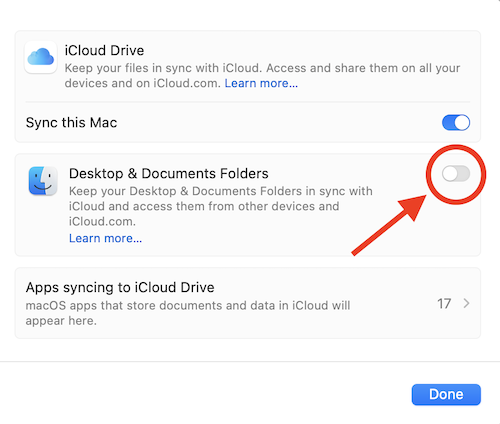
Looking to store your game installation on an external drive? The location is changed in Origin and is very simple to do, no need for a symlink.
(If you’re a Windows user, head over to Crin’s site for instructions)
Please be aware that entering erroneous commands into Terminal can have severe consequences both for the stability of your operating system and your data. You should only follow these instructions if you are comfortable using Terminal and have a solid backup of your system. If anything goes catastrophically wrong you can always wipe and reinstall your macOS through Internet Recovery or bootable installer but you WILL lose all your data.
I’ll start off by explaining my setup so you can familiarise yourself with my Mac user account and computer name which appear in the screenshots:
- My Mac user account/Home directory has full Administrator rights and is called test
- My computer name is TouchBarMBP
- The external drive I am using is a 128GB USB-C thumb drive. It MUST be formatted as Mac OS Extended (Journaled) or APFS. It is named USB. It is very important to use a fast SSD/Flash drive. Read my guide here for tips when choosing a reliable drive.
- At the time of writing, I am running macOS 10.15.3 Catalina but this can be done in all versions of macOS
These instructions move your whole Electronic Arts folder to the external drive and assume that your Electronic Arts folder is currently stored locally on your Mac. As such, all games you have installed which store their user data in the Electronic Arts folder will need to have the external drive plugged in to access the data. This includes Sims 3, Sims Medieval, Sims 4, Sims 4 Legacy Edition and any other game folders in your Electronic Arts folder. In these instructions I am using my Sims 4 user data.
- Backup your Electronic Arts folder to a separate external drive or cloud storage in case you inadvertently wipe it.
- Plug in your external storage device and check it is properly mounted in Finder or on your Desktop, depending on your Finder View settings. If needed, use Disk Utility to reformat the drive to Mac OS Extended (Journaled) or APFS:
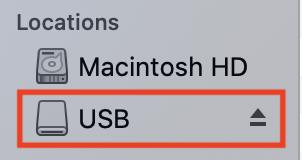
- I would recommend reading through these instructions at least once in full before applying the workaround so you are familiar with Terminal and any error and warning messages that pop up during the process.
Note on drive formatting – Some users running macOS High Sierra 10.13.6 and previous OSs have reported access issues with the game and the Sims 4 folder on an external drive. Formatting the disk as Mac OS Extended (Journaled) has resolved this issue. Whilst this does not affect all High Sierra users, it may be worth trying if you have formatted as APFS and are having problems loading saves and other user data.
Step 1 – Moving the Electronic Arts folder to the external drive:
- The first thing we are going to tell our Mac to do is move the Electronic Arts folder from the Documents folder to the external drive. Open a Word or any text document and copy and paste the following command (where mv means move and the tilde ~ indicates your home directory) into the document. This is purely for editing purposes:
mv ~/Documents/Electronic\ Arts /Volumes/USB/ - Replace USB with the name of your external drive. For example, if your external is called EXTERNAL the command would be:
mv ~/Documents/Electronic\ Arts /Volumes/EXTERNAL/
However, if your external is called EXTERNAL DRIVE you have to introduce backslashes before the spaces in the name (like Electronic Arts in the Documents folder):mv ~/Documents/Electronic\ Arts /Volumes/EXTERNAL\ DRIVE/
To show you where the spaces are, I have entered a black X in the command below (for illustrative purposes only):mvX~/Documents/Electronic\XArtsX/Volumes/EXTERNAL\XDRIVE/
Note that the directory file paths are separated with forward slashes / and file and folder names with multiple words are separated with backslashes \
If your Electronic Arts folder is to be nested within another folder on the external you must state this clearly in the command. For example, if your EXTERNAL DRIVE has a folder called Game User Data and you would like the Electronic Arts folder to be within this folder the command would look like this:mv ~/Documents/Electronic\ Arts /Volumes/EXTERNAL\ DRIVE/Game\ User\ Data/
and with the black X denoting the spaces:mvX~/Documents/Electronic\XArtsX/Volumes/EXTERNAL\XDRIVE/Game\XUser\XData/ - Once you are happy with the command, open Terminal and copy and paste it from the Word/Text document into the Terminal window so it looks like this but with your own information. If it is highlighted black just press the right arrow on your keyboard to move the cursor to the end of the line:
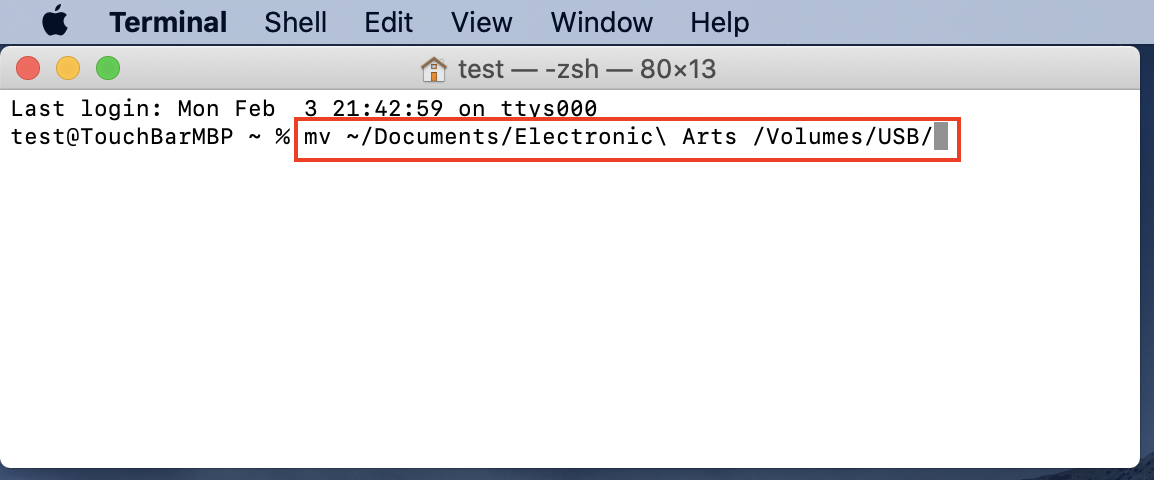
- Hit enter/return to execute the command. Your Electronic Arts folder should have moved from your Documents folder to your external drive. Open the Documents folder to check and open a second Finder window showing the external drive.
Step 2 – Creating the symlink for the Electronic Arts folder:
- Copy the following command into your Word/Text document:
ln -s /Volumes/USB/Electronic\ Arts ~/Documents/
replacing USB with your external drive name and paying attention to the forward and back slashes and spaces. If we use the same example as before with the EXTERNAL DRIVE > Game User Data file paths and names this would be the result:ln -s /Volumes/EXTERNAL\ DRIVE/Game\ User\ Data/Electronic\ Arts ~/Documents/
and with the black X denoting the spaces:lnX-sX/Volumes/EXTERNAL\XDRIVE/Game\XUser\XData/Electronic\XArtsX~/Documents/ - Once you are happy with the command, open Terminal and copy and paste it from the Word/Text document into the Terminal window so it looks like this but with your own information. If it is highlighted black just press the right arrow on your keyboard to move the cursor to the end of the line:
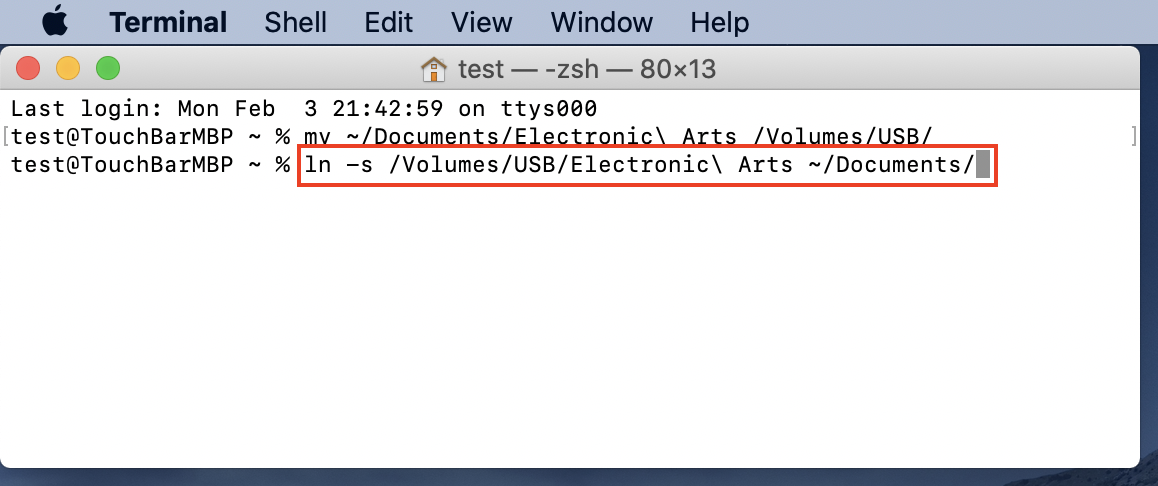
- Hit enter to execute the command. An Electronic Arts folder will appear in your local Documents folder as an alias with a little arrow in the bottom left corner:
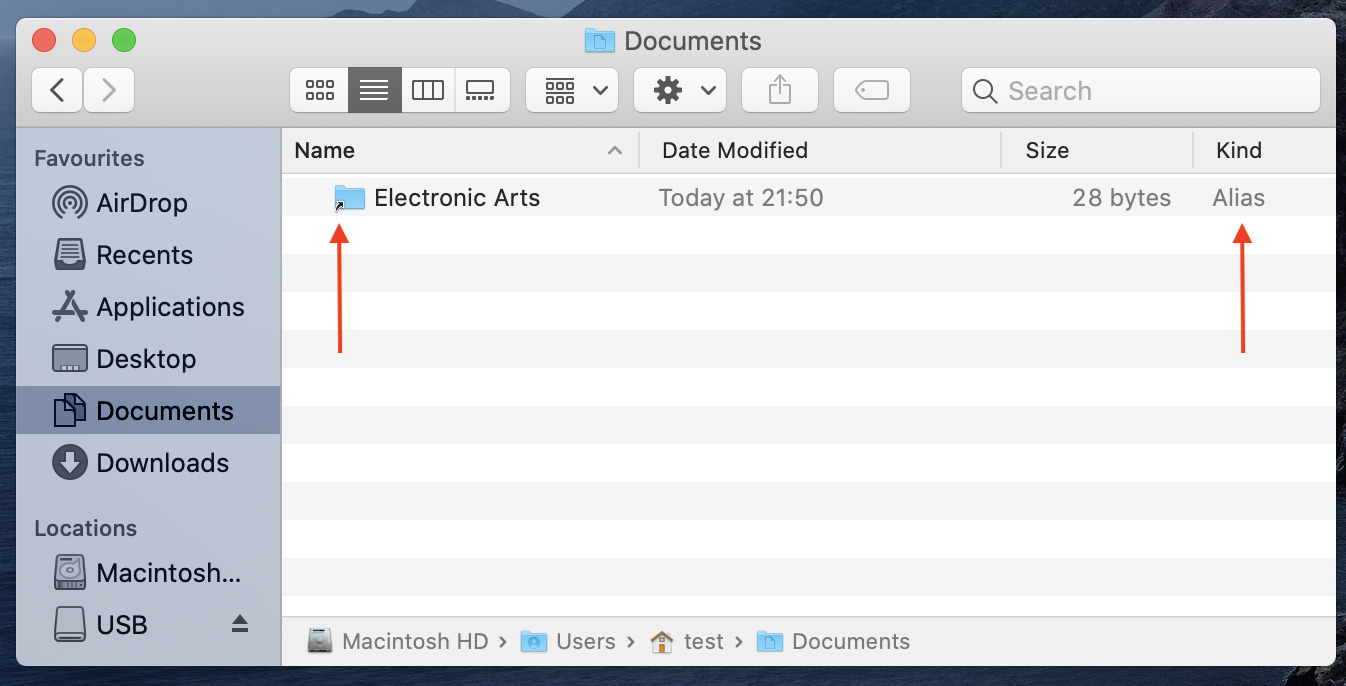 whilst the actual Electronic Arts folder is still safe on the external drive (I also have the game installed on the external, ignore the app in the image below):
whilst the actual Electronic Arts folder is still safe on the external drive (I also have the game installed on the external, ignore the app in the image below):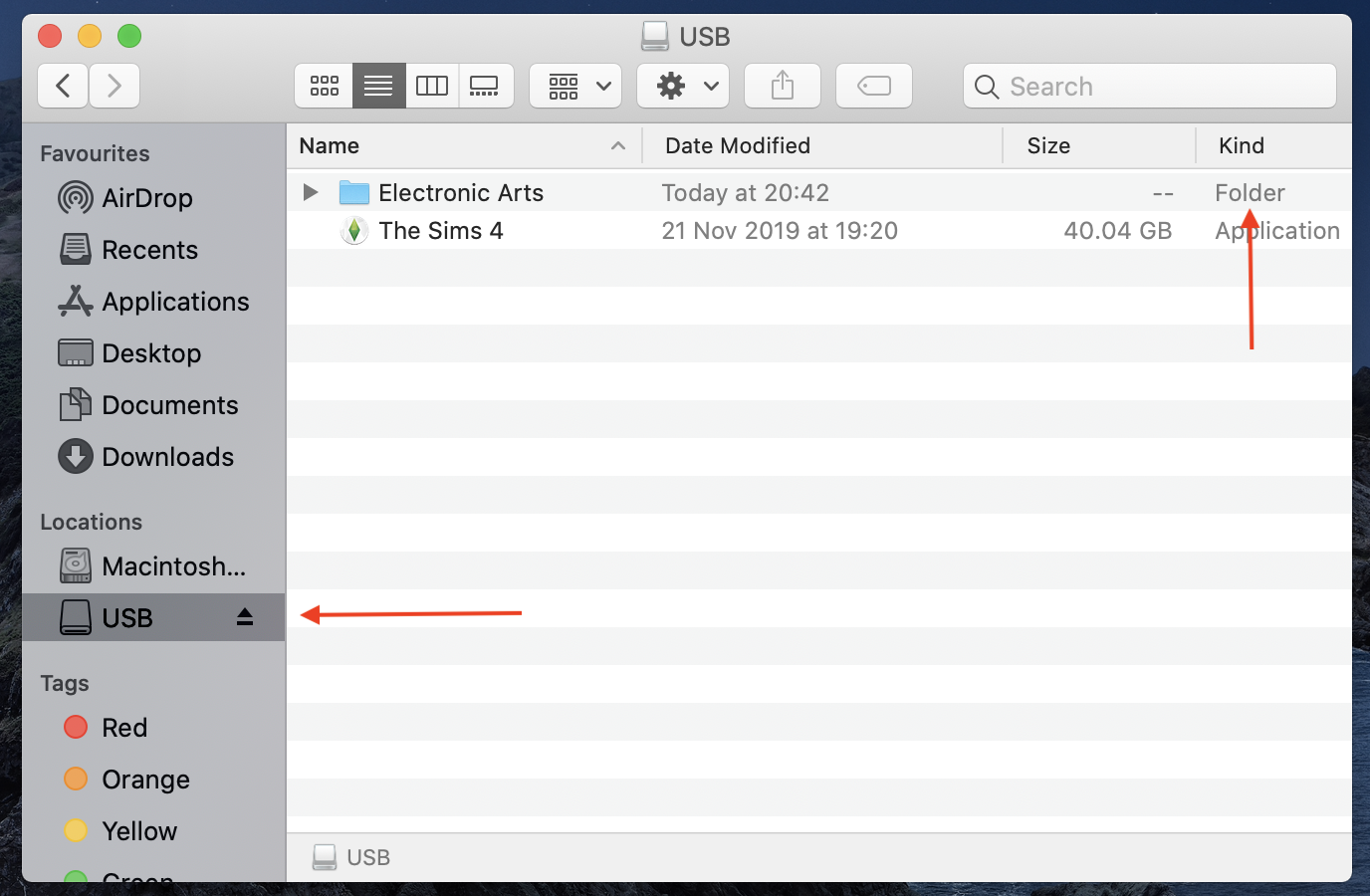
Step 3 – Launch your game:
- Launch the game as you would normally. You should notice no difference at all, you should be able to pick up where you last saved the game.
Common error messages:
- If you get the following error message saying the game is already running:
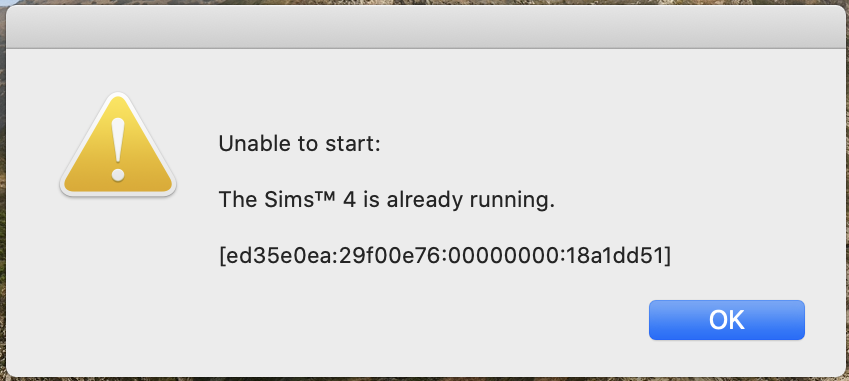
- Your external hard drive is not plugged in or not plugged in properly
- You have not granted Sims 4 or Origin access to either your Documents folder or the external drive during the symlink creation process
- You have iCloud Drive syncing your Desktop & Documents folder in the cloud
- If you use CC/Mods and get this message:
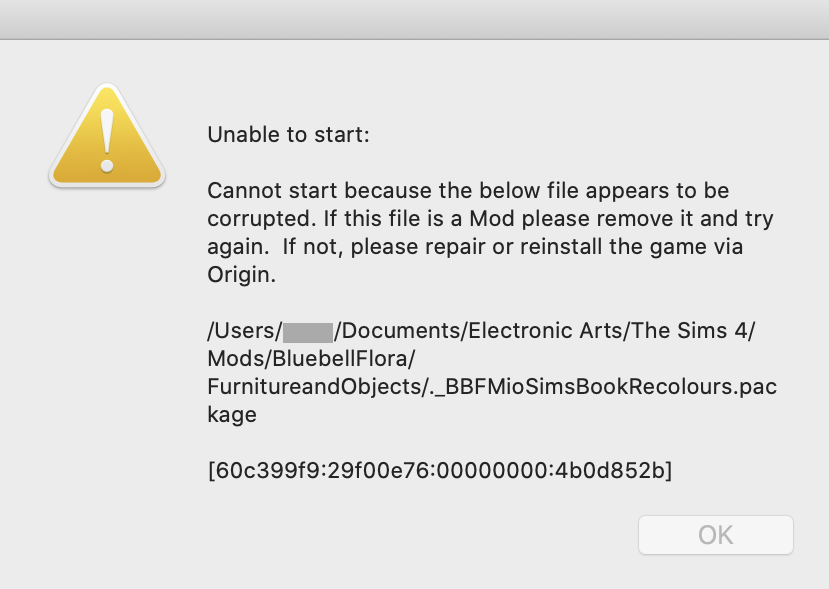
- Your external drive is formatted as ExFAT. You need to start again and format as Mac OS Extended (Journaled) or APFS.
- If everything is working but your Mods aren’t loading:
- check CC is enabled in the in-game options
- perform a Terminal search for a specific Mod you think should be loading – https://bluebellflora.com/2021/10/17/using-terminal-to-locate-your-sims-4-files-and-folders/ and check it is in the correct location
- My Electronic Arts/Sims 4 folder is copying, not moving, to the external drive in Step 1 – The logical step here is to move, rename, or trash the folder in your Documents folder so it does not exist in that location, obviously making sure it is successfully stored on the external drive first so no data is lost.
- Terminal tells me Directory not empty in Step 1– is there already a folder on the external drive with the same name as the folder you’re moving? i.e. have you already copied over the Electronic Arts folder? If there is already a folder with the same name as the folder you’re moving, Terminal will return this result.
- Terminal tells me File already exists in Step 2 of the guide – Did you correctly complete step 1 or is there still an Electronic Arts or Sims 4 folder in your Documents folder? If the folder is still there you have not correctly moved it in Step 1.
- Terminal tells me No such file or directory – did you copy and paste the command from the guide and correctly substitute the name of your external drive? If you didn’t copy and paste you may have used the wrong letters in the command. Copy and paste from the guide.
- I get Permission Denied when trying to move the folder in Step 1 – check Terminal has permission to access the Documents folder and removable volumes in System Preferences/Settings > Privacy & Security > Files & Folders.
Security warning windows you may encounter during this process if you are running macOS Catalina or later:
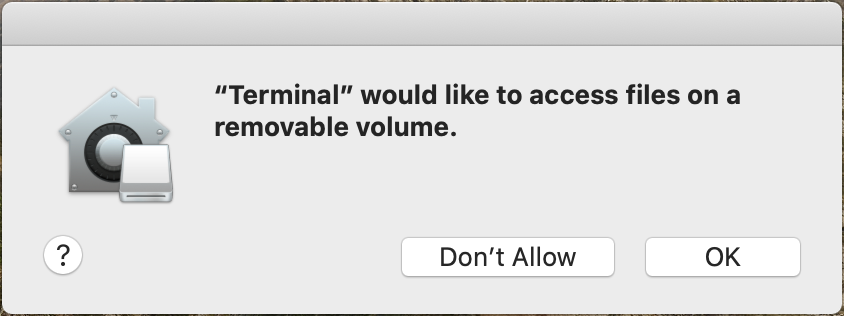
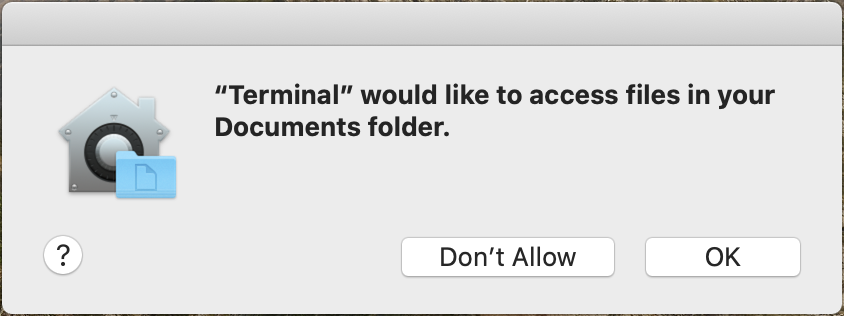
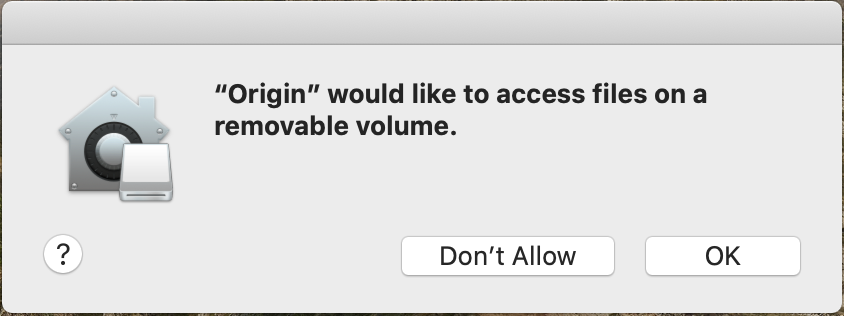
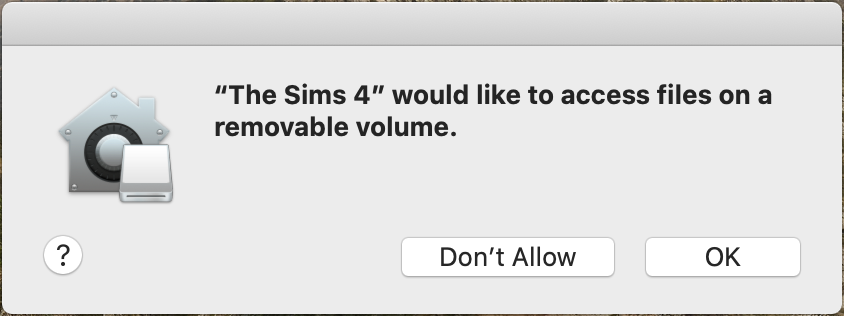
Make sure you click ok on all these windows to grant your Mac the access it needs to execute the Symlink.
Reversing the symlink:
If you want to start storing your Electronic Arts folder back in the default location in your Documents folder on your Mac, you must use Terminal commands to do so. Just unplugging the external drive will not force the game to recreate an Electronic Arts folder in the default location, it will result in the The Sims 4 is already running dialogue box (see above). To return the folder back to your Mac:
- Copy the following command into Terminal and hit Enter/Return:
mv ~/Documents/Electronic\ Arts ~/Documents/Electronic\ Arts_bkp
This will relocate the current symlink/folder to a new name in your Documents folder: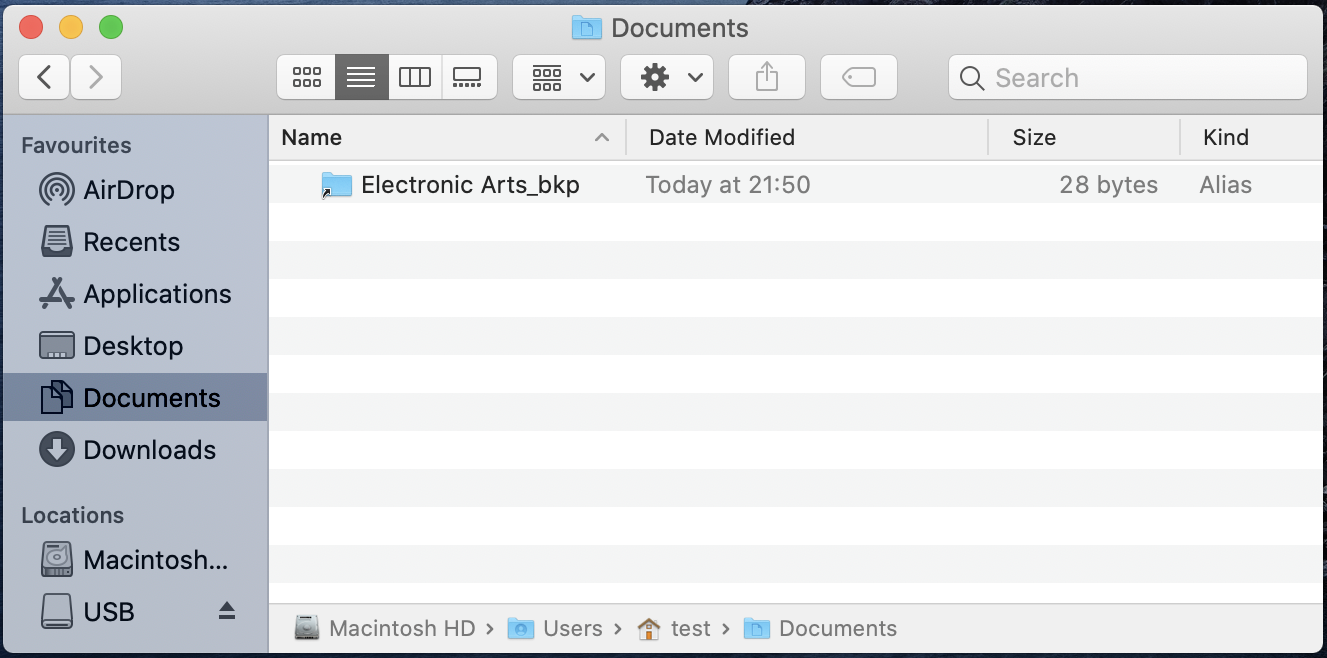
- Copy the following command into your Word/Text file so you can edit the external storage part:
cp -a /Volumes/USB/Electronic\ Arts ~/Documents
If we use the same examples from Steps 1 & 2 above where your external storage is called EXTERNAL DRIVE and the Electronic Arts folder is within a folder called Game User Data on the external drive, it would look like this:cp -a /Volumes/EXTERNAL\ DRIVE/Game\ User\ Data/Electronic\ Arts ~/Documents
and with a black X denoting where the spaces are:cpX-aX/Volumes/EXTERNAL\XDRIVE/Game\XUser\XData/Electronic\XArtsX~/Documents - Once you are happy with the command, open Terminal and copy and paste it from the Word/Text document into the Terminal window so it looks like this but with your own information. If it is highlighted black just press the right arrow on your keyboard to move the cursor to the end of the line. Hit enter/return to execute the command:
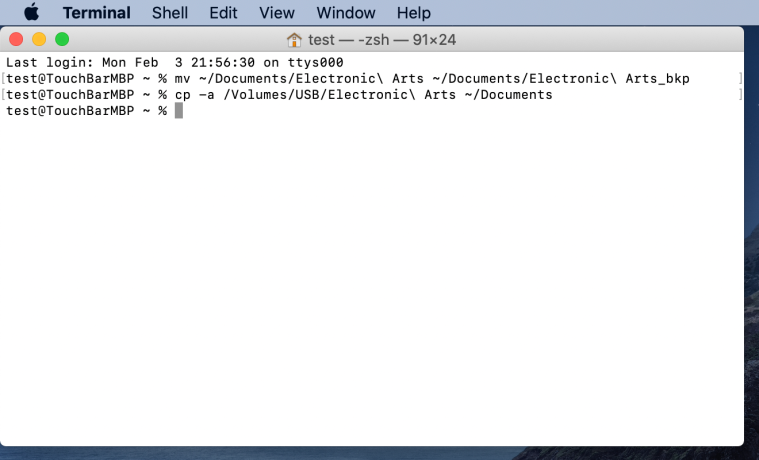
- In your Documents folder you should now see your Electronic Arts folder back where it used to be before creating the symlink:
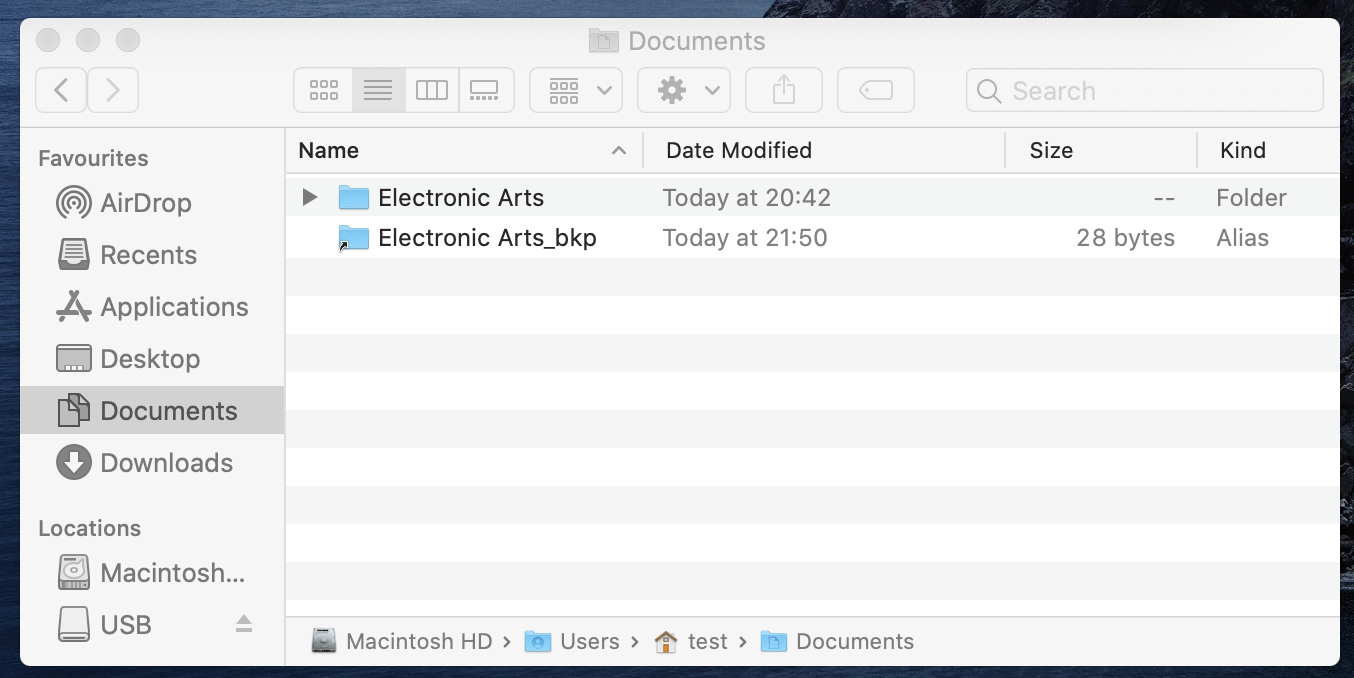
The folder should still be on the external drive too as we have just copied it, not moved it. - Launch your game, nothing should have changed and all your saves should still load perfectly. You can safely trash the Electronic Arts_bkp alias now, no need for the external drive to be plugged in.
- You may encounter system security dialogue boxes again, make sure to click Ok.
Whilst your user data is stored on the external drive, usual troubleshooting methods will be slightly different. You cannot now move your Sims 4 to the desktop to force the game to create a clean folder as this will only copy it. You must rename the Sims 4 folder on the external drive, this will force the game to create a new one on the external.
I’ve uploaded a video guide designed to help alongside this written guide for those who are still struggling to create the symlink:
Update 06.02.24 – Comments here are now disabled. If you need further help please join my Discord server for Mac Sims support.
I fully test any guides myself before posting them here and also have fellow Mac users who are wonderful and test for me on a variety of different Macs running various versions of macOS. We check them regularly and troubleshoot any issues, updating if we need to. This symlink process works if followed correctly. If you can’t make it work the problem is your end. Follow the steps carefully and, if necessary, do your own further research into why it’s not working for you. This isn’t just a Sims thing, it is a macOS/Unix process. If in doubt read the guide multiple times to gain a proper understanding.

My cc is not showing up properly in game after I’ve done this
LikeLike
That happens if you haven’t properly formatted the drive.
LikeLike
my drive is exfat which works for both Mac and windows, do I need to change the format??
LikeLike
Yes, that is why I’m very specific about the format in the guide 🙂
LikeLike
My drive is formatted properly, but I am having a similar issue. When I place a mod into the mods folder it does not show up in-game even though I have mods and cc enabled in the game settings. I also have a resource.cfg file
LikeLike
what format is your drive?
LikeLike
Hi! I formatted my drive properly per your instructions and I’m still running into the same issue. I even bought a new flash drive and made sure to use the disk utility to format it, and I’m still having problems. Alias worked, everything good except none of my custom content is showing up in-game, that’s the only problem. Any advice?
LikeLike
Super simple and quick thanks for taking the time to write up this instructional guide.
LikeLike
I have tried multiple times to do the alias code and it doesn’t work, I formatted the drive to the mac os journal listed and copy and pasted as you said and my cc or saved games dont show up
LikeLike
I’m having the same issue as the person above. I copied and pasted everything and changed it to my drive name. I think it worked, but none of my saves or cc is popping up. I’m not really sure how to fix that.
LikeLike
Did the alias successfully show up, Step 2, point 3?
LikeLike
Yes it did
LikeLike
my Alia’s folder won’t show up and I followed all the directions
LikeLike
I followed all of the instructions and the alias doesn’t pop up
LikeLike
My Alia’s folder wasn’t showing up either. I asked ChatGPT to fix the code and it turns out the code has an error in the direction: It seems there is a typo in the command you entered. The correct command is “ln” (lowercase L) and not “In” (capital I followed by lowercase n). Here’s the correct command: ln -s /Volumes/USB/Electronic\ Arts ~/Documents/
After I entered this command it WORKED! Electric Arts folder (Alia’s folder) shows up and my CC’s work again.
LikeLike
Yep, which is why I recommend to copy and paste. The command is LN (all lowercase). You can test my command yourself by copying it into a word doc and capitalising all the letters. There is no typo, you didn’t execute the command as directed in the guide.
LikeLike
Hi, i am not sure how to leave my own comment but i changed my hard drive to extended journal and its still saying my cc is corrupted error message. pls help!
LikeLike
Hi there, I formatted the usb and followed the steps. My USB is actually named USB (so didn’t have to change anything) however it didn’t create an alias. The folder is still in documents and in still a folder. Please can you help?
LikeLike
It means the symlink has not been created properly
LikeLike
okay so I have a MacBook m1 and have a hard drive because I wanted to have the whole sims game on there so I can save storage on my Mac. I need a lot of help, I don’t have the games downloaded just yet, I first tried changing origin location to the drive but it did not work. So should I download the games first and then do symlink ?
LikeLike
I’m also having this issue, followed the steps to the T but the alias didn’t show up. Any ideas as to what could have happened and how to fix it? I’m stuck here. Thanks!
LikeLike
I to followed all steps and I don’t get an alias folder in my documents folder. the game however transfers over to the drive but is still in documents with no arrow at the bottom left. The command didn’t work for that part. please help
LikeLike
I had the same problem and when I format An External Drive like in this video and then do what’s in this article then alias show up
LikeLike
my terminal isn’t making a Alia’s folder
LikeLike
So go the Sims4 working but randomly it will stop opening and will keep loading not fully opening sims 4 before going back to origin and then it will start to say Sims 4 is running already. I don’t know how to fix it besides deleting everything and restarting from the start which is kinda pointless. only being able to play with a sim family for like 3 days and then starting over. really need help!
really need help!
LikeLike
These two errors are indicative of permission issues. Check in System Preferences/Settings.
LikeLike
im having a similar issue. Every time I open sims it has an error saying sims is already running. I read that I need to allow origin access to my files and folders in security and privacy. But it won’t even allow me to check the box. I have origin checked in the full disk access file. but it won’t allow me to check both full disk access and files and folders at the same time. am I doing this incorrectly?
LikeLike
I did everything but when i try to download the sims it uses the GB from my laptop not the external drive
LikeLike
Did you figure out a way to fix this, I am also unable to access my cc.
LikeLike
did you properly format your external drive?
LikeLike
Hi! Firstly, sorry for commenting on a comment with a different issue..I wasn’t sure how to create my own brand new comment, as I have an account on here….but I am having trouble with the very first step. My harddrive is properly formatted but when I put the command in the terminal is brings up a “permission denied” inside the terminal, even though I originally allowed permissions and the EA folder is able to be Read and Written.. I’m sure sure how to love coward bc the folder just isn’t moving at all.
LikeLike
Hey my game is saying that the sims 4 is already running. what do you mean when you said that the external drive might not be plugged in correctly, because I think it is. and when I re downloaded origin on my external drive, everything went to my external drive, so idk what you mean by, “You have not granted Sims 4 or Origin access to either your Documents folder or the external drive during the symlink creation process.” so could you please explain what might be wrong with my computer. and i know i did the simlink thing right because the Alias thing popped up.
LikeLike
Step 3, No. 2 then follow the link to Apple’s help page. It explains about System Preferences/Settings and what you need to do to allow access. The screenshot I provided also shows where you should have allowed access.
LikeLike
Miine has the same exact problem.When I first tried to start my sims as soon as I finished doing the symlink process it worked with my previous cc but then when I tried to add new cc and download it to the mods folder it said sims 4 is already running. I tired to do the preferences/settings thing but I have a later Mac which isn’t up to date with the current MacOS .what do I do ? because my settings is set up different and doesn’t offer the “allow access”
LikeLike
I am also having this issue!
LikeLike
I followed everything, I even checked the access allowed, it’s still not working. And if you didn’t show a picture of it being allowed do I leave it unchecked? I tried different variables but to no avail.
LikeLike
Check permission settings in System Preferences/Settings.
LikeLike
Hello I am having this same issue but I’m on Windows. I didn’t see anything on Crinrict’s page about the “sims already running” error and was wondering if you could help me at all. Sorry for commenting on something unrelated, I don’t know how to create a new one.
LikeLike
I had to go back into the game options and re-select for custom mods to show because they didn’t pop up on my start-up screen.
LikeLike
I need help. I did all the steps and my cc aren’t showing up
LikeLike
I still don’t understand why my cc isn’t showing up .
LikeLike
So when I download CC it will automatically go to the external??
LikeLike
When you download stuff it goes into your Downloads folder as always. You just move it to your Mods folder.
LikeLike
The mods folder with the arrow or the one on the external drive
LikeLike
They’re one and the same. Maybe read through the instructions again so you fully understand how the symlink works 🙂
LikeLike
Are you able to buy packs and download them after installing? I’ve been playing from external drive for months now and I really want to download new packs, but I’ve tried and it says I purchased them but doesn’t show up in folder on flash drive. please help ❤
LikeLike
also, if I unplug and then replug the external hard would it still tell me to download again because I just completed all these steps and it’s continuing having be redownload all my expansions again.
LikeLike
Hi there, I did everything you had listed and I ran the command to move my EA folder to my HD and the whole folder disappeared! It’s not on my external HD or my computer.. everything has vanished. What do I do? Please help 😦
LikeLike
Sounds like you entered the wrong command 😦
LikeLike
hello I have done all the steps and have done the symlink, the alias shows up, the message popped so I granted access to the external drive but when I launch the game it keeps creating a new EA folder on my laptop in documents and won’t read the EA folder that I originally moved to my external hard drive
LikeLike
Reverse it and try again. Did you name it properly?
LikeLike
did you figure this out
LikeLike
did you find out ?
LikeLike
I am not tech savy at all but I wanted to know how to install the game to my external hard drive instead of my macbook air like you showed in the pictures. I didnt want to move my files over yet because I want to install everything onto my external hard drive.
LikeLike
also before I uninstall the game should i move my mods folder onto my desktop so that I can still have my cc and then just replace that folder once it’s installed onto the harddrive
LikeLike
I followed all the steps and am still seeing the “Sims is already running” alert. Is there anything else it could be.
LikeLike
I have the same problem and did all the steps
LikeLike
Did you find a solution?
LikeLike
Hi.
I have 2 questions here.
1. Why do we need to format the drive to FAT32? You said the external drive should be formatted as Mac OS journaled.
2. Why is there a space after Arts? this is in the command for terminal. There’s only a space between Electronic and Arts but there isn’t a space after Arts. I just want to make sure we’re not messing with terminal command.
Thanks in advance for clarifying.
LikeLike
1. Thank you! Wow, 2 proofreaders didn’t pick that up and no one else thought to mention it if they noticed. You’re right and I have changed to Mac OS Extended (Journaled). THANK YOU 🙂
2. You mean here?
mv ~/Documents/Electronic\ Arts /Volumes/USB/? because Volumes is a different directory. Documents is user specific~, Volumes is SystemLikeLike
Hi Again,
I’ve started playing sims 4 yesterday on my mac and been launching and downloading Origin and Sims 4 on my external hard drive. I noticed I have a folder named EA (on my external hard drive) and a folder named Electronic Arts (in the local Documents folder). Mac has recommended me to move Origin to my local Application folder but I chose “Don’t move”.
Is EA the new folder name? or Origin has been naming EA as opposed to Electronic Arts? I’m not sure what’s the difference between the two folders.
Also, I notice there’s a folder named “The Sims 4 Packs” in my local Application folder. If I want to play Sims 4 from my external drive, does this folder need to be directed to my external drive using Terminal?
It seems there are a number of folders that need to be redirected if I want to play Sims 4 on a external hard drive and my mac is running out of disk space.
You’re article has provided hope and I just want to clarify the steps.
Thank you very much.
LikeLike
Hi again!
I figured that when I’m trying to install the game with insufficient disk space on my mac, origin asks me to choose a location for the file to be located. I chose a folder on my external drive.
Not sure if anyone’s encountered this before but hopefully this will allow me to play the game on my external drive without using Terminal to redirect the folder.
I’m still downloading the game. fingers crossed this works.
Thanks!
LikeLike
Ah not it won’t. Even if Origin and the game are installed on an external the game will still store your user data in your User > Documents > Electronic Arts > The Sims 4 folder. This symlink fools the game into thinking it is there when actually it isn’t. You could also do the cloud option, did you see that? I’m currently using it and it works great 🙂 Syncing Sims 4 saves using the cloud and playing on multiple computers
LikeLike
Haven’t tried the cloud option but that will surely work magic.
Currently experiencing a few bugs with the 1.62 version of Sims 4 e.g. unable to change language despite multiple attempts, etc. i’ll figure it out somehow. your blog is amazing and i’m super appreciative of all your swift responses, as sims 4 makes the isolation mandate a lot easier to cope with.
really like the iMac stand (from ikea?) on your cover page as well!
all the best!
LikeLike
Ah yeah the language issue, very irritating but should now be fixed in the subsequent hot fix patch. Isn’t the iMac cool? It’s CC from MXIMS (I think). 🙂
LikeLike
I am trying the cloud version but am not very hopeful as I am experiencing the same issue as I was with the external hard drive….the computer is creating a new folder on the actual computer’s drive every time! when I tried it with the external drive it said I didn’t have permissions to create the symbolic link even though this is the only user I have on this computer with full permissions.
LikeLike
If the game is creating a new Sims 4 folder it is because it can’t see one in Documents > Electronics Arts, the default location. You need to check your steps. This is the method for storing it in the cloud https://bluebellflora.com/syncing-sims-4-saves-using-the-cloud-and-playing-on-multiple-computers/
LikeLike
I have successfully moved my Sims 4 application to my external hard drive and I will be saving the sims 4 user data/saves folder via your (very helpful) symlink.
I haven’t used any cc or mods yet but I plan to. I was just wondering if you knew how I would go about adding the cc and mods. My question is: Where would I download mods/cc to if the data is *actually* on my external drive but has tricked the game into thinking it is on Documents > Electronic Arts via the symlink?
Would I just download directly into my external drive folder?
Thank you in advance x
LikeLike
You just add it to the Mods folder as normal in Documents > Electronic Arts > The Sims 4 🙂
LikeLike
I’m really struggling here. My external drive is named USB so I just copy and pasted all of the commands into Terminal but whenever I hit enter it says “mv: fchflags: /Volumes/USB/Electronic Arts/The Sims 4/GameVersion.txt: Invalid argument
mv: fchflags: /Volumes/USB/Electronic Arts/The Sims 4/localthumbcache.package: Invalid argument” and continues to do that for everything in the folder. It moves the folder on to my external drive, but the original one stays in my documents folder as well. I’m so confused I don’t know how to fix this.
LikeLike
Ok sorry it’s me again but I see I’m supposed to change the format on my USB. Right now it is formatted as MS-DOS (FAT32). How do I change it to the Mac OS
LikeLike
In Disk Utility.
LikeLike
Hello, I followed all of your steps, but in the first step, my electronic arts folder is both in my documents folder and my external hardrive. I followed the steps after and it doesn’t show up as Alias. Any help is appreciated.
LikeLike
Sounds like you haven’t correctly created the symlink. The game cannot find the EA and Sims 4 folder on the external so it’s creating a new one.
LikeLike
terminal says ln: /Users/sydneywheeler/Documents//Electronic Arts: File exists
Sydneys-MBP:~ sydneywheeler$
when I input the symlink commands
LikeLike
Because there is an Electronic Arts folder in your Documents folder. You need to make sure the Electronic Arts (or Sims 4 folder if you are just moving it) is on the external drive. Did you launch the game after moving the EA folder to the external and before trying to create the symlink?
LikeLike
Yes! I still don’t know what I’m doing wrong. Should I reverse the symlink and try again? Or is that going to be a big mess? lol
LikeLike
Firstly, thank you for this! I’m not tech savvy by any means and this was very easy to follow successfully. I was hoping to accomplish this in order to open up more storage on my Mac; however Sims4 is still taking up 16GB on my hard drive. Is there a way to install Sims4 on my external hard drive (where I’ve just moved my files with this tutorial) without erasing everything I’ve just moved? Thank you!
LikeLike
Hello! I am having the same issue with my laptop not showing any changes to the storage. Did you ever find a solution? Any help would be greatly appreciated.
LikeLike
I did this and then reversed it because I was still getting the Sims 4 is already running error…The folder for Electronic Arts is still in my external hard drive but my Sims 4 still opens as if it’s a new game. Any thoughts or help? T.T Thank you for this helpful article btw!
LikeLike
I had the same issue and got it solved, is it showing up as an Alias folder in the original location?
LikeLike
Yes it was showing as an Alias file in the original location but…it said it couldn’t find the original folder. Despite it being in my external hard drive /:
LikeLike
same here!
LikeLike
Hi, i was following your issue since i have the same one, how did you solve it?
LikeLike
Hello,
My symlink isn’t working. It doesn’t show as an alias in Documents, it shows as a folder instead. Then when I start the game, all my data is gone and none of my saves or mods show up. Please help!
LikeLike
No alias means the command has not been entered correctly. Do you want to c/p it here so I can see? No saves or mods means it is creating a new Sims 4 folder because you have moved the original to the external.
LikeLike
I entered “ln -s /Volumes/Seagate/Electronic\ Arts ~/Documents/” but underneath after I hit enter it says, “ln: /Users/MacUser/Documents//Electronic Arts: File exists”
LikeLike
ah ok. So you still have an Electronic Arts folder in your Documents folder. It needs to not be there for it to work. There is nothing to reverse as you haven’t yet successfully created the symlink 🙂
LikeLike
I think you should add that to the steps since it isn’t made clear that you have to delete the EA folder in order for the symlink to create.
LikeLike
No. You seem to misunderstand the purpose of the mv command. You shouldn’t be deleting anything. If you delete the EA folder you delete all your TS4 user data. The Terminal command MOVES the EA folder to the external, it doesn’t copy it. If successfully executed there will be no EA folder in the Documents folder.
Step 1 – use the mv command to move the EA or TS4 folder to the external drive
Step 2 – create the symlink
LikeLike
I have this same issue and I’ve been trying to resolve it all day with no success. I completed step 1 but step 2 keeps giving me trouble. My hard drive is called “Gaming Hard” and this is what I typed to create the symlink: In -s /Volumes/Gaming\ Hard/Electronic\ Arts ~/Documents/
What am I doing wrong???
LikeLike
Just change the name of your harddrive to USB to make the steps easier. Change the name once everything is created.
LikeLike
Hello!
Will doing this influence gameplay in any way? ie. slowing the game down?
Thank you so much for this post, it was very understandable and thoroughly explained.
LikeLike
Thanks! No, it shouldn’t do. At least it made no difference when I did it. It does depend on the external so if you have a USB-C flash or Thunderbolt drive of some sort that’s preferable.
LikeLike
Would moving the game to my external make the loading time faster? It takes about 45 minutes to load now that I put it on my external drive.
LikeLike
I got to the first step before I confused myself… The folder is still in documents as well as on the external hard drive, and when I type in the command, it says “mv: fchflags: /Volumes/SOFTWARE/Electronic Arts/The Sims 4/GameVersion.txt: Invalid argument”. It goes through every file in every sub-folder and they all still get copied. Do you have any idea why it might be doing this?
LikeLike
Nevermind! I’ll have to read the instructions more carefully next time, lol.
LikeLike
🙂 Was the drive wrongly formatted?
LikeLike
Hi. If you don’t mind me asking. What did you do to fix this? I am having the same issue with the folder still being in documents as well as on the external hard drive.
LikeLike
Hi. I have gotten through the first part (moving the EA folder). I completed the command but now have two folders. One is still in documents and the other is in my hard drive. The terminal is also still running and won’t let me close it as it is still running the command.
LikeLiked by 1 person
Hi. I’m planning to buy an SSD external drive for my Macbook today. I will factory reset my macbook tonight because I want to start fresh and I’ve been planning to re download origin and sims 4. Do I have to follow the steps above since I will be starting new? I mean, I will download origin to my external drive and sims 4 games
+ game packs. Are the steps above just for moving the game from documents to external drive to play or just downloading straight to external drive to play.
LikeLike
just for storing the Electronic Arts or Sims 4 folder on the external. If you just move it there then game will recreate a new one in the Documents folder when it is launched so you have to create the symlink.
LikeLike
I am not sure where I’m going wrong..I can’t even seem to get past the first step. My external drive is set up as a Mac OS Extended (Journaled) and when I hit enter after copy & pasting mv ~/Documents/Electronic\ Arts /Volumes/USB It says “mv: /Users/(my name)/Documents/Electronic Arts: No such file or directory
I have named my drive USB for ease of use for myself and I’m pretty new to this kind of thing so I’m just not sure why it’s not finding the file?
LikeLike
It’s saying there is no Electronic Arts folder in your Documents folder.
LikeLike
Thanks for the reply! I figured it out shortly after I posted this. This site is a great resource, thanks so much!
LikeLike
hi there!
i recently got a hard drive and followed everything you said – it worked!
my only issue is that i also downloaded my sims 4 game onto my external hard drive, it downloaded and it works, however when i open the sims 4 it freezes on the loading screen where it says maxis and ‘the sims 4’. there is music playing, but the screen is just frozen.
is there any way i can fix that? i’ve tried taking the game out of my external, putting it back into applications, but it’s the same outcome so i’m not so sure what to do anymore.
LikeLike
Hi! Quick question, I everything is working for me but if I wanna download more mods how do I put them in my game? Please respond
LikeLike
Hi I followed your steps exactly and my game will run, but only if my mods aren’t in the game. Every time I try to run the game with mods an error message pops up saying a file is corrupted. I remove the file when mentioned in the message, yet it keeps popping up with an another file in question. Is there any way I can fix this? I don’t want to have to start my mods folder over again. Thanks for the guide. I appreciate your help.
LikeLike
I’m literally going through the SAME exact thing. Of course its upsetting that its not working, but i’m glad i have someone else whose relating. I at first thought it was just a problem with broken cc because i hadn’t played in awhile, but now i think its because of all this. PLEASE PLEASE PLEASEEE let me know if theres anything i can do cause i’m really upset that i just spent all this time taking files out and that obviously wasn’t what was causing the corruption.
LikeLike
this happened to me! when i downloaded my cc and would try to start up the sims 4, i would get an error message to delete my cc as there was an issue or to repair/reinstall the sims 4. ⬇️
how i fixed it, it took me quite awhile, but hopefully the things i did will help out because i did quite a lot and it was a bit of trial and error.
this is what i did, and what seemed to work for me:
i deleted all my cc; then reversed the sym link and started up the sims 4 to make sure it was working. then i downloaded one cc file and dragged it to the mods folder, then restarted up the game to make sure the cc would should up. once it showed up at the start up, i then redid the sym link and everything in step 1 + 2 (your cc should still be in there! mine was, at least).
then here’s what i did different that worked:
instead of copying the cc files into the mods folder, i had the EA mods folder opened and then i went to downloads from another folder, so both the mods folder and the other folder were on the screen at the same time. through the other folder, i went to downloads and dragged my cc into the mods folder. once i downloaded a few of my cc, i went into the sims 4 to check if the game was working and my cc would show up. fortunately, it did and that’s what i’ve been doing for my cc to show up + work.
please let me know if this helps you or not. i also spoke about what happened to me on the ea forum, i can definitely link it if what i said does not work out. hopefully it does!
LikeLike
so basically you had the sims 4 generate a new mods folder and then you put your cc in from that? because based on your response what i did differently was i moved the cc folder that i had in “sims 4” folder and then started the game. once it worked without the cc, i exited the game, saw the new “Mods” folder and just dragge d my cc in from there. sadly that didn’t work. so can you link the ea thread please? but in any case, thank you SO much for taking the time out of your day to write a response to try to help. it’s really appreciated. just a little confused on your process that’s all 🙂 oh and also did you actually DELTE all your cc or just stored it elsewhere? thanks in advance
LikeLike
when i got the error message, that’s when i had a looooottttt of cc downloaded. i deleted all that cc and restarted from new.
i had reversed the sym link, downloaded two cc files, then dragged them into the sims 4 mods folder. when i would copy my cc, for some reason, it stopped working. after i went into the game and saw my cc at the start up, then i redid the sym link and started downloading more cc, but dragging them into the file. hopefully that makes sense.
i didn’t conclude what i said on the forum, but what she replied to me essentially worked. i deleted the localthumbcache file, but it ended up returning. she was very helpful! hopefully her replies to me on the answers can help you as well
https://answers.ea.com/t5/Technical-Issues-Mac/recently-put-sims-4-onto-hard-drive-screen-not-loading/td-p/9220096
LikeLike
I know the creator isn’t necessarily answering comments but I’m truly at a loss here and I’m not sure what to do or if anyone has had this problem.
I followed the instructions step by step, changed my drive to the apfs type or whatever it’s called, I created the symlink which works the folder in origin is changed to the drive. I open the game and the mods pop up shows BUT it doesn’t have all of my mods, it only has some of the mods I put it in after I moved sims to the drive. I tried to copy them to the drive again but it’s still doing the same thing. My save was still there but it’s pretty useless without the cc. Does anyone have any suggestions?
LikeLike
im having the same exact problem that everyone in June has been having. it seems that if you already have mods in your documents folder, and then use the original method to change it into your external drive, your mods should still work. However, any “new” mods you put in, it show us as everything being corrupted. And i recently read Lai’s response from below, but i don’t understand the process still… I’m not glad but glad that i’m not the only one experiencing these things. i thought i broke my game.
LikeLike
How do I install the game directly on my USB? When I try to change the location in Origin I cannot even see the USB and when I just try to drag it from my applications folder sims isn’t there. But I can find the application on the computer.
LikeLike
This link has a reply by BlueBellFlora that addresses this : https://answers.ea.com/t5/Technical-Issues-Mac/Can-t-find-External-Hard-Drive-in-Origin-MAC/td-p/8682280
LikeLike
I’m having the same exact problem as everyone in June is having. I did the symlink and it worked and my game loaded up and I was happy. But when I exited the game to go on a CC shopping haul and moved everything I downloaded into my Mods folder, when I tried to load up the game it’s stuck on the Sims 4 loading screen with the music playing till the song runs out. If anyone knows what I should do now please please let me know!!
LikeLike
Hi,
Would it be possible to use my Apple AirPort Time Capsule as the external hard drive?
LikeLike
Yes but it’s not a good idea as read/write speeds will be slower over your network.
LikeLike
Thank you so much! This worked extremely well. It was really easy to follow and thanks for tip about copying it to MS-Word. I won’t have even thought about it.
I might have missed this but adding a link to your post that talks about how to change the storage location of the sims 4 to the external drive, might help someone. I knew you had a post on it so I just searched, but for like a second I was like why isn’t this working.
Have a great day!
LikeLike
This is the link I referenced above: https://answers.ea.com/t5/Technical-Issues-Mac/Can-t-find-External-Hard-Drive-in-Origin-MAC/td-p/8682280
LikeLike
Yes, I really need to get that uploaded. I have a half written draft from about 6 months ago with those exact instructions I posted at AHQ. I was hoping, stupidly it would seem, that EA would update Origin accordingly so it wouldn’t be such a chore to install the game on an external, especially in Catalina. Origin is so horrific – thanks for the kick! 🙂
LikeLike
Hi! In advance, sorry for my english, I’m from Chile so I speak spanish. I’m receiving my MBP 2019 one of these days and want to buy an External Hard Drive to install my Sims 4 (already own the game in Windows). Do I have to install it on the computer and afterwards follow all this steps? Thank you for this tutorial, I’ll be trying it, hope it works (or said differently, hope I can make it work XD)!! Have a nice day 🙂
LikeLike
These steps are to store your Sims 4 user data folder on the external, not the actual installed game. To install the game on the external make sure the external drive is selected as the install location in Origin.
LikeLike
Can I delete it from my macbook after its been on my drive? It worked perfectly but now i want to free up space lol!
LikeLike
Delete what from your MacBook? The alias is a shortcut to the folder on the external.
LikeLike
Hello,
I did everything as you told. I also got the alias folder in my documents, but when I download mods and put them on my external drive ea folder > sims 4 > mods, they still show up in my ea alias folder in my documents. Is there any way the mods will not be in the alias folder, because the reason why I did this was to not have my mods on my laptop itself because it’s taking to much space. I also formatted my external hard drive in Mac OS Extended (Journaled).
thank you
LikeLike
The alias is a shortcut to the actual Sims 4 folder on the external.
LikeLiked by 1 person
Hi, I was hoping you could help.. When trying to move the Electronic Arts folder to the external drive I get this honeybee@MacBook-Air ~ % mv ~/Documents/Electronic\ Arts /Volumes/USB/
mv: rename /Users/honeybee/Documents/Electronic Arts to /Volumes/USB/Electronic Arts: Directory not empty
LikeLike
Have you trashed stuff on the external? You need to empty the trash on your Mac whilst the external is plugged in, then unplug and plug-in the drive again.
LikeLike
I used these steps before to move the game to my external drive but it suddenly stop working recently. I deleted and re-downloaded sims and followed the same steps thats when I get the message above in terminal. I didn’t delete my mods or tray files when I deleted the sims from my external (because who’s trying to download all that over lol). Is there a way to overwrite and move the files to my external drive without having to trash my mods.
LikeLike
just move the Mod files to another folder on your Mac or the external drive temporarily 🙂
LikeLike
Hey, so I know it’s been a couple of years since you posted this and idk if you ever got it figured out/if this is even relevant in your life anymore, but I was having this same issue. If you go through and erase your hard drive and rename it to something different (my first hard drive name was “Sims4Drive” and i renamed it to “SimsHardDrive”) and then go through terminal and use those same two starting steps with the new hard drive name it worked for me so hopefully it works/worked for you! Again, I know that its literally been three years since you posted this original comment, but if you never figured it out I hope this can help/help anyone in the future who might need/see this!!
LikeLike
Any idea why I get “permission denied” in terminal when I attempt the first step? I’ve checked all my permissions and I’m logged on as the administrator.
LikeLike
Are you running Catalina? It needs permission to access the external drive.
LikeLike
Hi! I realize that this post is almost 3 years old and the last update says you will no longer be responding because the errors are repetitive, but I’m hoping that maybe someone will see this and be able to assist.
First, I recognize you want us to do our own research, but its been hard for me to do when I don’t know what exactly I’m supposed to be looking for at this point. I first was having an issue with step 1 where sometimes the EA folder will go to my external (named and referred to in this post as “girlie”), but it will not remove it from the documents folder on my internal drive. The EA folder on my internal drive stays put, which isn’t supposed to happen. Girlie is formatted correctly under APFS. This led me to think, based on your responses to others, that it was a permissions issue, but I’m super confused about what needs to have permission that doesn’t already have it. On my Mac (currently using Ventura), I am the admin and have full privileges. I gave full disk access to Origin, The Sims 4, Terminal, and The Sims 3. Even after all of these things having access and changing my harddrive name, now it tells me permission denied.
I was thinking that maybe girlie needs full disk access, but when I try to add it it won’t let me add the hardrive itself, but only a file within it if that makes sense. Also, based on the comment I’m replying to you said Catalina needs access to the drive, and in my case it would be Ventura, but I have no idea how to do that. My google searches about it give me a lot of apple support that show me to give permissions to specific files (btw, all relevant files and drives like Girlie, EA, Sims4, etc have full read & write privileges). So I’m just super lost on what else needs permission.
Also, in this post of yours https://bluebellflora.com/2023/03/15/internal-hard-drive-full-installing-sims-4-game-and-data-on-an-external-drive/
you mention that step 1 is changing stuff in Origin first. The only reason I didn’t do that is because in this guide it didn’t mention the Origin stuff at all. I’ll feel really silly if that was what is causing this issue, but because it wasn’t on this page I told myself to just not mess things up further.
SO hopefully someone sees this and can help lol Thank you!
LikeLike
This is why Blueflora doesn’t respond back anymore because people aren’t reading this through one, twice, maybe even three times before starting this process.
Your folder will NOT move from your computer. All this process is doing is creating a link of your folder onto your external drive and tricking your computer into thinking that it is located on your computer when in fact it is going off the space of your external drive versus your actual computer/laptop. I know this is confusing, but you read it through several times you’ll understand better what it’s saying.
Again, your folder WILL REMAIN on your computer. The goal is to create a link of it onto your external drive. It is the same folder you’re working with on your computer which is why this process says it doesn’t matter if you add the custom content on your external drive or on your actual computer because the folder is one and the same.
LikeLike
Hi Brod. Not sure where in my post you thought I didn’t understand the purpose of this was to create a symlink and not just duplicate a folder. Trust, I understand that. However, in her instructions she clearly states that “… or is there still an Electronic Arts or Sims 4 folder in your Documents folder? If the folder is still there you have not correctly moved it in Step 1.”
Also, in her video at around 13:00 the Documents folder EA folder completely disappears because it moves to the external drive. Then, in the next step a folder is created again as part of the symlink process.
Like I said, I am having a problem with the very first step because my EA folder does NOT move to my internal drive and I’m currently training to brainstorm why, possibly a permissions issue. I also realized my documents folder is in my iCloud Drive that is also likely an issue I plan to address later.
I’m sure you thought this was helpful, but it came off incredibly condescending and I don’t appreciate it. I know how to read, but as bluebellflora states it can be very confusing, and I’m just seeing if anyone else is willing to shed some clarity, even if it may be an obvious fix.
When someone else is willing to actually be helpful lmk (:
LikeLike
No, you clearly DID NOT read it carefully because when she says it if hasn’t “MOVED” to your external drive she’s referring to the symlink. Don’t blame her for you not understanding the instructions.
And you’re the condescending one for coming back at me and saying stuff instead of being thankful that I even took the time to respond to your comment when it is already answered in the instructions.
Good luck!
LikeLike
Bye Brod! I figured it out (:
LikeLike
So it seems like a lot of people had this issue and a possible workaround is just renaming your EA folder that is stuck on your internal drive to something else, running bluebellfloras command from step 2 again, and then the correct symlink folder then pops up.
Link here: https://www.tiktok.com/t/ZPRWuGyDA/
I’m hesitant to try it because I don’t want to mess something up by not following these instructions but will report back if I do
LikeLike
ok I was able to successfully get my game onto the external harddrive despite my issues. To get around the icloud drive issue because I didn’t want to completely disable icloud, I created another folder on my laptop called “Documentss” and moved my Electronic Arts folder from the icloud drive and into this new Documentss. From there I did step 1 of bluebells (making sure to change “Documents” to “Documentss” in the command). I still had the same issue of the EA folder not deleting from Documentss as it is supposed to, so I did the trick from the tiktok where on my internal drive in Documentss I renamed the Electronic Arts folder to “EA”. Then, I did step 1 of bluebells and it successfully created the alias.
I then went on to change the install/saves location per bluebells instructions, redownloaded my game onto the external drive, and successfully launched the game. But then I realized none of my saves transferred over and that is because the game was still pulling from my Documents (icloud) folder. So to fix that I just moved my alias Electronic Arts folder from Documentss and put it in Documents (icloud). I deleted the new Electronic Arts folder the game had created for me. I launched the game again and now that the alias Documentss file was in there everything worked perfectly. Saves, mods, etc all as it should be. Played the game for awhile with no issues and did notice less lagging.
I hope this helps someone (:
LikeLike
Only those who didn’t read the instructions had issues with it. No need to report back. People who want things explained in a video will go to Tik tok or YouTube on their own.
LikeLike
babe, you’re working yourself up over nothing lol. If you read my replies, which I did because reporting back helps people as is the purpose of boards like this, i mentioned not only reading her page but also watching her videos. I also referred to and shared a tik tok link, so I guess we’re likeminded in something.
We aren’t even referring to the same issues LOL in your reply to me you mentioned CC, nowhere in my post did I mention that was where my issue was. My issue also stemmed from permissions and iCloud Drive which wasn’t really a part of this tutorial (which isn’t on bluebellflora, that’s on me for having a whole documents file in my iCloud when most people don’t do that lol). At that point, I was way too far back in the process to even be worried about CC. If you fully read my initial post again once, twice, maybe three times before jumping to ”this is why bluebellflora doesn’t reply”, you would’ve recognized that. But that’s ok, we all make mistakes.
Now I’m going to go enjoy the rest of my Saturday. No need to report back, wouldnt want you to waste any more time on my thread (:
LikeLike
1. I’m not your babe
2. I’m not the one writing paragraph responses on a weekend lol
LikeLike
happy to write paragraph responses that may help someone out! have a good night babe (:
LikeLike
Not your babe. You WISH I was your babe. 😂😂🤣🤣
LikeLike
We saw the same tiktok because now I’m needing help too and also got a little stuck. I followed your tip with changing the file name and that worked but I’m a little confused about the part about deleting the file to have the alias?
Thank you thank you thank you! (:
LikeLike
So I had to do that because even though I had the Alias in my new documents folder, whenever I started the game the game would still pull from the original documents folder and make a new EA file.
So to fix that I n your original Documents folder delete the EA folder that keeps spawning. Then, in your new documents folder where the Alias, put the Alias in the original documents folder. That fixed it for me, hopefully that helps!
LikeLike
I did the symlink successfully but how do I go about adding new mods? The last time I did the symlink it would read all the new mods I put in as corrupted and the game wouldn’t go past the first loading screen.
LikeLike
What format is your external drive?
LikeLike
I did everything correctly according to the steps but when I try to download new sims packs it says my disk has ran out of space, I also noticed it’s saving the game onto my computer instead of the external hard drvie. My disk is mac journaled and 4TB
LikeLike
Hi! I just wanted to let you know that this article helped a lot!! Thank you so much! You’re amazing!
LikeLike
Hey! Everytime i move the EA folder to my external drive, it pops back up in my documents folder when i try to create the sym link, im super confused.
LikeLike
is it the alias?
LikeLike
No it is just a folder
LikeLike
ive tested all my mods, and they are all good, but when i try to go into game, it says my mods are corrupted and that i cannot play with them. This was after i placed everything into my external drive using the right steps and terminal.
LikeLike
What format is the external drive?
LikeLike
it is named under USB, to match the instructions
LikeLike
Hi, I am about to attempt to do this, so thank you in advance!!!
I just downloaded Sims 4 itself onto my SSD and wanted to make sure everything looked right before i began your process. When I opened up my terminal this is what it said ” The default interactive shell is now zsh.
To update your account to use zsh, please run `chsh -s /bin/zsh`.
For more details, please visit https://support.apple.com/kb/HT208050.
Angels-MacBook-Pro:~ ThugNastyy$” I just wanted to make sure that I am still good to go with your guide even though it doesn’t look exactly like your terminal.
Thank you agin
LikeLike
**Update**
I would like to thank you for this post. I can’t tell you how many times it took me to do this. Because I DID NOT fully digest what you said. I read it twice thinking okay I got this and just started coping and pasting. I thought “it couldn’t be me” because I saw others saying the same thing. But when I stopped and read about 5 more times and took the time to understand what you were saying I was able to figure out my mistake. Lost my saves in the process but idc, I have soooo much room on my SSD now for new games to come. Thank you for this post!!!!!!
LikeLike
After attempting to complete the first step in Terminal it says “permission denied”
LikeLike
I’ve been having the same issue others have noted with my mods folder. I believe I did the symlink method correctly, but everything in my mods folder is being called corrupted and I can’t open my game. I tried the method of re-doing the symlink but that did not work for me either, my mods are still being labeled as corrupted. Is there any way to fix this? I have a WD_Black 2TB P10 Game Drive if that helps.
LikeLike
What format is your external drive?
LikeLike
My external drive is in the ExFAT format.
LikeLike
Read the instructions through again, it’s wrongly formatted.
LikeLike
hello! so before I do all of those steps, I have to move all of my game files to my external drive first? I’m sorry I have to ask this, because english isn’t my first language and I’m still clueless 🙂
LikeLike
Hello, this tutorial was so helpful! Unfortunately, my external hard drive died and I cannot create a new electronic arts folder. I tried to follow the steps to reverse it which didnt work, assumably because I would need the hard drive to be plugged in while I enter the command. Any advice?
LikeLike
Oh no! If you format a new external with exactly the same name as your previous one the symlink should still work. Or you can delete it https://linuxize.com/post/how-to-remove-symbolic-links-in-linux/#find-and-delete-broken-symbolic-links
LikeLike
Thank you so much for your quick response, you’re amazing!
LikeLike
Hello,
Do you have any tips for solving why my saves are not showing up. My CC and mods are present in the game. I have undone and retried the symlink multiple times butt continue to not have my saves. My hard drive is formatted correctly but my sims 4 continues to open up as a “new game”
LikeLike
What is the exact file path of your saves folder?
LikeLike
It is: documents, electronic arts, The sims 4, saves.
saves, screenshots, mods, trays etc are all in the same area.
LikeLike
Hmm. Do you want to send me a save and I can test in my game? I’ll try in the default location and the external drive. Upload to a file sharing site and share the link (I can remove the link after I’ve downloaded it).
LikeLike
https://www.dropbox.com/sh/i2f8h13j7sm4z4z/AAAoCBxBxr6iM2jLLMwdWabja?dl=0
Here is a link to my saves folder. Thanks!
LikeLike
Hi this is great! I’m getting an error because of mods:
Unable to start:
Cannot start because the below file appears to be corrupted. If this file is a Mod please remove it and try again. If not, please repair or reinstall the game via Origin.
/Users/me/Documents/Electronic Arts/The Sims 4/Mods/._PC-TS4-GG-CurvedArch-S-1T.package
[60c399f9:29f00e76:00000000:4b0d852b]
I keep deleting them individually as they pop up, but I’m afraid it’ll never end 😦
Any ideas?
LikeLike
Did you read the bit about what format the drive needs to be?
LikeLike
I keep having my permissions denied! I don’t know what I’m doing wrong! D:
LikeLike
Check that Origin has Full Disk Access in System Preferences > Security & Privacy > Privacy
LikeLike
Hello, I’ve completed the previous steps, but I cannot create the symlink. It says the file already exists.
LikeLike
Update on my last reply. I’m still having the same problem that “I cannot create the symlink, it says the file already exists.” I have deleted the folder in documents after I got the folder into my external hard drive, but the game created a new folder. When i launch the game, it reads the folder in my documents and not in my external drive. The folder in my documents does not read as “alias,” but reads as “folder.”
LikeLike
If the game is creating a new folder in the default location in the Documents folder it means you have not properly created the symlink
LikeLike
Hi!
So I did everything, but I’m still getting the sims not running message when I try to run the game. I’ve allowed the game and origin access to my computer in the privacy settings. I’m getting a bit exhausted with the process. When I was running the game, I also have a script call failure with my mods on and off. Is there anything I can do about any of this?
Thank you in advance!
LikeLike
What should we use for game library location in Origin
LikeLike
Hey there. In short, I didn’t succeed in all of this, I had to factory restory my Mac. Now, when I try to download the game with Origin to my external drive, the Origin won’t recognize it as possible location. Do you know what should I do? Help pls.
LikeLike
1. In Origin > Installs & Saves > Game Library Location click on Change Folder
2. On the left menu click on Computer then double click on the ‘/‘ that appears next to a picture of your hard drive. You should see four folders – Applications, Library, System, Users
3. In the field at the bottom, where it says Directory, type in /Volumes/[the name of your external] then hit Enter/Return or click Choose.For example, my external is called Backup so the file path is /Volumes/Backup
4. The window will disappear and reappear again but you may not see your external. That’s ok, quit Origin then reopen it. You should get a Gatekeeper message popping up asking for permission to access files on a removable volume. Just click Ok.
5. Now repeat steps 1 to 3 and you should see the contents of your external in the window.
LikeLike
Let me preface this question with an apology for my ignorance and an explanation: I am a mom who has an iMac used for personal and work. I was quite happy with my 256G storage and then the pandemic stay-at-home thing happened. My 16 yr old asked to purchase Sims 4 and a bunch of other games and I am now running out of space and trying to move all games to external storage. I have never used Terminal.
In Step 1, #4 I noticed that the EA folder was still in Documents and size was 1.62G, the folder that copied to flash drive was much less in size and missing quite a few folders. A few minutes later the EA folder on flash drive had more files in it and was bigger. The EA folder was still in Documents. I thought it was making a copy rather than moving the folder. But is it possible that it is taking longer than 10 min to move the folder from Documents to flash drive? Is there anywhere I can see progress the way I can see it for downloads? I don’t think it should take this long but when I tried to close Terminal window it said that there are 2 processes running still.
LikeLike
Yep, the read/write speeds to the external will depend on the connection and drive you’re using 🙂
LikeLike
Ah, thank you, thank you. Maybe it’s obvious to most, but a mention of this might help the newbies like me know what to expect? I almost messed everything up thinking it wasn’t working…
LikeLike
To answer my own question…yes, it took close to an hour to move that folder. It now only exists on the flash drive. Sigh. Onto Step 2…
Btw I hope I don’t sound ungrateful, it is just the opposite—this post is my saving grace. Thank you for taking time to help others.
LikeLike
You don’t sound ungrateful 🙂 If it took an hour to transfer just over 1Gb data the chances are your load times will be horrifically long too. Which specific model Mac do you have and what is the exact external drive you’re using?
LikeLike
Thanks!
I have:
iMac late 2015 251 GB Flash Storage
3.1 GHz Quad-Corr Intel Core i5
8 GB 1867 MHz DDR3
Intel Iris Pro Graphics 6200 1536 MB
I’m transferring game to an old 64 GB flash drive, maybe that’s the problem. I’ve got a SanDisk 1TB Extreme Portable SSD USB-C Gen 2 in my Amazon cart that seems to have much faster read write speeds. Would that be the best thing to buy for the games to run off of?
While I’m here with you who knows so much more about this 😉…if I get a new iMac, what minimum requirements should I be looking for so that I can have enough speed and storage for my frequent daily Zoom meetings and document storage for Numbers and Pages and for my daughter’s games? (The Sims 4, House Flipper, Minecraft, Roblox are the main ones)
When I chose my current computer is was to be for my personal use only, with no games, and I had it in my bedroom so I wanted it to be quiet. Now it’s in our LR and being used by 3 family members all day long so it’s a good time to upgrade.
Back to The Sims 4 and the reason I am on her in the first place, I have successfully followed your directions. Unfortunately it didn’t solve my problem-lack of storage. I think I should have uninstalled The Sims 4 first and reinstalled it to the flash drive, I saw a post that others were doing that somewhere so I’m going to try to find that and do it. That will free up almost 20 GB of storage and I’m right at 224 GB used right now, so that will almost double my available space.
LikeLike
Hey, thanks for the help! I followed your instructions and it worked. My question is: after moving my Sims 4 game to my external hard drive, should I see space free up on my actual computer.. because I don’t. I still have the same amount of storage I had before hand
LikeLike
If you’ve done it properly yes because the data is actually stored on the external, not the internal drive.
LikeLike
Okay So I followed the steps and I can launch the game however my saves are nowhere to be found and it launches as a new game, please tell me I can get those saves back?
They are in the same folder on my external drive
i tried to re-do the steps and this is the lines of code I recieved in the terminal
{ n -s /Volumes/ArmorATD\ DRIVE/SIM-IN/Electronic\ Arts ~/Documents/
-bash: n: command not found } + { mv ~/Documents/Electronic\ Arts /Volumes/ArmorATD\ DRIVE/SIM-IN/
mv: rename /Users/Danielle/Documents/Electronic Arts to /Volumes/ArmorATD DRIVE/SIM-IN/: No such file or directory }
please halp (:
thank you
LikeLike
It can’t find the file path you’ve given it so is still creating the Sims 4 folder locally in Documents > Electronic Arts. From the command you’ve written it looks like your external drive is called ArmorATD Drive is that right? There is then a folder on the drive called SIM-IN where you want the Electronic Arts folder to go?
LikeLike
yes that is correct, also when I just logged in to origin I got a ‘Origin is unable to install games here. please choose another folder’ message (/Volumes/ArmorATD/SIM-IN) is the locations i have in the installs/saves folder location, not sure if this is its own issue or related
LikeLike
the game being installed on the external and your Sims 4 folder alias being created through the external should be treated as two completely different workings. However if you are getting an error for both then the problem is the Mac reading the external drive, whether there be something wrong with the drive, or a permissions issue. Maybe start again?
LikeLike
I had this same issue and figured it even though i could see the electronic arts folder in my documents terminal could not find it. Turns out I hadn’t updated my MAC Os to the newest software update. The moment I updated and put in the code exactly as stated above (used the harddrive name EXTERNAL and made a folder of Game User Data) everything worked immediately! Hopefully this tip works for everyone else.
LikeLike
Interesting. The commands are not macOS version specific, they are Unix based, the foundation of macOS. Updating the OS would iron out and fix any corrupted files including any kinks in Permissions which can then be allowed during the subsequent symlink process.
LikeLike
Hello! so I managed to format my disk and then I went in to type the command mv ~/Documents/Electronic\ Arts /Volumes/Backup\Plus/ (because my hard drive is called Backup Plus) but when i hit enter the EA has not been moved and the terminal pops up mv: rename /Users/ameliabrown/Documents/Electronic Arts to /Volumes/BackupPlus/: Permission denied
any advice on what to do next?
LikeLike
Im very much in need of help. I followed all the instructions and the game opens but all my saves and CC aren’t there. when it made the alias it came up as Electronic Arts 2 and I still had the original in my documents folder and one in the drive. Its also freed up all the space on my computer. Im assuming I did the link wrong but I dont know how to redo it. do I just do it again after the step of moving it ? or do I have to reverse anything
LikeLike
My computer is saying that my game is running even though it is not. Everything has transferred to my hard drive. I have given Origin and the game full access to my computer. I do not know what to do and this has been going on for months. I finally updated my Mac to Catalina.
LikeLike
This didn’t work for me
LikeLike
Hi So im sure I did everything that was listed. But I was unsure abt a lot of things.
1. My hard drive is called “Tais Hard Drive” would I put the \ before the drive or leave it out.
2. After I did Everything.. The message popped up saying the sims 4 was already running. I looked to see if my hard drive was plugged in and also everything have permission or access, so what can I do abt that.
3. What if my CC and saves don’t show up what can I do abt that.
Thank You so muchhhh.
LikeLike
1. /Tais\ Hard\ Drive/
2. check again. Something has gone awry somewhere
3. I don’t understand
LikeLike
I’ve done every step twice and still my cc is not showing up in my game. Could you help at all?
LikeLike
What is the external formatted as?
LikeLike
Hi, i plan on doing this tomorrow & have a couple questions on the best way to go about it.
1. will i need a completely clean external drive to do so or can i do it on an external hard drive used for time machine back ups?
2. if i move the entirety of my internal drive to an external drive in order to factory reset my computer will i be able to run my game as usual after i put it all back on to the internal drive or will the transfer mess my game up?
LikeLike
1. I would always keep backups on a completely separate drive
2. It may mess it up, so long as you have a backup there’s nothing wrong with trying. Wiping your Mac will of course remove the symlink so you will have to redo it.
LikeLike
ive been trying to do this over and over with no luck . first I didn’t have any CC show up. now the game crashes before it even opens. really hoping someone can help me! ive followed the instructions exactly. my drive is called WD so It was easy to change.
LikeLike
I should add my game is installed on the external drive as well.
LikeLike
The game crashing will not be linked to creating the symlink but more likely incompatible CC. Have you repaired the game and tried a vanilla game?
LikeLike
Yes I managed to get to the point that my cc and saves don’t show up. Ive copied the commands exactly as my drive is simply called WD.
mv ~/Documents/Electronic\ Arts /Volumes/WD/
ln -s /Volumes/WD/Electronic\ Arts ~/Documents/
LikeLike
HI!, i have just done this and it is working fine, can i delete the sims 4 out of my original documents folder as it is taking up too much space? thanks
LikeLike
Hi, i have followed all steps but for some reason my game is following from its original location on my mac, on your pics your sims has no storage on your mac but its like mine has copied itself? but the game is still playing from my original documents on my mac
LikeLike
Hi ignore my previous messages to sum it up:
My electronic arts folder on my mac (not my drive) is still labeled as folder and not alias, I tried to change it to alias, and it looked to exact same as yours but when i go to play my saved households are gone! can you help? 🙂
LikeLike
It sounds like you haven’t correctly created the symlink. What is the command you are entering into Terminal?
LikeLike
I am stuck on creating the symlink. I moved the folder to my external drive, but I can’t create an alias in my documents. I think I’m entering the command correctly.
In ~s/Volumes/Seagate\ Exp/ Electronic\ Arts~ / Documents/
If someone could help me that would be great
LikeLike
Please don’t repost the same comment multiple times, it’s spamming.
Your command is incorrect, check your spaces again.
There should be a space after ~s
There shouldn’t be a space before Electronic
There should be a space after Arts
There shouldn’t be a space after the second ~
There shouldn’t be a space before Documents
LikeLike
Hello, I’ve followed all the steps and I was able to successfully move my game user data to my 1TB Seagate external drive which has been properly formatted. However, when I try to play the game I keep getting
Unable to start:
The Sims™ 4 is already running.
[ed35e0ea:29f00e76:00000000:18a1dd51]
I’ve made sure my drive is connected to my mac and I’ve also made sure to check if origin and sims 4 have access to documents and removable volumes through my system preferences.
I don’t know what else to do and I would truly appreciate your help. Thanks in advance.
LikeLike
Hi, I’m back again. I was able to fix my problem. Rather than focusing on moving Electronic Arts, I was focusing on Game user data. I will be posting this so future people can notice my mistake and learn from it. Thank you so much for your help.
Much appreciated
LikeLike
Yeah, it can be tricky and is quite a complicated process. Great that you’re now up and running 🙂
LikeLike
How did you fix this please, i am still stuck here
LikeLike
Hello, I did this to my game last night and it was working perfectly until my game randomly closed itself out. Today when I started my game, I got an error code, “game already running”. I check system preferences and everything is grant access. The only issue I see, is the the Electric arts file downloaded on my documents is not a file but a white document when the arrow at the bottom. I don’t know what to do next. My hard drive is connected and working properly
LikeLike
That was exactly what happens to me- it turns out I was using the wrong code.
Since my external drive doesn’t have a folder called “Game user data” in step 1, i had to use the command
“mv ~/Documents/Electronic\ Arts /Volumes/whatever your USB name is/”
Rather than:
mv ~/Documents/Electronic\ Arts /Volumes/EXTERNAL\ DRIVE/Game\ User\ Data/
Therefore the commands I used for mine to work :
mv ~/Documents/Electronic\ Arts /Volumes/EXTERNAL\ DRIVE/
ln -s /Volumes/USB/Electronic\ Arts ~/Documents/
Before I did the new command after realizing my mistake, I undid the symlink
LikeLike
My hard drive is called “SIMS” so when I put Im “ mv ~/Documents/Electronic\ Arts /Volumes/SIMS/ “ I get a message back saying “ mv : rename /Users/kat/Documents/Electronic Arts to /Volumes/SIMS/Electronic Arts : Directory not empty
LikeLike
1. Did you remove the sim link?
2. Did you delete the EA alias in documents? I did.
Make sure to get the spacing correctly
LikeLike
I deleted the EA allias
LikeLike
Hello, I did this last night to my game and it was working great until it randomly closed it self out. This morning when I tried to restart the game, I got an “already running” error. My hard drive is working fine and all files are grant access via system preferences. The only issue is see is that the Electric arts file with the link is No longer a blue file but instead a white document with the arrow at the corner and when I try to click the document it says that the original file cannot be found
LikeLike
Commented below
LikeLike
I was t able to reserve the the link the symlink. Just delete the EA folder on both the hard drive and computer
LikeLike
No. There are specific instructions on reversing the symlink look after step 3.
LikeLike
@katdotridriguez Did you delete the EA folder from you hard drive after reversing the symlink?
LikeLiked by 1 person
My CC and Mods won’t work after doing this. When I press play an error message comes up saying that the file appears to be corrupted but it’s not. I followed the instructions so I’m not sure what I’ve done wrong. I’ve reinstalled the game and repaired it but nothing has worked.
LikeLiked by 1 person
You haven’t correctly formatted the external drive to MacOS extended journaled
LikeLiked by 1 person
Can I change that without having to repeat any of the other steps?
LikeLike
You have to wipe and reformat the drive. If you give it the exact same name then yes, the symlink should still work as it looks for that specific file path.
LikeLike
Hello, Ive been trying to do this but every time I try to move the file it just disappears without moving over and if I try to link it, it move back as a white document not a file
LikeLiked by 2 people
Would this work with the newer APFS format? It’s supposed to allow faster read/write speeds for SSD so I’m hoping it would. Not sure if you’ve had a chance to try it. Thanks!
LikeLiked by 1 person
Oh yes it absolutely should as it needs to be natively formatted. I’ve added that to the article – thanks!
LikeLike
kat@Kathleens-MacBook-Air-2 ~ % mv ~/Documents/Electronic\ Arts /Volumes/USB/
mv: rename /Users/kat/Documents/Electronic Arts to /Volumes/USB/: Permission denied
kat@Kathleens-MacBook-Air-2 ~ %
I’ve been trying this, I keep getting this
LikeLiked by 1 person
You need to allow access in System Preferences.
LikeLike
I tried this forever, even got to the symlink but couldn’t get around the Sims is already running issue. Tried everything I Could think of, the drive was plugged in correctly, Origin had full disk access, repaired and reinstalled Origin to no effect. Ended up having to give up. 😦
LikeLiked by 1 person
I figured it out! I know that the instructions say make sure both Origin and the Sims 4 have permissions, but I didn’t really realize that I need to go all the way to the actual Sims 4 game to grant permissions. I thought it was covered through granting Origin- I was wrong! So if anyone is having trouble with that, hopefully that helps.
LikeLike
How do I move my sim files from my usb to my external hard drive I just got?
LikeLiked by 1 person
I can’t even get past the first step because when I enter the first command into terminal, it tells me I don’t have permission, when in fact my username is registered as ADMIN of my computer…
LikeLiked by 1 person
Hi, I was able to successfully move my EA folder to the HD using the first step. However I can’t move past the second because it’s not creating an alias. My Original document is also empty. Terminal says command not found
My input is
In -s /Volumes/EXTERNAL/Origin\ Games/Electronic\ Arts ~/Documents/
I also tried it with (In ~s) but that’s didn’t work too
Is this correct ?
LikeLiked by 1 person
what is the file structure on the external?
LikeLike
My HD is called EXTERNAL and my sims 4 game is saved into a folder I created in the HD called Origin Games. The electronic arts folder has successfully moved into that folder
But no alias
My HD is also formatted to Mac OS extended (journaled)
LikeLike
I’m not sure. I’ve just remade the symlink to test. Could you show the command in Terminal in a screenshot? It’s most likely spaces in the incorrect place that’s causing it
LikeLike
https://drive.google.com/file/d/1Js9PsoHpLieqJ14wSPGh2hEQJJUiVUsr/view?usp=sharing
LikeLike
You’ve put ‘in’ instead of ‘ln’ in the command (this is why I recommend copying and pasting the command I wrote)
LikeLike
Thank you so much!! That fixed it but now I’m getting the Unable to start:
The Sims™ 4 is already running.
[ed35e0ea:29f00e76:00000000:18a1dd51]
My HD drive is connected properly and origin / sims 4 has access to documents and removable volumes through my system preferences. I did however notice that the electronic arts file alias is not a folder but a white document with an arrow. Is this what may be affecting it ?
I have also restarted my laptop twice and Origin.
LikeLike
white doc doesn’t sound good and means it doesn’t know what it is. You shouldn’t get that error if Sims 4 has full access to removable volumes in Sys Prefs > Files & Folders
LikeLike
Thanks for your help! I had to reverse the symlink anyways and maybe I’ll have to redo the steps later again. I might not be inserting the right commands into terminal.
LikeLike
Hi, I followed all the steps and had no issues until I launched Sims 4 and my original saved games were no longer available I was asked to start a new game. All the steps went smoothly and each of the security warning popped up asking to give permission to use removable volume except for Sims 4. Any idea on what to do now? I have tried from the beginning twice now.
LikeLiked by 1 person
I think you’ve also asked this at AHQ so I’ll ask the same question here for others 🙂 Is the folder showing as an alias or a normal folder in Step 2, No. 3?
LikeLiked by 1 person
Update:
My problem is fixed !! For anyone else with this problem, the issue is that my Sims folder was in my iCloud Drive documents folder and not on my local documents folder. ‘The symlink is for the Documents folder directly on the Mac, not stored in iCloud Drive.’
Here is the link to the EA Answer HQ: https://answers.ea.com/t5/Technical-Issues-Mac/Sims-won-t-load-saved-game-on-USB/m-p/10250331#M45621
LikeLiked by 1 person
hi, im following the steps but when i do everything it doesnt create the alias folder. the folder is there but it isnt alias
LikeLike
Hello! I’m noticing that you’re deliberately not answering the questions involving CC, Mods, and Saves not showing up at all in the game after following the steps? Is there a specific reason as to why that is? I’m having that same issue as well and I’m still looking for the solution. I followed the instructions, even created the Alias folder and every time I run the game it starts as a fresh new one. None of my CC, Mods or Saves show up in the game. I’m confused as to how the mods folder works if I’m trying to run it on my hard drive vs my computer because now either way it’s not working.
LikeLike
Yes, I am deliberately avoiding questions about the CC error because it is clearly addressed in the article. This however is not your issue.
If a new folder is being created locally on your machine every time you load the game , it means you haven’t correctly created the symlink.
LikeLike
My computer is not creating a new file when I load my game. None of my files are in the cloud and I still have no saves or cc.
LikeLike
Hi Sarah! I know this is from awhile back, but did you ever find a resolution? I’m in the exact same situation, with no new file being created when I load a game, but I can’t access Saves/Mods from game.
LikeLike
Hi! The method worked perfectly in my Mac! Thank you so much for sharing it. 😀 And there’s one thing I would like to ask, can I get your permission to repost this in https://www.sglynp.com ? It is a website for Chinese simmers. I’ll translate your post into Chinese and will indicate your blog and link. Looking forward to your reply! And sorry for my poor English.
LikeLike
Is it a free site? The guide wouldn’t be hidden behind a paywall or any subscription required to view it? Thanks for asking, I have no problem if it helps others and is freely available to all.
LikeLiked by 1 person
Yes, it is! There are no requirements and charges for the post. I’ll send you the link after I finished it, thank you so much for letting me repost it !!
LikeLike
Here’s the website! 😀
https://www.sglynp.com/forum.php?mod=viewthread&tid=115840&page=&extra=#pid14676944
LikeLike
Thanks 🙂
LikeLike
Hi! I am stuck on the first step. When I enter my command, mv ~/Documents/Electronic\ Arts /Volumes/Personal\ HD/ , I get this error: Documents/Electronic Arts to /Volumes/Personal HD/Electronic Arts: Directory not empty. Have you ever had this happen? Thanks in advance!
LikeLike
Hi this worked for me! It didn’t work at first I had named my external drive SIMS and wrote the command mv ~/Documents/Electronic\ Arts /Volumes/SIMS/. The file successfully moved from the document folder, however it did not go to the External dr. I then searched my files to find where it went and it had instead created a SIMS folder on my mac internal drive. So I dragged it and moved it back to documents and tried again. The same problem occurred. So I then renamed my External dr to USB and tried the command again and it worked!!! I definitely recommend anyone using this to be patient and cautious when moving the folders and trying again.
Thank you so much!!!!!
LikeLiked by 1 person
Hi, I followed your directions correctly, and my drive is formatted to MAC OS Extended (Journaled) but I keep getting the “unable to launch because of whatever cc” pop-up. I reversed to symlink and tried again several times but it still won’t load once I add the folder with the mods.
LikeLike
Hello! I’m having some issues with Terminal: I insert the text “mv ~/Documents/Electronic\ Arts /Volumes/SIMS4/”, SIMS4 being the name of my drive, and upon pressing enter, I get an error from Terminal saying “permission denied”. Did I do something wrong? Thanks in advance!
LikeLike
Ignore this comment— I must’ve fucked something up and now all of my CC files are gone from both my flash drive and my Mac! Thank god I have them saved on Drive, so this wasn’t a huge tragedy and really just the kick I needed to only do Sims on my desktop and not burden my MacBook any longer. Thanks anyway! 🙂
LikeLike
This saved my computer!! THANK YOU FROM THE BOTTOM OF MY HEART!!
LikeLike
Hi! I followed all the steps you posted, formatted my external drive to macOS extended (journaled) and everything seems to be working properly. When I open the game it says none of the expansion packs or stuff packs are downloaded. I already rerouted the downloads from origin to the external drive long before I found this beautiful guide and installed sims on it as well, including all the expansions and stuff packs. Did I do something wrong or just need to delete the folder in the drive and redownload all the packs?
Thanks so much for this extremely helpful guide btw!
LikeLike
You can completely ignore me 😂 I apparently didn’t give origin enough time to recognize the files were already there. Thank you for this guide, you saved my wife’s computer storage!
LikeLike
How did you fix it
LikeLike
I’m worried I severely screwed my game up 😦 I created the symlink fine, played my game fine on it for months, then my hard drive became corrupt or something and reformatted itself while the symlink was still in place. Now my hard drive is empty and I have no electronic arts folders anywhere on my macbook. Tried following the steps to reverse after this happened, so there is now an electronic arts.bkp folder in my documents that is shown as an alias but that is as far as I can get without errors happening since my hard drive is blank.
Is there any way to fix this??
LikeLike
The external drive that stored the Sims 4 folder has been reformatted? Did you have a backup of the Sims 4 folder on another drive? If not then you will have lost all the data int hat folder.
If you launch your game now, is there a new Electronic Arts > The Sims 4 folder created in the Documents folder?
LikeLike
So, initially it was popping up that the game was already running error no matter what I did… I went on to Origin and changed the game library location, was able to get the game to open and new Electronic Arts folder appeared in My Documents. My external hard drive is completely empty (I did backup mods and CC fortunately). But now starting back at step one I am getting Permission Denied notification in Terminal. As far as I know my apps have permission to do whatever… unless I am missing something there.. But I didn’t have any issue the first time I went through your steps.
Any help??
By the way… THANK YOU so much for taking time to reply to everyone on here. You’re amazing!
LikeLike
I keep seeing you reply to similar comments that we need to allow permission is system preferences… Can you explain that a little further ? I just updated my macbook to High Sierra version.
LikeLike
SORRY FOR SO MANY COMMENTS!
Apparently all I had to do was rename my external hard drive and everything worked just fine!
Again, , thank you for all that you do. And renaming it may be a fix for others that keep getting “permission denied” errors in terminal 🙂
LikeLike
What did you rename it to, the original name before reformatting?
Permission denied is just that, the OS is denying permission so you as the user need to grant it, normally through System Preferences but this can also be done through Terminal using various commands 🙂
LikeLike
Hi, I followed your directions correctly, and my drive is formatted to MAC OS Extended (Journaled) but I keep getting the “unable to launch because of whatever cc” pop-up. I reversed to symlink and tried again several times but it still won’t load once I add the folder with the mods.
LikeLike
have you tried adding the mods individually, maybe it’s a mod issue? If the drive is correctly formatted, and the symlink has been correctly setup, and the CC/Mods are 100% compatible with the current patch level of the game, you shouldn’t get the error.
LikeLike
Hi! I used your guide over a month ago and successfully did everything, I just played the sims a couple days ago with no issues. Today I updated the game and ran into the notorious “sims 4 is already running” error code when trying to launch the game. The hd is plugged in properly, still formatted correctly, symlink is still in place. However I noticed something odd, the hd had renamed itself and I’m thinking that’s probably the reason for the sudden error message, it’s displaying the original name when I look on the desktop but when I go to “get info” for the hd it’s displaying a different name in “name & extension”. It lets me change it but reverts back each time I close the window.
LikeLike
Sorry for commenting again lol, I went to the symlink just to see and it looks like it’s broken now. It says “the operation can’t be completed because the original item for ‘Electronic Arts’ can’t be found”. So does this mean I need to remove and retry the symlink?
LikeLike
Yes. If the external drive has been renamed the symlink will not work as it will be looking for a drive that doesn’t exist.
LikeLike
Oh boy 🤦🏼♀️ So I’m guessing I need to take the symlink off and redo it with the new name for the drive? Just trying to be sure before I do it so I don’t mess anything up
LikeLike
yes, reverse the symlink and then redo for the newly named drive. Or, just rename/reformat the drive
LikeLike
Okay! Thank you for responding!!! If I have any problems I’ll be back to ask questions lol
LikeLike
so, im trying to reverse the symlink, successfully completed step one of the reversing the symlink part of your tutorial. step 2 is giving me trouble, my external drive was named “external” and the immediate folder is “electronic arts” so the command i used in terminal was “cp -a /Volumes/EXTERNAL/Electronic\ Arts ~/Documents” and the output is “cp: /Volumes/EXTERNAL/Electronic Arts: No such file or directory”
i’m trying to use a guide to finding and deleting broken symlinks you referenced to someone else in the comments (https://linuxize.com/post/how-to-remove-symbolic-links-in-linux/#find-and-delete-broken-symbolic-links), but to no avail. i used the command ls -l to try to find the symlink name but its just a little too complicated to grasp
LikeLike
how about just renaming the drive to what it was when you set up the symlink? That would be the easiest option as the file path would be complete and accessible.
LikeLike
For some reason it won’t work, the mount path is always different than the original name and the symlink is still broken when I try that. I’m really not sure what to do at this point
LikeLike
Have you reformatted the drive? Or just tried to rename it?
LikeLike
I’ve done both 😦 no luck so far
LikeLike
no idea then, sorry. It’s near impossible to help when the issue is local to the machine 😦
LikeLike
Hi, I just successfully moved everything onto an external drive (mods, etc.) but my saved games are missing when I launch to play. What can I do?
LikeLike
Did you move the Electronic Arts folder to the external or the Sims 4 folder?
LikeLike
I followed all the steps correctly and my drive is formatted as Mac OS Extended (Journaled) but when I try to load my game its coming up that X package file is corrupted so I remove that and then it’s a new one. What can I do? I’m using a Macbook Air 2020
LikeLike
For some reason after following the guide my Electronic Arts folder isn’t showing up as an Alias
LikeLike
Hello,
I am stuck on Step 2 – Creating the symlink for the Electronic Arts folder: I typed in the command and it did not change my EA folder on my hard drive into an Alias. I am wondering how I can switch it over? Also, I noticed there were no changes to my storage space on my mac. Is there a way to completely remove the Sims 4 from my mac and have it all saved on the USB, where I can just plug in and play? I have no space on my mac and intend on removing all of my Sims 4 data from my mac if possible (and onto the USB). Could I un-install and re-install both Origin and my Sims 4 game, packs, etc. onto the USB? I want as little saved on my mac as possible as it is currently taking up almost 100gb of storage.
Thank you!
LikeLike
[Update] I determined my issue with creating the Alias folder is because I my documents were saved on iCloud and not the internal hard drive… I noticed you have you application stored on your external drive as well. How did you go about doing so?
LikeLike
after following all the steps i’m getting the unable to start window but my external hard drive is formatted with APFS.
LikeLike
Hi , I followed all of the directions as stated, but when I go to open my game it still gives the “already running error”. I did give everything permission to access files, may have missed one but I do not know how to double check to make sure. Any tips please?
LikeLike
Hello, I did the steps properly. I made sure that the format is correct (Mac OS Extended (Journal)). I made sure that before installing that I made the direction of installation for origins to be to the hard drive (the name is EXTERNAL, and I made the location /Volumes/EXTERNAL). So the game does open for me but the issue is that I cannot do the symbolic link without the “permission denied” message in the terminal. I made sure that the origin application AND the sims 4 application has access to all discs. So im not sure why the permission is denied. Also I am an admin of the computer. I just cannot get past that first step. Here is the code I inputed: mv ~/Documents/Electronic\ Arts /Volumes/EXTERNAL/
LikeLike
Hello,
I followed all of the steps above but when I launch my Sims 4 game from Origin, a new Electronic Arts folder is created in my original Documents folder under the Electronic Arts alias folder and my cc is not transferred. I appreciate any help, thanks!
LikeLike
Hi! Hoping someone can help me with this issue. I completed steps 1 and 2 however the alias creates a file in my documents (icon is a white page) instead of a folder. I have tried everything but the alias only ever creates this and not the folder which is why I suspect it keeps telling me that sims is already running.
LikeLike
following!
LikeLike
i have the same issue i dont know what to do! all steps r right but the alias showed up as a file instead of a folder
LikeLike
Hello!
Your article is extremely helpful, thank you so much!
I am having an issue, the whole process went smoothly until I tried to open the sims game.
At this stage, the loading arrow just appears and it says application not responding.
Do you know how to solve this
LikeLike
OMG you are a life saver!!! I managed to move the EA folder to my SSD and now i can play the sims without worrying about running out of space! ILY a lot! thanks BlueBellFlora!!💚
LikeLike
Hi, I was wondering if you could delete the folder after it’s been placed in the External Drive?
LikeLike
Yeah, are we able to delete it after its been placed?
LikeLike
Delete what folder? If you have correctly created the symlink, the Sims 4 or Electronic Arts folder has been moved to the external drive and an alias created in the default location.
LikeLike
oh ok
LikeLike
Hi, I’ve successfully done this before however i just had to reinstall and do the process over again. I keep getting an error message in terminal saying “directory not empty”. I did everything the same as before, not sure how to correct this issue. Thanks in advance
LikeLike
Hi when i put in the first terminal it says permission denied
LikeLike
make sure your user account is an administrator account and that the drive has full access
LikeLike
Hey! I’ve been having the same problem but I have my computer on an administrator account and origin drive has full access.
LikeLike
Hi I did every step with my External drive formatted on macOS Journaled and my CC doesn’t show up only my script mods are showing up?
LikeLike
Hi I encounted the same problem but i have formatted my drive the right way. It just doesnt show up Please help!
LikeLike
check the cc file path. This seems to happen a lot and is always down to CC not being in the correct location or not compatible.
LikeLike
Hi,
This was working before but after I updated, now my Sims 4 keeps thinking its missing or has corrupt files.
This is the error it gives:
“Unable to start:
Cannot start because game data is missing or damaged. If you have Mods installed please remove them and try again. If not, please repair or reinstall the game via Origin.
[de4ee14f:29f00e76:00000000:4b0d852b]”
LikeLike
Hi I’m having trouble with my mods. I finished all of the steps & everything looks exactly like the examples but my mods/cc still aren’t showing up in the game. I’ve reversed the steps because the first time it wasn’t working for a different reason then I thought I fixed it, now when I launch the game my mods don’t show up. Any idea why?
LikeLike
Hello,
I hope you’re still replying cause I’m desperate lol.
I have previously used the symlink before and it worked perfectly. I had taken a break from sims and recently got back on. Played for like a day or two and then sims started randomly acting slow and then my finder’s folder and kind of my entire laptop started acting slow. I thought it was maybe because I needed to update my laptop. I updated it, macOS Monterey 12.3.1. That didn’t change anything so I reversed the symlink and did it again and then I got the error: file is corrupt message. My drive was formatted correctly (Mac OS Extended (Journaled). I have also tried to reformat to APFS and had the same problem. I did try going though my cc one by one and removed whatever was causing a problem, but still ran into issues. I also did get another drive and tried that. Could it possibly be the specific brand of the drive that I’m using? (LaCie) Hopefully you have some advice.
Thinking about getting a Gaming PC, but I know they’re quite expensive.
Thank you.
LikeLike
It isn’t the brand. Check the formatting again. Start the game with an empty Mods folder to check it loads ok vanilla.
LikeLike
Hello, I was wondering if I needed to reinstall my game onto the external first before the files or after?
LikeLike
I originally did a successful simlink but ended up deleting origin completely as I had corrupt CC and wanted a fresh start for the external drive game. But when I attempted to try setting it all up again I’m able to successfully get through the first step and even can create an “alias” in my documents folder – but the alias is not a folder itself and when I try to click it it states “The operation can’t be completed because the original item for “Electronic Arts” can’t be found.” Any idea what went wrong/how to fix?
LikeLike
hi, I manage to get my script mods to appear but not my cc or my saves. I followed everything to the t. my external drive is formated Mac OS extended (journal), I put the command and I’m not sure if the response should look like this
Last login: Mon Jul 25 01:14:58 on ttys000
**********@Kristens-MacBook-Air ~ % mv ~/Documents/Electronic\ Arts /Volumes/games/
mv: rename /Users/**********/Documents/Electronic Arts to /Volumes/games/Electronic Arts: Directory not empty
**********@Kristens-MacBook-Air ~ % ln -s /Volumes/games/Electronic\ Arts ~/Documents/
ln: /Users/**********/Documents//Electronic Arts: File exists
***********@Kristens-MacBook-Air ~ %
I did not get the “alias” kind next to my EA folder. I tried starting over and got the same results. what should I do?
LikeLike
Looks like there is already a folder on your external drive called Electronic Arts. If you’ve deleted stuff from the external you should empty the trash and unmount then mount the drive again.
There’s no point in trying to create the symlink until the folder has been successfully moved.
LikeLike
So I finally got the EA folder in to my had driver , yay!. However my saves, custom content and nods are not showing up. All of the files are in the EA folder under sims but the only thing that appears in the games when is start is the script files. Any suggestions?
LikeLike
Did the alias definitely work as per the screenshot of the successful folder?
LikeLike
yup absolutely, thank you so much, now the issue I am having is getting my saves to appear.
LikeLike
hi there, first of all i want to thank you for making this easy to follow post as i was struggling to find a coherent thread for mac users. I followed all of your steps, formatted my drive, created the symlink (the electronic arts folder in my documents on my mac is listed as “alias” and the one on my external drive is listed as the folder). then i followed your guide on changing the path for the installs and saves on origin and granted origin and the sims 4 access to my full disk/files and documents. all seems well as i’ve gotten the right prompts that you displayed…HOWEVER, when I go to launch my game, it just gives me the rainbow pinwheel and I eventually have to force quit because it says that the sims 4 is not responding. so my question is, is this a problem on my end on following the rules of your process or is my flash drive the problem? I have the “Sandisk 256G Cruzer USB 2.0 Flash Drive.” Please let me know if this makes sense or if I need to elaborate more, thank you so much!
LikeLike
Having the same issue as well ;/
LikeLike
Let me know if you figure it out cause sometimes my game works and sometimes it doesn’t haha
LikeLike
don’t hate mee I am unworthy of your help but gonna ask for it anyways 😦
I followed these instructions extremely carefully, made sure the drive was formatted correctly and everything, but the EA folder didn’t move out of my local documents during the first step, just made a copy of it in the external drive, and there was no guidance on what to do if step one failed so I just moved on to the next step in which no “alias” folder was created in local documents, it was just the original EA folder in there and an additional copy of it in the external drive. After completing the steps, I started the game to see if I would get any of the alerts you mentioned and I didn’t- just took twice as long to load than before and then when I got into the game my sim was just a floating, body-less bald head. Read through some comments to see if this was mentioned/remedied, it wasn’t, so then I decided (probably dumb of me) to follow the symlink reversal instructions thinking I was just undoing whatever I did. Though clearly I could improve in the decision-making department, I will say again that I did follow those instructions *very* precisely, if that’s worth anything trouble shooting-wise. Ejected the hard drive and started the game and now I’m getting that alert that says “unable to start because below file is corrupted.” Referred back to here, which says it’s the formatting of the external drive, but I’m not using the external drive and thought by doing the reversal that I had redirected the game to run locally as it was originally. I removed the mod folder and game started up perfectly, but just won’t load when I put the mods back in the folder. I’m guessing it still wants to run cc through the external drive? Hoping you might know what I should type into terminal or what you think I should do
LikeLike
Try moving the folder again and if it doesn’t work reply with the exact command you’re trying. Or did you drag and drop the folder on to the external?
If you didn’t get the alias on the newly created folder, as per the screenshot, then the symlink didn’t work so reversing it would have been completely unneccesary.
LikeLike
hi, so I had successfully got my sims 4 folder on to my external hard drive. after trying for a month I got my EA folder to be an alias. now all of a sudden I guess it did connected because when I started playing all my saves and mods were not connect so I try to process all over. and it didn’t work. I got the Directory not empty messages. So I did the let me reverse symlink, and it seemed successful because the back up folder popped up in mu documents. So I deleted the folder and tried to the process over again, and again got the Directory not empty message. What should I do ?
LikeLike
for everyone who sees the I got the ” Directory not empty messages.”⚠️ GUYS IVE LEARNED AFTER YOU DELETED THE FOLDERS, IT HELPS TO RESTART YOUR COMPUTER ⚠️ also , I was once again successful however the folder is not appearing in my external driver, how ever when I searched the folder it says it there. I started to game to see if it would be visible and it did not work. but I was still able to locate the folder through search and I deleted the local thumb thingy file. Any suggestions?
LikeLike
Hello! Any idea why it says operation not permitted in the terminal when attempting to move the folder to the external drive?
LikeLike
Sounds like a permissions problem with Terminal accessing the external drive.
LikeLike
Hello!
I’m having an ongoing issue that the codes work and I’ve followed the steps but the folder that’s supposed to transfer to my external folder doesn’t show up and stays in my documents folder r
LikeLike
hello! THANK YOU SO MUCH for this guide, i created a symlink on my old mac and played the sims 4 no problem for a very long time! but now i just got a new mac and i have more space, so i want to put the game files back into the computer. so i’m trying to reverse the symlink, but in all honesty i may have done this wrong (i first migrated my entire mac contents on the new mac, and then reinstalled the game, and then now im trying to reverse symlink). terminal gives me the error message: “Operation not permitted.” could you recommend any way around this problem? i really hope i don’t have to migrate the whole mac system all over again!! thank you so much, and have a great day!
LikeLike
no worries, the solution was way simpler than i thought! thanks again for the wonderful solution to the short memory problem 🙂
LikeLiked by 1 person
Hello everything was working perfectly until I accidentally updated and repaired my game and all my packs without having my hard drive plugged in. Now The Sims 4 Packs is installed on my actual computer and is taking up a lot of space. How do I fix this without having to reverse the whole symlink process and starting over?
LikeLike
This symlink has nothing to do with your game installation location. The game installation location is determined in Origin > Preferences > Installs & Saves > Game Library Location
LikeLike
My drive is formatted correctly, but none of my saves and none of my cc show up with the symlink. Any advice?
LikeLike
does the alias show up correctly?
LikeLike
Hey I followed on the steps and believe I was successful but I keep getting error unable to start the sims 4 is already running. I made sure everything was plugged in and made sure to give permission in files and folders can you help me with what I might have done wrong ?
LikeLike
Okay so I did everything right and everything is successful but idk if my game updated my game now keeps creating a new electronic arts folder and in turn now I can’t play with my saves because the the new folder in the way do I revert and then create the link again ?
LikeLike
If it keeps creating a new folder it means you didn’t correctly create the symlink as it can’t see a Sims 4 folder in Documents > Electronic Arts.
LikeLike
Hello Dear!
I have throughly read all of your instructions and you have not mentioned about future new downloads of mods + tray.
After we have move the Electronic Arts folder to an external drive, what do I need to do if I want to download new mods and trays? Do I need to reverse the symlink back to the document for putting in new cc?
LikeLike
Because there is no need to mention new mods or tray downloads. Just add them to the Mods folder as normal. Think of it logically. When you save the game where is that game saving the file to? It thinks it’s saving it in Docs > Electronic Arts > The Sims 4 > saves and if you look in that alias folder you will see the new save. But actually that new save is on the external drive because you created a symlink to fool the game. There is still only one Sims 4 folder and it is stored on the external drive, you’ve just created a shortcut to it in the location the game loads data from using a symlink.
LikeLike
Hi, my documents folder is currently located in my iCloud Drive. Does that change what the command line needs to be?
LikeLike
Yes
LikeLike
Hi! none of my game data loaded into the game and the folder type is just folder and not alias? any advice?
LikeLike
you haven’t correctly created the symlink but managed to move the folder to the external drive. The game has created a new folder in the default location.
LikeLike
Hi!! I have been doing this all day and ive decided to add a comment, and ive seen a few posted however they have no solution.everything for me goes so smooth, ive read the instructions very slowly and carefully. however when I go to load my game, suddenly it takes so long to even start and when it does I get stuck on the main sims screen with music playing.when I unlink the symlink it starts fast and normal. my hardrive is WD for Mac, its already formatted for Mac, I get 0 errors what so ever when I create the symlink and start the game. it just has insanely slow load time. also it took about 10 minutes to load 96gb worth of cc on. to the hardrive which isn’t bad. im so lost and confused and tired I would be so happy if I could get a solution. thank you
LikeLike
sounds like you have a slow drive. What is the exact drive you’re using?
LikeLike
thank you so much, I have used this method and played my game without any problems for a long time! but yesterday, I decided to carry my game into the external drive through origins as well. i deleted the electronic arts folder with the black arrow in my documents, I uninstalled the game and reinstalled it in my external drive. it created an electronic arts folder in my documents again. i tried doing the symlink, but this time it doesn’t work for some reason. nothing happens. i tried reverse symlink and symlink again, still nothing happens. I would really appracia if you can help me! thank you very much
LikeLike
Nevermind, I fixed it 🙂 apparently just wrote the code wrong lol
LikeLike
Hi, you are amazing for sharing this information with us all! I just am stuck on creating the symlink.. I thought I did it correctly, the electronic arts folder is there on my drive but it does not show up in my game.. am I doing something wrong?
LikeLike
I am back sooner than I expected, I got it figured out. The only problem I have now is that VERY little of my CC is showing up. I have a ton of it but only like 10 things are showing up, how can I fix this?
LikeLike
Hi, I’ve been using your tutorial for about 6 months now and it’s been working flawlessly. I do have one question though. I play mainly on my computer, even though I hooked it up to my desktop as well and just change the name of the electronic arts folder when I want to play on a certain device. I plan on getting a new MacBook next year and will back up my information on the new device by transferring it directly from my current device using the ‘Transfer from Mac’ option. Will I have to create a new link or should it automatically register as the same since it will essentially be the same named files and all? Thanks!
LikeLike
sorry for the late reply! I should imagine the symlink may transfer over but I never use Migration Assistant when setting up a replacement Mac because I hate that it copies over all the gunk from the previous Mac. A new clean Mac is much more preferable with cleanly installed Apps. You can then copy over any files you want such as the Photos Library, Music Library, documents manually.
LikeLike
Hi! thank you for uploading these instructions, I was just wondering if you would recommend downloading The sims game onto the usb too and if so how to do that? Thank you!
LikeLike
If you need space yes, store the game externally. Make sure you’re using an SSD or Flash Drive with USB-C or Thunderbolt connection https://bluebellflora.com/2020/11/26/external-drive-not-showing-in-origin/
LikeLike
The CC error message keeps popping up, however my drive is formatted correctly [Mac OS Extended (Journaled)]. How can I fix this?
LikeLike
reverse the symlink, reformat the drive, check all permissions for access to the drive are in place then redo the process.
LikeLike
i swear i did everything right. ok so i downloaded the sims 4 onto a new hard drive which worked fine, i could open the sims game and everything was good. I followed all your instructions, i formatted my hard drive to Mac OS Extended (Journaled) and everything worked fine like my electronic arts folder is in the external drive and the alias is in my documents folder, but it still says “sims 4 is still running” and idk what to do like origin has access to everything and im just panicking cause i really want this to work. Pls help, thank you
LikeLike
hi, i also just realised that when i created the alias, the alias shows up as a file not a folder. Like it says electronic arts and the little arrow but its a white page instead of a blue folder, and im assuming that’s the issue. how can i fix this?
Also i meant that the error says “sims 4 is already running”
any help would be appreciated
LikeLike
OMG I FIXED IT I JUST MADE AN ERROR IN THE CODE IM DUMB BUT TYSM FOR THIS FORUM I WOULDNT HAVE DONE IT WITHOUT UR HELP UR AMAZING.
LikeLike
We did all the steps but the mods are not showing up. Any suggestions or steps we missed?
LikeLike
Correct format of the drive? Installation location of the Mods?
LikeLike
When ever I paste in “ln -s /Volumes/USB/Electronic\ Arts ~/Documents/” (replaced USB with usb name) I get “NAME@NAME-MacBook-Air-2 ~ % ln -s /Volumes/SIMSMC/Electronic\ Arts ~/Documents/
ln: /Users/NAME/Documents//Electronic Arts: File exists” what should I do?
LikeLike
There is an Electronic Arts folder in the Documents folder and there shouldn’t be. Maybe you didn’t correctly move it in step 1?
LikeLike
Every time I paste both commands, I get a response in terminal that says
mv: rename /Users/myname/Documents/Electronic Arts to /Volumes/EXTERNAL/Electronic Arts: Directory not empty
what does this mean and how can i fix it?
thank you!
LikeLike
Reformat the drive and start again.
LikeLike
I reformat it and it still comes up with the command. I have googled it and gotten nothing. I followed your steps closely and nothing works.
LikeLike
If you google it you will come up with a ton of helpful tech posts referring to this error. It maybe a hidden .DS_Store file. Here’s an example https://discussions.apple.com/thread/8386962 and another https://www.reddit.com/r/learnpython/comments/2o8ip6/i_want_to_use_rmdir_but_it_says_directory_not/ and another https://stackoverflow.com/questions/21083019/why-am-i-getting-directory-not-empty-error-in-terminal-when-using-rmdir etc..
LikeLike
I am trying to do this process over again because my symlink was broken for some reason. I keep getting mv: rename /Users/zoniekealston-betts/Documents/Electronic Arts to /Volumes/Sims4HD/Electronic Arts: No such file or directory
and I know its having trouble finding my electronic arts folder but it is in my documents so i am lost.
LikeLike
Do you have iCloud Drive enabled with Optimise storage ticked and your internal hard drive is full?
LikeLike
Hi! I have store in iCloud off and my storage is optimized. I bought a 500gb drive and only had about 80gb that was being used.
LikeLike
Store in iCloud?
LikeLike
Hi, this may be a silly question just want to ask before I mess things up but do I have to keep the drive in at all times or am I able to disconnect it and plug it in when im ready to play?
LikeLike
you can unmount and remount it. Origin will verify all the game files each time you plug it back in.
LikeLike
I keep following every step and when I put in the first command to terminal its says its invalid and the electronic arts folder is still in documents but is also on my external hard drive. Idk what I am doing wrong, I followed each step over and over and its still not working. Please help!!!
LikeLike
Sounds like you are entering the wrong command in Terminal
LikeLike
I can’t pass step 3. I am getting the error mv: X6/ is not a directory, and my external is named Crucial X6
LikeLike
Check the command you are entering is correct, it sounds like it isn’t
LikeLike
Hi, my drive’s format is Mac OS Extended (Journaled) and I’ve renamed it USB for ease. However, I keep getting this message: “Macbook-pro:~ Business$ mv ~/Documents/Electronic\ Arts /Volumes/USB/
mv: rename /Users/Business/Documents/Electronic Arts to /Volumes/USB/Electronic Arts: Permission denied”. Could you please help?
LikeLike
Is your Mac user account an Administrator account with full rights to approve permission requests? Or maybe Terminal doesn’t have permission to access the external drive as per the screenshot?
LikeLike
Yes, idk I’ve done a Google search and typed “sudo mv” before the command and it worked.
LikeLike
Hi BLUEBELLFLORA,
I am having a hard time with the first step. I have my hard drive format correctly, however, when I did the steps either it wouldn’t do anything at all or it would disappear from documents. I can add the alias perfectly it is just step one that is driving me insane. Here is my code that I have been inputting into terminal:
mv ~/Documents/Electronic\ Arts /Volumes/Sims\ 4/
ln -s /Volumes/TOSHIBA\ EXT/Game\ ksearcy\ Data/Electronic\ Arts ~/Documents/
LikeLike
The name of your external drive is different in each command. Is the name of your external “Sims 4” or is it “TOSHIBA EXT”?
LikeLike
Yes, my hard drive is Sims 4. I noticed what I had typed after the fact. I just can’t get the first step to work and I reset everything on terminal.
LikeLike
I’ve done this method several times and each time it i was done with all the steps a pop up would come up saying “the sims 4 is already running”. i have followed each instructions, step-by-step and it leads me back to the message. at this point i don’t think this method works anymore ://
LikeLike
It works perfectly if done correctly. There is a screenshot explaining the error message you are describing and why it happens.
LikeLike
I’ve followed each of those steps and it still doesn’t work. My external hard drive is plugged in and I’ve given full access to the app. I already changed the directions of my game so it can be placed on my hard drive. Is it possible please for myself to email you with this issue and figure it out together??
LikeLike
No.
Did you copy the Electronic Arts folder to the external and then run the move command?
LikeLike
No.
I had changed my direction by deleting the game and reinstalling it on my external hard drive. I followed another post that you had made regarding that.
LikeLike
Well, I have no idea but the issue is with your setup, not the commands posted here which are accurate for macOS. Sometimes people get that error because they are trying to create the symlink with the game running (no idea why), or they have already moved the Electronic Arts folder to the external drive and then, for reasons known only to themselves, have launched the game after moving it so another folder is created which they then try to move using the mv command. Or the DS_Store is bugged.
LikeLike
I’m having the same problem.
-Made sure external HD was formatted correctly
-Downloaded The Sims 4 from Origin with the destination in Origin set to the location of my external HD. I granted Origin permission to access documents on a removable drive. Launched the game once to confirm it was working.
-Followed the instructions here to create symlink for the Electronic Arts folder; it appeared to work, EA folder was transferred to external HD and alias was created in my Documents folder.
-I get the error message “The Sims 4 is already running” when I attempt to launch the game.
-I consulted the instructions here and went into my privacy settings to confirm that Origin has permission to access both Documents Folder and Removable Volumes. The Sims 4 has permission to access Removable Volumes (there is no option listed to grant it access to the Documents Folder).
Still receiving the error message – not sure where I’ve gone wrong?
LikeLike
Hi I followed the intructions and I use a macbook pro and i own a “LaCie 2TB Rugged USB-C Portable Hard Drive”. I followed all of the instructions but it doesn’t mark my folder as an alias. I had put in:mv ~/Documents/Electronic\ Arts /Volumes/SIMS4DRIVE/
ln -s /Volumes/SIMS4DRIVE/Electronic\ Arts ~/Documents/
Btw my folder is called SIMS4DRIVE but anyways even though I had not see alias I had launched the game. When I launched it there was only three mods working and it was showing new game. So I quickly exit my game and look at the folders and just do the redo process that was shown, when I had followed the steps and I now see the “Electronic Arts_bkp” I opened it to see the same three mods that were shown were the only ones in the mods folder even though I had way much more. Please Help 😦
LikeLike
Did you reverse the symlink before attempting to redo it? Presumably yes if you have the backup in place. Use Terminal to search for your files https://bluebellflora.com/2021/10/17/using-terminal-to-locate-your-sims-4-files-and-folders/
LikeLike
Hi! the drive was formatted correctly and it showed the alias but no mods in my game. Can you help me?
LikeLike
Hey!! How did you get your game to open? What year is your MacBook?
LikeLike
I transfered origin and the sims on my hard drive. I have a MacBook from 2015
LikeLike
Hello bluebellflora,
I followed everything and my mods didn’t show up from my external drive, but the mods did show up from my computer. I’m not sure what I need to do to switch it to my drive.
LikeLike
The game does not look in multiple locations (external and internal drives) it only looks in the local Documents > Electronic Arts > The Sims 4 folder. Sounds like the symlink wasn’t created.
LikeLike
Everything worked when I followed all of the steps. However, now when I attempt to open the game , my expansion packs re-download in origin. Did I store my Sims 4 Packs in the wrong place?
Can you show the file extension for where they should be?
LikeLike
she’s not going to respond because she is basically sick of helping people because she has to repeat herself too many times lol
LikeLiked by 1 person
Why are you attempting to create a symlink to store the game installation on an external? This is determined in Origin, not by creating a symlink – https://bluebellflora.com/2020/11/26/external-drive-not-showing-in-origin/
LikeLike
Hey I think I messed up. I did everything correctly but said Sims 4 is already open or something and I seen you put the system preferences part but it still didn’t work not when I go to restart it won’t let me.
LikeLike
Hey! Quick question, if you’re still answering! I used this tutorial and everything worked fine, i played for a few days. But then i updated my game and i dont think the update went into the hard drive, i checked the download location on origin and i hadn’t changed it. Now my game isn’t responding, is there any way i can fix this?
LikeLike
Hi! im sorry I tried to read through the comments to figure out what I did wrong. Before finding out there is a process to achieve this I dragged and dropped the EA folder to my external drive. For context, my game was already on the external drive and works fine but I am trying to move my mods to free up space. Once I learned of the symlink process, I deleted the initially copied file and followed your steps precisely.
mv ~/Documents/Electronic\ Arts /Volumes/Backup\ Plus/
ln -s /Volumes/Backup\ Plus/Game\ User\ Data/Electronic\ Arts ~/Documents/
these my two codes and my external hard drive is called “Backup Plus”
it didn’t move my EA folder but copied it with a command of “invalid argument” seeing that it copied I assumed it worked ad went on to step two but the “file exists” command showed up in terminal. I am not sure how to resolve further.
LikeLike
with the external drive plugged in, did you empty the trash after removing the copied EA folder then unplug and plug back in the drive?
LikeLike
yes I believe so. the EA folder never deleted from my documents either
LikeLike
But for step one its saying invalid argument once it type it in. Im not sure why but is that why it won’t properly move?
LikeLike
I played my game fine yesterday after transferring everything over to the external hard drive, but this morning it said “sims 4 already running”. Origin has full disk access and sims 4 has access to documents and volumes. I noticed the alias folder turned into a document but it fine yesterday. So now im confused on what to do.
LikeLike
my apologies it turned into a file. So I deleted it
LikeLike
Everything worked and I followed the directions very closely. However, I tried to play the game today and it loaded without my CC, saves and tray files. The alias folder basically created a whole new sims 4 folder and wiped out all of my CC, saves, and tray files. My USB still has the old Sims 4 file with my saves, tray, cc. For some reason, my laptop keeps creating files on my computer with the name of my USB and that’s confusing the symlink. I have no idea how to stop this and it’s frustrating having to wait and copy over all of my cc, tray files, and saves over just for this issue to keep reoccuring.
LikeLike
Hi ! So I follow all steps as instructed but now I’ve come to a point where when I am loading the game from my external drive it does not open. Please note origin is in the applications folder of my computer so I am only given the option to successfully play from my computer. Now when it does finally open it creates a whole new EA folder and I have mods and saves I want to play with what should I do ?
LikeLike
Do you know if this process has changed for people on the latest
MacBook update because I literally followed the first two steps carefully and the “Alias” folder will not work. It moves the Electronic Arts folder into my external drive, but it will not create the symlink/alias
LikeLike
hi! did everything correctly but the ea file in the external drive doesn’t show up as alias, do you know how to fix that?
LikeLike
This kept happening to me, so I found a different way to create the symlink and this is what finally worked: (I used the name “Sims” for my hard-drive/ssd so make sure you change it to your hard drive name)
1 First, create a folder called “Electronic Arts” on your Sims hard drive. You can do this by opening the Sims hard drive in Finder, right-clicking and selecting “New Folder”, then renaming the folder to “Electronic Arts”.
2 Move the contents of your current “Electronic Arts” folder in your Documents folder to the new “Electronic Arts” folder on your Sims hard drive. You can do this by dragging and dropping the contents from one folder to the other.
3 Delete the old “Electronic Arts” folder in your Documents folder.
4 Open Terminal.
5 Enter the following command to create a symbolic link between the new “Electronic Arts” folder on your Sims hard drive and your Documents folder:
Copy code
ln -sfn /Volumes/Sims/Electronic\ Arts ~/Documents/
6 Press Enter.
7 You should now have a symlink that links your “Electronic Arts” folder on your Sims hard drive to your Documents folder.
LikeLike
Hi! I have followed these instructions and the arrow pops up on my electronic arts folder! Game is running. The only issue I’m having is my cc and mods are not showing up. I have made sure they are turned on in the game settings. The weird thing I am running into is if they are in my documents folder they work but we soon as I put one in the external hard drive it doesn’t work. Please help 😭
LikeLike
can this be done with an external ssd? i have another external hard drive if it can’t be done with this one
LikeLike
I had to delete my sims and restart but when I try to link it no longer works
LikeLike
I try to redo it but it says “Directory not empty”
LikeLike
Hi! I followed every steps, but when I try to run the games all my saves are gone. There is something that I could do?
LikeLike
Hi Bluebellflora,
NEW question sooo if you see this please answer. I’m getting a new MacBook. Is there a way to copy the link I have on my old MacBook onto the new one or do I have to reverse the link and create a brand new one. I just want to work smarter not harder! I’ve created the symlink a few times always using your post and it’s really easy to follow. TIA!
LikeLiked by 1 person
Good question! Are you using migration assistant? In theory it should copy over the symlink as part of the migration. Would be good to know if this works. The drive wouldn’t be plugged in if you’re setting up the new Mac using migration assistant although this shouldn’t matter, it won’t be looking for it during the process.
LikeLike
I actually just reversed it and created a new one on the new MacBook. Thank you for your help!
LikeLike
I dont know if its just me but my game isnt responding at all. Everything ran smoothly but my game doesn’t respond. It launches just fine, then I get the pinwheel and it says sims 4 not responding.
LikeLike
did you ever figure this out? I’m having the same issue right now
LikeLike
Hi! I had successfully transferred and installed my Sims 4 game to an external drive. I was able to play for several weeks, but the external drive broke. I tried a couple of options to fix/recover it, but wasn’t able to.
I’ve ordered a new drive and am trying to set it up. Am I able to download the game directly to the new drive, or do I need to setup a new symlink? The game isn’t installed on my computer anymore.
LikeLike
The symlink is nothing to do with installing the game https://bluebellflora.com/2020/11/26/external-drive-not-showing-in-origin/
LikeLike
Hey, so everything worked great except for my expansion packs. For some reason, it keeps saying “Origin is not able to download The Sims™ 4 Island Living to /Volumes/SIMS4DRIVE/The Sims 4 Packs/EP07/Strings_ENG_US.package_DiP_STAGED.”
LikeLike
hi! I’m wondering if someone can help me. I have followed the steps closely but for some reason the first step is where I seem to have trouble. I’ve gone through the whole process and the alias folder is created and everything, but for some reason when I do that first step my Electronic Arts folder does not move over into my external hard drive. I’ve reversed it and tried it again multiple times but nothing seems to work.
LikeLike
okay i was able to get the Electronic Arts folder in my external hard drive (I changed the name to USB like yours…if anyone is struggling that did the trick for me)
However, am I supposed to still have everything in my Documents folder AND my hard drive folder? It seems like I just have two folders now with the game. Can someone explain?
LikeLike
Hi, i did this an then removed the symlink the wrong way, I just deleted the electronic arts folder and then deleted the link, they have now been removed from my computer but I have tried opening the game and it is not working. Sorry I know this is my own fault but do you have any suggestions as to how to fix this???
LikeLike
I am now having the same problem. I deleted the game like normal but of course with the link it makes it difficult. Now I can’t figure out how to get the game to run on my computer again…did you ever figure out how to fix this?
LikeLike
I always have to come back here. I made my alias and it always woks perfectly fine for a few weeks then all of a sudden the original folder can’t be found it’s super frustrating my external hard drive is formatted to Mac OS Extended (Journaled) please help I don’t know who else has this problem.
LikeLike
I did everything i only have my electronic arts folder in my hard drive and i ran the game and it took so long to load in i timed it the 3rd time and it took 39 minutes and then when i would go into create a sim it would delay with a white screen go into iot then when i scroll it would lag.. is there something i could do for the loading screen to not be that long and delayed? i thought it would make my game better but its working worse then before
LikeLike
I have done everything and I cannot get the gam to open. When you say open the game as you normally do. I click on the app to open my game. I see you have the app in your drive? How do we add the app to our drive? Origin has so many problems that it is better if we have the option to click on the sims 4 app directly to launch a game. Currently, Origin is not showing Sims 4 in my game library. It was doing this before I set up the hard drive. Origin has been having problems for a little over a week. How do I add the sims 4 app to the hard drive?
LikeLike
Hello! This was super helpful to me but for some reason it is not working on my new macbook and I could use your help. I followed the directions exactly, but the game won’t launch now. When I try using the symlink, I get an error message that “the game is already running.” When i deleted the symlink folder, the game generated a new one and it launched fine. So I tried resetting the symlink and ran into the same problem. Any suggestions?
LikeLike
Hello! Thank you for the instructions!
But I’m struggling to get the sims 4 pack to show up in the hard drive😭 I did follow this link: https://bluebellflora.com/2020/11/26/external-drive-not-showing-in-origin/ and I was able to do this successfully but when I check the folder/place I put it in, it’s blank and I’m really not sure why it won’t appear 😦
Any help would be appreciated!
LikeLike
Hello! Thank you for the instructions!
But I’m struggling to get the sims 4 pack to show up in the hard drive😭 I did follow this link: https://bluebellflora.com/2020/11/26/external-drive-not-showing-in-origin/ and I was able to do this successfully but when I check the folder/place I put it in, it’s blank and I’m really not sure why it won’t appear 😦
Any help would be appreciated!
LikeLike
hello cn someone help me figure out why my folder is directly moving over and not making an alias folder ? i have a new hard drive because my last one crashed .. should i try to reverse the symlink from my old one?
LikeLike
can someone help me , my entire EA folder moves from documents to external HD and creates new folder when i play the game , why is it doing that, this is so complicated
LikeLike
so I followed all of the steps and got everything into the files that they needed to be in. my only problem is that when I try and open the sims4 game to play it is having that “already running” pop up and I followed the directions on how to fix this, but I am still not able to get it to work. What do I do?
LikeLike
Hi! First of all, thank you for posting this. I want to preface this by saying that English is not my first language, so sorry if the answer to this seems obvious or if it’s already stated somewhere, but I swear I have read the instructions countless times. So I have MacOS Ventura and a hard drive in the format Mac OS Extended and when I type the first command in Step 1 into the Terminal app it says “permission denied”. I have already given the app full disk access in Settings, what should I do?
LikeLike
Check Terminal has access to the Documents folder and removable volumes in System Settings > Privacy & Security > Files & Folders. I’ve just added this to the guide as a possible error message – thanks!
LikeLike
Having an issue with getting the files to move. When I complete step one it simply copies the folder and doesn’t move it. I’ve noticed that there is an invalid argument error that pops up. When I follow your suggestions and rename or move the file when I try to create the link it says that the file already exist. I think my error has something to do with terminal giving me invalid argument error but I have followed the instructions and am unsure of what I am doing wrong.
LikeLike
Hi,
When I did this process the first time, it worked perfectly fine but something went wrong and i had to redownload origin and The Sims. Now ever since I did it, the “The Sims 4 Packs” folder keeps downloading separately and even if I move the folder to my external drive it keeps downloaded my packs in a separate folder in “Documents”. Is there something that I am doing wrong??
LikeLike
No symlink is needed for the game installation location,never has been. This is mentioned at the beginning of the guide.
LikeLike
Hi my CC/CAS mods have been working but the only issue is that my script mods won’t transfer. Like MCCC and my conversation mods. Is there anything specific I can do or do I just need to reformat?
LikeLike
“The operation can’t be completed because the original item for “Electronic Arts” can’t be found.”
Can anyone help me with this. I did everything right and when i ejected my hard drive and plugged it back in it gave me this error and i scrolled through all the comments looking for this problem and didnt see any. i was wondering if maybe it has to do with formmating put it shouldnt because everything i did work.
LikeLike
I did everything correctly but my cc and saves don’t show up in the game, my sims creates a new Electronic Arts folder I tried to Revers the symlink with the code mv ~/Documents/Electronic\ Arts ~/Documents/Electronic\ Arts_bkp in Terminal but it says no such file or directory
LikeLike
If a new Electronic Arts folder is created when you launch the game, you didn’t do the symlink correctly. This will also be why the reversal doesn’t work, because the symlink is not in place.
LikeLike
Hello, I’m needing some help here I looked through all your comments idk if you still reply but did everything correct. I decided to add cc to my game and 1 my game loads super slow and 2 when I was trying to add more cc to the game, My alias folder is empty.
LikeLike
Hi, when I try to do this command, mv ~/Documents/Electronic\ Arts /Volumes/EXTERNAL\ DRIVE/, it says operation not commited, even though I put in the right info and I made sure the privacy option was on.
LikeLike
ok so, I fucked up pretty badly. at first I moved the electronic arts folder and changed the name and location before finding this. than I deleted the original folder from the Mac and the bin and I can’t recover it from anywhere. I tried moving the folder back in documents but it says there isn’t enough space on the disk. I tried moving it to the cloud but I still can’t. so I’m left with the folder in my hard drive and with origin opening ts4 with nothing in it, creating a new folder in documents. I’ve tried everything but I can’t figure out how to fix it. please help me understand cause I really can’t get it. thank you in advance.
LikeLike
I don’t know because maybe some Mods are dependant on specific filenames to work? As in, the Mods are multiple files attempting to read each other.
LikeLike
I’ve recently became the one of many victims to origin not starting up on my main administrator profile, so had to create a secondary one. How will this symlink impact the new administrator profile? I noticed that the electronics arts folder is now sitting empty while my external drive has all the content, but then some of it also lives in my main administrator profile.
LikeLike
You will have to create the symlink in a new user account
LikeLike
I was afraid you were going to say that lol.
Thank you!!
LikeLike
These instructions only affect the Mac user account you create the symlink in. You would have to do the symlink for a new user account.
LikeLike
Hi! I know you’ve stated you’re not answering anymore but I really need help. I’ve followed the directions closely and read through all the comments but nobody has had the issue I do. During the first step, I copied and pasted the command in the terminal but it keeps showing up as no such file or directory, but my electronic arts folder is in the documents folder. Did I do something wrong?
LikeLike
I am having the same issue.. It is driving me nuts. It is literally showing up in my documents as an electronic arts folder but keeps saying no such file, it makes 0 sense. I wish I had some help.
LikeLike
Did you rename the USB part of the command to what your external drive is named?
LikeLike
Did you rename the USB portion of the command to what your external drive is named?
LikeLike
Hey I know you stated you were not comment, I looked through all the comments. I successfully moved through the terminal. However, when I launched the game none of my saves are showing at all? I check to compare the files and they are in both the external and documents
LikeLike
Do the files contain your actual save files? Have you adjusted the save path on origin?
LikeLike
There is no save path in Origin. Only the game installation directory is dictated in Origin. If you could adjust the save path in Origin there would be no need for a symlink.
LikeLike
Hi, sorry if this is a dumb question or if you already answered it, but for some reason my game moved from my external hard drive back to the original place. I went to origin and changed the game library location but now instead of just not having any mods, the game won’t open. Have you ever had this problem or have any clue on how to fix it?
LikeLike
The game installation location is separate to the user data folder and does not require a symlink.
LikeLike
So I followed all of the steps and my game and the electronic arts folder is on the external hard drive. However, when I opened the game I noticed that I couldn’t go anywhere. So if I wanted to go to the gym or library it is just a patch of grass. How do I fix this?
LikeLike