Only applicable to the 32-bit version of the Sims 3

Bypassing the Launcher can help with the memory issues Mac users encounter when trying to play Sims 3, including the dreaded Unknown Error message and Debug error message. Ashpeef wrote a fantastic guide on how to do this over on the official forums a few years ago which I have linked to so many times. Here’s my own breakdown on how to do it, using hers as a guide.
If you have just the base game installed:
- Go to Applications > The Sims 3 then right click on the Sims 3 icon and select Show Package Contents
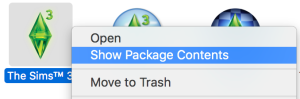
- In the Finder window that pops up open the Contents folder then double click the info.plist file. It should open with TextEdit. If it doesn’t, right click on it then Open with… and choose TextEdit to open it with.
- Scroll down the contents of this file until you see C:\Program Files/Electronic Arts/The Sims 3/Game/Bin/S3Launcher.exe
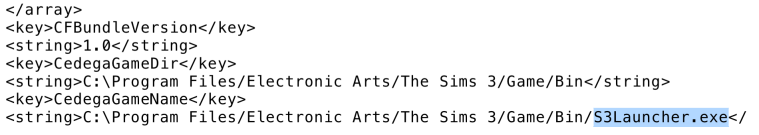
- Change the S3Launcher.exe to TS3W.exe
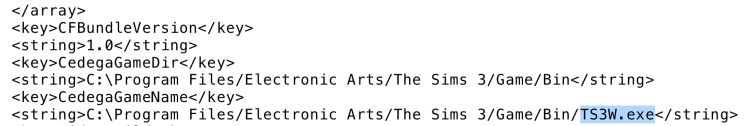
- Save and quit. Your game should now bypass the Launcher.
If you have Expansion and Stuff Packs installed:
- Go to Applications > The Sims 3 then right click on the most recent Expansion or Stuff Pack you have installed by release date order (scroll to the bottom of the article for Packs in release date order) and select Show Original.
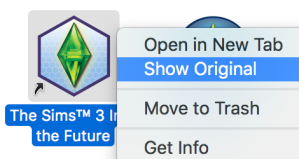
- In the Finder window that pops up right click on the Pack (it will no longer have the little Alias arrow in the bottom left corner) and select Show Package Contents.
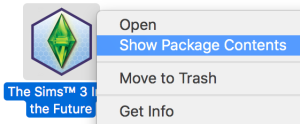
- Follow steps 2 to 5 above but apply to the Pack, not the base game.
If you want to go back to using the Launcher just change the text back to S3Launcher in the info.plist file.

Hi-
Followed all the steps and have successfully loaded the game- however I’m not sure how I did. (I’m using a Mac)
How do you actually START the game without using the ‘play button’ on the launcher?
Thanks, Mancie
LikeLike
Just double click the game in your Applications folder as normal and it should load.
LikeLike
an older mac, or the newest one?
LikeLike
Thanks for the tip, but after I tried this, it sent me a notification that said, “Unable to start game, Service initialization failed (0x0175dcbb).” Do you have any idea what I could do?
LikeLike
Revert back to the Launcher
LikeLike
I only have The Sims 3 base game downloaded from Origin. I followed the instructions and changed S3Launcher to TS3W and I get the response ““Unable to start game, Service initialization failed (0x0175dcbb).” now when I try to launch the game. Any help with this?
Again there are no expansion packs downloaded at this time
LikeLike
I’ve had this problem as well, after also manually installing the SuperPatch and re-installing.
LikeLike
Hi there, you’ve helped me enormously previously, thanks. At some well time in the past, I recall modifiying the info.plist script to bypass launcher, but definitely not since I installed later EP’s, and I don’t think since I’ve installed onto this new computer.
Despite this, my game bypasses launcher and opens and plays fine when I open via the icon in Applications folder. I have WA, HELS, AMB, LN, GEN and IP. I open via the ambitions game. All the games were re-downloaded from origin for installation.
I want to add a couple of custom worlds, and they don’t seem to extract as *.world files so I think I’ll have to install the Sims3Packs via the launcher. BUT if I double click those packs or try to select ‘open launcher’ from the Sims3 start screen, I get ‘unexpected error’.
I assumed there must be a TS3W.exe script lurking, but I can’t locate any modified info.plist in any of the games. They all read
C:/Program Files/Electronic Arts/……./Bin/S3Launcher.exe
for base game and all EP and stuff pack.
Is there any other way you can think of that I might have bypassed my launcher?
I’ve tried starting without Mods folder, in case there was something there, but the game still opens without the launcher and gives the error if I try to open the launcher from menu. It opens the icon for IP when it tries to open the launcher.
LikeLike
Have you applied the fixes for AMB and LN? Sims 3 Packs not showing as installed – workaround and Sims 3 ‘Unknown Error’ fix – El Capitan, Sierra, High Sierra, Late Night, Ambitions, Fast Lane and Outdoor Living
LikeLike
Thanks for reply.
Yes, the fixes worked, and all the installed games run perfectly, no issues at all. It’s just the issue of not being able to access the launcher that has me stumped. I can live without it, I can cope without installing a custom world, but I would like to if I can.
My specs are
iMac Retina 4K 21.5 inch 2017
3GHz Intel Core i5
8 GB memory 2400 MHz DDR4
Radeon Pro 555 2GB (did a graphics card fix)
LikeLike
Sounds like you have everything covered! 🙂 Do you not get the info.plist file in the base game (right click on base game > show package contents > Contents)?
LikeLike
Oh fuck, I just found my problem. I went through ALL the ep’s again, and finally found my edited info.plist script, in Ambitions. I’m sure I checked there before. Embarrassed, much.
LikeLike
Thank you very much! You have helped me past 2 problems that were preventing me from playing. You are amazing!!!
LikeLike
Am i supposed to install the base game and expansion packs all together then use the second option, or download the base game use the first on then download the expansion packs and do the second one?
LikeLike