
Only applicable to the 32-bit version of the Sims 3
Sometimes just re-downloading and reinstalling the super patch can make your game work again. With Apple’s Gatekeeper feature now built into OS X this can prove a bit of a challenge depending on what your security settings are. Firstly, here are the links to the super patch depending on what version of the game you use – disc or digital:
Physical disc:
- Region 1 – USA (3rd party link if EA remove theirs here)
- Region 2 – Worldwide (3rd party link if EA remove theirs here)
- Region 3 – Asia-Pacific (3rd party link if EA remove theirs here)
- Region 5 – Japan (3rd party link if EA remove theirs here)
Digital download:
It’s very important that you download the relevant patch, do not download the disc version if you are playing a digital version of the game and vice versa. You should now have a file in your Downloads folder that looks like this (I’ve downloaded the digital version):
Double click on the download. Archive Utility should automatically start unzipping the file and you should get a pop up showing the progress: 
If Archive Utility doesn’t open and the file doesn’t unzip properly, download Stuffit Expander from the App Store, it’s free and will successfully unzip the file.
Once unzipped you will see the patch ready to install in your Downloads folder. It has a little plumbob as the file icon:
Now double click on the plumbob file. Depending on your Gatekeeper settings, you may get an error message saying the file cannot be identified because it is from an unidentified developer: 
Don’t panic! This is a security feature built into OS X. Navigate to System Preferences > Security & Privacy and make sure you’re in the General tab. In the bottom half of the window you should see your Gatekeeper preferences: 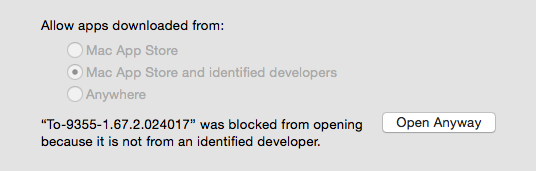 Click on Open Anyway as we know that file is the super patch. If you don’t see the above you need to click on the lock in the bottom left corner of the window, enter your password when prompted (your user account must be an Admin account) and change the ‘Allow apps downloaded from:’ setting to Anywhere. Remember to change it back afterwards!
Click on Open Anyway as we know that file is the super patch. If you don’t see the above you need to click on the lock in the bottom left corner of the window, enter your password when prompted (your user account must be an Admin account) and change the ‘Allow apps downloaded from:’ setting to Anywhere. Remember to change it back afterwards!
You will now get another warning window, just click Open: 
macOS Sierra 10.12 and later:
Gatekeeper now only allows Mac App Store and Identified Developers installations, you will not get the Anywhere option in System Preferences. You need to hold down the CTRL key and click on the extracted file to open it. You will see the following dialogue box:
Click on Open to install the patch.
The patch will open and a window will appear asking you where the game is. Navigate to Applications > The Sims 3 > The Sims 3 then click Update: 
Now just let it do it’s thing. You’ll see a little window showing the update progress: 
And that’s it, you’ve now successfully patched your game to the most recent patch, 1.67. You can check it’s patched ok by opening the Launcher and looking at the patch number in the bottom left of the window: 

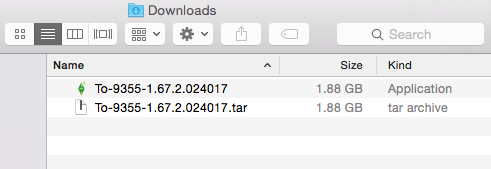

I use a combination of disc and origin downloads. The base game is a download. Should I use the digital?
LikeLiked by 1 person
Yes 🙂 But if it still isn’t working use whichever patch corresponds to your most recent EP.
LikeLiked by 1 person
I have been trying to download the expansion packs onto my macbook, but when i download them and open them they say “no disc found” or “insert Seasons disc” even if thats the disc thats in there. Ive tried the patch but it does the same thing. Any suggestions as to what i should do? (Also when I did use the patch it only updated to 1.67.2.024001)
LikeLike
https://bluebellflora.com/disc-authorization-failure/
LikeLike
Mine does not have a .tar at the end it’s .tgz. Can I still use that?
LikeLike
That just means it’s already been extracted. Where did you download it from?
LikeLike
Im downloading from your universal link I also get a .tgz , have downloaded from elsewhere last night it was also a .tgz file but didn’t open or do anything when extracted and plumbob was clicked… 😦 Thought best option was redownload… hopefully this works. Its been three years Ive been so excited to get this working again.
LikeLike
If you’re running Sierra you need to CTRL and click. There’s a paragraph explaining it.
LikeLike
Do my eyes deceive me? Is this actually a recent post? 😮 Well, then. Looks like I’ll have to see what it can do. 😀 I haven’t played this in 2 years.
LikeLike
control click doesn’t work for me
LikeLike
Will I need to redownload and run the super patch when I add an expansion pack? My game won’t load, and I completely uninstalled it. I reinstalled just the base game, and it’s not loading still. I’m going to try the super patch before I spend the time installing each expansion pack. If I run the super patch after installing the base game, should I rerun it after installing each expansion, or after they are all installed?
LikeLike
Did you get rid of all the files when you uninstalled? You can run the super patch as many times as you like.
LikeLike
I was playing the game from disks, and I started getting a “no disk found” error. After uninstalling and reinstalling I followed your instructions a a clean uninstall and got rid of all the Sims 3 files. I downloaded the digital files from Origin but the game won’t load. I click play on the launcher and the game shuts down. I tried the super patch. Any ideas on why it won’t work? It used to play fine from the disks, I know my computer can handle it.
LikeLike
What Mac do you have? And did you use the right patch for the digital version? Have you moved out your Sims 3 folder from Documents > Electronic Arts and tried launching the game from the new folder the game creates?
LikeLike
My Launcher won’t open. I am trying to patch the game but I am having some issues. I am at the point where we need to “open anyways” the plumbob file in system preferences but it doesn’t do anything when I click on it. please help???
LikeLike
When I try to use the patch and I get to the part where I put it in the sims folder it won’t work and a message pops up that says “You cannot apply this patch on this version of the application please re-install” I have already re-installed the sims twice on my computer.
LikeLike
Are you using the right patch for the version of the game you’re using? Disc or digital download?
LikeLike
I am using digital because that was how I got my latest EP, but the original game was disc
LikeLike
Ok, so have you tried the disc one?
LikeLike
I downloaded the patch successfully, although was unable to install it. I downloaded the stuffit expander, and this completed successfully. Although it says it is unable to expand when I go to click on it again.
LikeLike
If the file has the plumbob icon then there is no need to expand it. Just double click on it to open it.
LikeLike
I tried double clicking on the plumbob icon and “The application “To-9355-1.67.2.024017” can’t be opened.” pops up. I have a macOS Sierra Version 10.12.3
Any suggestions??
LikeLike
Did you follow the instructions for Sierra users?
LikeLike
I have exact the same problem, I have the sierra 10.13.6 and it doesn’t let me open the super patch. Is there anything we could do? Or it is just a lost cause? xD
LikeLike
What do you mean it won’t let you open the patch? What happens when you double click on the download? Have you gone into System Preferences > Security & Privacy and allowed the patch to install?
LikeLike
I have had a serious problem running the Sims 3 on my Mac–I keep getting the “unknown error occurred” message. The first time, I completed the clean uninstall and re-installed, it ran a couple of times then the message appeared again. I came across your post about the more “Mac-friendly” version of Origin–I went through those steps and the game seemed to run significantly quicker but after slowly playing, then quitting and installing each EP one at a time, it quit on me again. So this time I completely wiped my HD, reinstalled Sierra, and started from scratch re-downloading the more compatible Origin and installing the games–check to see if it was working, it was–then downloading this super patch. I went to launch and the error message appeared again. Please help! Am I doing this in the wrong order? What can I do to fix it? It’s feeling like a lost cause at this point. Your advice is very much appreciated!
LikeLiked by 1 person
Set up a new administrator account on your Mac and try playing in that one?
LikeLike
Can you link to the “mac-friendly” version of Origin post? I can’t find it anywhere.
LikeLike
This patch didn’t fix my Sims 3. Any suggestions?
LikeLike
Hello! im not sure if my comment posted on the other article but when you said “…reinstalling the game again, patching after the Base game and each subsequent EP and SP if prompted” (macOS Sierra user) after downloading TS3 again and updating it with the patch then downloading an EP do you use the patch on TS3 again or the EP? like when your clicking CTRL, open, applications
LikeLike
You only need apply the super patch once, after installing the base game. If you are prompted in the Launcher for any updates after installing each EP then click no update.
LikeLike
how do i uninstall the super patch?
LikeLike
You can’t, why would you want to?
LikeLike
Thank you so much from Spain!!
LikeLike
So I didn’t read and I installed the super patch for the disc version- can I go over it with the digital patch or should I just uninstall sims 3 with your clean uninstall and start again? I initially had the disc version but I don’t have the means to install with said disk.
LikeLike
should be fine but if not then yes, cleanly uninstall and reinstall then apply the relevant patch.
LikeLike
Can i kiss u ?!!!!!This is perfect and help me so much … I love u
LikeLike
So I’ve been having problems ever since the new update (months ago) but this was when I knew nothing about this new super patch. I never opened my Sims 3 game cause I had no motivation to try to fix it. Until recently I bought the Sims 3 University Life Expansion Pack. And I had the worst experience with EA (contacting them in total of 4 times for any troubleshooting). They even left the chat and didn’t email me back for any further assistance. So I decided to just log in as a new Admin account on my Mac.
So far, I was able to download and launch my sims 3 game with and without the super patch. I had no trouble with that, thanks to this lovely post (thank you btw. You are my sim savior). My only concern and question would be redownloading and reinstalling the EP and SP. I’m doing so in the order you stated (First release to Last release) and I’m doing it one by one so far. But I wouldn’t need to apply this new super patch to the EP and SP, right? I do get a message when I’m in the installation process (Game Validation Step) that the Sims 3 game “version installed is more recent than expected” and that the expansion pack being installed “could be incompatible”. I would just hate to have to go through this process and not have my EP and SP not work especially after all the trouble. ):
LikeLike
I am so excited about this solution, as I haven’t been able to play sims on my 2011 Mac in years. I followed all of your instructions, but control clicking is equivalent to right clicking, so when I click open, the plumbob file tries to open normally and gets stuck on “verifying”. I can’t find a way around it. I have OS Sierra.
LikeLike
Sounds like the download may be corrupted. Trash it then redownload and install it.
LikeLike
This site has a lot of great information, but the advocation of super patch has been nothing but a nightmare for me. My game actually worked until installed that and now it will not.
What I had to do previously was I could never run the game by clicking on any of the expansion pack executes, I had to use the base game execute to actually run in it my iMac. I made the foolish mistake of buying Late Night back a couple of days ago before realizing what a catastrophe that was as I could no longer get to the launcher but instead got that annoying application error. I ran super patch to see if that could resolve anything and now super patch will no longer allow me to actually run the game off of the base execute, but it’s now forcing me to use the expansion ones which just produced a black frozen screen.
I’ve uninstalled all of the games, reinstall them, install them off of Origin and via the disks and superpatch keeps forcing itself onto me and I can’t get around it. I followed the instructions on how to clean out all of the information all the library folders and it’s dead. I’m probably going to end up having to reformat my Mac, which I am not looking forward to in the least, but at least this time I can ignore super patch and forget that thing exists.
LikeLike
The problem most likely isn’t the super patch, it’s Late Night. Both Late Night and Ambitions are now pretty much unplayable in El Capitan and Sierra. You could just install the previous patch, v. 1.63, which is linked at the bottom of the CC and Mods page here – https://bluebellflora.com/itsaprilxds-how-to-install-mods-on-a-mac-guide/
Reformatting your Mac really isn’t necessary just to get rid of the game files. Just cleanly uninstall everything and reinstall, forgetting Late Night.
LikeLike
Does the solution explained in this post make Late Night playable in Sierra?
https://bluebellflora.com/2017/01/02/sims-3-unknown-error-fix-el-capitan-sierra-late-night-ambitions-related/
In God’s grace,
Ashley
LikeLike
Yes.
LikeLike
Is University life compatible with Sierra? I’m using a macbook air 2015 btw
LikeLike
Hello! I was wondering if this patch helped with the Mac graphics issue (Intel Iris Graphics 6100 1536 MB) I have a Early 2015 Mac Book Pro.
LikeLike
No, it doesn’t. You have to do the manual workaround.
LikeLike
I downloaded the digital version because I play my games through origin, but I forgot they were put on there as discs. If I installed the disc version over the top would it still run? Because I’ve had major problems running the game in the past and I don’t want to need to stop playing again 😦
LikeLike
You don’t need to play through Origin, even if you downloaded an EP through Origin. Your problems could be for a variety of different reasons, especially if your Mac is a 2013 + model or you are running El Capitan/Sierra.
LikeLike
Hello, so I just recently bought The Sims 3 along with the University Life expansion pack. I was having the same issue as most people in that my Mac wasn’t letting me update to the newest version so I couldn’t even play University Life. I tried downloading the super patch and everything was going fine until I tried to update it and it said “You cannot apply this patch on this version of the application please re-install.” I am using the digital download one because I downloaded the game from Origin and not from a disc so I have no idea what the problem is. Please help!!!
LikeLike
I also forgot to mention that I have already uninstalled and reinstalled the game twice and it still won’t work!
LikeLike
Have you ever had the disc version on your Mac? When you uninstalled how did you do it?
LikeLike
No I’ve never had the disk version, I have a macbook air so theres not even a disk slot. When I uninstalled it I did followed all the instructions in your guide to make sure I uninstalled it correctly.
LikeLike
That’s weird. Are you applying the patch after installing the base game only or after installing the base game and UL?
LikeLike
I can see that the sims 3 is in my applications folder in finder any other time but for some reason when I go to select the file when it says Select “The Sims 3.app” and click update it’s not there. Almost nothing is, just one folder that says Chrome Apps. Any idea what that is about? Thank you!
LikeLike
Are you looking in the right place? User > Applications > The Sims 3 folder > The Sims 3? That’s very strange!
LikeLike
Is it just me or is it a pain in the ass to actually play the game? So I had long ago the base game and late night in disk version but they got broken, now I have the base game, late night, pets, seasons and just purchase generations all through origin, I installed them a couple of days ago (after a year of having them uninstalled because of the same mistake that happens) I have the base game, seasons, pets and generations installed but when Im in building mode after a while it does like a flash like turns black and quickly returns to the game and it gets frozen to the point that I cant even press ESC or minimize the game and force quit, I have to force quite my computer and restart the game, I uninstalled pets as i thought it was the problem and and installed late night and got the famous “unknown error occurred” I know just got my macbook from getting it service and did the whole cleanly uninstalled going to all the folders and its all gone and good so I wonder which expansions would cause the less trouble Im not picky as long as I have one or maybe two?
Btw this is the first time ever im downloading the universal patch from this link and it also says its a tgz file is that normal?
cheers!
LikeLike
Are you playing on a 3-4 year old Mac?
Play in Windowed mode too. That way, if the game freezes you can just click anywhere on the Desktop to get back to Finder then Force Quite the game, rather than do a hard restart on your Mac.
But yeah, the game is virtually unplayable now, especially if you’re running El Capitan or Sierra. And the tgz file is fine, all the links are safe 🙂
LikeLike
Hi, good morning!
Thanks a lot for the interesting topic.
I’ve got an updated mac and i tried to reinstall (origin download) sims3 + pets + late night + isla paradiso + travel adventure. I found that late night is the problem and the super patch is not the solution.
using this (https://bluebellflora.com/2017/01/02/sims-3-unknown-error-fix-el-capitan-sierra-late-night-ambitions-related/) and this (http://answers.ea.com/t5/The-Sims-Mac/CURRENT-ISSUE-Unknown-Error-issue-in-Sims-3-in-El-Capitan-Sierra/m-p/5794065#M6381) discussions, it will be possible to restart the game?
thanks for your patience and answer.
Guy
LikeLike
Hi, not sure what you mean by an updated Mac but the unsupported ones are listed here – https://bluebellflora.com/fix-for-incompatible-graphics-for-the-sims-3-on-mac/
Follow the Unknown Error link and try the suggestions in the AHQ thread I link to
The game is pretty much redundant on most Macs now. You can thank EA for not bothering to properly support it…..
LikeLike
Thank you so much for providing this support! One of the reasons I always loved Sims 3 was because we all have to support each other. Thank you for taking the time to do this! I’m hoping I’ll be able to enjoy this game again!
LikeLike
❤️
LikeLike
When should I install the patch?
I’ve done a complete purge of all sims and Origin files and I’m going to reinstall. Should I apply the patch after I install just the base game or after they’re all installed?
LikeLike
I’ve been trying to download the patch for the past 3 hours but it is just stuck at 0.1/1.6GB with 2hrs left. :O
I’ve a mid-2011 imac that is now on Yosemite.Previously on Maverick and Mountain Lion, the game ran with no problems. Since i updated to Yosemite i’ve had a lot of issues surrounding the constant dropping of internet but I could ignore it as long as my games still ran.
Odd thing is my game was running fine on Yosemite until last week when it refuse to open and threw up an error msg. I uninstalled the game and cleared everything and reinstalled just the base game first. The splash screen pops up and it says an update is available so I download it. It stays in the downloading screen for like 2 mins and the progress bar moves a bit (enough to see the green) and then it cancels and says ‘no updates available’. At this stage it doesn’t allow me to even install the expansions (Error message says the expansion in not compatible with the base game i have installed) – My base game and expansions are all purchased from Macgamestore and ran perfectly until i switched to Yosemite. Biggest regret!!!!
So now I’m trying to download the patch and the download isn’t moving for me. 😦
At this point, I’m so ready to toss my Mac and go back to PC.
LikeLike
Trash the download and try again. Check your internet speed and disable any proxies.
LikeLike
Hi! First of all thank you for your lovely download instructions. Just got a bit trouble at the last step of finding the Sims 3 at the Application folder. Couldn’t find it anywhere. What should I do? I have a macOS Sierra 10.12.3 version and downloaded the digital download link. Thank you so much! BTW cause I can’t find the sims 3 icon so I randomly click an app it appears “You cannot apply this patch on this version of the application please re-install” just to let you know.
LikeLike
You’re welcome 🙂 It should be in the Sims 3 folder in your Applications folder. Are you applying the correct version of the patch for your game? i.e. regional disc patch or digital?
LikeLike
hey i think the links are expired?
LikeLike
Damn it, that must have happened very recently. Thanks for letting me know, I’ve reached out to EA about it.
LikeLike
Another link has been found for the digital version – http://www.patches-scrolls.de/patch/4321/21/60801/download
LikeLike
Hi! For some reason, The superpatcher downloaded as a CPGZ and when I go to unzip it, it turns into a TGZ. If I open the TGZ, It opens up another CPGZ and it just goes on an on. How can I fix this?
LikeLike
What program are you using to unzip it? The download is still a .tgz file.
LikeLike
Just found this – http://osxdaily.com/2013/02/13/open-zip-cpgz-file/
Try downloading it again as it may be corrupted.
LikeLike
Hi, i have a macbook pro with sierra installed. Bought the digital version for TS3 + Ambitions + Season, expansion packs won’t work but base game does. Tried the (digital) superpatch after uninstalling everything and reinstalling only Ambitions but it still won’t work. Don’t know what to do and I don’t even want to start on getting angry about my money.
LikeLike
https://bluebellflora.com/sims-3-packs-not-showing-as-installed/
LikeLike
I use disc and the patch won’t update I’m still at 1.67.2.024001 w/ 2010 macbook pro. Are there any new patches for physical copies and no digital downloads? I’ve also tried your origin tip, uninstalling seasons and reinstalling using origin, but my origin copy will not install to my computer. I am so frustrated. Please let me know if you have any further information thank you so much.
LikeLike
The current patch version is 1.67. What do you mean your Origin download won’t install? What error are you getting? After downloading and installing Seasons you should download and install the 1.67 patch for the digital version of the game.
LikeLike
I’ve used the super patch on the base game but I’m not sure how to use it on the EPs. When I open the patch, I can only go to Applications and select The Sims 3, not the shortcut for World Adventures, etc. When I try to do that, I get the message “You cannot apply this patch on this version of the application”.
Maybe I’m misunderstanding the directions. Am I only supposed to use this on the base game? I know that World Adventures has updates that need to be installed, am I supposed to just ignore this forever?
LikeLike
When I try to open World Adventures, it only shows that there’s an update and when I select “No”, it doesn’t open.
LikeLike
Select yes 🙂
LikeLike
So then, all I’m doing is using the patch on the base game over and over every time I install a new EP?
LikeLike
No, you have applied the super patch to take the game to 1.67 but a few of the earlier EP/SPs have small updates. The game is not prompting you for the 1.67 patch, it is prompting you for the EP/SP incremental patch. Just click yes.
LikeLike
I just ran the patch but my version number did not change. It still says 1.67.2.024001. Now what do I do?
LikeLike
What patch number were you expecting?
LikeLike
What it says in your screen shot: 1.67.2.024017.
LikeLike
Did you install the patch for the digital download?
LikeLike
Just installed the super patch and not only hasn’t my patch version changed, now the game won’t launch beyond the launch screen.
LikeLike
yes
LikeLike
I’ve never had any issues with the sims3 on my macbook air in the past however today I downloaded two packs from origin (late night and seasons) and now every time i attempt to play the game the launcher will show up but when i press play it tells me that the game is already open. however it isn’t. if i press F3 and hover behind the sims launcher i can see an ‘invisible” screen when highlighted it tells me its season. This did happen before however the error would never come up and i’d actually be able to click on it and go into the game but thats not working.
I do have other packs already installed and have had for about a year or so now, they’ve all been disks. my latest purchases have been digital and seasons is my latest one. any idea why it keeps telling me that my game is open when it is?
sorry in advance if this is confusing.
LikeLike
Late Night is the issue. You need to add the game files to the Seasons folder and do the Unknown Error workaround.
LikeLike
thanks I’ll try this 🙂
LikeLike
Hey, so I tried both methods and it seems that the error telling me that game was running when it wasn’t has stopped yet i’m still getting stuck on the blue plumber screen. is there anything I can try?
LikeLike
Does your Mac have unsupported graphics? If so you need to read this 🙂
LikeLike
Hi! So I just got a new mac and updated it to High Sierra. On Sierra I was able to open the Sims 3 but since updating it gives me the ‘an unknown error has occurred’ box. I tried using the patch and nothing happened, so I uninstalled and reinstalled, then tried again, but it still isn’t working. Is there any other sort of fix?
LikeLike
Here and here.
LikeLike
Hey,
So I’ve done a complete clean uninstall and reinstall of the Sims 3 base game and High-End Loft. I did the Super Patch on the base game after I reinstalled it. The game launcher now opens and allows me to click the play button, however once it’s loaded and arrives at the play screen where I’d pick a town it immediately shows a “Can’t authenticate this as the original disc” or “No disc found, insert High-End Loft to play”…. I’m so confused. Everything works fine except it doesn’t actually let me play now.
I sadly didn’t read any of these other comments before I updated my MAC to Sierra, but I don’t know what else to do in order to play. Let me know if there’s something I’m missing.
Thanks 🙂
LikeLike
LikeLike
Hi, I did everything, completely uninstalled my game, reinstalled it, did the patch, deleted files, everything. And I’m still having an Unknown Error message when installing – all while only installing basegame. I don’t know what to do! Is it hopeless?
LikeLike
There could be a few reasons, I’ve written a few tips here – https://bluebellflora.com/unknown-error-message-sims-3-base-game-only/
LikeLike
Hey, I downloaded the disc version and I have a MacBook Pro with Sierra 10.12.6, when I tried to control click on the file it starts to expand and then it says it wasn’t able to expand to desktop and “Error-1: Operation not permitted.” I’ve tried to unzip the file but that didn’t help either.
LikeLike
Delete then re-download and try again. It may have become corrupted. Is your Mac users account an administrator one or a standard one?
LikeLike
Ive been fighting this game with little help from EA. They just kept me doing the same things over again to try and fix this. With your help i fixed the last malfunction. I also know what not to try and install as far as expansions and stuff packs. TY
LikeLike
So pleased I could help 🙂
LikeLike
When I open the file it says “Unable to expand “To-9355-1.67.2.024017.tar.tgz” into “Downloads”. (Error 1 – Operation not permitted.)
I am using a 13 inch 2017 MacBook Pro with High Sierra 10.13.3. I have followed both instructions listed above several times if there wad the chance that either of them may work. But, I keep getting this message and cannot expand the file and get the plumbob symbol.
LikeLike
Have you tried downloading it again? Is your Mac user account an administrator account?
LikeLike
I just redownloaded and it worked!
Tysm for all that you do to help solve these problems 🙂
LikeLike
You’re welcome 🙂
LikeLike
Hi, i need help. so I’m at the point where I’m in system preferences and when i try clicking open anyway it won’t open nothing happens. Please reply i really don’t know what to do
LikeLike
Is your Mac user account an Administrator account? You have to double click on it to open it again.
LikeLike
hi, I have a MacBook and its macOS high Sierra version 10.13.4. when I click the play button on the launcher it says “game could not be processed” I have tried to use this patch and once I click update it says ‘you cannot apply this patch on this version please re-install” I have installed this game with origin with discs. what do I need to do to be able to play the game? thank you!
LikeLike
the game is up to date has the correct patch like your picture above. I just don’t know why its not opening now.
LikeLike
not sure what you mean by ” I have installed this game with origin with discs”, you either install the digital version of the base game or pack from Origin or the disc
LikeLike
I put in my codes for the expansion packs on origin. I basically downloaded all of my disc games through origin by the codes and now I don’t need a disc to play I can play it through origin.
LikeLike
I tried both digital and disc download
LikeLike
Hi, I have a MacBook Pro running macOS high Sierra version 10.13.4. I’ve been getting the ‘service initialisation failed 0x065d0274’ error. I’ve installed the super patch for digital download (origin) and am still getting the same error message. My launcher shows that Sims 3 is running with the correct patch yet will not progress past the error message. Any suggestions?
LikeLike
I have a newer iMac and I recently bought an expansion pack for the Sims 3, but now my game will not load. Whenever I press the Sims 3 game to open it, a tab appears saying that “unknown causes occurred.” I downloaded the super-patch but nothing has changed. I can’t even see if the update worked, as nothing about my game will load. I’ve spent a lot of money on the game and I feel like I wasted it all, as my game will not work at all. Any suggestions, as to what I can do?
LikeLike
You probably have wasted it as the game is not compatible on your Mac. However, I have covered the Unknown Error issue here – https://bluebellflora.com/2017/01/02/sims-3-unknown-error-fix-el-capitan-sierra-late-night-ambitions-related/ BTW, Apple are dropping support for 32-bit apps, which Sims 3 is, in Mojave.
LikeLike
Patch went through but still seeing the error and it won’t work and yes I reinstalled the game.
LikeLike
Omg I actually started to cry when it worked, i was talking to EA help for 6 hours to try to fix my sims, bless you might start a mini shrine.
LikeLike
Would someone be able to give me some assistance in which version I should download? I bought the base game on disc in 2012, but that physical copy is long lost & for as long as I remember I have been downloading the game using Origin, & most of my expansions are purchased CD keys
LikeLike
The digital version, ending 17.
LikeLike
I just followed all the steps and everything worked, but I’m still getting the “unknown error” message. Any ideas what else I can do?
LikeLike
https://bluebellflora.com/unknown-error-message-sims-3-base-game-only/
https://bluebellflora.com/2017/01/02/sims-3-unknown-error-fix-el-capitan-sierra-late-night-ambitions-related/
https://bluebellflora.com/fix-for-incompatible-graphics-for-the-sims-3-on-mac/
LikeLike
so it worked for base game but when i installed my eps it crashed again, do i need to apply it to all of them or?
LikeLike
it says when i try and patch the eps it says “you can not apply a patch on this version please try and reinstall” what do i do ??
LikeLike
Is there another way to check that the install was successful, besides using the launcher? I am trying to patch my base game so I can play University Life, but I am still getting the Unknown Error message before the launcher will open.
LikeLike
Do you have any other packs installed?
LikeLike
i did the patch, it shows the patch as my latest version, still cant get beyond loading screen and get internet connection error.
LikeLike
I am also getting the same issue Maria, The update has installed yet no luck, still an error message, and a blue screen with the green diamond until the error comes up.
LikeLike
I did the same thing as Maria and Tashy. Still nothing.
LikeLike
When I get inside the patch and it tells me to look for the sims 3 app, I click on it and get that the sims can’t be patched cuz of the sims being more updated. Damn
LikeLike
sorry… that it can’t be patched due to the version of the game
LikeLike
You should still be able to run the patch
LikeLike
Hi. I’ve downloaded the sims 3 and when I click play and wait to start, An “Important Message” pops up and says “There’s is a problem connecting to the server. Please ensure your internet connection is active”
LikeLike
Hi mates, how is everything, and what you wish for to say
regarding this paragraph, in my view its actually amazing in support of me.
LikeLike
I have been trying to get the Sims 3 to Work and it won’t. I have reinstalled and uninstalled and patched the digital one and I am still getting the, “Important Message! There is a problem connecting to the server. Please ensure your internet connection is active. If the problem persists try again later.” HELP!
LikeLike
https://bluebellflora.com/2018/10/13/sims-3-issue-connecting-to-server/
LikeLike
Hello, my sims 3 won’t install. I have a brand new MacBook Pro. Tried reinstalling it and the patch and it still won’t work any suggestions?
LikeLike
Lots, you have to add your GPU to the game files and copy files and folders around. Start by clicking on the Sims 3 drop down in the menu at the top of this page.
LikeLike
When I get to the part where I have to ‘select’ the sims 3 file to ‘update’, I cannot find it in applications. When I look in finder normally it is also not there. Should I have reinstalled it again before doing this patch thing? I don’t have a lot of knowledge about this. Plz let me know, thanks a lot.
LikeLike
Also, I have macOS Movaje, and used the link for the digital download one since that is how I purchased the game, so that cannot be the problem I think.
LikeLike
You have two Application folders on your Mac, one in your user account and one in Macintosh HD. Check them both.
LikeLike
It’s in fact very complicated in this active life to listen news on Television, therefore I only
use the web for that purpose, and obtain the latest information.
LikeLike
I keep getting this message: “The developer of this app needs to update it to work with this version of macOS. Contact the developer for more information.”
LikeLike
Are you running Catalina? If so you won’t be able to play until EA release the 64-bit version for Mac.
LikeLike
Hi i did this, and now my game is telling me it doesnt have the game disc installed, but i have the digitial version from origin because my mac doesnt have a disc drive. how do i solve this?
LikeLike
Hi, I have downloaded the super patch for my base game but I am still getting the error message that I am unable to connect to the EA servers and to try again in a few minutes. I am currently running on Mac OS Sierra and my Mac is from late 2009. It used to run sims 3 with absolutely no issues 😦 just wondering if theres anything else you could suggest? 🙂
LikeLike
I really appreciate any help 🙂
LikeLike
There was an issue at the weekend but it should have been fixed now.
LikeLike
Hi BluebellFlora,
Thanks so much for all your help and support with TS3.
I recently resolved the ‘cannot connect to server’ error with the paul.dll file, but now the game crashes whenever I ‘finish’ creating a Sim! I thought I might need to install this patch, but my game version is already 1.67.2.024017. Does this mean the patch wouldn’t be any help to me?
Any other suggestions would be most appreciated. Thanks!
LikeLike
hi if anyone can help please do, whenever I try to put it in the sims 3 file it says ‘You cannot apply this patch on this version of the application’ please can someone tell me what to so
LikeLike
I went to do this and then realized my game launcher says I’m at version1.70.305.024017. I’m using the 64bit version for mac. All of my mods are 1.67/69 – could this be why none of my mods are working?
LikeLike
so i have the new monterey update on my early 2015 macbook pro and it wont let me even extract it because it says the developer has not updated it for that update.. my game keeps crashing and i have tried to repair my sims3 on origin, reset origin, delete the downloadcache folder for origin, delete random files under the sims3 folder. i do have some CC downloaded into the game but i dont wanna delete all of them.. i dont know what to do!
LikeLike
You’re not running the 32-bit version of the game. This isn’t applicable to you.
LikeLike