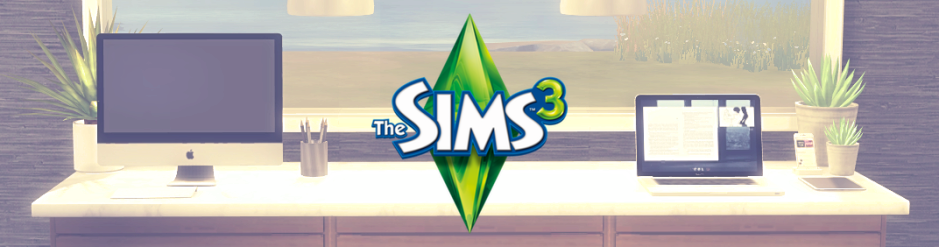Only applicable to the 32-bit version of the Sims 3
This is the biggest Mac/Sims 3 issue at the moment, apart from the unsupported graphics cards issue which EA STILL haven’t fixed after nearly 4 years…
The Unknown Error is a magical mix of Late Night/Ambitions/Fast Lane/Outdoor Living trying to be installed onto a Mac running macOS 10.11 El Capitan, 10.12 Sierra or 10.13 High Sierra. It’s that simple. We have a thread running over at AHQ where people are posting about it and yesterday a rather super person called corey_0414 posted a solution which appears to actually work (go and show him some love if it works for you 💚). His instructions can be found here. You will also need to check that these packs are showing in your Applications > The Sims 3 folder, if not then follow this guide on moving the relevant files.
Edit – corey_0414 has uploaded a very helpful video to walk you through the fix:
Edit: I have to just make one thing clear here, this Unknown Error issue is very specific to El Capitan/Sierra/High Sierra/Late Night/Ambitions/Fast Lane/Outdoor Living, there are plenty of other reasons why you may be getting the Unknown Error issue. If you do not have one of these operating systems or packs installed then please do not ask me for help on this page as it is irrelevant. There have always been issues running the game on a Mac and if you have a post-2013 Mac with unsupported Intel/AMD graphics then the game is not technically compatible so getting the game to actually run smoothly would be a miracle.