EA App has a built in recovery tool that clears cache and other files that may cause issues with launching and running the app or Sims 3 or Sims 4. The tool is great but doesn’t clear all related files, leaving some residual ones behind. To start from a clean slate it’s preferable to trash all the files. This will not affect your game library within EA App, your games will still remain installed. Furthermore, when you migrate to EA App from Origin there are some residual Origin files left behind. The steps below will remove all EA App and Origin files ensuring a clean launch next time you open EA App.
The files we’re going to trash are located in two separate locations on your Mac – the User Library folder and the Macintosh HD Library folder. There are several different ways to access these Library folders, below is just one method. Make sure you do not have EA App open whilst trashing these files.
1) The User Library folder:
To access the User Library folder make sure you are in Finder, click on Go in the menu bar then Go to Folder:

Enter ~/Library, the file path will start to appear below the text field, then hit Enter/Return:
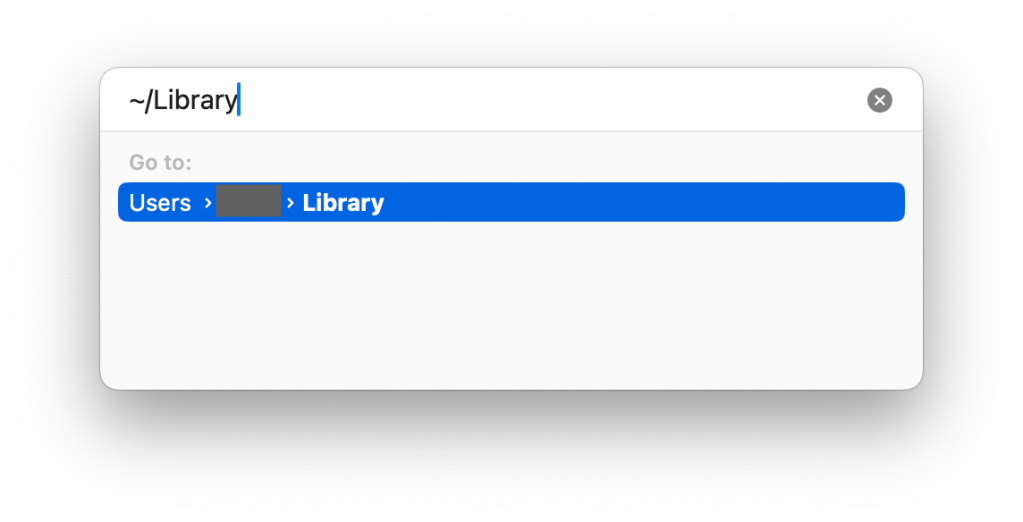
A Finder window will open the User Library folder:
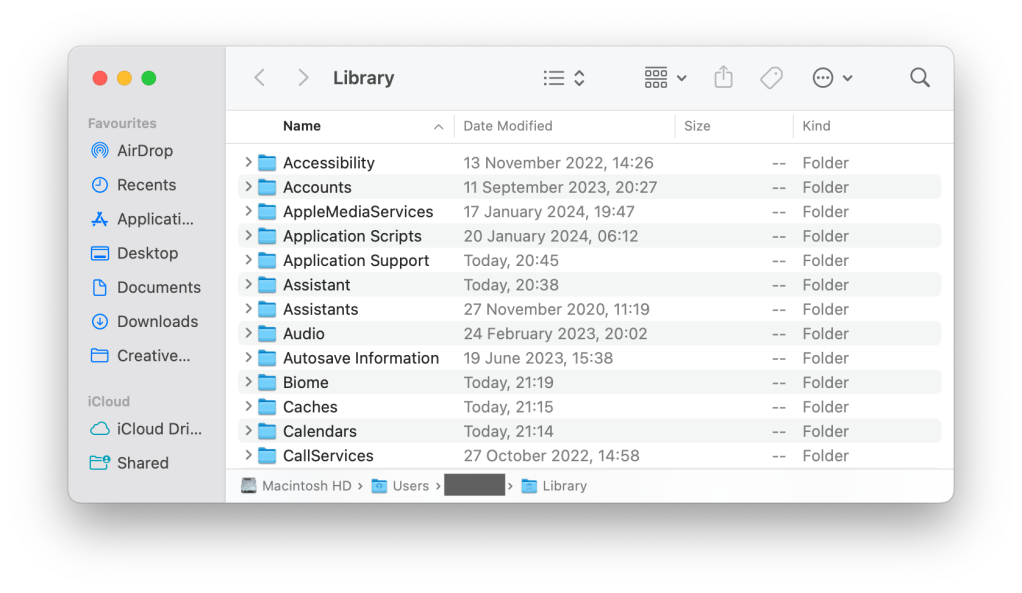
Navigate to the following locations and trash the files and folders in bold and underlined. If you do not have all the files and folders listed don’t worry, just trash what you do have:
~/Library/Application Support > Electronic Arts
~/Library/Application Support > Origin
~/Library/Caches > com.ea.Origin
~/Library/Caches > EA app
~/Library/Caches > EALaunchHelper
~/Library/Caches > com.EA.EA-app-Migrator
~/Library/HTTPStorages > com.EA.EA-app-Migrator
~/Library/HTTPStorages > com.ea.Origin
~/Library/LaunchAgents > com.ea.app.backgroundAgent.plist
~/Library/Preferences > com.ea.EACefSubProcessRenderer.plist
~/Library/Preferences > com.ea.mac.eaapp.plist
~/Library/Preferences > com.ea.Origin.plist
~/Library/Saved Application State > com.EA.EA-app-Migrator.savedState
~/Library/Saved Application State > com.ea.EALaunchHelper.savedState
~/Library/Saved Application State > com.ea.ErrorReporter.savedState
~/Library/Saved Application State > com.ea.mac.eaapp.savedState2) The Macintosh Library folder
Follow the Finder > Go > Go To Folder step above and this time enter /Library in the text field and hit Enter/Return
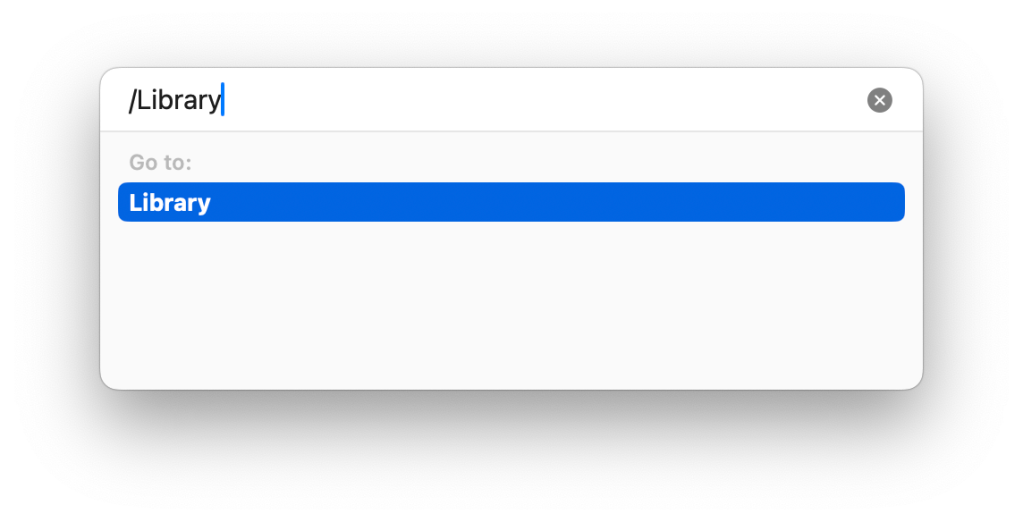
In the Finder window that opens navigate to the following locations and trash the files and folders in bold and underlined. Again, if you do not have all the files and folders listed don’t worry, just trash what you do have. Your password may be required to trash these files:
/Library/Application Support/Electronic Arts
/Library/Application Support/Origin
/Library/Application Support/CrashReporter/com.ea.origin.ESHelper_.plist (this file will have a mixture of numbers and letters after ESHelper)
/Library/LaunchDaemons/com.ea.app.backgroundservice.plistOnce you’ve trashed the files, empty the bin and relaunch EA App. You will be prompted to login using your EA details and may receive prompts from macOS to enter your user password to allow EA App access, this is fine.





