Update 3 April 2024 – This error message can also appear for users with the game installed on their internal disk. The cause is the same but you should also make sure the game you are playing through EA App, currently only Sims 3 and Sims 4, also has Full Disk Access in System Settings > Privacy & Security.
I believe this only affects users running macOS Ventura 13 and later versions of macOS due to the security settings Apple introduced in Ventura. If you’re running macOS Catalina 10.15, Big Sur 11 or Monterey 12 you may not have a problem installing your Packs and Kits.
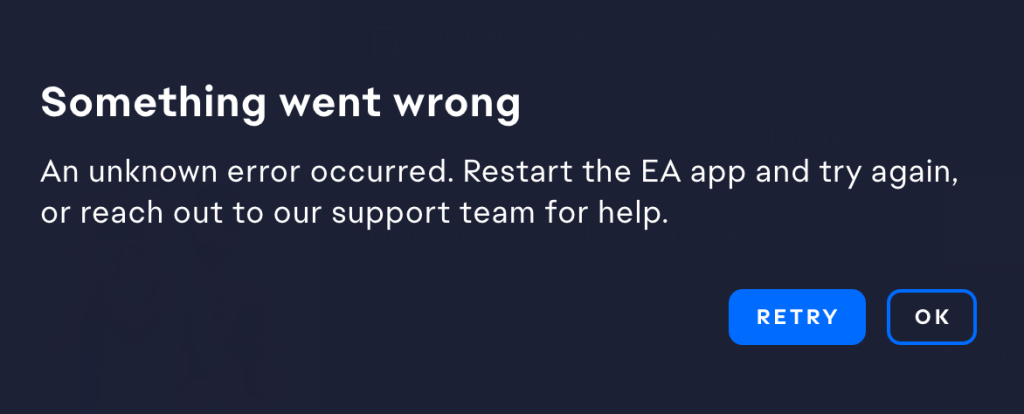
If you receive this error message when trying to download Packs and Kits to an external drive it is because EA App does not have the necessary permission to access the drive. You can easily fix this:
- Open System Settings > Privacy & Security > Full Disk Access
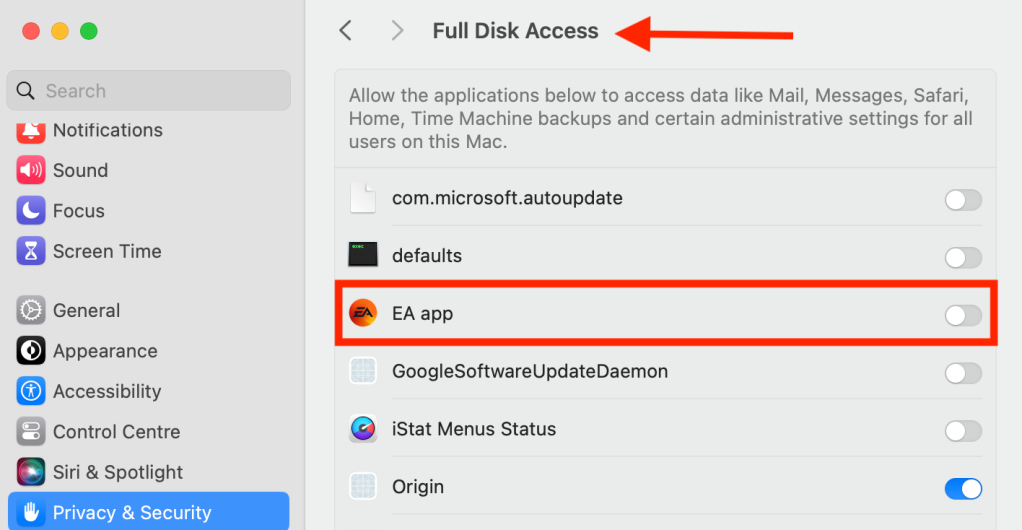
- click the toggle next to EA app to enable Full Disk Access. If you have EA App open you will be prompted to Quit and Reopen, this is fine.
- you should now be able to download all your DLC onto the external drive and it will show up in a Sims 4 Packs folder.

