This isn’t something I’ve ever wanted to do but I see quite a few posts about it on the Mac forums so I thought I’d create a quick guide on accessing the relevant camera files in OS X, specifically the VideoCamera.ini file. To get to the camera files do the following:
- Right click (or CTRL and click) on the Sims 4 in your Applications folder and select Show Package Contents.
- Navigate to Contents > res
- You will now see the camera files:
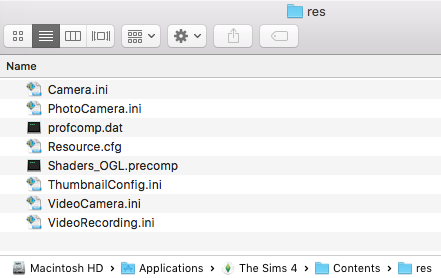
- You can open and edit them using TextEdit or you can download and install TextWrangler from the App Store. It’s free and makes reading and editing the ini files a lot easier.
I found this page which seems useful in explaining the values you can enter but I have also been warned that the camera files are pretty buggy so editing them is at your own risk 🙂
