This is the second part of a two part guide detailing how to make The Sims 3 work on Macs with incompatible graphics. For the first part, go here – https://bluebellflora.com/fix-for-incompatible-graphics-for-the-sims-3-on-mac/
Affected Macs for this workaround:
- Late 2013 Retina 13″ MacBook Pro, Model Identifier: MacBookPro11,1 (Intel Iris 5100, Haswell)
- Mid 2014 Retina 13″ MacBook Pro, Model Identifier: MacBookPro11,1 (Intel Iris 5100, Haswell)
- Late 2014 Mac mini, Model Identifier: Macmini7,1 (2.6, 2.8 Ghz Intel Core i5 and 3.0 Ghz Intel Core i7 only) (Intel Iris 5100, Haswell)
Firstly, we’re going to edit the GraphicsCards.sgr file that you should already have open. You will need your Device ID for this bit (I will be using a Device ID of 0x0000 as an example but you must enter your own Device ID):
-
-
-
- Scroll down to near the bottom until you see this:
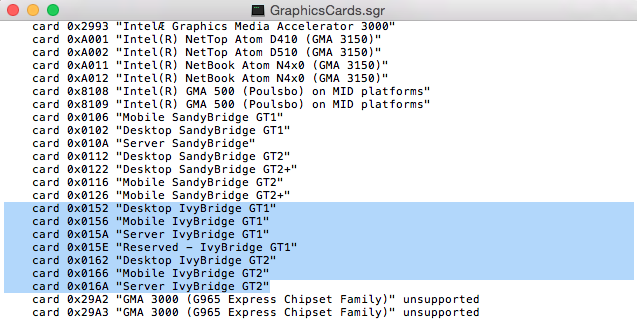
- Replace those highlighted lines with the following (using your own Device ID where I have put 0x0000):
card 0x0000 “IntelIris5100”
card 0x0000 “IntelIris5100”
card 0x0000 “IntelIris5100”
card 0x0000 “IntelIris5100”
card 0x0000 “IntelIris5100”
card 0x0000 “IntelIris5100”
card 0x0000 “IntelIris5100” - Save the file, overwriting if prompted to.
- Open the GraphicsRules.sgr file with TextEdit, the same way you opened the GraphicsCards.sgr file.
- Hold down CMD and press F to bring up the search bar. Copy and paste the following text into the search bar: elseif (match(“${cardName}”, “*IvyBridge*”))
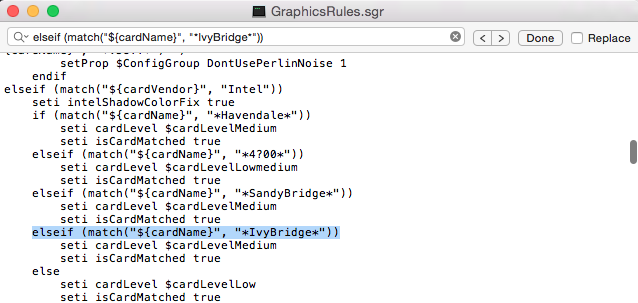
- Replace IvyBridge with IntelIris5100. The line should now look like this:
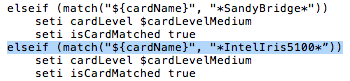
- Save the file, overwriting if prompted to.
- Now load up the game and set the resolution to one you’re happy with. If you can hear the game but not see it navigate to Documents > Electronic Arts > The Sims 3 and open the Options.ini file using TextEdit. Find the resolution setting and set it to:
- Scroll down to near the bottom until you see this:
-
-
resolution = 1400 900 0
You can change this later via the in game settings to whatever suits you but all affected Macs should support this resolution. Save if prompted.
If you install Expansion/Stuff Packs and the game stops working again you could try the following. Please bear in mind that I have not yet had confirmation that this works so always make copies of the relevant files so you can replace them if necessary. This is just a theory at the moment (feedback would be great):
- Go to Applications > The Sims 3 then right click on your most recently released EP/SP installed. For example, if you have University Life and have not bought any subsequent EPs/SPs then right click on University Life.
- Select Show Original then right click on the highlighted EP/SP that shows up and select Show Package Contents.
- Now navigate through to Contents > Resources > transgaming > c_drive > Program Files > Electronic Arts > (your EP/SP) > Game > Bin
- In the Bin folder you’ll see another GraphicsCards.sgr file and another GraphicsRules.sgr. Make the same changes to those that you did to the base game files.
If it still isn’t working, follow the steps above for every EP and SP you have installed. There may not be a GraphicsCards.sgr file in every Bin location. I wouldn’t add one but if your game still isn’t working then it wouldn’t hurt to try!
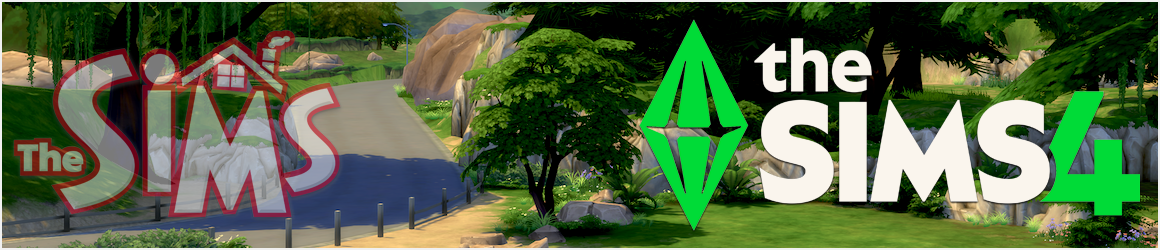
Hi I made every change for the sims 3, but I have installed Expansion, and when I go to Contents > Resources > transgaming > c_drive > Program Files > Electronic Arts > (your EP/SP) > Game > Bin > GraphicsCards.sgr I can not see those highlighted lines you show for change on graphicscards.sgr like I found on the folde for The sims 3… I don’t know what to do to change the files on my expansion
LikeLike
They are there, try a search in the Textedit window by holding down CTRL and pressing F
LikeLike
For some reason it didn’t come up for me either. I had to search only “IvyBridge” for the line to appear in the search.
LikeLike
Try searching just “IvyBridge”. The whole line didn’t come up for me either but IvyBridge alone did.
LikeLike
I type ivybridge into the search bar but nothing pops up after iv.
LikeLike
still doesn’t work, even I followed every single step
LikeLike
Same with me, someone please help
LikeLike
Where do you find your Mac device ID?
LikeLike