
The Sims 4 – Minimum and Recommended System Requirements for Mac
Minimum and recommended system requirements. Read more…
Storing Sims 4 saves in the cloud and playing on multiple computers
Over on the Sims 4 Mac forum Oblongaman has posted a very helpful and nifty link for Mac users who want to play the same saved game on multiple Macs: Read more…
How to install The Sims 4 on a Mac
The only way to get The Sims 4 for Mac is to download it through Origin. If you already have the PC version through Origin the Mac version will also be available to you at no extra cost. If you have bought the PC version on disc no problem, simply install Origin, enter your product code and the Mac version will be available to you to download (more detailed instructions can be found here). Read more…
How to uninstall The Sims 4 on a Mac
Uninstalling The Sims 4 on a Mac is really easy because of Origin. Firstly open Origin and click on My Games. Then navigate to The Sims 4, right click (or hold down CTRL and click) on the game and select Uninstall. Read more…
Tips for playing The Sims 4 on a Mac
This list isn’t exhaustive and if you have any tips I have left out , please feel free to leave a comment and I will add them, giving you credit of course. Read more…
Sims 4 Cheat Console not opening
Using the cheat console is exactly the same on a Mac as it is in Windows. Hold down CTRL, Shift and C. Whereas we normally substitute the CMD key for the CTRL key, this is not the case in The Sims 4 (or The Sims 3). If this is not working for you check your keyboard configuration in System Preferences > Keyboard > Modifier Keys and Input Sources. Read more…
itsaprilXD’s How to install Mods on a Mac Guide – The Sims 4
Once again the fabulous itsaprilXD has written a very easy to follow guide on installing Mods on a Mac, this time for The Sims 4. Read more…
Automatically deleting Sims 4 Gallery cache files
Ever noticed that the cache folder in your Documents > Electronic Arts > Sims 4 folder gets swamped with small .jpg files after you’ve played your game? That’s because the game has downloaded thumbnails of Gallery items into the cache folder for faster loading. Whilst they’re not very big files individually, once you have enough of them they can soon mount up and clog up precious disk space on your Mac. Read more…
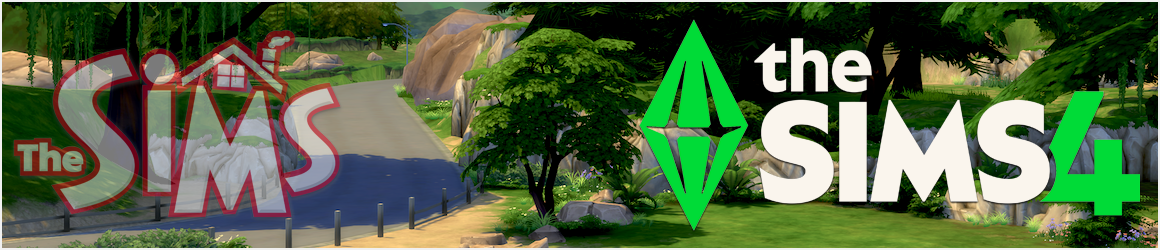
Is there a way to delete an Ep, Sp in Sims 4 I can’t seem to find any information on it. Thanks I dont’ want to delete the whole game just some EP’s. I have an iMac.
LikeLike
You can do this – https://sims4.crinrict.com/en/2017/03/disable-single-packs/ You access the files by right clicking on the game in your Applications folder and selecting Show Package Contents
LikeLike
Hello, my game kept crashing so I moved it out of the electronic arts folder onto my desktop. it plays great but obviously none of my saves were there or my cc/mods. so I’ve been going through tons of forums to fix it; going through my documents to transfer my original sims saves & ccs, disabling the automatic save for documents/files through iCloud, and just going through my computer to see what I could do on my own. I’ve basically wasted my entire day trying to fix it and I feel like I’ve made things worse. I hope my saves aren’t gone but even if they are that’s fine. if anything none of my cc/mods show up and that’s irritating me the most. is there a thread or link you could direct me to specifically? my eyes and head are screaming at me for all the searching and reading I’ve done.
LikeLike
Hi – I’m a long time Sims player since the first Sims game, but have been away from it for a couple of years. Was playing Sims 4 when I had to take a hiatus. Am back now and trying to pick up; but am hitting roadblocks every thing i try to do. Apparently the game has been reconfigured in some way that I can’t grab hold to. Have old pages of play held that i copied back then that appear to be useless now. The Sims technical support told me you were the one to contact for help. Is there any way I could locate players in my local area that I might be able to get together or talk together to get help from a player? I would seriously love to be involved again, but right now i’m about ready to give up. And the new University looks great!!!! Any advice or assistance you can give me would be greatly appreciated. I need help in every way imaginable. 😦 Marilyn
LikeLike
I can’t find my electronics arts folder. I have reinstalled the sims 4 recently. I played it but the ea folder still did not show. I enabled iCloud but it still is not there can you please help me I really wish to download mods on my game.
LikeLike
I love Sims 4, but I had to take a temporary hiatus from playing. When I came back, the Mods update where you can turn the Mods on and off had turned off all my mods. I re-enabled the mods and everything was going smoothly, but then I noticed that when I wanted to install new mods, the Mods folder didn’t exist. Nor did the Program folder. I couldn’t even find the Sims 4 folder, it is all just gone, but my previous mods are all still there. I have looked everywhere but no one has the same problem as me. PLEASE HELP!
LikeLike