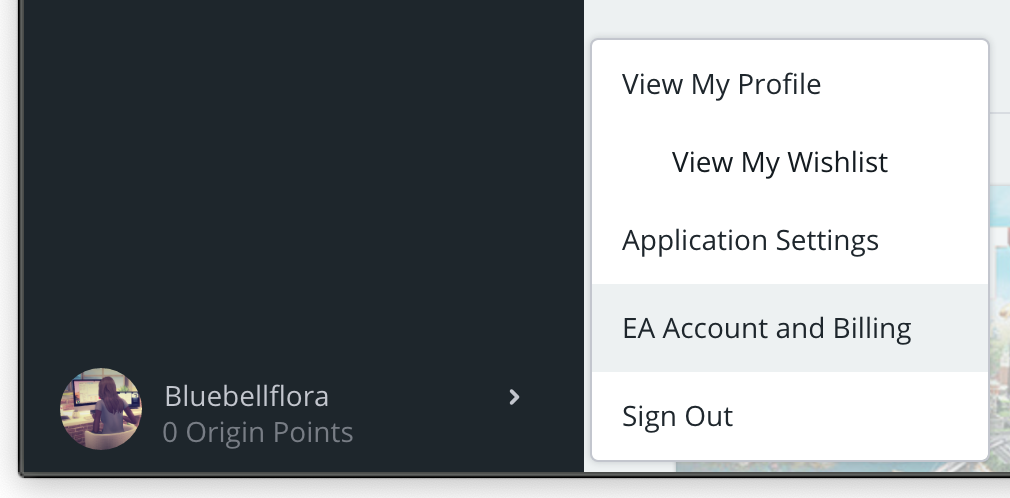When did this happen? It must have been over the last few weeks as it hasn’t been that long since I played around with changing game library location to an external drive for some random testing purpose. For the last few years changing the game library location in Origin to an external drive has been a painful experience thanks to Volumes not properly showing in the chooser window:
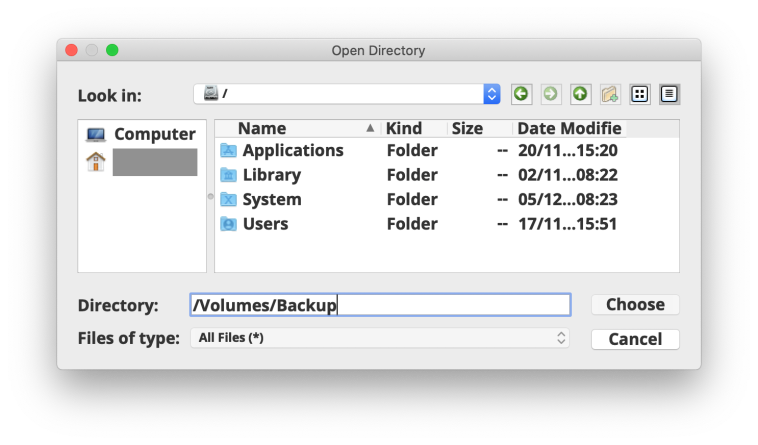
Now it looks like a proper macOS window and no need to jump through hoops to get the external drive to show up:
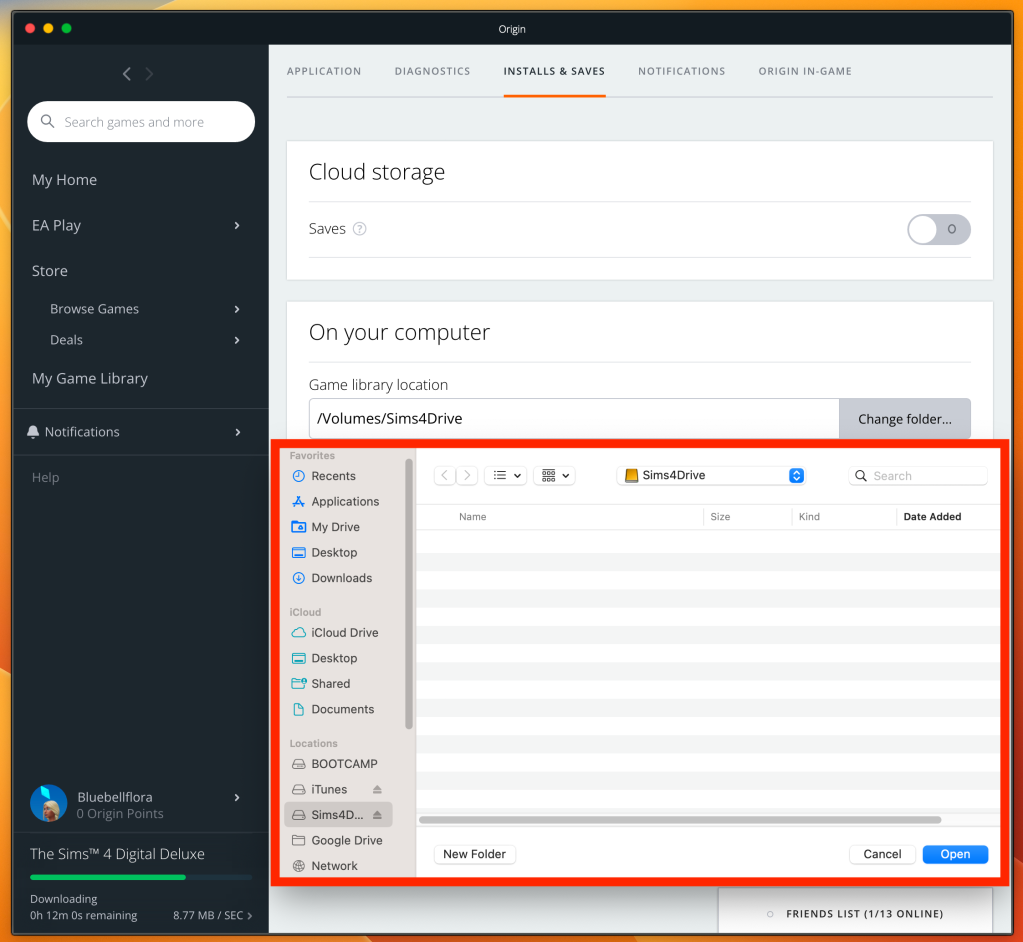
(If you’re not sure what I’m referring to, have a look at this guide from November 2020)
I don’t remember seeing the option to change Install location once clicking on Download and choosing which Packs to install, is that new or maybe I’m just too weary when it comes to Origin:
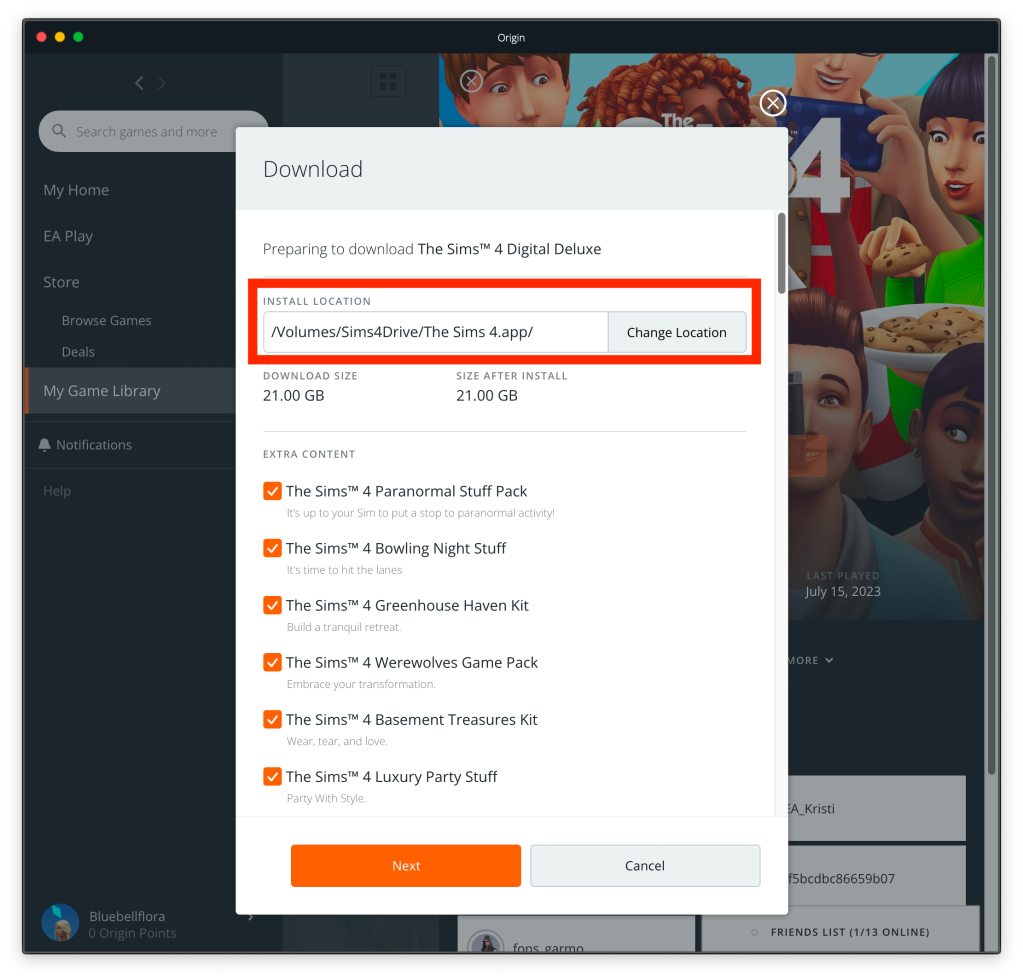
This is a great fix and a long time coming 🙂