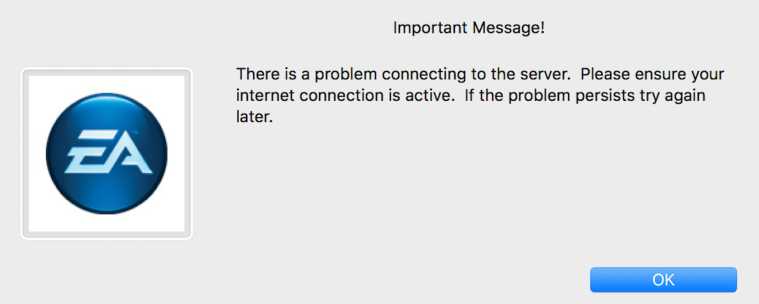How disappointing although of course inevitable. Today EA announced that the EA App will be arriving on macOS soon. In what must have been a fun news item to write, given that barely any of it is actually true, EA proudly stated “…it’s the best place for you to experience EA’s incredible games, services and content.” and “…you can ensure that your games are ready to play when you are”. You can read all about how unstable and buggy EA App is for Windows users over on the EA App bug forum here. Yes I know Origin isn’t much better but since the launch of EA App we’ve had it considerably better than Windows users (apart from the September 2023 patch).
A small flavour of what we most probably have to look forward to:
Horse Ranch Pack will not install
Individual Pack download issues
Kit showing as unowned after purchase
Horse Ranch Pack installed but not present in game
Hopefully these issues, which seem to pop up frequently in EA App, are also down to the hell-hole that is Windows and maybe our lovely macOS will run the app a whole lot smoother. But I really don’t hold out much hope….. If you want to read further, EA_Kent (don’t shoot the messenger) posted some further details over at Answers HQ in this general info and FAQ post.