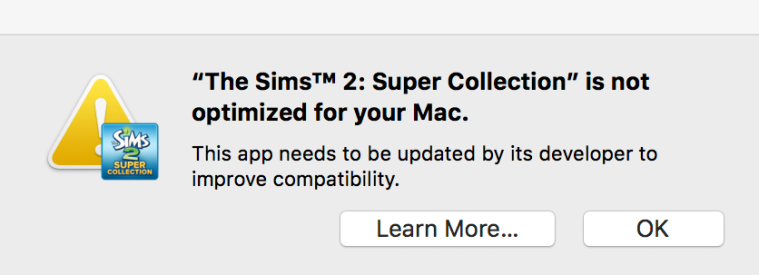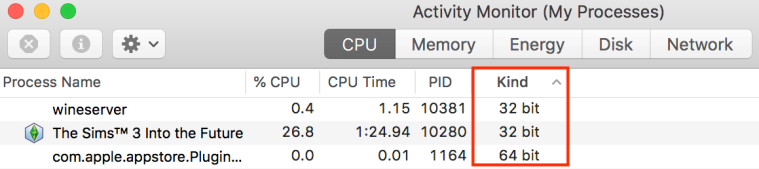Only applicable to the 32-bit version of the Sims 3
That pesky Intel HD 6000 chip that’s caused so many problems for Mac users attempting to play Sims 3? Well, after some testing we’ve finally managed to get it working, and I have pictures to prove it:
This Intel chip has proven to be the most difficult for users to get working and I could not have edited the GraphicsCards.sgr and GraphicsRules.sgr files successfully without zebragirls1221’s help. She has the 2015 13″ MacBook Air and after swapping information back and forth she can now successfully load and play her game. I cannot thank her enough, and neither should you when you get your game working again!
If you would like to apply this fix to your game you can download the edited files from my SimFileShare download. I have also included instructions on how to do it. All it involves is copying and pasting text from my files to yours.
Download Link – http://simfileshare.net/folder/38108/ or here
Remember, there are two other very important fixes you will need to apply to your game if you have Ambitions/Late Night/Fast Lane/Outdoor Living:
So, after following those three sets of instructions, you should be good to go 🙂