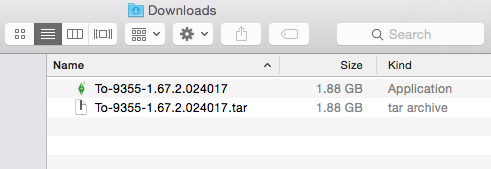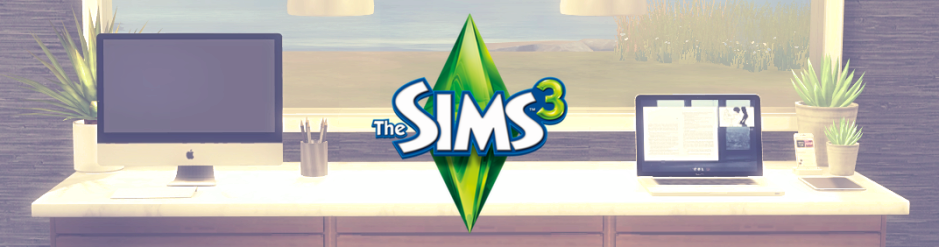If you are running macOS Sierra 10.12 or later and have iCloud Drive enabled then you may be having an issue with your saves. Is the game like new again every time you start it up and all your previous progress is gone? If so then iCloud has been set to move your Documents and Desktop folders to iCloud. Even though your Documents folder is being stored in the cloud, your Mac is also storing a copy locally so your game will keep loading your saves. If you have Optimise Mac Storage enabled in the System Preferences > iCloud settings, iCloud will store your Documents folder in the cloud where your game will not look for it when your internal storage starts filling up. So every time your game loads it is recreating a brand new Sims 4 user data folder because it cannot find the original.
You can get round this by freeing up space on your Mac so it starts storing the files locally again:
- Open System Preferences > iCloud > iCloud Drive then click on the Options button and uncheck the box next to Desktop & Documents Folder.
- Disable Optimise Mac Storage so files are not automatically moved to the cloud when internal storage is getting full.

This means that your Documents folder will stay localised on your Mac and not be pushed to the cloud. Your game will then happily be able to load your previous save from your Documents > Electronic Arts > The Sims 4 folder.
If you have general space issues you can store your Sims 4 folder externally or in the cloud using alternate methods.
For issues with CC and Mods not appearing in-game the same instructions apply. There can also be other reasons which you can find here.
The following links explain iCloud Drive in more detail, including how to save your Documents folder contents back onto your Mac:
http://www.apple.com/uk/icloud/icloud-drive/
https://support.apple.com/en-gb/HT206985
http://www.imore.com/how-save-your-desktop-and-documents-folder-icloud-drive-macos-sierra
Understanding Desktop and Documents Folder Syncing