Only applicable to the 32-bit version of the Sims 3
The graphics card issue is still grating away at me. I’m not affected by it and I don’t play Sims 3 anymore but it’s still irritating me because so many users are affected. I’ve always flirted with the idea of editing the .sgr files myself and uploading them but not having an affected Mac makes testing a little difficult. So, this is where you lovely Mac users come in! I need people willing to test the files for me, to download and put them in their game folders and see if we can get all of those pesky Intel chips finally recognised in the game.
This is a (hopeful) graphics fix only. If you are getting Found:1 Matched:1 and still encountering errors you need to read my Sims 3 help page for more help. If you have Late Night/Ambitions/Fast Lane/Outdoor Living installed you need to carry out additional fixes – getting the packs to show up in the Launcher and adding the relevant folders to the game files.
Jump to:
Description of problem and how it is solved
Information needed
Files ready for downloading and testing
Files confirmed as successful in launching the game
Description of problem and how it is solved:
Macs with AMD graphics cards are not affected as badly, this is the only type of card that throws up the unrecognised video card error in the game but will play anyway. Unsupported Intel chips just point blank refuse to load, as do some NVIDIA GPUs.
As a test I played around with adding lines to the GraphicsCards.sgr and GraphicsRules.sgr files for the AMD GPU in my current 2017 15″ Touch Bar MacBook Pro. It has an integrated Intel 630 chip and a discrete/dedicated AMD Radeon Pro 560, the game uses the AMD so we can safely ignore the Intel. After testing a couple of different lines the following text was recognised by the game and we finally had a recognised card!
For the GraphicsCards.sgr file:
card 0x67ef "AMD Radeon Pro 560"
For the GraphicsRules.sgr file:
match("${cardName}", "*Pro 560*")
Checking the DeviceConfig.log file confirms that the game has found and matched the card:
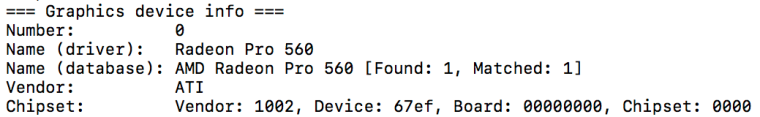
The graphics in my game really pop now. I added the card to the Uber settings as it has 4Gb VRAM so can happily handle super high settings.
Information needed:
If you’d like to help yourself and fellow Mac users, miserable at not being able to play their game properly, PLEASE let me know. Leave a comment on here, contact me on Facebook or on Twitter. I will need the following information from you though, in full:
- Exact model of your Mac. You can find this by clicking on the Apple in the menu bar then About This Mac. Please provide everything shown here:
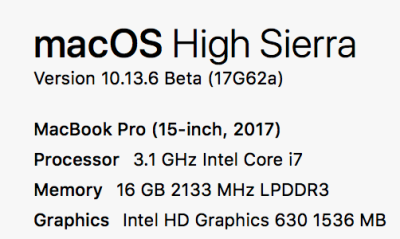 You may not think all that detail is important – it is!
You may not think all that detail is important – it is! - Device ID – Click on System Report > Graphics/Displays and look for the Device ID:
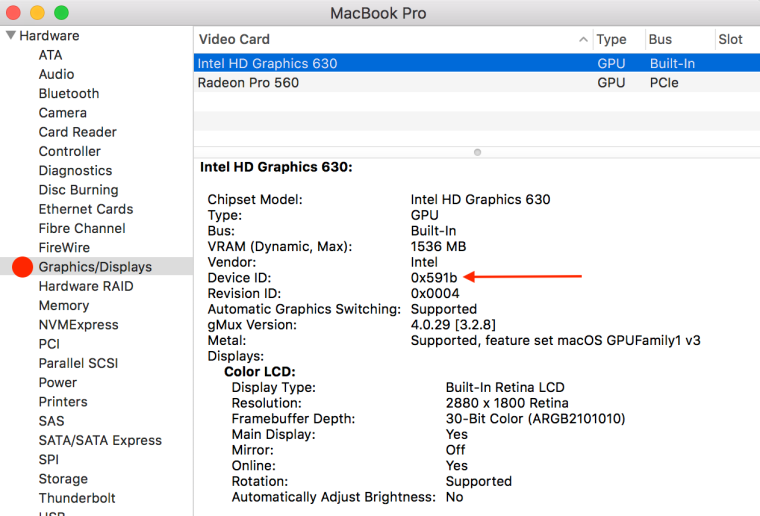
- If you have a 15″ MacBook Pro with an additional NVIDIA or AMD graphics card please provide the Device ID of that card together with the VRAM figure.
I’m confident that I already have the correct Device IDs for all unsupported Macs, giving me this information is just for verification. It also helps determine the graphics level your Mac is capable of.
Files ready for downloading and testing:
If your Mac has the listed graphics below please feel free to download and copy and paste the text from the files I have already uploaded. I have included a readme file in the download with full instructions on what to do, please read it! You must edit your GraphicsCards.sgr AND GraphicsRules.sgr files, not just one of them. These files have not been confirmed as 100% accurate yet, they are for testing, PLEASE comment below if they worked or not. Once I have confirmation that the files work and the game loads successfully, yielding both a Found and Matched positive result, I will post in a separate list.
AMD Radeon R9 M290X 2GB
AMD Radeon Pro M380 2GB
AMD Radeon R9 M390
AMD Radeon Pro 555 2GB
AMD Radeon Pro 570 4GB
Intel Iris Graphics 540
Intel Iris Graphics 550
Intel HD 515
Intel HD 5300
Intel Iris Plus Graphics 640
Intel Iris Plus Graphics 645
Intel Iris Plus Graphics 655
Files confirmed as successful in launching the game:
You can download the files below and add the details to your game, they have been confirmed as working. Instructions are included in the download:
AMD Radeon R9 M295X 4GB
AMD Radeon Pro 560 4GB
Intel HD 6000
Intel Iris 5100
Intel Iris Graphics 6100
Intel Iris Pro Graphics 5200
Intel Iris Plus Graphics 650
Intel UHD Graphics 617
20/08/2018
To all those who have posted back with their Found and Matched values….. thank you so, so much. You’re helping others and making the Mac Sims community a better place ❤
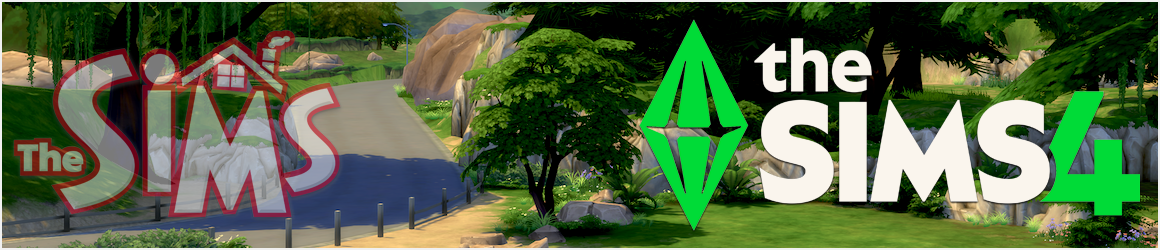

I have OS X El Capitan
Version 10.11.6
iMac (Retina 5k, 27-inch, Late 2014)
Processor 4 Ghz Intel Core i7
Memory 32 GB 1600 MHz DDR3
Graphics AMD Radeon R9 M295X 4096 MB
Device ID: 0x6938
LikeLike
Thank you SO much! Keep an eye on this post as I’ll post links to uploaded .sgr files once I’ve edited them.
LikeLike
@iamrhazya I’ve edited the files and included a ReadMe file. Please let me know how you get on! You can download here – http://www.mediafire.com/?3v11778e41h4q
LikeLike
I got Found:1, Matched 1: I haven’t played the game to see if I can tell a graphical difference yet.
LikeLike
Super! Thank you so much for confirming. As soon as you see 1 instead of 0 it’s worked.
LikeLike
I have a macOS High Sierra
Version 10.13.6
MacBook Pro (13-inch, 2017, Four Thunderbolt 3 Ports)
Processor 3,1 GHz Intel Core i5
Memory 16GB 2133 MHz LPDDR3
Graphics Intel Iris Plus Graphics 650 1536 MB
Device ID 0x5927
LikeLike
Thank you 🙂 I’ll upload the file for you shortly!
LikeLike
Here you go – http://www.mediafire.com/folder/854c7ei4wtw79/Intel_Iris_Plus_Graphics_650
There’s a read me file in there with instructions – thank you!
LikeLike
Thank you so much for the fast reply! I followed all the instructions. The unknown error message still pops up but it says Found:1 in the deviceconfig.log file.
LikeLike
That’s SUCH good news that it recognises it! We’re halfway there. I’ve uploaded the GraphicsRules.sgr file to the same folder and also updated the readme with additional instructions. It’s the same process just different file. Let me know how you get on! 🙂
LikeLike
Thanks a lot for your help! 🙂 Sadly, even though it says matched: 1 now, the game still doesn’t work. If I try to open it with the launcher the unknown error message still pops up and if I bypass the launcher and open it, the blue screen with the green sims logo appears, but then error 0x0175dcbbb occurs and I have to quit it. 😦 (I open it through origin btw, if that’s relevant at all)
LikeLike
Great that it shows Matched:1 but not great that you’re still getting the error 😦 Just to clarify, you have a completely clean game with no CC/Mods and you have just the base game or packs too? If you have packs installed which ones?
LikeLike
Soo, I just got this macbook last week and I installed the base game, late night and High End Loft stuff via origin. Nothing worked and I couldn’t deinstall it with the deinstaller, because when it asked me to choose which game to deinstall, none of them showed. So, I just deleted everything from my Mac that had to do with sims and now I only reinstalled the base game, which also doesn’t show in the deinstaller 😦
LikeLike
Ok. So Late Night, Ambitions, Fast Lane and Outdoor Living are all problematic but can work (we’ll get onto that in a minute…). For now, can you please manually uninstall any remnants of the game that are still on your Mac. You need to follow this guide to look in the Library folders. Next, download and install a fresh copy of just the base game then apply the 1.67 super patch. Now do the graphics cards stuff we’ve just done so you get the Found and Matched stuff showing correctly. Then try to launch your game again. FYI, once you’ve downloaded the game through Origin you do not need Origin at all to play, you can safely launch the game from within your Applications folder 🙂
LikeLike
Thank you so much! I’ll do all that and tell you if it worked or not. 🙂
LikeLike
I have macOS High Sierra 10.13.6
MacBook Pro 15-inch, 2017
2,9 GHz i7
16 GB RAM
GPU Intel 630 1536 MB(0x591b) and Radeon Pro 560 4096 MB(0x67ef)
I tried added your GraphicCards.sgr file info, shows 1 found in the DeviceConfig log. However the GraphicRules file makes me confused…
LikeLike
Thanks! Don’t worry, I’ll upload the files for you later today and add the link to the article 🙂
LikeLike
Just uploaded the complete files. Please replace your .sgr files with mine and let me know how you get on. Link is in the article under files confirmed 🙂
LikeLike
Found 1 and matched 1 in DeviceConfig.log and after deleting Options.ini, no messages about unrecognised video card. Thanks!
LikeLike
Great – thanks! Very good point about trashing the Options.ini file, I’ll add that to the article 🙂
LikeLike
macOS High Sierra
Version 10.13.4
MacBook Pro (Retina, 15 in, Early 2013)
Processor 2.7 GHz Intel Core i7
Memory: 16 GB 1600 MHz DDR3
Graphics NVIDIA GeForce GT 650M 1024 MB
Intel HD Graphics 4000 1536 MB
LikeLike
It’s like most expansions glitching out. Plus Seasons and Supernatural having ‘no_cd_key’ so that’s fun ;-;
LikeLike
This article is irrelevant to you as you have supported graphics. Your issues are covered here, here, here and here.
LikeLike
Hi,
I did everything it said in the Read Me but it still said Found:0. What should I do now?
LikeLike
Could you please give me the information I’ve asked for in the article and tell me which download you used?
LikeLike
High Sierra ver. 10.13.6 (17G65)
MacBook Pro (13 inch, 2016, two thunderbolt 3 ports)
Processor 2 GHz Intel Core i5
Memory 8GB 1867 MHz LPDDR3
Graphics Intel Iris Graphics 540 1536 MB
Device ID: 0x1926
LikeLike
Thanks! Please try the GraphicsCards.sgr file here – http://www.mediafire.com/?13894ozcawlsi
Let me know if you get Found:1 and we can then move onto the GraphicsRules file 🙂
LikeLike
Hello,
I’m using Mojave 10.14.1, but other than that, my MacBook has the same specs as Rika’s.
I have tried this, but the Name (database) still shows “Found: 0”.
I hope this is still helpful to you!
LikeLike
Could you please list your specs? Sorry but I get loads of comments, I can’t trawl through them to look for a specific one 🙂
LikeLike
I have the same laptop as Rika and got Found:1 Matched:1.
LikeLike
Hi BluebellFlora, I’ve been working on gettings sims 3 to work on the exact same specs as Rika. After a day of frustration and figuring out Macs I am at the end of your step 2 to installing it. I already uninstalled everything and I changed the GraphicsCards.sgr file that you posted above. I am getting a invalid code message though so I cannot check the Found:1 since it isnt loading up. I am trying to be very patient with this so I am not going to touch anything else and wait for EA support to open up their live chat so I can get a new code. (For context I bought it off steam and used the key from there). Once I get the new code I will followup with this message and tell you if it worked.
LikeLike
Hi BluebellFlora, I’ve been working on gettings sims 3 to work on the exact same specs as Rika. After a day of frustration and figuring out Macs I am at the end of your step 2 to installing it. I already uninstalled everything and I changed the GraphicsCards.sgr file that you posted above. I am getting a invalid code message though so I cannot check the Found:1 since it isnt loading up. I am trying to be very patient with this so I am not going to touch anything else and wait for EA support to open up their live chat so I can get a new code. (For context I bought it off steam and used the key from there). Once I get the new code I will followup with this message and tell you if it worked.
Edit #1: I responded to the wrong person x)
LikeLike
Edit #2: I couldn’t get a new code and I keep getting “A problem has occurred” when trying to start it up.
LikeLike
Hi there,
I have recently bought The Sims Medieval and keep getting the “Service Initialisation Failed (0x0175dcbb)” error when I try and play on my MacBook. I went searching on how to troubleshoot and fix this so I can play and came across your thread.
Here are my specs:
macOS Sierra
Version 10.12.6
MacBook Pro (Retina, 13 inch, Early 2015)
2.9 GHz Intel Core i5
8 GB 1867 MHz DDR3
Intel Iris Graphics 6100 1536 MB
Device ID: 0x162b
If you could please help me, I would really appreciate it, thank you! 🙂
LikeLike
macOS High Sierra
iMac (Retina 5K, 27-inch, 2017)
3.8 GHz Intel Core i5
8 GB 2400 MHz DDR4
Radeon Pro 580 8192 MB
Device ID: 0x67df
LikeLike
Here you go – http://simfileshare.net/folder/39019/ PLEASE let me know how you get on although that card shouldn’t cause you a problem anyway, these edits should just mean that the graphics will be on uber setting 🙂
LikeLike
macOS High Sierra
MacBook Pro (13-inch, 2017, Two Thunderbolt 3 ports)
2.3 GHz Intel Core i5
16 GB 2133 MHz LPDDR3
Intel Iris Plus Graphics 640 1536 MB
LikeLike
Thanks but I need the Device ID too.
LikeLike
My bad! Here’s the device ID: 0x5926
LikeLike
Thanks! Try this – http://simfileshare.net/folder/39259/
Please make sure you check the Found and Matched and that they are 1. If not let me know and I’ll have to edit the files again.
LikeLike
They are matched but for some reason the game still won’t work. I’m sorry 😦
LikeLike
hi!
EA sent me to your link here!
Here are my device details:
MacBook Pro (13-inch, 2016, Four Thunderbolt 3 Ports)
Processer:
2.9 GHz Intel Core i5
Memory: 8gb 2133mhz
LPDDR3
Graphics:
Intel Iris Graphics 550 1536 MB
At this time I can’t even launch the main game. Could you help me?
Thanks!
LikeLike
I need the device ID too.
LikeLike
Hello!
Here are the additional details you needed:
Device ID: 0x1927
LikeLike
Thanks for confirming. I’ve uploaded the files here – http://simfileshare.net/folder/39284/ Please make sure you read the read me instructions included and c/p the text into your .sgr files….. and please let us know how you get on!
LikeLike
Hiya, I have these details:
MacBook Pro (13-inch, 2016, Four Thunderbolt 3 Ports)
2.9 GHz Intel Core i5
8 GB 2133 MHz LPDDR3
Intel Iris Graphics 550 1536 MB
Device ID: 0x1927
Base game, WA, A, LN, P, UL, S, ITF & G installed. Can’t launch or get passed “Unknown Error”
Thanks!
LikeLike
Thanks! Try these http://simfileshare.net/folder/39284/ please let me know if you get Found:1 and Matched:1, if not I will need to try a different line. Instructions are included
You also need to read this and this regarding the error message
LikeLike
MacOS High Sierra
version 10.13.4
iMac (Retina 5k, 27-inch, Late 2015)
Processor: 3.2 GHz Intel core i5
Memory: 8GB 1867 MHz DDR3
Startup Disk: MacintoshHD
Graphics: AMD Radeon R9 M380 2048 MB
Device ID: 0x6640
LikeLike
Base game doesn’t even launch, getting “unknown error occurred” message
LikeLike
This workaround is adding your GPU to the game files, it isn’t a guaranteed fix to play the game as there are many, many issues with Sims 3 on a Mac. However, I’ve edited the files, you can find them here. A read me is also included explaining where to copy and paste – http://simfileshare.net/folder/39450/
LikeLike
Hi, My mac is bit old and encounter this problem
MacBook Pro (13-inch, Mid 2012), Processor 2.5 GHz Intel Core i5, memory 4 GB 1600 MHz DDR3, graphics Intel HD Graphics 4000 1536 MB,
Device ID: 0x0166
Thank you very much!
LikeLike
Your Mac is not affected by this as the Intel HD 4000 is already in the .sgr files. This is for newer Macs which don’t have supported cards/chips.
LikeLike
I have the same model as someone originally posted but it hasn’t worked for me. Details are:
MacBook Pro (13-inch, 2017, Four Thunderbolt 3 Ports) on HighSierra version 10.13.6
3.1 GHz Intel Core i5
8 GB 2133 MHz LPDDR3
Intel Iris Plus Graphics 650 1536 MB
Device ID 0x5927
LikeLike
If Found and Matched are showing 0 instead of 1 then you have not properly copied and pasted the text from my files into yours. If they are both showing 1 then your issue is separate to this one.
LikeLike
Hi, I keep on having the “Unknown Error” problem without even downloading any of the EP. My Mac is kind of old though.
iMac (27-inch, Mid 2011) running on macOS High Sierra version 10.13.6
Processor: 2,7 GHz Intel Core i5
Memory: 16 GB 1333 MHz DDR3
Graphics: AMD Radeon HD 6770M 512 MB
DeviceID: 0x6740
Thank you for being a hero and helping us all 🙂
LikeLike
I have a macbook pro 13″ with intel iris 6100. I was having the “unknown error” message. After downloading your files and following the instructions as well as adding my packs for ambitions, late night, outdoor living and fast lane, my game is now playable! Thank you sooooo much. I tried sims 4 and didn’t like it and all I wanted was to play my sims 3 and now I can. You (and all the other simmers smarter than me) rock!
LikeLike
So glad we could help 😊
LikeLike
Please help!! 🙂
I have macOS High Sierra
Version 10.13.6
Mac (21.5 inch, Late 2013)
Processor 2.7 GHz Intel Core i5
Memory 8 GB 1600 MHz DDR3
Graphics Intel Iris Pro 1536 MB
Device ID: 0x0d22
LikeLike
Try these – http://simfileshare.net/folder/42370/ PLEASE read the read me file for instructions on how to add the details to your sgr files. Let us know how you get on, if it works it will help others 🙂
LikeLike
This worked perfectly for me! Thank you SOOO much you absolute legend 🙂
LikeLike
Thank YOU for confirming the details are correct 😀
LikeLike
Hiya
I have a macOs High Sierra
Version 10.13.4
MacBook Pro (Retina, 13-inch, Early 2015)
2.7 GHz Intel Core i5
8 GB 1867 MHz DDR3
Intel Iris Graphics 6100 1536 MB
Device ID: 0x162b
I’ve tried all the things I could read on here and nothing has worked!
LikeLike
I’m afraid I need more information than that. What Found and Matched values are you getting?
LikeLike
How would i locate those?
LikeLike
I’m not sure I understand what you’re asking…. I have given clear instructions in the article on how to find the details I ask for and how to copy and paste the correct text into your sgr files.
LikeLike
Hello! I have:
MacBook Pro 13-in, 2018
MacOS High Sierra 10.13.6
Processor: 2.7 GHz Intel Core i7
Memory: 16 GB 2133 MHz LPDDR3
Graphics: Intel Iris Plus Graphics 655 1536 MB
Device ID: 0x3ea5
I have the Supernatural and Pets expansion packs also (Supernatural on a disc and Pets is a download from Amazon), and I was also wondering if I should download those before or after fixing the game.
LikeLike
I would download and have everything installed and patched to 1.67 then apply the fix 🙂
LikeLike
For the fix, should I be using the one for Intel Iris Plus Graphics 650, or is there a different one for 655?
LikeLike
You need to give me your Device ID and Mac model so I can upload the files, I don’t currently have the ID for the 655.
LikeLike
That is all in my first comment 🙂
LikeLike
ah yes, so it is, thanks! Here you go – http://simfileshare.net/folder/43327/ Could you please report back with the Found and Matched values? Instructions are in the read me file included 🙂
LikeLike
My game file got corrupted trying to play from Origin, so I have to start over. I might just have to use Bootcamp and try to download and play it that way. 😦
LikeLike
Hi, we talked on Answers HQ. Here’s my info:
macOS High Sierra
Version 10.13.4
iMac (Retina 5K, 27-inch, 2017)
Processor 3.4 GHz Intel Core i5
Memory 8 GB 2400 MHz DDR4
Graphics Radeon Pro 570 4096 MB
I’m not sure if it would be okay by my family to disclose the computer’s ID. Supposedly, it can be used to do some scary stuff, but I’ll update you with it if my dad says it’s okay to share.
LikeLike
Jamiesmile—Bluebellflora isn’t asking for your computer’s serial number. That’s something that you should in fact never post online. What she wants is the device ID on your graphics card, as described above. This is not a unique identifier, it’s just the ID by which every card of a specific model is known. More relavantly, it’s the ID by which TS3 can be told to identify and use that card. For example, Bluebellflora and I have identical graphics cards in our laptops, so our cards have the same device ID. That means she and I could use the same .sgr file text to force TS3 to recognize our cards. But the serial numbers of our computers are different.
LikeLike
Sorry about that, I can give the ID then. I didn’t realize. The ID is 0x67df
LikeLike
Just updated the list near the bottom with the link for your files. Please be kind to others and report back the found and matched values.
LikeLike
Sorry, I’m a little confused. What do you mean by the found and matched values?
LikeLike
In the article, and the read me instructions you downloaded, I explain what they are. If the values are 1 the fix has worked, if one or both values are 0 it hasn’t. If they are 0 I need to know as the text isn’t correct so we need to try something else.
LikeLike
Ok, thanks for clarifying. In that case, either one or both are 0, because I’m still not able to load the launcher and the Unknown Error Occurs
LikeLike
No, that’s not the case. They are not 0 or 1 as something else is causing your game not to load which is why they Sims 3 folder is not being generated. You need to understand that you are trying to get a game which is not supported on your Mac to play. It is not compatible because the hardware in your Mac is not supported and the operating system you are running is not supported. The workarounds that I, and other experienced Mac Simmers and helpers suggest, are just that, workarounds. This graphics fix is a graphics fix, it is not a magical fix for the game. It is one of three steps you have to take to try and get your game to load (the others being applying the manual patch and adding the problematic packs, if you have them, to the launcher and the game files).
It’s probably best if you completely get rid of everything Sims and Transgaming related off your Mac and start again. To save me having to list everything here, please read my article on the Unknown Error message with just the base game installed – https://bluebellflora.com/unknown-error-message-sims-3-base-game-only/
LikeLike
Hi BluebellFlora, I downloaded the files and followed all your instructions, and I’m still getting the Unknown Error message before the launcher even opens up.
LikeLike
Hi BluebellFlora. You may see this two more times. It’s just, I didn’t know where to post. But I was wondering if my computer can play sims 3 at all. I hope so. I really miss the game
macOS High Sierra
Version 10.13.1
Mac Book Pro (Retina, 15-inch, mid 2015)
processor 2.2 GHz Intel Core i7
memory 16 GB 1600 MHz DDR3
Graphics Intel Iris Pro 1536 MB
Device ID: 0x0d26
LikeLike
Please click on the link to your graphics near the bottom of the article, Intel Iris Pro Graphics 5200, download the files and follow the instructions. PLEASE report back with your Found and Matched values. In addition to this graphics fix you will also need to do this and this.
LikeLike
Okay, I’m confused about two things. One, in your graphiccardssgr files there’s only two lines of information. Is that correct? Then in the steps it says do everything again for graphicsrules.sgr. I’m confused though on where to paste it. Are we suppose to paste it in EA’s graphicscards.sgr the same place we put yours?
LikeLike
Also sadly, I did as the instructions say and I’m still getting the error code. This is just trying to get into the base game…
LikeLike
This fix is not about fixing the game in one go, it is about getting the game to recognise your graphics chip. As you can see at the end of the instructions you have downloaded, I ask about the Found and Matched values in the deviceconfig file – what are yours?
LikeLike
Yes, that is correct about the two lines. For the GraphicsRules file you replace the text from your GraphicsRules file with mine.
LikeLike
Hi BluebellFlora,
I followed your recommendations for the AMD Radeon Pro 560. I only have the base game on my Mac currently but the program is newly installed and has never been successfully launched. I just receive the “Unknown error occurred” message whenever I try to open it.
Here are the specs:
macOS High Sierra (version 10.13.6)
MacBook Pro (15-inch, 2018)
Processor 2.6 GHz Intel Core i7
Memory 16 GB 2400 MHz DDR4
Graphics Intel UHD Graphics 630 1536 MB
Device ID
1. Intel UHD Graphics 630 (0x389b); VRAM (1536 MB)
2. AMD Radeon Pro 560X (0x67ef); VRAM (4096 MB)
I looked for the DeviceConfig.log file in the directory folder but there wasn’t one, probably because the game has never completely launched.
LikeLike
Yep, that’s exactly why there is no deviceconfig file. Have you applied the manual patch and purged RAM before trying to launch the game?
LikeLike
Yes, I applied the patch beforehand and I purged the RAM but still no changes.
LikeLike
Hello! I’m so happy to have found this thread. I’ll get right on it this coming weekend since work’s hectic. Will let you know how it goes. Cheers for helping us!!
LikeLike
hello, i have a Macbook Pro 9,1 15inch mid 2012, High Sierra, intel HD 4000, i installed my sims 3 ONLY BASE GAME and it opened tottaly fine and i was able to play, but only once. Second time i tried to play the game – unknown error occured, tried reinstalling it twice and nothing changed. Im super frustrated bc i was so excited to play sims again and i had no idea that a problem like this existed. Thank you so much for any reply.
LikeLike
Because you are most likely running a version of macOS which is’t compatible with the game. You could try purging RAM before launching the game and also make sure nothing else is running.
LikeLike
Hi! This is my info:
OS X Yosemite
Version 10.10.5
MacBook Pro (Retina, 13-inch, Early 2015)
Processor 2.7 GHz Intel Core i5
Memory 8GB 1867 MHz DDR3
Graphics Intel Iris Graphics 6100 1536 MB
Vendor: Intel (0x8086)
Device ID: 0x162b
I tried to edit the graphics files myself using the instructions you put out, but I was unsuccessful. Every time I tried to start the game, I got a message saying, “Cannot start the process while the game is running. Please quit the game and try again.” I downloaded what you’ve offered here for “Intel Iris Graphics 6100,” and followed the instructions, but the problem persists. I restarted my computer, and that error message went away, but then I got stuck in the loading screen, and now that I’ve tried to close the game and re-open it, I’m back to the same error I’ve always had. I can’t even make it to the town chooser screen to do steps 13 and 14. Any thoughts you may have would be greatly appreciated! I hope this might help you figure out what works. Thank you for doing all of this!
LikeLike
Also possibly worth mentioning that I don’t have a DeviceConfig.log file even though I haven’t been able to get further than step 12 yet.
LikeLike
Update I followed your instructions here: https://bluebellflora.com/cannot-start-the-process-when-the-game-is-running-sims-3-error-on-mac/ and got rid of that particular error message! As soon as I press the play button, the loading screen appears and the app stays open, but I get a message saying the sims 3 quit unexpectedly and am stuck on the loading screen. So strange!
LikeLike
What are the Found and Matched values in the deviceconfig file? You should be able to see them now. Make sure you’ve purged RAM before launching the game.
LikeLike
Hi! Thank you so much. I purged RAM, and nothing changed. Like I said, the deviceconfig file is nowhere to be found for me. Is that probably just an error on my part? I’ve followed your instructions and looked a few times now.
LikeLike
Urgh, ok. If you downloaded my files and copied and pasted the text from them into your .sgr files correctly then I’m afraid I don’t know. Maybe try it again? You aren’t just replacing your .sgr files with mine are you?
LikeLike
Hi, I have a macOS High Sierra MacBook Air 11″ Version 10.13.6 and would like to test these steps as well! I saw above that another person had the same version as me, does that mean I can use the same link? Or will I need a separate one specific to my differing mac properties?
MacBook Air (11-inch, Mid 2013)
Processor 1.3 GHz Intel Core i5
Memory 4 GB 1600 MHz DDR3
Graphics Intel HD Graphics 5000 1536 MB
Thanks!
LikeLike
At first my game worked perfectly (including numerous expansion packs) but just today I tried installing Ambitions and I came up with the Unknown Error notification. So i uninstalled everything and now even my base game doesn’t work upon reinstalling it. Now no matter what I do, it won’t work. What should I do?
LikeLike
I believe my device ID is: 0x14E4
LikeLike
MacBook Air (13-inch, 2017)
macOS High Sierra
Version: 10.13.3 (17D47)
Processor: 1.8 GHz Intel Core i5
Memory: 8 GB 1600 MHz DDR3
Graphics: Intel HD Graphics 6000 1536 MB
Device ID: 0x1626
I attempted to fix my game using the Intel hd graphics 6000 file, I patched my game first like reccommended but i’m still getting the ‘unknown error occured’ message when i try to start my game, could i have messed it up? i was quite certain i followed your instructions to the T so i’m just a bit confused…
LikeLike
You also need to do this and this 🙂
LikeLike
Okay here is my info:
macOS Sierra version 10.12.6
MacBookPro 13”, 2017, 2 thunderbolt 3 ports
Processor 2.3 GHz Intel Core i5
Memory 8 GB 2133 MHz LPDDR3
Graphics Intel Iris Plus Graphics 640 1536 MB
Device ID 0x5926
Thank you so much! I really hope this works it just keeps getting stuck on the blue screen with the plumbob and after a while says “could not connect to the server, check your internet connection and try again” but obviously my internet connection is fine I could load and post to this page just fine.
LikeLike
Thanks! Another user had posted that so try this (please make sure to download and read the Read Me file for instructions) – http://simfileshare.net/folder/39259/
LikeLike
Hi there. Thank you so much for your hard work on this fix. I’m so happy to report that it works! First, here’s the relevant info:
High Sierra version 10.13.5
MacBook Pro (Retina, 13-inch, Early 2015)
3.1 GHz Intel Core i7
16 GB 1867 MHz DDR3
Intel Iris Graphics 6100 1536 MB
Device ID: 0x162b
When I upgraded my 2012 model computer earlier this year, I followed your instructions to edit the graphics files myself. Although it got the game to open, the entire map would appear grey in Edit Town, save for the map tags. The game would then freeze immediately upon selecting a household to play. I was certain to follow your instructions correctly, and I’ve successfully troubleshooted other Mac-related issues in the past, but it just wasn’t working. I am so excited that it is finally working and graphics loading as expected! I see that my graphics card hasn’t yet been officially confirmed as working, so if you need any other additional info from me, please let me know.
One other issue I encountered, which I’ll detail here for the benefit of anyone else having the same issue: after I applied your fix and started up the game, I noticed that changes to the graphics options were not sticking. I upped a couple options, saved and restarted the game, to find that they were all back on the default (which is “low” for everything). I searched around and saw that some PC users had the same issue after updating their graphics drivers. I was able to solve it by deleting the Options.ini file in Documents/Electronic Arts/The Sims 3 and letting the game generate a new one upon starting. This works for me because I know all the settings I like, but if you want to use your original Options.ini file, this forum post has instructions that may work: https://forums.thesims.com/en_US/discussion/comment/16213394/#Comment_16213394
Again, thank you SO much for this fix! I’ve always played on a Mac, and your resources have been invaluable on many occasions over the years. I’m so excited to be able to play TS3 again.
LikeLike
And thank YOU for leaving such a detailed response and confirming it worked! It’s always so helpful when people take the time to let me know something worked and it helps the whole Mac community too 🙂
LikeLike
Hi,
I have a Macbook (retina,12-inch,2017)
macOS High Sierra version 10.13.4
Processor 1.3 GHz Intel Core i5
Memory 8GB 1867 MHz LPDDR3
Graphics Intel HD Graphics 615 1536 MB
Device ID 0x591e
I tried using this link (https://bluebellflora.com/intel-hd-5300-12-macbook/) to change the files with my device info and it worked perfectly! I got the game to run but once I tried installing an expansion pack it wouldn’t work, no matter how many times I tried to re-do it. Any help would be greatly appreciated, thank you!
LikeLike
Update- I managed to get the game running (I had to do a complete uninstall of what I had leftover from the first time I tried to download and it fixed it) but when I play, the map is just a grey screen and none of the graphics settings (or any settings for that matter) will save. Any idea on what to do? I have my graphics info in the .sgr files but that doesn’t do anything
LikeLike
What line did you add to the GraphicsCard.sgr file? I reckon it should be something like:
card 0x591e "Intel (R) HD 615"And the GraphicsRules.sgr file should have:
elseif (match("${cardName}", "*IntelHD615*"))seti cardLevel $cardLevelMedium
seti isCardMatched true
I wouldn’t set the graphics any higher than medium using that chip.
LikeLike
Thanks for confirming! Sounds like you’re probably experiencing this issue now.
LikeLike
Please! 😦
macOS Mojave
Version 10.14
Mac Book Pro (Retina, 13-inch, mid 2014)
processor 2.6 GHz Intel Core i5
memory 8 GB 1600 MHz DDR3
Graphics Intel Iris 5100 1536 MB
Device ID: 0x0a2e
I need your help. I can not play the sims 3, I’ve tried to fix it but I did not get it.
LikeLike
Try this – http://simfileshare.net/folder/46298/
Make sure to download and read the Read Me text file and follow the instructions.
LikeLike
Hi! I’ve tried as you said in the read me text… I instaled the game, followed your instructions, the launcher went fine but the game got stuck in “The Sims 3” screenplay. What should I do? ): An EA message showed up as well, saying that my internet connection was off, when it was actually fine.
Thank you so much!
LikeLike
That is another current issue, I posted here about 🙂
LikeLike
I Literally own you my life. THANK YOU so much for making my game work. You are the best! Sorry for not replying sooner, I was OBSSESED playing all night long 😀
LikeLike
you’re so welcome 🙂
LikeLike
Thanks so much for all your help. I am running into the issue that I cannot paste or even delete any code of the .sgr files because it says the file is locked, is on a read only volume and cannot be unlocked. Any clue?
Thanks!
LikeLike
hmmm. Not sure why. Is your Mac user account an admin account?
LikeLike
Aaaaaaand I’m officially going insane. I’ve spent hours trying to solve this problem… PLEEEASE! Any help would be much appreciated…
macOS High Sierra
Version 10.13.6
MacBook Pro (15-inch, 2016)
Processor: 2.7 GHz Intel Core i7
Memory: 16GB 2133 MHz LPDDR3
Graphics: Intel HD Graphics 530
VRAM (Dynamic, Max): 1536 MB
Vendor: Intel
Device ID: 0x191b
&
Graphics: AMD Radeon Pro 455
VRAM (Dynamic, Max): 2048MB
Vendor: AMD (0x1002)
Device ID: 0x67ef
I also don’t have “DeviceConfig.log”…
If you require anything further, please let me know.
Thank you so much! 🙂
LikeLike
I doubt it’s a graphics issue as the AMD doesn’t cause the same issues as the Intel. What issue are you getting exactly?
LikeLike
Hi! I just installed the base game on Mac and am unable to launch the game. I get the error “Unable to start game” and “Service initialization failed (0x0175d824)”. I am attempting to edit the sgr files for my graphics card but can’t find any guides.
macOS High Sierra
Version 10.13.6
MacBook Pro (Retina, 15-inch, Late 2013)
Processor: 2.6 GHz Intel Core i7
Memory: 16GB 1600 MHz DDR3
Not posting my integrated graphics specs since that’s not what the game is using. Dedicated graphics are as follows:
Graphics: NVIDIA GeForce GT 750M
VRAM (Dynamic, Max): 2048 MB
Vendor: NVIDIA (0x10de)
Device ID: 0x0fe9
I was able to manually edit the GraphicsCards.sgr file so my DeviceConfig.log now says GeForce GT 750M [Found: 1, Matched: 1] instead of Found: 0, Matched: 1, but I’m not sure how to edit the GraphicsRules.sgr file. I tried to figure it out based on guides for other graphics cards but no luck.
LikeLike
Look for the NVIDIA 650M in GraphicsRules and copy that, replacing it with 750M
LikeLike
Hello! I would be so appreciative if you were about to help me! My information is:
macOS Mojave
Version 10.14.1
MacBook Pro (13-inch, 2016, Four Thunderbolt 3 Ports)
Processor 2.9 GHz Intel Core i5
Memory 8 GB 2133 MHz LPDDR3
Graphics Intel Iris Graphics 550 1536 MB
Device ID 0x1927
I already tested the files that you provided and they did not work for me. I still receive the unknown error when I attempt to launch the game.
LikeLike
I also tried to check the found, match numbers but my sims 3 folder under documents is empty.
LikeLike
This fix does not fix the unknown error issue, this fixes the unsupported graphics issue. The unknown error message can be caused by multiple issues, of which this can be just one. Please read this for base game only and this for applicable packs.
LikeLike
i’ve tried all of the things mentioned in the article. i have no expansion packs installed, and i have completely deleted my sims 3 and redownloaded multiple times and nothing has worked.
LikeLike
Unfortunately some people just cannot get the game to play, you may be one of the unlucky ones. You have to accept that the game is not supported or compatible on your Mac and version of macOS.
LikeLike
I have a:
MacOS High Sierra
Version 10.13.6 (17G65)
MacBook Pro (13 in, 2017, Four Thunderbolt 3 Ports)
Processor: 3.1 GHz Intel Core i5
Memory: 8 GB 2133 MHz LPDDR3
Graphics: Intel Iris Plus Graphics 650 1536 MB
Device ID: 0x5927
LikeLike
Your Intel 650 is listed, just download and copy the text from my files to yours. Make sure you read the read me file for full instructions.
LikeLike
I can’t play the base game at all. I am running the OS Sierra Version 10.12.6 2.4 GHz Intel Core i5 Intel HD Graphics 3000 384 MB, Mac Book Late 2011 13-inch Device ID 0x0126. I was able to get the Pets and Into the Future to install in origin but the Dragons and the Roaring Heights would not install in origin. I can the launcher up and sign in but I can’t see any content needed to be downloaded. I have applied the super patch. I have currently just the base game installed. What can I do? I was considering boot camping it but I don’t have a windows 8 disc or key. So upset 😦
LikeLike
I have a:
macOS High Sierra
Version 10.13.6 (17G65)
MacBook Pro (Retina, 13-inch, Mid 2014)
Processor: 2.6 GHz Intel Core i5
Memory: 8 GB 1600 MHz DDR3
Graphics: Intel Iris 1536 MB
Device ID: 0x0a2e
LikeLike
Intel Iris Graphics 5100.
LikeLike
Absolutely gutted that with the upgrade to Mojave it won’t work anymore 😦 I just get the “unknown error”
My specs are:
MacOS Mojave
Version 10.14.1 (18B75)
iMac 27 inch Late 2013
Processor: 3.5 GHz Intel Core i7
Memory: 8GB 1600 MHz DDR3
Graphics: NVIDIA GeForce FTX 780M 4096MB
Device ID: 0x119e
LikeLike
Hi BlueBellFlora, I’ve been a reader of your blog for years. I’m now in grad school and have had to purchase a new Macbook pro. It’s the MacBook Pro (15-inch, 2018). I’m not really sure why there are two graphics cards listed.
I’m dying to play the sims 3 again, please help me out so I can help out others with my laptop model.
macOS High Sierra
Version 10.13.6 (17G65)
MacBook Pro (15-inch, 2018)
Processor: 2.2 GHz Intel Core i7
Memory: 16 GB 2400 MHz DDR4
Graphics: Radeon Pro 555X 4096 MB
Intel UHD Graphics 630 1536 MB
Device ID (radeon): 0x67ef
Device ID (intel) 0x3e9b
LikeLike
Your Mac has integrated and dedicated/discrete graphics. The game will use the dedicated AMD. You shouldn’t need to edit the files as it is the Intel chips that are the issue. What you should do is read the Unknown Error fixes, you can find the links under the Sims 3 drop down menu near the top of the page 🙂
LikeLike
I’m really sorry to bother you with this, but I really appreciate your help. I only have the base game installed (and manually patched), I downloaded this through origin (though I do have the physical CDs lying around somewhere, but no disc drive lol). I own all of the EPs and SPs on origin as well but none have been installed yet. I tried purging my RAM and I still get the unknown error message. When I edit the info.plist file to bypass the launcher it changes to “Service initialization failed (0x0175dcbb)” I’m really at a complete loss but am super bored.
I have taken a couple of computer science courses so if you have any ideas for me to try I’d love to. Thank you so much!!!!
LikeLike
Hi,
I have a 2017 Retina 5k 27 inch iMac running High Sierra version 10.13.6. My graphics are Radeon Pro 570 4096mb, Vendor is AMD (ox1002) and the device id is 0x67df. I had this issue, so I did a clean uninstall and reinstalled the base game and patched it. I was able to launch it and did not get the unknown error message so I proceeded in installing my EPs. That’s when the unknown error came back and I landed on your page.
I followed the directions for AMD Radeon Pro 570 4GB based on finding someone else with my same specs in the comments. However, I’m unable to get to the launcher and am still getting the unknown error. But will reiterate that my base game launched without issue before I installed the EPs. Any ideas? Appreciate it. And thank you for figuring all of these things out!
LikeLike
You probably need to do this and this 🙂
LikeLike
I give you the highest of fives! Thank you! I had to do both things and it fixed it. Much appreciated as I really didn’t want to switch to the Sims 4. 3 is definitely the best of them.
LikeLike
Hey! Help please! I really would love for The Sims 3 to work on my Macbook Pro. I also have a lot of expansion/stuff packs (Pets, Supernatural, University Life, Late Night, Ambitions, Into The Future, Generations, Showtime, High End Loft Stuff). Once all of them are downloaded, Into The Future is icon that normally pops up and it says “UNKNOWN ERROR.” Can you please help me with what I need to do? PLEASE 🙂
MacOS Mojave
Version 10.14.2
Macbook Pro (15-inch, 2018)
Processor 2.2GHz Intel Core i7
Memory 16GB 2400 MHZ DDR4
Graphics Radeon Pro 555X 4096 MB
Intel UHD Graphics 630 1536 MB
LikeLike
Apologies if you are busy but I would love a response to this please when you can!
LikeLike
Super busy 🙂 You need to do this and this.
LikeLike
Hi Bluebell, I tried everything in your tutorials and ended up just installing bootcamp to play. I just want to thank you though for creating this blog, these fixes allowed me to play the sims on my old laptop (which did have an unrecognized graphics card). I’m sure making all of this took a ton of time (not to mention paying for a web domain) and I really appreciate it!
LikeLike
You are so welcome – thank you 🙂 Always means so much when someone takes the time to stop and say thanks ❤
LikeLike
Hey BluebellFlora! Just wanted to let you know that I was finally able to sit down and go through the steps. IT WORKS! Thank you so so much! Appreciate it!
LikeLike
Fabulous! 😀
LikeLike
I remembered doing this through my Bootcamp partition a year ago but so many graphics issues with windows update made me uninstall it again. Got a sense of some Sims 3 nostalgia and didn’t want to go that route so I’m happy I ran across your site this time. I’ve only installed the base game at the moment (I’ll try and update to see the effects after the rest have been installed, wanted to leave this here for those that only had the base game). I had not received an ‘unknown error’ but did receive the incompatible graphics card issue, obviously.
I noticed my specific graphics card wasn’t listed as confirmed but there was a fix for it listed so I wanted to share that your files did help out, DevicesConfig showed up as Found 1, Matched 1. Thanks! Haven’t run across any other problems so far. Now to the manual installations bit, oh joy… 🙂
MacOS Mojave
Version 10.14.2
iMac (Retina 5K, 27-inch, 2017)
Processor 3.4 GHz Intel Core i5
Memory 8 GB 2400 MHz DDR4
Startup Disk Macintosh HD
Graphics Radeon Pro 570 4096 MB
LikeLike
Thanks for confirming! The Intels are the problematic chips but if you edit the sgr files to add your AMD the graphics will look a bit better, even though it works without 🙂
LikeLike
Please please help me!! Sims 3 keeps saying “unknown error occurred” after I just downloaded a new expansion pack. I have university life, pets, generations, seasons, and now ambitions. I have downloaded the super pack and tried your resolution for fixing the .gsr files and it still hasn’t worked for me. Im so hoping there is some way to fix this or maybe I did something wrong but any advice would be great because I love this game. My specs are
MacOS Mojave
Version 10.14.2
MacBook Air (12 inch, early 2015)
Processor 1.6 GHz Intel core i5
Memory 8 GB 1600 Mhz DDR3
Startup DIsk Macintosh HD
Graphics Intel HD Graphics 6000 1536 MB
Serial Number C02SRkRPH3QD
LikeLike
You need to add the Ambitions files to the University Life folder, here and here.
LikeLike
Thank you for all you are doing to help the sim hopeless amongst us!
I have successfully modified your AMD Radeon Pro 570 download to suit my AMD 550.
My system is a 2017 iMac 3 GHz intel core i5, 8BG Memory
Graphics are Radeon Pro 555. the script edit I did was: for .the graphics card sgr:
vendor “ATI” 0x1002
card 0x67ef “AMD Radeon Pro 550”
end
and in the Graphics Rules I searched for Pro 570, then duplicated this line:
or match(“${cardName}”, “Pro 570) and replaced 570 with 550. I followed all of your instructions for copying the edited text into the original scripts, and it worked.
When I go now to DeviceConfig, I get 1 & 1. Prior to doing the edit I got 0 & 0, although the game still ran.
LikeLike
Super! Thanks for the feedback too. Adding in AMD cards improves the graphics as thankfully they don’t render the game unplayable like some Intel chips do.
LikeLike
forgot to mention above, running Mojave.
I have used your guides for installation:
https://answers.ea.com/t5/The-Sims-Mac/READ-FIRST-Sims-3-Mac-Help-Guides-and-Troubleshooting/m-p/6984929#M13578
uninstalling individual expansions,
https://bluebellflora.com/manually-uninstalling-an-expansion-or-stuff-pack-in-the-sims-3-for-mac/
because I kept goosing the LN and AMB expansion pack thing, had to figure out how to manually uninstall then reinstall numerous times, and the ea games guide to installing:
https://answers.ea.com/t5/The-Sims-Mac/READ-FIRST-Sims-3-Mac-Help-Guides-and-Troubleshooting/m-p/6984929#M13578
It’s taken over 20 hours. But it’s nearly finished and it’s working – all I have to do redownload and reinstall GEN and IP, and I can play this game again. I’m never getting a new computer. But thank you for the wisdom, thank you.
LikeLike
Hey I’m also having an issue with unknown error even before the game loads. help would be greatly appreciated!
Device info
MacBook Pro 13 inch 2016
Mojave 10.14.2
Device ID: 0x1927
processor: 3,3 GHz Intel Core i7
memory: 16 Gt 2133 MHz LPDDR3
startup disc: Macintosh HD
graphics: Intel Iris Graphics 550, 1536 Mt
LikeLike
I tried to download the file for my graphics and the file only shows 3 lines of text is this correct?
LikeLike
Yes. You only have one Intel chip in your Mac, it has one device ID so only needs that info in the file. You should also read this and this.
LikeLike
Hi! I am trying to install The Sims 3 base game only on my Macbook Pro and none of the fixes posted on here work. I’m getting really frustrated and have no clue what I am doing wrong. I have uninstalled my game 5 times now (following your clean uninstall instructions) and have changed the GraphicsRules.sgr and GraphicsCards.sgr files as instructed. I have also tried replacing my GraphicsRules.sgr and GraphicsCards.sgr with the files provided for Intel Iris Plus Graphics 640 Macbook Pros and it didn’t work either. I have patched my game with the patch provided here before I play around with the Graphics files too. Can you please help me? I feel awful for asking because you’re probably swarmed with help requests, but I really want to play my game 😦
Computer specs:
MacBook Pro 13 inch 2017, 2 Thunderbolt 3 ports
Mojave 10.14.2
Device ID: 0x5926
Graphics: Intel Iris Plus Graphics 640, 1536 MB
Processor: 2.3 GHz Intel Core i5
Memory: 8 GB 2133 MHz LPDDR3
LikeLike
I have macOS Mojave
Version 10.14.3
MacBook Air (Retina, 13-inch, 2018)
Processor 1.6 Ghz Intel Core i5
Memory 16 GB 2133 MHz LPDDR3
Graphics Intel UHD Graphics 617 1536 MD
Device ID: 0x87c0
Would be so gratefully for your help!!
LikeLike
I have a MacBook Air8,1 n Intel UHD Graphics 617. It’s a new Mac, I tried installing Sims from Origin and did literally everything but it won’t work. What frustrates me most is how EA doesn’t even care to fix this for Mac users.
LikeLiked by 1 person
Hi, i would really appreciate your help, marvellous that you’ve provided so many people with assistance at the embarrassment of EA!
‘unknown error’ on base game launch, i have got the expansion packs purchased (most of them) but just trying to even get the base sorted now. Have done a clean uninstall using cleanmymac3 (as well as remove the EA doc files in documents). Downloading via Origin. Have patched it using a thing i found somewhere…
My Spec:
macOS: Mojave (10.14.3)
iMac (retina 4k 21.5 inch, late 2015)
Processor: 3.3 GHz intel core i7
Memory: 16GB 1867 MHz DDR3
Graphics: Intel iris pro graphics 6200 1536 MB
Device ID: 0x1622
LikeLike
I am experiencing “unknown error” message on launch from Origin. I only have base game installed as of right now and I have confirmed my game is up to date using the super patch. I have tried using the link for “Intel Iris Plus Graphics 655” that you have provided but I still get the same error message.
I am unsure if I am using the wrong link but I figured I would give that one a try since that is the graphics card I have.
Just to be thorough, I was confused on one of the steps. When it says NOT to save the new .sgr files we copy from you, I get confused because when you go to close the window, it is considered edited and only gives the options “revert changes”, “cancel” or “save” so I did click save as it seems to be the only option that makes sense. If I was supposed to do something different or I’m using the wrong links, please let me know so I can help you figure this graphics issue out!
My computer specs are below:
macOS: Mojave (10.14.3)
Model Name: MacBook Pro (13-inch, 2018, Four Thunderbolt 3 Ports)
Model Identifier: MacBookPro15,2
Device ID: 0x3ea5
Processor: 2.3 GHz Intel Core i5
Graphics: Intel Iris Plus Graphics 655 1536 MB
Memory: 8 GB 2133 MHz LPDDR3
LikeLike
ALSO, I have used your guide on how to bypass the game launcher by changing text in the info.plist file thinking the problem might have been trying to launch from Origin. This allows the game to launch to a blue screen with the blumbob but also gives the message:
“Unable to start game
Service initialization failed (0x0175dcbb)”
When I click “OK” it closes the screen. Unsure what this means or if it is related.
LikeLike
macOS Mojave
Macbook Pro (Retina, 15-inch, Mid 2015)
Processor 2.2 GHz Intel Core i7
Memory 16 GB 1600 MHz DDR3
Graphics Intel Iris Pro 1536 MB
Device ID: 0x0d26
LikeLike
I got my game to start up and run by moving around the late night and ambitions packs, but now my graphics aren’t showing properly in the game.
LikeLike
Have you followed the instructions above and copied my files into your .sgr files?
LikeLike
(Apologies if this is posted twice, I just tried to post it and I’m not sure if it went through)
Hi Bluebell Flora. Thanks for all your help with troubleshooting thus far. I tried following your directions as far as GraphicsCards and GraphicsRules goes for Intel 6000. However, when I went to launch the game I still get the error message “Cannot start the process when the Game is running. Please quit the game and try again”. When I go to my Documents folder, I can find EA but not the DeviceConfig.log file. I only see “ContentPatch; DCBackup; DCCache; Downloads; Exports; InstalledWorlds; Recorded Videos; Screenshots; SigsCache; and Sims3LauncherLogFile.log and tslus.bin”. Is Sims3LauncherLogFile.log the same as DeviceCongif.log? When I tried opening Sims3LauncherLogFile.log it does open in Console but there’s no Graphics device info that I can see…I also patched my game (it’s now version 1.67.2.024001).
Here are my computer’s specs:
MacBook Air (13-inch, Early 2015)
Processor 1,6 GHz Intel Core i5
Memory 4 GB 1600 MHz DDR3
Startup Disk Macintosh HD
Graphics Intel HD Graphics 6000 1536 MB
Device ID: 0x1626
Please let me know if there’s anything that I’m doing wrong/missing or if you have any advice.
Thanks so much in advance.
LikeLike
No, they are not the same files. You must make sure to copy the text from my .sgr files into yours, do not replace one with the other.
LikeLike
Hi! Thank you for all the amazing work you do.
Ive been trying to get this to work for ages.
I’ve followed all the instructions i can find on your page possible and nothing has prevailed. Could you try to help?
Here are my specs:
MacBook Pro (Retina, 13-inch, Early 2015)
Processor 2.7 GHz Intel Core i5
Memory 8 GB 1867 MHz DDR3
LikeLike
Not sure how it postedbefore i finished…
Cont.
Graphics Intel Iris Graphics 6100 1536 MB
I’ve dont everything i can find and my launcher doesnt even start, i only ever get the ‘unknown error occured’ message…
Please help!!
Thank you so much xx
LikeLike
Copy and paste my .sgr file contents into yours. You then need to do this and this if you have certain packs installed
LikeLike
I have a MacBook Air 2018
Processor: 1.6Ghz intel core i5
Memory: 8GB 2133 MHz LPDDR3
Graphics: Intel UHD Graphics 617 1536 MB
Serial number: C02XH8ARJK7F
LikeLike
Need the device ID please
LikeLike
I also have an issue with this same computer/graphics card (Intel UHD Graphics 617 on Macbook Air 2018)! The error when trying to bypass the launch said this: “Service initialization failed (0x0175dcbb)”… Can you help?
LikeLike
Nothing I can do without the Device ID, as requested in the article and my previous comment.
LikeLike
Hello,
I am just going to add here, my specs are the same as the two people above me.
Just to verify:
macOS Mojave Version 10.14.3
MacBook Air 13″ 2018
Processor: 1,6GHz Intel Core i5
Memory: 8 GB 2133 MHz LPDDR3
Graphics: Intel UHD Graphics 617 1536 MB
AND
Device ID: 0x87c0
Thank you very much,
I’m hoping this works at last,
one very desperate Sims lover 😀
LikeLike
Thanks so much, finally someone provides the Device ID! Here you go, try these files – http://simfileshare.net/folder/67850/ Make sure to read the instructions included first 🙂
LikeLike
Hi Bluebellflora,
Sorry for taking so long, had to deal with some unknown error problems and uninstalled some EPs.
But I tried your file and it worked.
The DeviceConfig.log shows found:1 matched:1 where before it only said found:0 matched:1.
Thank you!
LikeLike
Thanks for coming back and confirming!
LikeLike
heyo, I tried the Intel Iris Graphic 540 and I gor Found: 1 Matched: 1. thank you so so so much!
LikeLike
how do I do the graphicsRules.sgr file though?
LikeLike
All the instructions are in the Readme file included with the files.
Edit – ah sorry, the 540 is one I needed someone to test, thanks! Try this and PLEASE let me know how you get on so I can update the article if necessary (I rely on users to provide feedback as unfortunately I don’t own every single Mac ever made to test on 🙂 )
LikeLike
thanx so much for replying! i edited the graphicsrules.sgr but got a pop up message that said “unknown graphics card” and something in the lines of “your settings are turned to high, you might want to change it if there are problems” and then when I get to the town screen to pick a lot, the whole town is grey and I can’t see anything. 😦
LikeLike
That pop up is good! It means that the game has at least recognised you have a graphics chip which it didn’t before 😀 Unfortunately the grey issue is a problem I can’t get to the bottom of but you should be able to load lots ok?
LikeLike
oh sorry, my info:
MacOS High Sierra
13 inch, 2016
processor: 2GHz Intel Core i5
memory: 8GB 1867 MHz LPDDR3
Graphics: Intel Iris Graphics 540 1536 MB
ID: 0x1926
LikeLike
Thank you for your help! I was able to load sims 3 and play in the game, but as soon as i installed seasons, i could still enter build/buy mode and edit the house but as soon as i go into live mode the whole game crashes 😦 its so dissapointing
LikeLike
Hey I have a Mac OS Mojave
13 inch,2017
processor 1.8GHz Intel Core i5
memory 8 GB 1600 MHz DDR3
Graphics Intel HD Graphics 6000 1536 MB
Id 0X1626
If you can help you’d be the hugest lifesaver 🙂
LikeLike
Files are already confirmed as working and ready for you to download above.
LikeLike
Hey! I’ve got a Mac that doesn’t appear to have been ‘fixed’ yet (unless I’m totally blind, which I don’t believe to be the case). I tried messing around to make it work on mine using the format and example of the documents you’ve already provided, but it appears that I’m not particularly talented in that field ;). I totally apprecaite all the help you’ve provided for this community and the countless people you’ve already rescued from that twice damned error message. If you could help me as well, I’d seriously appreciate it.
macOS Mojave (v. 10.14.5)
MacBook Pro (Retina, 15-inch, mid 2015)
Processor: 2.2 GHz Intel Core i7
Memory: 16 GB 1600 MHz DDR3
Startup Disk: Macintosh HD
Graphics: Intel Iris Pro 1536 MB
Chipset Model: Intel Iris Pro
VRAM: 1536 MB
Device ID: 0x0d26
Revision ID: 0x0008
I’m not sure if you need everything I put, but I figured it’s better to have too much rather than not enough. Thank you tons for what you’ve done already, even if you can’t help me specifically. I understand it’s been a few years that you’ve been working on this issue. Please let me know if there’s anything missing or something else I could do to help out. Thank you!
LikeLike
Download and follow the instructions for the Intel Iris Pro 5200, that’s the chip in your Mac.
LikeLike
Turns out that I am indeed blind! Thank you very much. I installed the documents for the graphics card, only issue is that my DeviceConfig.log file doesn’t show that “Found:1 Matched:1”. However, my game seems to be running fine even without it. No excessive lag (outside of the typical Sims 3 speed) and it saves and boots up the save just fine. Only issue is that the Pets seem to have an odd ‘shadow’ around them, almost like an opaque body double just a few centimeters off the original sim animal. The human sims do not have this issue. Am I alright continuing to play as is, or should I reattempt the install until I receive the correct message?
LikeLike
If it’s working I would leave well alone! 🙂
LikeLike
Seems to be a sound plan! Thank you very much!
LikeLike
Hello! I have a problem with iMac that has not listed yet. The problem is the game is running but staying in an eternal loading. I really appreciate if you would take a look at it.
macOS Mojave (v.10.14.5)
iMac (Retina 5K, 27-inch, Late 2015)
Processor: 3.2 GHz Intel Core i5
Memory: 8 GB 1867 MHz DDR3
Graphics: AMD Radeon R9 M390 2 GB
Device ID: 0x6819
I believe I have provided all the info as you stated above. Thank you in advance!
LikeLike
Correction: The problem the is opening but stays in eternal loading.😅
LikeLike
It’s unlikely the card is causing it but I’ve uploaded the files, linked in the article. You probably need to try the other fixes which are linked in the readme file 🙂
LikeLike
Applied the card fix and device log show “Found:1 and Matched:1”. Prior to this problem I had an unknown error and followed your instruction to apply Corey’s fix. Fortunately the game is already patched 1.67 automatically when I installed it.
Thank you so much!!💙
LikeLike
Yay! 🙂
LikeLike
Hello!
I have the MacBook Pro (15-inch, 2018)
Running macOS Mojave Version 10.14.5
with a 2.9 GHz Intel Core i9 processor
32 GB of 2400 MHz DDR4 Ram
and Radeon Pro Vega 20 4 GB
with Intel UHD Graphics 630 1536 MB
Vendor: AMD (0x1002)
Device ID: 0x69af
Revision ID: 0x00c0
I might be on the wrong post I started down the rabbit hole because all I get when I try to play is the Unknown Error Occurred. I uninstalled everything, following steps to uninstall correctly, and reinstalled just the base game. Any help would be appreciated! Thank you.
LikeLike
Hmm, you should be ok with an AMD GPU as it doesn’t cause the same issues as the Intel chips do. Did you make sure that every single file from the previous installation had been trashed? Just one residual file can mess with a subsequent installation.
LikeLike
Hi BluebellFlora,
I have the same specs as someone a couple of comments above me with the exception of the version of Mojave that I’m running. I’ll attach them anyway along with the error message I’m now receiving. I’ve tried 2 sets of files (including the ones you posted for the simmer above) with no success. I’m so desperate at this point. I truly hope you can help!
macOs Mojave Version 10.14.5
MacBook Air 13” 2018
Processor: 1.6 GHz Intel Core i5
Memory: 8 GB 2133 MHz LPDDR3
Graphics : Intel UHD Graphics 617 1536 MB
Device ID: 0x87c0
“Unable to start game
Service initialization failed (0x0175dcbb)”
I also cannot find my device config log anywhere. Maybe I’m just blind, but it doesn’t exist. But I also haven’t loaded the game successfully yet with this computer, so that could very much be why. I’m not sure. Please help! Thank you so much!
LikeLike
As it turns out, I found my DeviceConfig.log and it’s showing [Found: 1, Matched: 1]. So I’m even more disheartened now as my game still won’t load. I’m only running the base game as of now because I didn’t want to install all of the EP’s if none of them were going to run. I also have my game patched to the latest.
LikeLike
Have you ever had any packs installed and uninstalled them? Have you tried to bypass the Launcher at all?
LikeLike
The intel Iris 640 worked for my 2017 macbook pro 13 inch.
Thanks for the solution, I was about to buy sims 4…..
I was able to run the game as if I was on PC.
LikeLike
not sure if you can help but info here
MacBook Air (13-inch, Mid 2013)
processor 1,3 GHz Intel Core i5
Hukommelse 4 GB 1600 MHz DDR3
Startdisk macintosh HD
Grafik Intel HD graphics 5000 1536 MB
device id 0x0a26
Game has worked on pc before
but not when downloaded today
LikeLike
Your graphics are supported so nothing to change there. Which version of macOS are you running? This may help – https://bluebellflora.com/unknown-error-message-sims-3-base-game-only/
LikeLike
I need your help! Here below my info:
MacBook Pro (13 pulgadas, 2019, cuatro puertos Thunderbolt 3)
processor 2,4 GHz Intel Core i5
8 GB 2133 MHz LPDDR3
Macintosh HD
Intel Iris Plus Graphics 655 1536 MB
THANK YOU IN ADVANCE
LikeLike
Hoping you might still be editing files..My info is for my iMac. which is as follows:
iMac (Retina 5K, 27-inch, Late 2014)
Processor: 3.5 GHz Intel Core i5
Memory: 32 GB 1600 MHz DDR3
Graphics: AMD Radeon R9 M290X 2 GB ((I’ve noticed you had the 295X done – hoping this one might be an easy fix))
Graphics details continued:
AMD Radeon R9 M290X:
Chipset Model: AMD Radeon R9 M290X
Type: GPU
Bus: PCIe
PCIe Lane Width: x16
VRAM (Total): 2 GB
Vendor: AMD (0x1002)
Device ID: 0x6810
Revision ID: 0x0000
ROM Revision: 113-C408A0-730
VBIOS Version: 113-C408A0-017
EFI Driver Version: 01.00.730
Metal: Supported, feature set macOS GPUFamily2 v1
Displays:
iMac:
Display Type: Built-In Retina LCD
Resolution: 5120 x 2880 Retina
Framebuffer Depth: 30-Bit Color (ARGB2101010)
Main Display: Yes
Mirror: Off
Online: Yes
Rotation: Supported
Automatically Adjust Brightness: No
–blow is from the Log file —
=== Application info ===
Name: Sims3
Version:
Build: Release
=== Rating info ===
GPU: 5 GPU Memory: 4 CPU: 3 RAM: 4 CPU Speed: 3500 Threading: 2
Adjusted CPU: 3100 RAM: 32767 Adjusted RAM: 32255 Cores: 1
=== Machine info ===
OS version: MacOS 10.14.6
OS prod type: 0
OS major ver: 10
OS minor ver: 14
OS SP major ver: 0
OS SP minor ver: 0
OS is 64Bit: 0
CPU: GenuineIntel
Brand: Intel(R) Core(TM) i5-4690 CPU @ 3.50GHz
Family: 6
Model: 12
Cores: 1
HT: 1
x64: 0
Memory: 32767MB
Free memory: 21399MB
User: jr24nyc
Computer: Lonsons-27in-iMac-2017.local
=== Graphics device info ===
Number: 0
Name (driver): AMD Radeon R9 M290X
Name (database): AMD Radeon R9 M290X [Found: 0, Matched: 0]
Vendor: ATI
Chipset: Vendor: 1002, Device: 6810, Board: 00000000, Chipset: 0000
Driver: display, Version: 0.10.0.11360, GUID: 40C1B248-9D7D-4A29-D7B7-4CD8109F3D5D
Driver version: 11360
Monitor: DISPLAY
Texture memory: 2047MB
Vertex program: 3.0
Pixel program: 3.0
Hardware TnL: 1
–Hoping this helps, as when I open the game I get browned out sims, with no graphic textures.. and blackend tree’s and bushes..but only some are darkened out with no textures.
Thank you in advance for any help.
-Lon
LikeLike
Here you go, try these – http://simfileshare.net/folder/75667/ PLEASE let me know how you get on so it may help others if it works 🙂
LikeLike
Hi BluebellFlora
Awesome service, hope you can help me too, I have an iMac with the following specs:
iMac (Retina 5K, 27-inch, 2017)
Processor: 4,2 GHz Intel Core i7
Memory: 32 GB 2400 MHz DDR4
Graphics: Radeon Pro 580 8 GB
Chipset-model: Radeon Pro 580
Type: GPU
Bus: PCIe
PCIe Lane Wisth: x16
VRAM (Total): 8 GB
Vendor: AMD (0x1002)
Device-id: 0x67df
Revision-id: 0x00c0
ROM-revision: 113-D000AA-931
VBIOS-version: 113-D0001A1X-025
EFI-driverversion: 01.00.931
Best regards
Anna
LikeLike
macOs Mojave Version 10.14.6
MacBook Pro 15” 2018
Processor: 2.2 GHz Intel Core i7
Memory: 16 GB 2400 MHz DDR4
Graphics : Intel UHD Graphics 630 1536 MB
Device ID: 0x3e9b
I just want to know what I have to do to make the game run on my Mac. I haven’t downloaded it installed it for many years. I own most of the expansions. I have this new computer and I want to try to reinstall the game, but I read about all these issues. I want it to look good and run smoothly. Will I have any issues with my computer running the game? Do I need to follow your 5 step guide to installing the game?
I hope you are still answering questions. I really appreciate your hard work on making a better gaming experience for others. Your hard work is genuinely admired and appreciated.
Thanks in advance!
LikeLike
Thank you! ❤ Yes, you will have to follow the steps. Start off with installing the base game only, applying the manual patch and see if it loads. Your Mac also has dedicated AMD graphics so you may not have to edit the sgr files. Do you have the details of the AMD?
LikeLike
I have:
MacOS High Sierra (Version 10.13.6)
MacBook Air (13-inch, Early 2015
Processor 1,6 GHz Intel Core i5
Memory 8GB 1600 MHz DDR3
Graphics Intel HD Graphics 6000 1536 MB
Device ID: 0x1626
Been trying to play The Sims 3 on my laptop for ages but it doesn’t work :’) I’ve even patched to 1.67.
LikeLike
I forgot to mention this x
Chipset Model: Intel HD Graphics 6000
Type: GPU
Bus: Built-In
VRAM (Dynamic, Max): 1536 MB
Vendor: Intel
Device ID: 0x1626
Revision ID: 0x0009
Metal: Supported, feature set macOS GPUFamily1 v3
LikeLike
Tried everything under the sun to get this to work.
My info:
macOS Mojave (Version 10.14.6)
iMac (Retina 5K, 27-inch, Late 2015)
Processor 3.2 GHz Intel Core i5
Memory 8GB 1867 MHz DDR3
Graphics AMD Radeon R9 M390 2 GB (the unconfirmed fix you have listed in this article did not work for me)
Devide ID 0x6819
Please let me know if there’s any other info you might need – would love to get this patched up.
LikeLike
When you say it doesn’t work, are the values for Found and Matched 0? Or is one of them 1?
LikeLike
Installed the 1.67 patch
Desperately trying to fix the “Unknown error occured” issue
Macbook Early 2016 12″
System Software Overview:
System Version: macOS Mojave 10.14.5 (18F132)
Kernel Version: Darwin 18.6.0
Boot Volume: Macintosh HD
Chipset Model: Intel HD Graphics 515
Type: GPU
Bus: Built-In
VRAM (Dynamic, Max): 1536 MB
Vendor: Intel
Device ID: 0x191e
Revision ID: 0x0007
Metal: Supported, feature set macOS GPUFamily2 v1
Displays:
Color LCD:
Display Type: Built-In Retina LCD
Resolution: 2304 x 1440 Retina
Framebuffer Depth: 24-Bit Color (ARGB8888)
Main Display: Yes
Mirror: Off
Online: Yes
Rotation: Supported
Automatically Adjust Brightness: No
LikeLike
Hi,
I’ve been trying for weeks to fix it. I hope you could help me.
Details:
MacBook Air (13-inch, Early 2015)
Processor 1.6 GHz Intel Core i5
Memory 4 GB 1600 MHz DDR3
Graphics Intel HD Graphics 6000 1536 MB
Device ID: 0x1626
Thanks for your help, much appreciated x
LikeLike
Hey! Your posts are so amazing! Thanks for everything You do, seriously!! I need your help ),: i just upgraded my mac pro retina 13 inches, to Catalina 10.15.1 and now the Game won’t open… why should I do? i don’t want to loose thegame forever ),: Thank you so much for everything
LikeLike
Sims 3 isn’t compatible in Catalina because it is 32-bit and Apple dropped all support for 32-bit. EA have announced they will release a 64-bit version next year though.
LikeLike
My error says “Game Process can not be started” but this is the closest I can find. I hope it works as I just brought it today and was severely disappointed with all the errors.
macOS Mojave
version 10.14.6
MacBook Pro (13-inch, Mid 2012)
2.5 GHz Intel Core i5
4 GB 1600 MHz DDR3
Intel HD Graphics 4000 1536 MB
My ID is 0x0166
LikeLike
Hi ! Do anyone know if the sims 3 works with the AMD Radeon Pro 5300M graphic card on the 16 inch MacBook Pro released in 2019? Thank u !!
LikeLike
It isn’t supported but it may load. I would just wait for the 64-bit updated version though
LikeLike
I need help
macOS Mojave
10.14.6
MacBook Pro (13-inch, 2019, Two Thunderbolt 3 ports)
1,4 GHz intel core i5 (4 cores)
8GB 2133MHz LPDDR3
Intel Iris Plus Graphics 645 1536MB
iris plus ID 0x3ea6
Thanks for your help!
LikeLike
Try this – http://simfileshare.net/folder/91634/
LikeLike
Hi,
I have a iMac 27 inch desktop, with. Radeon Pro 570 4 GB graphics card.
I have downloaded the 1.67 patch and then tried running the file for my graphics card you have included in this post. I have still not managed to get past the unknown error message. The game has not once opened – I only get the error message.
Do you have any suggestions? I feel like I have tried everything with no success.
Grateful for any assistance you can provide.
LikeLike
MacOS High Sierra
10.13.6
iMac (Retina 4K, 21.5-inch, 2017)
3 GHz Intel Core i5
8 GB 2400 MHz DDR4
Radeon Pro 555 2048 MB
DGKWJHLCJ1G9
0x67ef
LikeLike
Here you go – http://simfileshare.net/folder/95260/ Please let me know if it shows Found:1 Matcvhed:1 in the config file.
LikeLike
Please help, keep getting “Unknown Error“ and have uninstalled and reinstalled— these are my specs
MacOS High Sierra
10.13.6
MacBook Pro (15-inch, Mid 2010)
2.66 GHz Intel Core i7
4 GB 1067 MHz DDR3
Macintosh HD
NVIDIA GeForce GT 330M 512 MB
Intel HD Graphics 288 MB
LikeLike
Just did it, and it worked like a charm! My Mac has the Intel UHD Graphics 617 1536 MB and I used the Intel UHD Graphics 617 files.
Thank you so much for working hard to fix this for all of us! 🙂 Keep up the awesome work!
LikeLike
Thank you SO much for confirming! It really is so helpful 🙂
LikeLike
Hi Hannah! Do you have the files and instructions? I tried downloading but it says 503 Service Temporarily Unavailable. If you have it, it would be great!
LikeLike
Maybe SimFileShare was down, which files are you trying to download?
LikeLike
I tried going through all the steps and put in my own information but I just couldn’t get it to work. here is all my info:
MacBook (Retina, 12-inch, Early 2016)
1.2 GHz Intel Core m5
Intel HD Graphics 515 1536 MB
Device ID: 0x191e
Revision ID: 0x0007
Thank you so much!
LikeLike
I have the files ready, just need to wait for SimFileShare to upgrade their servers and I will
upload it 🙂
LikeLike
Hello! I have Intel HD Graphics 615, Device ID 0x591e. I saw a previous poster had the same specs as me and I tried your suggestion but it did not work. Thank you for all of your helpful posts!
LikeLike
hey! im pretty sure i haven’t seen my mac specs around so here we go
macOS Mojave version 10.14.3
iMac (21.5-inch, Late 2013)
2.9 GHz Intel Core i5
8 GB 1600 MHz DDR3
NVIDIA GeForce GT 750M 1024 MB
Device ID: 0x0fe9
Revision ID: 0x00a2
i would love some help please!!
LikeLike
hello this is my macbook!
the base game and expansion packs i had downloaded were working perfectly well until i downloaded late night.
i had generations, island paradise, seasons, showtime, university life, and world adventures and today i bought the sims late night today and now my game is saying i have an unknown error 😦 i cant open the sims
Device ID: 0x1626
macOS Mojave
Version 10.14.6
Processor 1.8 GHz Intel Core i5
Memory 8 GB 1600 MHz DDR3
Graphics Intel HD Graphics 6000 1536 MB
LikeLike
Sims 3 ‘Unknown Error’ fix – El Capitan, Sierra, High Sierra, Late Night, Ambitions, Fast Lane and Outdoor Living
LikeLike
Hi, I’ve been trying to get Sims 3 to work on Mac for awhile and really appreciate how you’ve been helping everyone! I’ve been getting the unknown error and couldn’t find anyone with my device details above
Device ID: 0x0a26
macOS Mojave
Version 10.14.4
Processor 1.4 GHz Intel Core i5
Memory 4 GB 1600 MHz DDR3
Graphics Intel HD Graphics 5000 1536 MB
LikeLike
Hi! I’ve been trying to figure out why my sims 3 wouldn’t completely work, and it eventually led me to you’re site. I hope you can help me out!
Device ID:0x0046
macOS Sierra
Version 10.12.6
Processor: 2.4 GHz Intel Core i5
Memory:8 GB 1067 MHz DDR3
Graphics: NVIDIA GeForce GT 330M 256 MB or Intel HD Graphics 288 MB (I don’t know which one you might need)
LikeLike
Hi there! Just wanted to say thank you for this page, I was able to add my Laptop which is a Mid 2015 M370X chip, an and it now says:
Name (driver): AMD Radeon R9 M370X
Name (database): AMD Radeon HD 8800M Series [Found: 1, Matched: 1]
But I do have a question – I am currently forced to play at 1200×800 for the game to be at least 20fps. If I go any higher I am getting single digit frame rates. This has me confused because I was literally getting 15fps on my MacBook 2010 with 320M Graphics. A mid 2015 MacBook Pro should surely be doing better than that, no?
Is the Sims 3 for Mac really that demanding? Do people on Mac get any better frame rates than that? I am just curious.
LikeLike
Sims 3 for Mac is horrible because of Cider. It’s also capped at 2Gb RAM. Hopefully the new 64-bit version will be a vast improvement, when it’s eventually released.
LikeLike
Hey there, can I get some help?
Device ID: 0x191b
macOS Mojave
Version 10.14
Processor 2.7 GHz Intel Core i7
Memory 16 GB 2133 MHz LPDDR3
Graphics Intel HD Graphics 530 1536 MB
LikeLike
I just downloaded it hoping it would work :-(( could I get some help please?
macOS High Sierra
Version 10.13.6
MacBook Pro (13-inch, Mid 2012)
Processor 2.5 Ghz Intel Core i5
Memory 4GB 1600 MHz DDR3
Startup Disk Macintosh HD
Graphics Intel HD Graphics 4000 1536 MB
Device ID: 0x0166
Many thanks
LikeLike
Your Intel graphics are supported so editing the sgr files will have no impact. Please read the help guides in the TS3 dropdown menu at the top of the page.
LikeLike
Hi,
Not sure if you’re still taking comments but I figured might as well still give it a shot since you’ve given amazing advice to other people somewhat recently. I’ve been trying to run some expansion packs on my Mac for some time now and have never been able to get them to work properly. I’m mostly trying to install Pets and Seasons. I have the disks for the TS3, LN, High-Loft Stuff, and Pets but have seen people struggle with launching with LN installed so I decided only to install Pets. No luck, even with the disk I couldn’t get this to launch properly 😦 it’s never been highlighted in my Launcher. I ended up loading my game through Origin some time back to see if I could get the digital copies to work better, and they’re always stuck on download/install/finalizing besides TS3, that I never have an issue with being able to play luckily. I’ve uninstalled Origin a few times and reinstalled everything and still had no luck. I thought if I bought a pack through Origin that maybe I’d finally have an EP I could play. I couldn’t buy Pets since I already have it “installed”, so I bought Seasons. I’m having the exact issue with this pack and I bought it through Origin! I don’t understand what could be wrong. Also, my Mac cannot support the 64-bit version from Origin because of the Metal aspect of the download 😦 Not sure if Seasons downloaded from there is also potentially a 64-bit download seeing as there’s 3 options to choose from.
When I look for the icons in the Add-Ons folder, both the Pets and Seasons icons have stop icon instead of the regular plumbobs. When I click the icons I get an error that pops up saying that it can’t open because it’s damaged or incomplete, so I’m hoping maybe that means maybe it’s because of later versions of Macs not supporting it. Any help would be so greatly appreciated, I just want to be able to play games I’ve bought. Also thought I should mention that I have everything downloaded on an external hard drive that I’ve had no issues playing the base game from. Thanks, again if you see this!
Mac OS X El Capitan
Verison 10.11.6
MacBook Pro (Retina, 13-inch, Mid 2014)
Processor 2.6 GHz Intel Core i5
Memory 8 GB 1600 MHz DDR3
Graphics Intel Iris 1536 MB
Device ID: 0x0a2e
LikeLike
Hello are you still fixing graphicscards please ? can i send you my information for my mac catalina
LikeLike
PLEASE IN DESPERATE
Chipset Model: Radeon Pro 560X
Type: GPU
Bus: PCIe
PCIe Lane Width: x8
VRAM (Total): 4 GB
Vendor: AMD (0x1002)
Device ID: 0x67ef
Revision ID: 0x00c2
ROM Revision: 113-C981AA-042
VBIOS Version: 113-C9819A1X-009
EFI Driver Version: 01.B1.042
Metal: Supported, feature set macOS GPUFamily2 v1
Displays:
LikeLike
any reason why you’re not running the 64-bit version?
LikeLike