This post is probably months overdue I know, I’ve been a little tardy of late. Anyway, over the last 8 months or so there have been a couple of Monterey specific reports of issues with the game. The reports are intermittent and aren’t affecting everyone running Monterey but still, Monterey and the game don’t seem to play nicely with each other. Reports over at Answers HQ include:
Game freezing after updating to Monterey:
This seems to affect Intel users mainly although there have been a few issues on Apple Silicon equipped Macs, they may or may not be related. The active thread is here. EA are actively requesting users experiencing this to upload their entire Sims 4 folder to help find the cause (page 5).
CAS/Build Buy/Live mode camera not working as expected:
This issue has been around for years but does seem to have been exacerbated in Monterey. Users report that the camera in CAS doesn’t move in the direction they expect it to or lags excessively. In Build Buy and Live mode the camera almost seems to move in the opposite direction. The active thread is here and EA are aware of the problem. Rather frustratingly, I haven’t managed to repro this and I don’t think it is affecting everyone playing on a Mac running Monterey. If you are experiencing it, please post in the thread. I wonder whether it could be players using a mouse vs trackpad?
If you have any issues you think are Monterey specific please report them in the Mac forum over at Answers HQ. EA are active in the forum and read the posts. The more info provided the better. If your game is crashing don’t forget to include the lastCrash.txt file from your Sims 4 folder in your post.
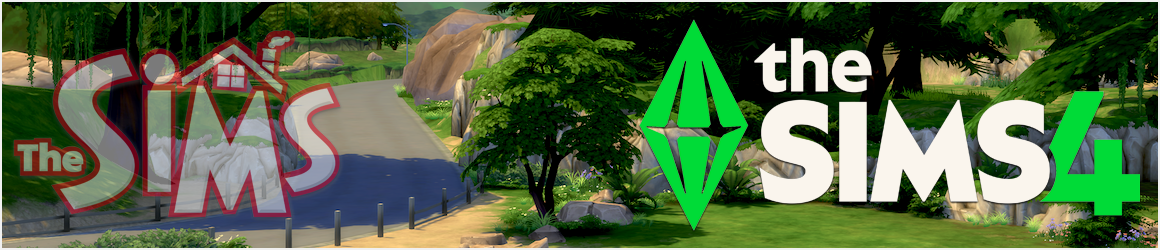

Do you know how load order works for mods on MacOS/Sims 4? I’d love to see a post on that if you can.
On Windows it seems to load alphabetically A-Z, but on MacOS this seems reversed—Z-A—except sometimes this logic doesn’t seem to work as expected.
It’s frustrating since some mods (eg Bienchen’s whim overhaul) have built in conflicts that, I assume, simply work as expected on Windows. On Mac the override logic seems different, though.
LikeLike
I did some initial testing on this and the logic seems absolutely insane. MacOS/Sims 4 seems to load Z-A, letting later packages override earlier ones. I tested using eye defaults.
– EG, aaaaaaaaaaaaaaaaaaaaaaaB.package overrides aaaaaaaaaaaaaaaaaaaaaaaA.package. That’s 24 characters total, before the .package. 23 ‘a’ letters.
Load order is strange for long filenames, though. The logic gets reversed, loading A-Z.
– aaaaaaaaaaaaaaaaaaaaaaaaA.package overrides aaaaaaaaaaaaaaaaaaaaaaaaB.package for some insane reason. Those are the same filenames with an extra ‘a in there.
And things go from strange to pear-shaped when you start using underscores and dashes.
– a_aaaaaaaaaaaaaaaaaaaaA.package overrides a_aaaaaaaaaaaaaaaaaaaaB.package, because apparently underscores and dashes count as 3 characters or something. 23 characters each, before the .package.
– If the above statement seems weird, prove it by removing one ‘a’ from each filename. a_aaaaaaaaaaaaaaaaaaaB.package overrides a_aaaaaaaaaaaaaaaaaaaaA.package
More testing would be required for subfolders, spaces, square brackets, overrides folder…
I’m quite sure this likely causes subtle bugginess in people’s load orders as there’s absolutely some mods that have built-in conflicts and, since they’re testing on Windows, the creators aren’t aware that there’s problems on Mac for overrides.
LikeLike
I recently had to update sims 4, I’m on Mac OS Monterey 12.5 and the game was screwed, the terrain paints sliders had all sorts of color glitches and I was forced to un install.
LikeLike
hello i recently purchased the sims 4 but it has been slow. I downloaded origin for the first time on my mac into a external drive. i formatted the drive to extended journal, changed the game library option and then downloaded the sims 4 . I put the game in the external drive and started it up. it works perfectly as i start up but after a few minutes in CAS mode it becomes slow and laggy. I don’t know how it is when i’m in gameplay cause i just exit to find solutions but none have made a difference. my mac is fairly new and barley used beside things i need a computer for so there weren’t many files on it and i haven’t downloaded anything besides documents. i’ve deleted everything in my files and any apps that weren’t already there with the computer. all in game options are on low and on laptop mode. i just got the game the other day so i have no mods or CC. Is there anything that could fix this?
here are my specs:
macOS monterey version 12.5(retina 13inch 2019)
1.6 GHz Dual-core i5
8GB 2133 MHz LPDDR3
intel UHD Graphics 617 1536 MB
LikeLike
what external drive are you using and what is the connection?
LikeLike
Not sure if this helps, but i noticed in the lastCrash.txt files posted in the EA thread as well as what i saw in my file, the MAC OSX version is denoted as 10.16, not 12.x. Wondering if Sims4 is not reading the right OS version for some reason. I upgraded straight from that version to 12.6 and 12.6 wasn’t shown in config.log. I also tried reinstalling, but the same 10.16 version was shown in the config.log file.
LikeLike