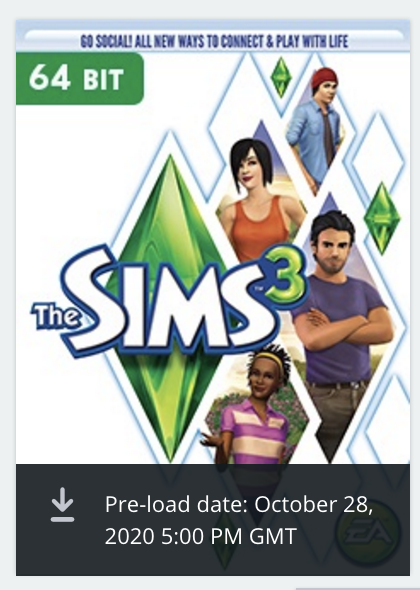Update 24 September – MaxisJoe has posted another update confirming they are still working on it.
MaxisJoe has posted an update in the ongoing thread in the Sims 3 Mac forum at Answers HQ:
“Hey macOS The Sims 3 players!
Just popping in to give my monthly update to you. First is the tl;dr version:
- Yes, we’re still working on it
- Yes, we’re adapting to work-from-home. I can’t say that this is a core factor in things not going as fast as we’d like, but it sure isn’t helping.
- Yep, that switch to ARM processors is exciting. Like all macOS developers, we’re frantically assessing what this means to us and our games.
The longer version of things:
I’m sure most of you have heard of the 80/20 rule. That’s the old developer’s truism/joke that 80% of the development happens in the first 20% of the budgeted schedule, and then the remaining 20% of work fills up that other 80% of the budgeted schedule. It’s a cheeky way of noting that the big low hanging changes happen quickly but then fiddly detail oriented stuff end up taking really big blocks of time. Guess which part of the schedule we’re in. Go ahead. Guess.
Part of the challenge is that some components The Sims 3 depends on were deprecated (“are no longer supported and won’t be updated to address compatibility, security, or stability issues”) in the intervening decade or so since the game was released. It’s been a challenge identifying these components and re-writing the integration points to work with the replacement components. Anyone who says “I migrated from Foobar 5.7.12 to Barfaz 7.12.58 and it only took a day” is not being entirely truthful.
As noted above, these are historical times. We’re adapting to doing work in the midst of a global pandemic and a societal reckoning. We’re learning new skills and new attitudes across the team and across the company.
No conclusions have been reached about the ARM/x86 transition. WWDC is still happening right now! Give us a chance to digest it all. We’re looking at the options available to figure out the best path forward.”
So yeah, they’re still working on it. Isn’t it lovely having someone at EA who actually bothers to take the time out and update us? Such a breath of fresh air.