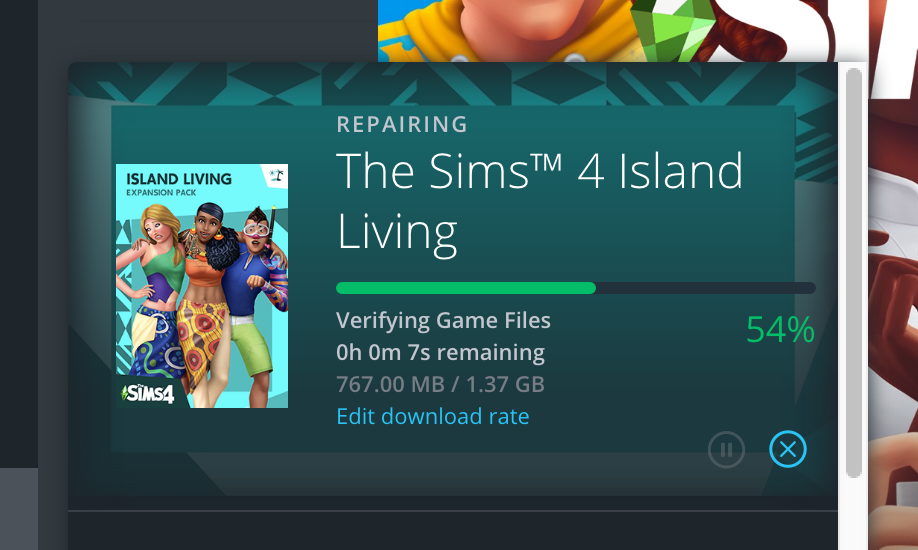I’ve recently discovered an amazing Simmer, Simp4Sims, who not only makes very cool stop motion build videos but has also provided an edited GraphicsRules.sgr file which will greatly enhance your in-game graphics. The GraphicsRules.sgr file is a game file that tells your game which graphics settings to load. It is nestled within the Sims4.app files but, since an update in September 2020, you can place a copy in the ConfigOverride folder in the Sims 4 folder and this will override the hidden original. Spot the difference:

It’s very easy to make this change to your game as Simp4Sims has done all the hard work for you by editing various values in the GraphicsRules.sgr file but it’s also important that your Mac has a GPU powerful enough to handle the increased demand. If you have a Mac with integrated Intel graphics only I would not recommend doing this as it will most likely slow your game to a crawl and possibly cause it to freeze. If you have a Mac with an AMD GPU with 4GB or more VRAM then go for it. You may also notice a hit on performance in-game but you should be able to play. I don’t spend much time in Live mode, for me it’s all about the aesthetic and my game still runs great after adding this file.
After testing I can confirm this will reintroduce swimming pool reflections, something Maxis removed from the default file. It also improves the shadow lines and artifacting issues.
Instructions:
- Head over to Simp4Sims Patreon page here and download the GraphicsRules.sgr file. Don’t worry, you don’t need to be a Patron, the download is freely available to all. He also helpfully explains the main changes that have been made to the file.
- Navigate to your Sims 4 folder (where all your saves, Mods, Tray and other user data is saved) and open the ConfigOverride folder.
- Open the Downloads folder in a new Finder window, grab and drag the GraphicsRules.sgr file you just downloaded and drop it into the ConfigOverride folder.
and that’s it! It really is that easy. If you decide to go back to the original GraphicsRules.sgr file just trash the one in the ConfigOverride folder and your game will revert back to using the hidden file in the Sims4.app.
If you like to play a vanilla game don’t let this put you off, this is NOT a Mod. It is an edited game file that you can easily make changes to yourself if you prefer. We used to have to edit the GraphicsRules.sgr and GraphicsCards.sgr files in Sims 3 all the time just to get the game to work. You can find more information on the ConfigOverride folder here.