This one is funny – since today’s patch all screenshots taken in-game are upside down and back to front.
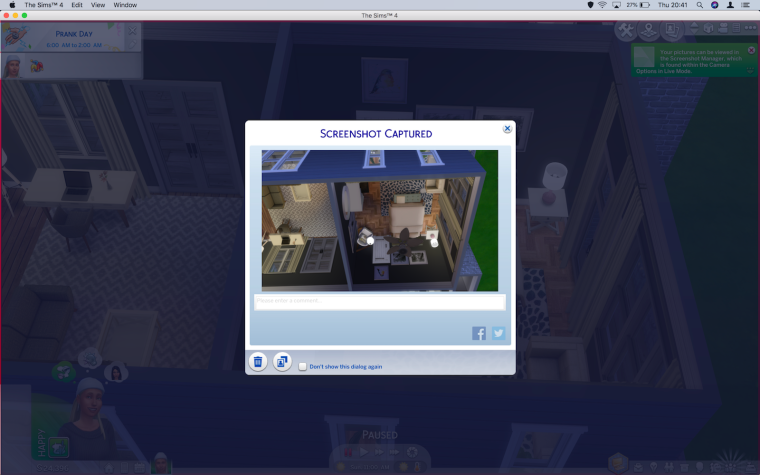
Not really too much of an issue but something to be aware of if you like to share them from within the game. You can easily turn them the right way in Preview (Documents > Electronic Arts > The Sims 4 > Screenshots) by rotating 180° and flipping on the horizontal. This doesn’t help if you want to access them in-game though as they appear to have disappeared:

We have a thread running at AHQ on the issue but nothing really that needs feedback at the moment, EA are aware of the problem. It wouldn’t hurt to hit the Me too button though – https://answers.ea.com/t5/The-Sims-Mac/Screenshots-upside-down-and-back-to-front-since-August-patch/td-p/6987234
Oh yeah, the map screen is also in the Upside Down when you try to place a lot from the Gallery:



One thought on “Upside down screenshots in the Sims 4 on Mac since the August patch”