Update 17/10/18
Puzzlezaddict has discovered that a working dll file is already hidden away in the base game files, see her post here at Answers HQ.
Update 16/10/18
We have an unofficial workaround for this issue now. The problem is caused by a Windows file, paul.dll, buried inside the Cider installation of the base game. I copied over the dll file from an install on an old Mac into the new installation and the game successfully loaded without any server connection issues. It’s with BIG thanks to a fellow Hero at AHQ, Henalexandre, for this workaround as he posted of another user on the French forums who was experiencing the same issue and figured out what was causing it. That user was beerxced79000 and you can find his thread here (go give him some XP, he’s amazing).
If you would like to do the workaround you need to download my paul.dll file from here or here and replace your existing one with it. To get to the file:
- Go into Applications > The Sims 3, right click on the Sims 3 base game icon and select Show Package Contents from the menu that appears.
- Navigate to Contents > Resources > transgaming > c_drive > Program Files > Electronic Arts > The Sims 3 > Game > Bin > Packs > TS3 where you should see four files.
- Trash the paul.dll file in that TS3 folder and drag my file into there from your Downloads folder.
PLEASE bear in mind that this fix is unofficial. Hopefully EA are working on an official fix 🙂 BIG thanks to puzzlezaddict who, thousands of miles away, spent last night testing this issue with me 💚
A new issue that’s arisen in the last few days with Sims 3 on macOS. The game will not load as it cannot connect to a server. This only affects new installs of the game. If you already have the game installed then you will not run into this specific issue.
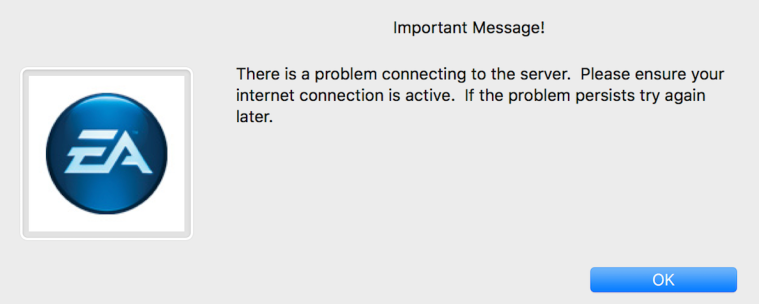
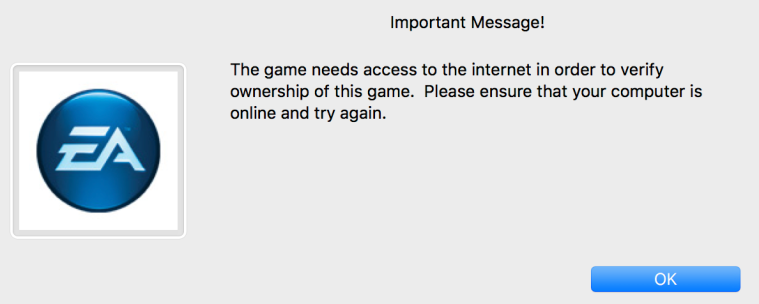
You may also get multiple app icons bouncing away in the Dock:

At the moment we have no workaround but if you are suffering from this, PLEASE post in this thread at AHQ and click the Me Too button in the opening post – https://answers.ea.com/t5/The-Sims-Mac/Sims-3-quot-There-is-a-problem-connecting-to-the-server-quot/m-p/7104362
I don’t believe this is a user issue, it seems like an issue on EA’s end so we need to make them aware.


Thanks, Bluebell! 🙂
LikeLike
Thank you 🙂
LikeLike
Thank you, this worked for me
LikeLike
this worked for me, but you need to toggle with the resolution!! thank you!! :DDDD
LikeLike
My wife was having the same issue. “Problem connecting to server”. We recently upgraded our 2010 iMac to High Sierra and ran into this problem. I replaced my paul.dll file with yours and it instantly fixed the problem. If anyone has any comments or otherwise please feel free to respond.
LikeLike
THANK YOU. March 2020 and this instantly fixed the “can’t connect to server” issue on my 2018 Macbook Air without having to do anything else or dive too deep.
LikeLike
hi! i’m really clueless with this stuff, could you possibly make a video on it at all? i really have no idea what i’m doing and i spent so much money buying this game lmao
LikeLike
No. The instructions are very simple to follow and will take approximately 1 minute to do, if that.
LikeLike
Holy sh*t this actually worked! Been looking for something for awhile. Thank you! I am so happy I can enjoy my game now (:
LikeLike
Hi Mckenna! Okay so I am confused about this and I see that you recently commented on here :). Do you have some expansion packs installed to your game? The connection error does not pop up in my base game, but it does for my expansion packs. Did you already have everything downloaded when you did this successfully?
LikeLike
Hi! I am currently downloading all of my Sims 3 games onto my 2013 Macbook Pro and I installed the file into the base game and it worked perfectly fine, but then when I installed an expansion pack the connection error continued to pop up. I even tried replacing the paul.dll finder in the instructions you gave and even the World Adventures files (where there is also a paul.dll file.) I’m not sure what to do
LikeLike
I have the same problem, did you find a solution?
LikeLike
Hi! Any idea how this could work on Windows 10?
Every time I try to start the game, I get this message: ‘spel kan niet gestart worden initialisatie van service is mislukt (0x0175d824)’, game can not be started, initialisation of the service has failed (0x0175d824)’.
EA said it might be a paul.dll problem aswell….
Hope you can help!
LikeLike
I can’t I’m afraid, I’m clueless with Windows but if you can find the equivalent file locations then in theory the same process should work 🙂
LikeLike
Exactly same problem
LikeLike
My girlfriend loves you better than me. Thanks
LikeLike
Wow!! finally i can play! I lost count of how many things i’ve tried to make the game work! Thank you!! However now i am hesitant of installing EP. Should i? Did you do this workaround after you had installed your EP? thanks in advance 😄
LikeLike
Installing EPs is another new headache. Look under the Sims 3 in the menu for all the fixes you need to apply.
LikeLike
I did everything you said to do but now I have new error. it says No CD/DVD-ROM found
LikeLike
Run the digital patch – https://bluebellflora.com/sims-3-manual-super-patch-for-mac-1-67/
LikeLike
Hello, I cant find any files in the resources folder, so I cant copy paste the broken .dll ? Is there a solution?
LikeLike
I uploaded one, it’s linked in the article.
LikeLike
sfs is down atm,, can you share it with another site such as wetransfer? By the way, what I meant by the files missing was when I try to do the second step of the solution, There is no gamefiles to be accessed so I cant possibly add ”paul.dll” (Just to make sure I can explain my problem right 🙂 )
LikeLike
Thank you so much, finally it works
LikeLike
hi, i do this and it seems to be working but then says “no cd/dvd-rom drive found” but my game is supposed to be a digital download as my mac doesnt have a disc drive.
ive tried the manual super patch and updating software
LikeLike
Updating what software? Did you download the digital version patch when you patched or use a regional one for the disc copy?
LikeLike
hi I have also been getting this problem
I downloaded it digitally (although it may have originated as a cd that I registered to my origin account)
I applied the super patch
then found the advice of deleting the paul.dll
and then got the “no cd/DVD-ROM drive found”
my computer never had a cd drive either (mac pro with Mojave)
LikeLike
to clarify:
the digital super patch is what I have applied
cd one gives a no cd found error on the launcher
rather than the splash after the launcher where both error messages (both the problem connecting and the no cd/DVD drive errors are)
note: i don’t know if splash is the correct term its the picture after the launcher and before getting into game
LikeLike
thank youuuuuu
LikeLike