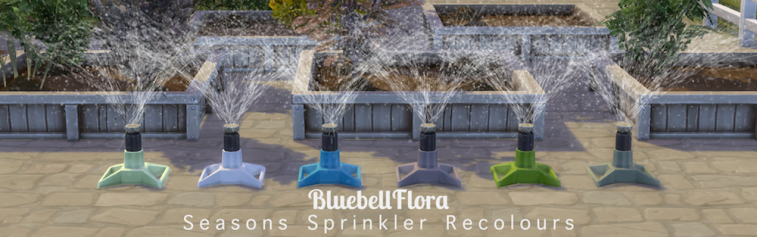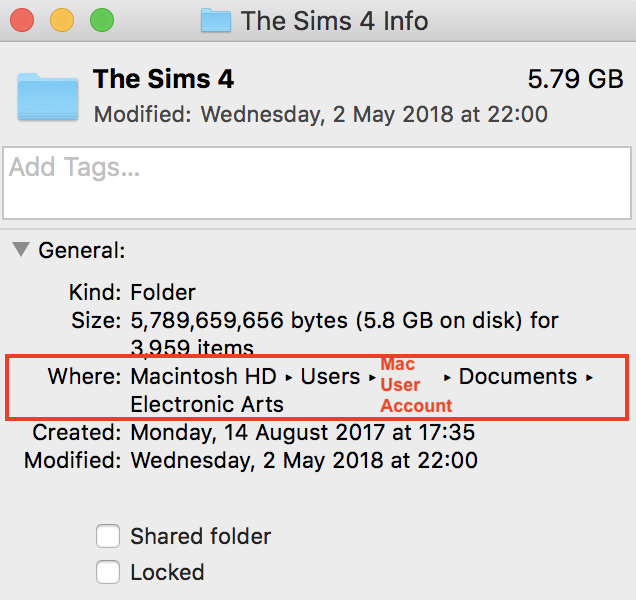Lots of reports of CC and Mods not showing up in game recently so I thought a reminder on where your Sims 4 user data folder must be located may help.
Many of you install the game on an external drive to save space on your internal storage. Whilst this is fine and easy enough to do via Origin (Origin > Preferences > Installs & Saves > Game Library Location), you cannot do this with your user data folder. This is the Sims 4 folder that contains your saves, CC/Mods, screenshots, game settings, tray items and more. This folder must be located on your internal drive or been moved to another location using a symlink. The full file path should be Macintosh HD > Users > (your Mac user account name) > Documents > Electronic Arts > The Sims 4. You can check this file path by clicking on your Mods folder, holding down CMD and pressing i to bring up the info window for the folder:
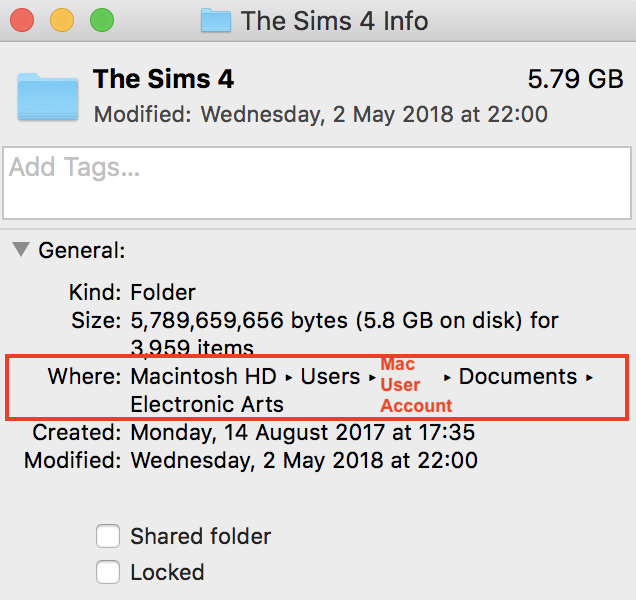
Your internal storage may have a different name if you have renamed it, partitioned your drive, reformatted it, replaced it or are booting up from an external drive with a version of macOS installed. Having iCloud Drive enabled to store your Documents folder in the cloud can cause issues if a) iCloud storage is full and/or b) your Mac internal storage is full. For help with this please read this article.
The CC/Mods you use must meet the following criteria:
- be only unzipped/extracted .package files placed in the Mods folder. You can create your own sub folders within the Mods folder and place the package files in those folders if you like.
- Sims 4 CC/mods only
If you download CC in RAR, 7-Zip or another compressed format that your Mac cannot extract please read this article for further help.