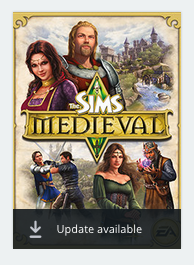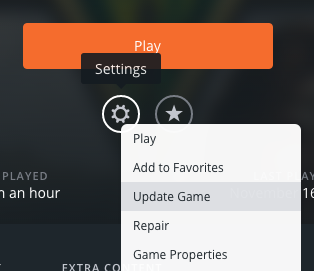Good news for anyone who still wants to play Sims Medieval on their Mac, EA have released a patch which gets rid of the Launcher – woohoo! The digital version of the game has been unplayable for several years now although those playing the disc version have been fine. This update is applied through Origin and does away with the Launcher for the game altogether. It does mean that Origin is now required to play the game unfortunately but hey, at least you get to actually play the game rather than shout at it.
To update the game open Origin, click on your Games Library and you should see the update available for Sims Medieval:
Click on the game then click on the little cog, then select Update Game from the menu that appears:
Origin will verify the game files then download and apply the update.
Leave a comment if you have any questions – happy Medieval Simming!