Just a quickie for Mac users. It seems that the game runs ok in Mountain Lion (at least it is for me). It took a little longer than normal to load up but that may have been because I was loading Lucky Palms. Overall the gameplay seemed as smooth as is technically possible with EA’s crappy Mac offering though. I’m running:
- Late 2011 15″ MacBook Pro
- OS X 10.8 Mountain Lion
- 8Gb RAM
- AMD Radeon HD 6770M 1Gb
Airplay Mirroring to Apple TV worked without any hitches too, although you may need to change the game resolution so you can see all the controls. I’m probably updating my late 2009 15″ MacBook Pro to Mountain Lion within the next few days so I’ll report back if there seem to be any graphics issues 🙂
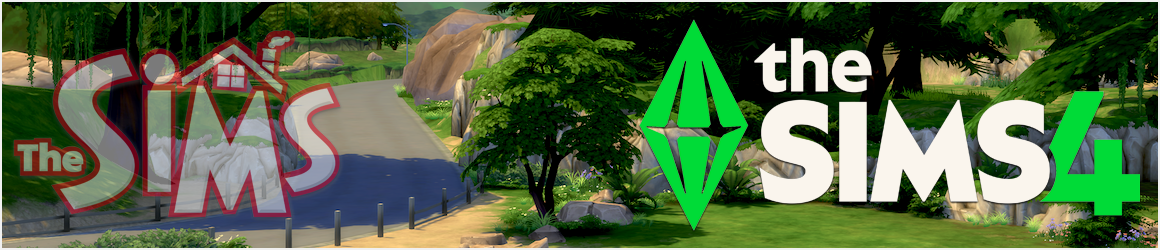
I’m not so lucky. After the Mountain Lion update the sound stopped working in Sims 3. It worked fine in Lion. I also get a message that the game engine can’t start.
LikeLike
Damn, how annoying for you. I’m always amazed at how much TS3 takes over your entire computer, even affecting brightness and sound sometimes. 😦
LikeLike
Can one of you please help me.
I have a Macbook air 13″ with
Mac OS X Lion 10.7.4
2 GB 1333 MHz DDR3
1.6 GHz Intel Core i5
Intel HD Graphics 3000 288 MB
so i believe my computer is compatible with the game.
I need to use an external hard drive (500gig) which i formatted to MAC.
I can install the sims on it fine,
then i installed generations on it.
Then my brother wanted me to put his music on my computer and i needed to move it using the external hard drive and then when i went to install late night it says it couldn’t install it on the hard drive as the sims 3 was not installed on that drive.
The only way i can fix it is if i un-install the games and restart the entire installing process again.
surely its not this hard…
LikeLike
TS3 really doesn’t like being installed on an external drive. If you have a look at the official forums there have been loads of threads in the past about it. I don’t have an answer for you, sorry.
LikeLike
Hello.I updated my imac (mid 2011,i5 2.5 ghz,8gb ram,ati hd 6750 512mb) to Mountain Lion a few days ago and yesterday I started playing the sims 3 again.It took me about 10 minutes to load but that’s not my problem, when it opened i started changing my sims clothes and my sim was like a ghost and the game froze after this Today I played again and after 30 hours I tried to save my game and it froze again so it closed by it self 😦 Do you know how I can fix it? 🙂
Today I played again and after 30 hours I tried to save my game and it froze again so it closed by it self 😦 Do you know how I can fix it? 🙂
LikeLike
Got any dodgy CC or mods? Your Mac is more than capable of playing the game though.
LikeLike
It’s good to know that there isn’t a problem with TS3 and ML. (I have enough trouble in Lion though…it’s mainly just some stupid CC and the fact that I still have 2 GB of RAM…) The slowness that you mentioned, I think we can all deal with that. 🙂
Unrelated to TS3, are there any problems with ML in general? Like printers not working or something? Because I’m trying to persuade my father to upgrade now but he won’t because he doesn’t know if there are problems with it. 😐
LikeLike
I’m loving Mountain Lion so far Sugar. It’s tidied up a few little glitches on my Macs 🙂
LikeLike
No I don’t.I have just the games(all the expansion packs and stuff packs except fast lane stuff and high end loft)
LikeLike
Hey there,
I’m looking to start playing the Sims again, but before I go out and buy The Sims3 I wanted to know if someone knows if it will work on my Mac, since I’ve been reading that there’s so many different issues with playing the game on them. I have a:
MacBook Pro
13″, Early 2011
2.7 GHz Intel Core i7
4 GB 1333 MHz DDR3
Intel HD Graphics 3000 384 MB
Mac OS X Lion 10.7.4 (11E53)
If anyone could give me a heads-up about any issues in playing the Sims3 with what I have, I’d really appreciate it. I’d much rather avoid spending the money on it and the subsequent frustration of it not working properly, if that’s what’s to be expected.
Thanks!
LikeLike
Thing is, there’s no definite answer. For some it works on that Mac and for others it doesn’t. I’ve stopped buying anymore EPs and SPs because EA simply don’t support Macs and seem to have nothing but disdain for Mac users.
LikeLike
Do you think I’d have better, worse, or about the same luck with the Sims2 instead?
LikeLike
Much better luck – The Sims 2 was natively written for the Mac OS BUT it may depend on what OS you are running.
LikeLike
Sigh, EA and Macs… They’re just frustrated they can’t force you to download their precious Origin. Hmm, that actually sounds like a good reason to trade in my PC…
LikeLike
I’m not sure if that Mack can play The Sims 2 — Lion eliminated support for PowerPC apps and that’s what the Sims 2 was written for by Aspyr. (Never thought I’d miss the glory days of Aspyr ports; we had to wait an extra 6 months for new packs and never got the last two, but at least the games worked.)
LikeLike
And autocorrect changed Mac to Mack…sigh…
LikeLike
When I try to save the game freeze..!!! on mountain lion …
LikeLike
i have a 2009 mac book pro 13 and updated it to lion…loaded showtime and supernatural with out a problem.they just wont play, i get an oops and a disk authorization error..irritated cause nothing Ea told me to do works..
LikeLike
I’m playing on a Macbook Pro 13-inch mid-2011 with the Intel graphics card and, for some reason, if I zoom out to middle distance, my sims become nothing more than floating eyes? From a reasonably far away distance and close in, everything seems fine – it’s just the middle distance! It’s definitely pre-Supernatural, although I’m not sure if it’s pre-Mountain Lion or not, as I hadn’t played for a while before I upgraded to ML & the issue may have come about through a previous Sims 3 patch… Any suggestions?
LikeLike
I am about to buy this MacBook pro—> 15.4″ MacBook Pro quad-core Intel Core i7 2.2GHz, 4GB RAM, 500GB Hard Drive, Intel HD Graphics 3000 and AMD Radeon HD 6750M, SuperDrive, Thunderbolt port, Aluminum unibody, Glossy Widescreen Display will sims 3 work with this ???please answer, thank you. Also I might upgrade from lion to mountain lion does this affect anything??
LikeLike
It should work. Whether it does or not who knows? The Mac version of the game (basically a Windows emulation) is so poorly coded that what works for some doesn’t work at all for others 😦 Mountain Lion hasn’t broken my game……. yet.
LikeLike
so i just installed the expansion pack ‘town life’ onto my dads mac, um… its mountain lion and such, one of those big screen macs… sorry i’m not very good with details.. anyway, the game was working perfectly fine before hand, i have the expansions generations, ambitions, pets, master suite, modern stuff, maybe another one… they all worked perfectly fine, but after installing Town Life a few hours ago, the game wouldn’t even load to the launch screen, the icon would just bounce in the dock for a few seconds then close.
Dad then said to see if the game worked on my laptop, Macbook Pro, 10.7.2, i only have the expansions Pets, Generations and Ambitions on this one, and it loaded to the launch screen, haven’t tested if it loads the game yet.
Any one have a reason as to why it won’t work on my dads computer?? Is there a patch or something I need to get?
LikeLike
i cant be bothered looking for this but how to do install mods in to the sims 3 on Mac OS X Lion??
LikeLike
I have no idea, I don’t use them. You’ll have to be “bothered” to look it up.
LikeLike
I have a question. I have a MacBook Air that I just bought at Apple. I updated to Mountain Lion, and I was considering getting the original Sims. Would it work on a new mac? I used to play this game all the time, but it was on a windows.
LikeLike
I have The Sims 3 on Mountain Lion, the game would sometimes fail to recognize my disc (that I bought from Bestbuy and ran perfectly well on Snow Leopard) the game would crash randomly, when I create a sim, sometimes, the textures fail and the sim looks like a shade with eyeballs, then the game freezes. The most annoying thing is the game refuses to save, instead, it colors the screen in a random color every time it saves and the game tells me that it ran into a saving error.
Do any of you know what the problem is and how to fix?
I don’t think it has anything to do with the specs, because, the game ran butter-smooth on highest settings before I downloaded Mountain Lion.
LikeLike
Sounds like the graphics drivers for your Mac under Mountain Lion. Are you all up to date with Software Updates?
LikeLike
Yep. Right now, the game works fine, sometimes it acts up, sometimes it’s smooth.
LikeLike
Well if any of you can help me, I JUST got the new Macbook 13′ with OS X Mountain Lion and some of games won’t even install on the game installer laucher, I never had this trouble with snow leopard, I don’t know what’s wrong with it, the computers practically brand new, I’ve only had it since last saturday! 😦
LikeLike