EA today finally released the legacy edition of the Sims 4 for those on older machines. The legacy edition is now the default version of the Sims 4 for Mac users on pre-2012 Macs which do not support Metal and for PC users running 32-bit Windows:
The Sims 4 Legacy Edition provides long-term support for computers that rely on older technologies. You only need to download Legacy Edition if you received a message saying you need it when you tried to open The Sims 4. You can also reference the system requirements for The Sims 4 base game; if you meet those, you do not need to download Legacy Edition.
This is not an automatic update, you need to manually download the legacy edition by clicking on the Sims 4 in your Games Library in Origin then click on Extra Content and scroll down to near the bottom:
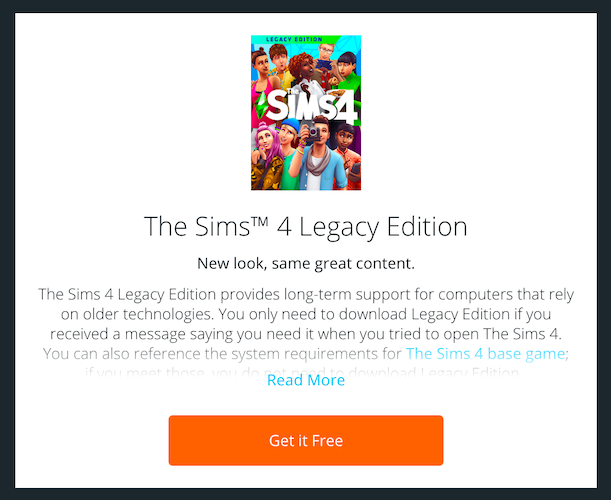
Your saves should automatically transfer over but make sure to create a back up of your Sims 4 folder before downloading, in case everything goes horribly wrong. EA_Mai has updated her FAQ in the Mac forum at Answers HQ here.
For those running 10.7 Lion who inadvertently updated in September and now have a game which will not launch, you need to download this legacy version and you will be able to play again.

