If you’re getting this error:
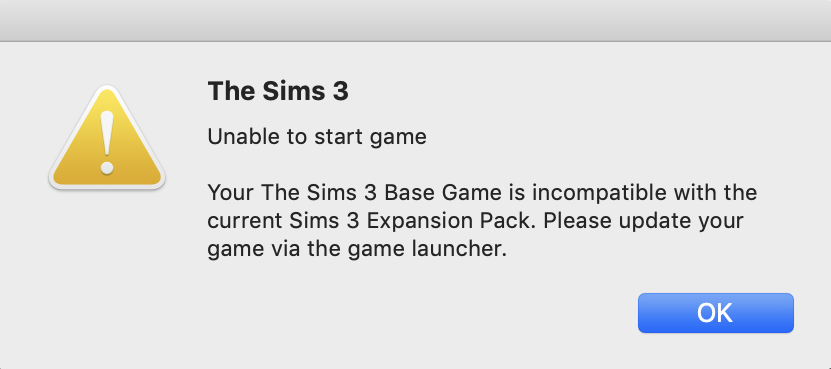
Go into your Sims 3 user data folder (Documents > Electronic Arts > The Sims 3) and delete the Version.tag file. This affects users loading data from the original 32-bit game folder which was patch level 1.67. The 64-bit Metal version is 1.70. Trashing this file removes the mismatch which confuses the game.
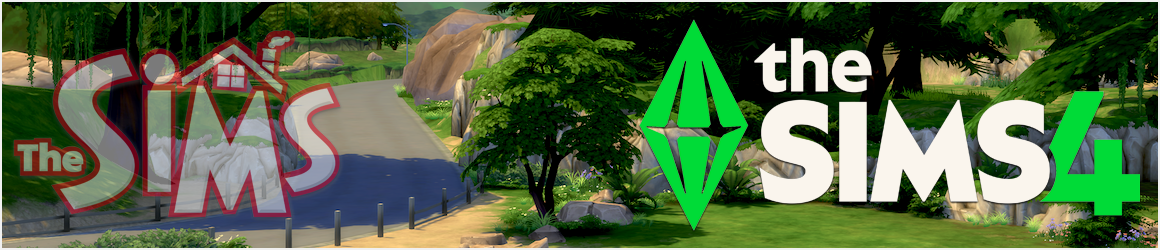

No way. I can download the Simms 3 from Origin but I can’t install it (error 327682:0. Is anything I can do?
Thanks Bluebellflora
LikeLike
sounds like you’re trying to install the 32-bit version in Catalina/Big Sur. You need to uninstall the 32-bit version, if installed, and download and install the version with 64-bit on it 64-bit Sims 3, quick pointers after installing
LikeLike
Is anyone else struggling to download custom content on the 64 bit version, any help?
LikeLike
same here, old version is uninstalled, new 64 installed, and i receive this error:
Unable to start game
Your The Sims 3 Base Game is incompatible with the current Sims 3 Expansion Pack. Please update your game via the game launcher.
please help! 😦
LikeLike
sorry, answer was on the top: Go into your Sims 3 user data folder (Documents > Electronic Arts > The Sims 3) and delete the Version.tag file. This affects users loading data from the original 32-bit game folder which was patch level 1.67. The 64-bit Metal version is 1.70. Trashing this file removes the mismatch which confuses the game.
IT WORKS 🙂
HOWEVER the buying and building mode are fucked up. everything you buy disappears after a sec, building is more tricky – it stays until you want to buy something, after buying it goes back to default. anyone experienced same situation?
LikeLike
What is a Version.tag file and what does it look like?
LikeLike
THIS ACTUALLY WORKS!! THANK YOU!!
LikeLike
I removed the version.tag file but same error and the file keeps coming back
LikeLike
I just installed the 64-bit Metal version, and am getting the same error. I cannot find the Version.tag file for some reason. Does anyone else have any pointers?
LikeLike
Me too!
LikeLike
I figured out the solution. I could not find the file version.tag by searching for it, nor could i find the electronic arts file. I had to go to my finder, go to my documents, then scroll down to 2014. Under here, i found my electronic arts file, and under that file was the version.tag.
I could not search for it at all. No matter what I typed in it would not show up. I hope this helps!
Delete the version.tag file and right away the game will work.
LikeLike
I figured out the solution. I could not find the file version.tag by searching for it, nor could i find the electronic arts file. I had to go to my finder, go to my documents, then scroll down to 2014. Under here, i found my electronic arts file, and under that file was the version.tag.
I could not search for it at all. No matter what I typed in it would not show up. I hope this helps!
Delete the version.tag file and right away the game will work.
LikeLike
Worked for me! Thank you!
LikeLike
I figured out the solution. I could not find the file version.tag by searching for it, nor could i find the electronic arts file. I had to go to my finder, go to my documents, then scroll down to 2014. Under here, i found my electronic arts file, and under that file was the version.tag.
I could not search for it at all. No matter what I typed in it would not show up. I hope this helps!
Delete the version.tag file and right away the game will work.
LikeLike
What is a Version.tag file and what does it look like?
LikeLike
It is a file called Version.tag in the Sims 3 folder.
LikeLike
I cannot find the version.tag file as well.
LikeLike
omg thank uuuu
LikeLike
Thank you so so much! This is my favorite game from my childhood and it’s amazing to be able to play it again.
LikeLiked by 1 person
I deleted version.tag file and it still came up with the same error. Any other ideas on how to resolve this?
LikeLike
I have come up against the same issue but I have downloaded it through origin and don’t have it downloaded individually on my Mac,
can anyone help?
LikeLike
I just downloaded TS3 64bit from origin on my MBP running high Sierra version 10.13.6 which meets requirements but every time I try to launch the game it just crashes. I moved the version.tag file to trash and it is still crashing. Can anyone help?
LikeLike
Also I just looked at my sims folder and there was the version.tag file there. I opened trash to make sure I wasn’t crazy and there was still one in the trash. I moved this new version to trash, tried to relaunch (fail) and opened my sims folder and another version.tag file popped up. Like it’s recreating the file itself every time I try to launch. I don’t understand.
LikeLike