MaxisJoe has reported that they are currently rolling out the fix for the Installation Verification Error that affected everyone when the game launched yesterday. There is nothing you need to do for this, it will be a fix behind the scenes. You will be able to tell when you have it because a CD key will show up in Origin. Click on the Sims 3 64-bit in your Origin games library then the cog/gear then Game Properties. If you see a serial code next to CD Key then you should now be able to play:

Some brief points on this updated version for Mac players, in no particular order. This list is not exhaustive. You should also check out Puzzlezaddict’s excellent guide here at Answers HQ which will be regularly updated as we familiarise ourselves with this updated version of Sims 3:
Store items
- download all your store stuff again from the Sims 3 Store. I have tried and tried to copy over my saved store content into the The Sims 3 > Downloads folder but just could not get it to install. I did however manage to happily use Safari and the link between the browser and Origin then Launcher seems to be solid.
- If you need help with installing Store items please see this article which is still relevant to both versions of Sims 3.
Exchange – Downloading from the Exchange can be a bit hit or miss. If you’re having issues please do the following:
- In Finder click on Go in the Menu bar then Go to folder. In the window copy and paste this
~/Library/Application Support/Origin/then press Go. You should now be in a folder called Origin. Create a new folder called Installer Data, if there is not already one there, then repair the game.
Cheat console
The cheat console is now CMD, Shift and C, not CTRL, Shift and C.
Camera
The camera controls are awful and really buggy. Be slow and patient with them, don’t start hitting lots of keys to try and get them to work.
Catalogue items
If you are using a trackpad do not try and scroll in the build/buy catalogue. It’s really glitchy. Use the scroll bar at the side or use a mouse.


MaxisJoe also suggested contacting EA support and asking them to “re-apply the TS3 64-bit entitlement”. I did exactly that and now it works. I’m in a town, at least. There might be other problems on the horizon.
LikeLike
Doesn’t look like I have the fix yet, but 3 of my 4 missing expansion packs are now downloading! Still no Showtime for me though (I had the Katy Perry collectors edition, wondering if that’s why)?
LikeLike
Same to me, i just bought some packs i wanted to add to my game, but all three of the packs don’t have the download button and i can’t download them!
LikeLike
I had to message EA help center. They removed the expansion pack and then added it back which fixed it for me. Only took like 5-10 minutes in all to get it fixed.
LikeLike
I got the game to work after chatting with someone at EA. My only concern is that I cannot seem to figure out how to download custom content (it doesn’t work the traditional way)..that’s the only way I enjoy playing the game. Is there a fix for this yet? I know it’s very soon, so I’m banking on someone making a YouTube How-to video sometime next month. Just thought I’d ask anyways.
LikeLike
Is anyone else wrestling with the launcher (oh the fond memories…). I can’t download store content. It pops up as “queued for download” but doesn’t actually download and then a few minutes later tells me it failed with a {0}. I’ve tried Safari, Firefox, and Chrome. It’s also not installing anything.
Are we having luck with mods? The basic ones I’ve tried are working but I’m concerned about Awesome Mod and NRAAS Master Controller, since the game now says version 1.7 instead of version 1.69.
LikeLike
My game is working. I also seem to have all my expansion & stuff packs. but I can’t install any of the content that I purchased from the EA store. Build mode has some new quirks too. For instance, when I’m placing a diving board on a pool, I have to be at basement level, otherwise the diving board is hovering above the pool.
LikeLike
Odd. I’ve just been building a pool and the diving board placed fine, no problems.
LikeLike
I’m playing in a house that I got from the Exchange. Apparently a lot of the items in the house were placed with moveobjects on. Could that affect my diving board? I’m having trouble placing some wall sconces as well. They end up hanging in midair.
LikeLike
The game still doesn’t even show up on my origin
LikeLike
I don’t know…. why my game is sooooo laggy in cas? Even I can’t create sim.. 😭
LikeLike
Specs. please
LikeLike
So finally got the CD code to appear and was able to play for about 40 minutes before it closed itself. Lanched again, 5 minutes in it crashes again. So annoyed 😦
LikeLike
Mac specs? CC or vanilla? Old TS3 folder or new one?
LikeLike
MacBook Pro (mid 2012) iOS 10.15.7 no CC and I have not had sims 3 installed on this computer before the 64 bit
LikeLike
Can you provide full specs please. Apple > About This Mac. Everything but the serial number.
LikeLike
Sorry about that. Here you go:
macOS Catalina 10.15.7
MacBook Pro Mid 2012 (13 inch)
Processor 2.5 GHz Dual-Core Intel Core i5
Memory 16 GB 1600 MHz DDR3
Graphics Intel HD Graphics 4000 1536 MB
LikeLike
Thanks 🙂 It may be your low specs as there have been quite a few reports of crashing on older and low end machines.
LikeLike
Thanks for helping out us Mac users! ❤ I tried downloading my store content, but it wouldn't work. So I downloaded files of all the store content from a friend and put it in my downloads folder. The files showed up in my launcher under downloads, but I still can't install them. Any tips?
LikeLike
My game doesn’t appear in my applications. When I use ctrl/shft/. it appears greyed out but I can’t access package contents, which is annoying when I’m trying to download fixed worlds. Is there anything I can do about this?
LikeLike
even though it’s greyed out you can still access package contents.
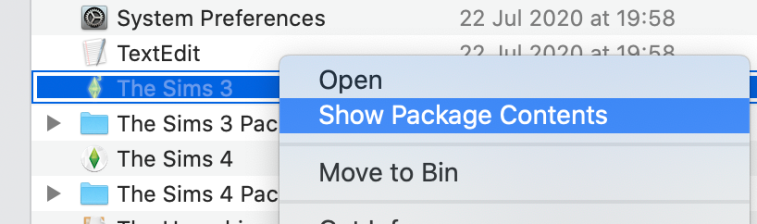
LikeLike
I can click it but it displays nothing. I can’t actually access any of the package contents.
Thanks.
LikeLike
I was able to get my store content working by repairing the game but I had to re-download and reinstall all of it. Then, I forget why, I repaired my game again and then my store content was no longer available. I had to re-download and re-install a second time. So… be warned. Once you get your content working, don’t repair the game again unless you absolutely have to.
LikeLike
A repair should bring it all back into the installed tab in the Launcher, no need to re-download and install. The exact same thing happened to me. This is not new, this happened in the previous version and the Windows version.
LikeLike
When I opened the game, the store content was no longer there. That’s why I had redo everything.
LikeLike
Yes, I understand 🙂 next time try repairing the game first.
LikeLike
I can’t seem to download Ambitions or Late Night. I know that they caused problems before. Any tips or is it just me?
LikeLike
What happens when you click download?
LikeLike
It wasn’t doing anything. I done a search on a google and someone said to restart origin and then it worked. Now I am trying to download store content. I downloaded some before I downloaded ambitions and late night but it’s gone now. Is that just because I downloaded another expansion pack? I am trying to reinstall now.
LikeLike
I used to be able to control the camera with keystrokes (e.g., crtl-arrow) Now I can’t! Are there new keystrokes that we need to be aware of?
LikeLike
It’s CMD now, not CTRL 🙂
LikeLike
Hello Bluebellflora hoping all is well and being safe during this pandemic.
I just had a few questions regarding Sims 3-64 Bit Update.
-Sims 3 CAS is very laggy but overall gameplay is smooth.
-Sims 3 Generations won’t show complete overview of the Homevideos
-Sims 3 Create a Sim eyelashes and hair bulky.
LikeLike
Thanks, you too 🙂
– Yep, others have reported the same
– I don’t even know what that is 😳
– Yep, there’s a thread for that in the Sims 3 Mac forum at AHQ
LikeLike