3 days ago I started this thread over on the Mac Discussions forum as the first thread I started broke and an EA web person, if such a thing exists, did bugger all about it. It is now 20 pages long and is full of people complaining that they cannot play their game and pleading for help and acknowledgement from EA. To cut a long story short, it appears that Mac users who have installed OS X Lion and have either the NVIDIA GeForce 9400 or NVIDIA GeForce 320M CANNOT play The Sims 3 at all. It is impossible. The game loads fine, Create-a-Sim works fine, but as soon as they start playing the game it freezes within minutes.
Over 60 people have now posted their specs confirming that their game freezes. That’s 60 people who, apart from the frustration of not being able to play, are not buying content from the online Store and will probably not buy Town Life or any future EPs or SPs. You’re probably thinking that 60 isn’t very many right? Take into account that, at the time of writing, there are 1,174,271 registered users on the official TS3 site, the majority being Windows users. That’s a fraction of the amount of people who have bought the game but not bothered registering it. According to EA, the base game alone sold 1.4 million copies in it’s first week. That’s only the base game IN A WEEK. I’m willing to bet that there are thousands of other Mac users out there who are having this problem and just given up, and that number will rise as more people upgrade to Lion.
You can blame Apple, NVIDIA or EA. But it is in EA’s interests to sort this problem out, they are the only party suffering as the Mac users affected will simply stop buying the games and content and find other games to play.
That 20 page thread I mentioned earlier? Not a single Guru or Moderator has commented on it. I have received nearly 3,000 unique hits to Lion & TS3 related posts on this blog in 10 days. That is a huge amount for a little blog like this and the number is growing by the hour. Those hits are from all over the world with 90% of them coming from Macs.
EA have also now withdrawn official support for the NVIDIA GeForce 9400 card, as per the readme.txt that came with Town Life. If you have this card you’re supported up to Generations but that’s it (and the majority of people unable to play don’t have Town Life so technically they are supported). However it still says that the game requirements are Mac OS X 10.5.7 Leopard or higher on the back of the DVD box, Lion being higher than Leopard (contrary to some EA Live Chat thingies saying that Lion isn’t supported).
Have a look at the thread:
http://forum.thesims3.com/jforum/posts/list/413974.page
Users have been posting their transcripts from EA’s Live Chat and they make for very amusing, if not frustrating, reading. This is my personal favourite:
http://forum.thesims3.com/jforum/posts/list/285/413974.page#5949011
So EA, grow some balls, stop pretending that this isn’t a growing problem, stop sending out contradictory statements via your own representatives, and start trying to remedy the situation, ok?
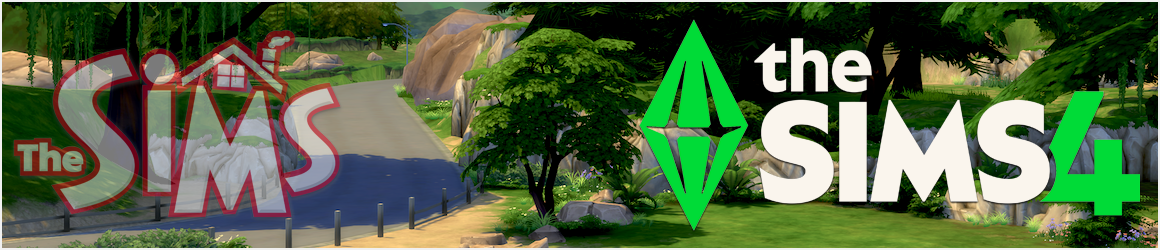
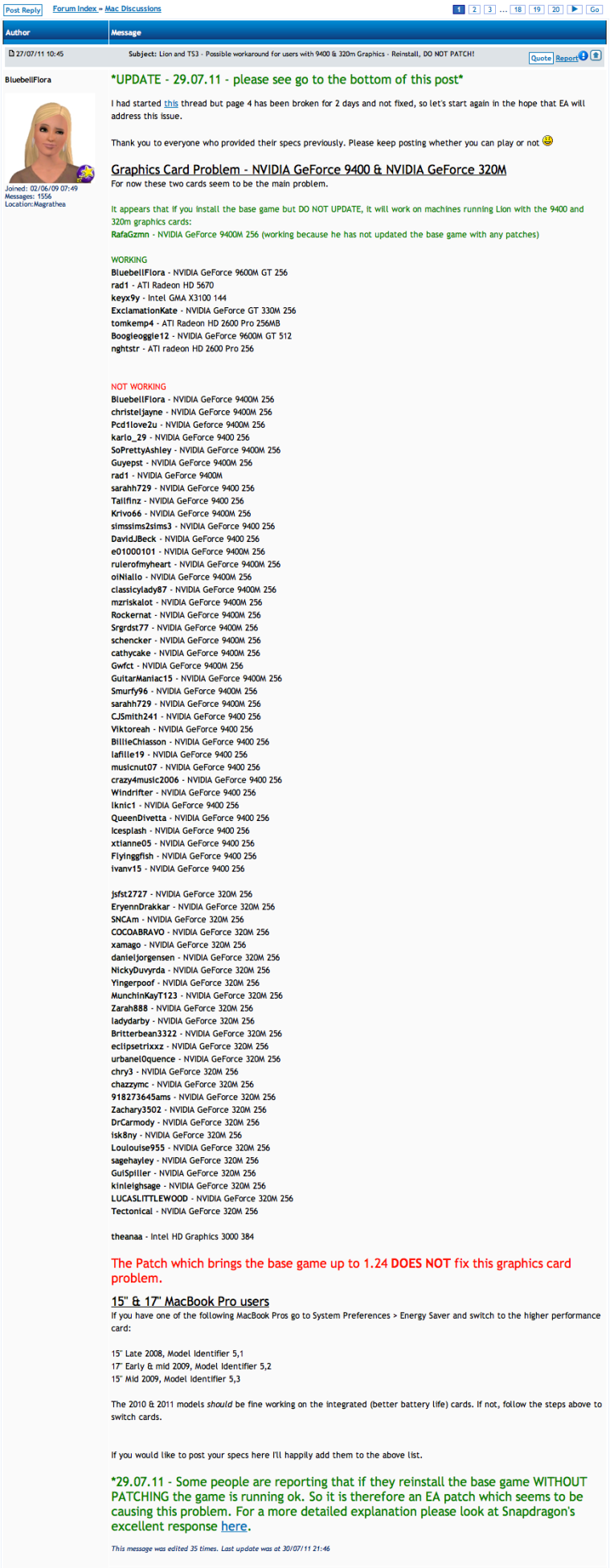
Truer words were never spoken. It’s a damn shame EA will never realize what hit them until months down the line they look at falling sales and wonder, “Hmm, why have Mac users stopped buying our products?” Idiots. There’s no other way to describe them.
LikeLike
There is actually over 10 grand in people’s games not working. I have seen them complaining, on Mac rumors, the apple website, Roaring apps, Twitter, & Fb. Along with other sites. It is sickening! I have tried everything…I even called Ea. Their fix? Get a windows computer The nerve of them! I just bought this computer in February. It’s just annoying.
Somebody needs to fix something or Electronic arts is going to go under, really fast!
I am not on the sims 3 Website so here are my specs.
Macbook Air
13-inch, Mid 2010
Processor 2.4 GHz Intel Core 2 Duo
Memory 2 GB 1067 MHz DDR3
Graphics NVIDIA GeForce 320M 256 MB
Software Mac OS X Lion 10.7 (11A511)
LikeLike
Get a Windows computer, what kind of an answer is that? “Beloved Mac Folk”? What a load of bollox.
LikeLike
They told someone to get a windows computer?
That itself makes me want to stop buying EA products.
If they can’t make their games playable for ALL types of computers, they must just be lazy.
My iMac cost close to $2000 of MY own money, not my parents, mine.
I bought it specifically so I could have a computer to run the sims smoothly.
Every windows computer I have ever had never last more than a year before viruses overtake it and thats even with virus protection (Which I think at this point windows should SUPPLY to their ignorant owners instead of forcing them to pay over a $100 a year just to keep their computers healthy. It’s stupid)
So if when I buy sims pets, I start having problems, I will no longer be supporting EA by buying their games anymore.
LikeLike
I think this whole debacle has shown up EA for what they are – a company that just doesn’t give a shit about their customers, Mac or Windows users.
LikeLike
Isn’t that all the same with every game that is just a Cider port? I don’t know how it actually is handled, but both Cider and the distribution off DD via gametree are owned by TransGaming Inc. So, it seems to me that there’s no other interest for game developers in Macs than to increase their sales by some shoddy wrapping into Cider and burning that piece of code unto their DVDs. And it might even be that the porting is done by TransGaming, not the developers themselves.
If the port fails the loss might still be negligible for the corporation as I gather they are calculating with the Windows platform in mind and consider the Cider port as just an additional icing on the cake.
If the Mac as a gaming platform were really such a profitable business there would be more companies like Feral who make native Mac versions in addition to their PC and console games. And Feral are quite idiosyncratic, not unlike Apple, and have a history of doing their own thing, regardless of what the market says anyway.
But are there any news on how other Cider ports are faring under Lion? Games like Assassin’s Creed?
Well, I just read this quote from the Ubisoft forums, maybe it will soothe you:
“I have exactly the same problem. It’s extremely frustrating to pay for a game only to find out the game company doesn’t even have a support site, just this forum that on one responds to. Am on a Mac Pro tower.”
In addition I just found that AC and Lion also seem to produce issues relating to graphics.
LikeLike
Yep. We all know that Macs have always been behind when it comes to gaming companies making games for us and I’m afraid that any Mac users who moan about that don’t have my sympathy. If I wanted a computer solely for gaming I’d build one because it would be cheaper than buying a Mac! I have bought Macs for years because they have everything that I want out of a computer – they are reliable, fast and last a long time.
Hopefully Apple will update the drivers as it clearly needs to be done. But gaming companies need to stop pointing the finger at Apple and Nvidia etc. if they want us to buy their products then they need to make sure that they work. AND they need to sort out their customer service because at the moment it is non-existent.
EA made the decision to wrap the game in Cider rather than get Aspyr to port it natively for Macs, as TS1 and TS2 were. And it is EA that we buy TS3 from. They want our money? Then they need to stop pissing around and start producing quality.
LikeLike
Your thread is now 29 pages long and not a word from EA, let alone a Guru. Tsk, tsk – shame on you, EA! *frowns*
LikeLike
It is disgraceful that EA’s official representatives are advising customers to not use the latest OS (despite one of the first things they ask you if you contact them for help being “is your OS up to date?”). Or worse still, to buy a PC – that really is beyond the pale! And I cannot imagine that Apple would be very happy with EA over that advice.
LikeLike
Welp folks, after researching this for a few days I think I can tell you why EA is seemingly dragging their feet on Sims 3 fixes for Mac.
The issue is Cider and the company that makes it Transgaming. The Sims 3 and many other Mac ports of Windows games run on Cider, which is a DirectX – to – OpenGL wrapper for Mac (and such things also exist on Linux). There are currently some incompatibilities with Cider and certain OpenGL extensions now available on Mac OS X Lion, apparently. There might also be some instability in the newer OS X driver stack for OpenGL on certain hardware, but people playing Mac native games haven’t generally been complaining about Lion (Source games on steam have some mouse issues but are generally not freezing or crashing).
But Cider users have lots of complaints – see Lego Universe, Dragon Age II, etc. All have some type of freezing or crashing somewhere, either in-game or when exiting, or something.
So it’s probably Cider that is playing catch up for stability right now, and EA is probably only going to wrap up whatever patch Cider gives them. The good news though is that Transgaming’s whole business is porting Mac games so they have a strong incentive to get it right. The bad news is that they’re fixing a wrapper for DirectX that can have a wide variety of complex issues to correct on many variants of hardware, and they’re not focused on just The SIms. It may take a while.
So for now, Mac gamers I would say hold off on getting Lion until you hear some better news on the Cider front. Good luck!
LikeLike
Thank you for this James 🙂 I guess all the pieces are now falling into place. I have one question though, why can some, myself included, play it absolutely fine?
LikeLike
It’s probably got to do with a combination of things, actually.
OpenGL on OS X Lion is revved up to OpenGL 3.1 (I think) so there’s a host of new OpenGl capabilities there that would have required driver updates for pretty much any video card. ATI is apparently doing a better job at this than NVidia it would appear.
Cider should still run in the older OpenGL 2.0 (maybe earlier) context so just having Lion shouldn’t have broken it. There might be other issues in the API between the updated graphics libraries and what the Sims is trying to use, however. If Cider is making some tricky calls, maybe they don’t work any longer on the new drivers from NVidia on certain hardware.
So basically your hardware is working fine because probably ATI wrote a better driver than NVidia did for Lion (actually this has been the case for some time – Steam users don’t generally complain about stability on ATI cards I’ve noticed). This may be why newer Macs are all Intel or ATI graphics, no more NVidia.
So it might be possible for Cider to work around the NVidia issues or we may have to wait for 10.7.1 to come out if NVidia drivers turn out to contain bugs.
LikeLike
My MBP has the Nvidia 9400 & 9600 – the game freezes using the 9400M but is fine with the 9600M GT. The thing is EA, Transgaming etc. will have been able to test on Lion since February, so what’s taking them so long? And if most games using Cider for Mac users are having this problem then it’s even more embarrassing for Transgaming?
Thanks for the explanations James 🙂
LikeLike
That’s really helpful info – it’s good to have some understanding of what is going wrong, so that explanation about cider is really helpful. Now if only EA could get a clue and start giving out correct information to Mac queries!
LikeLike
Hi. This is so fascinating. I got sims 3 last week, and havnt been able to play on a household for longer than 5 mins before it freezes and I have to shut down my Mac -_- I was getting so frustrated! Till I finally found people with the same problems, who Also use Lion. From what I’ve read Snow Leopard is compatible with sims 3, is this true? I dont want to get my hopes up for nothing 😛
LikeLike
Have a look at the thread over on EA’s website Lottie, everyone’s been trying to help each other 🙂
http://forum.thesims3.com/jforum/posts/list/413974.page
LikeLike
I’m afraid that I will have to go back to Snow Leopard and wait for a solution so I can install Lion again. All my games have problems, even a Solitaire bought through Apple Store. I am not getting any answer from developers.
I filled a complaint at Paypal because I bought many games using Paypal. I don´t know what else I could do. I am not american and I live in Brazil. We have our laws that protect the consumers in many cases, but in this particular case those laws aren´t going to help.
By the way, my graphic card is a Nvidia GeForce 9400 256.
LikeLike
Hopefully the developers will release patches for the new operating system soon 🙂 This appears to be quite a widespread problem and they will have been able to get their hands on the developer previews of Lion since February!
LikeLike
I have a slight workaround if you don’t want to lose Lion, but need to play right now. Go to Disk Utility and Partition your hard drive into two parts. Install Snow Leopard onto the new Partition and use the assistant at the end of installation to transfer all of your files. It worked great for me and it is a good alternative to use while EA gets their head out of their ass.
LikeLike
Thank you Gregory 🙂 Do you mind if I quote you on the thread over on EA’s TS3 site? Some people are trying it but some are still hesitant so it may help them!
LikeLike
Feel free to quote me! I am glad to help!
LikeLike
I have been thinking about doing that, but I don´t know if I can use my Snow Leopard disk to install it in a new partition. Did you use a brand new copy or just the disk you received with your Mac?
LikeLike
Gregory, I must thank you for your tip. I did what you said and now I can play without any problem. I didn’t transfer my files though.
Actually, I created a new partition and when I want to play I restart my Mac and go to this new partition running SL. Then I just have to insert the DVD, go to Finder and search for my The Sims app, click on it and play.
I created a shortcut and put it on dock, so it is easier.
Thanks again 🙂
LikeLike
Looks like it might be an OS X 10.7 bug after all –
http://arstechnica.com/apple/news/2011/08/buggy-nvidia-drivers-giving-2010-macbook-pro-owners-lion-upgrade-headaches.ars?utm_source=rss&utm_medium=rss&utm_campaign=rss”
LikeLike
Hmm, that must be a separate issue as no one is reporting problems with that card on the thread. Come on Apple! Thanks for the link James 🙂
LikeLike
I used the disk that came with my MacBook Pro! It just hit me last night around 12:30 and I tried it and have successfully been playing all day!
LikeLike
Fab Gregory! Thank you for the info and I’ve just seen you posted over on the thread – thanks!
LikeLike
For some reason I can’t sign in on the SIms 3 forum about the Lion and Sims 3 headaches and graphic card issues. I bring some sort of good news though. Well, it’s sorta good, or potentially good is more like it. But anyway, I heard from someone who has access to the developer version of 10.7.2 that it fixes the graphic card issues and even makes playing Sims 3 better in general on Lion (versus previously playing on Snow Leopard). I, myself, have not tried this. I’m still running Snow Leopard. But I think it’s hopeful that an official update will be out soon. I don’t think I’m going to update to Lion until that update is released, 10.6.8 until then.
LikeLike
Also and another thing, I was reading 3 different threads on the issue and after completing the first 2, I started with the current one on the Sims 3 forum (with the huge list of those who are having issues, etc.) I was only able to read until page 11, because reading 44 pages takes a load of time and after reading for hours, tbh, I’m lazy now. I didn’t see an post from someone who confirmed it working for Mac Book Pro 15in, purchased 2011 (I purchased mine days after Lion was realeased with the hope that Lion would be already installed, but it came with Snow Leopard, and I’m glad it did) (Other specs: 2GHz Intel Core i7, 4GB Memory, Intel HD Graphics 3000 and AMD Radeon HD 6490M, it switches between the two graphics cards). Now, I’ve heard that if you set it to a dedicated graphics card (the AMD one) Sims 3 will run perfectly. But, has anyone confirmed that? I recently got my Sims 3 games (all EPs, and one SP so far, though I’ve only been playing the base game, I got the EPs yesterday, so I haven’t played any of them yet). I would like full-confirmation and not a “it SHOULD work.” If I get a conformation, I would update to Lion tomorrow or within a few days.
And, it’s great that youre taking time out to create threads and gather info, if there were reps/customer service like you, no one would have headaches and there would be world peace :).
LikeLike
The honest answer is I don’t know 🙂 I think it should but without confirmation from someone who has one it may be better to hold off.
And I don’t know about world peace – I have some pretty strong political views which would probably result in me wanting to get lynched 😉
LikeLike
Well, upgraded to Lion today, Sims 3 works great with All Eps and Sps installed on a Mac Book Pro 2011 15in 2GHz 4GB RAM with my dedicated graphics card set to the AMD Radeon. I haven’t tried it with the lower graphics card though. My game runs better I think, doesn’t seem to be as laggy at is was on Snow Leopard. So, I’m confirming it for MBP 15in/17in. You can pass the message to the forum since I’m still having issues signing in for some reason.
LikeLike
Thanks for the feedback MeeisLee 🙂
LikeLike
I can’t seem to post on the Sims website (what a shock!), so I’ll do it on here:
My specs are:
Macbook Pro 13″ Mid 2010
Processor: 2.4 GHz Intel Core 2 Duo
Memory: 4 GB 1067 MHz DDR3
Graphics: NVIDIA GeForce 320M 256 MB
Software: Mac OS X Lion 10.7 (11A511)
(my username is jarkman3000 on the site if you want to include that).
So bored of this now!
LikeLike
I’ll add you to the thread – thanks Jack!
LikeLike
i’m more then angry spending well over £100 on the sims, there isn’t any support, there is no COMMUNICATION what so ever, people say “just buy a pc” i dont have a spare £500-600 to buy a new computer so i can play a game i already spend over £100 on, this is ludicrous.
LikeLike
Ok, you don’t have to buy a new computer. You have 3 options right now. 1. you can go back to Snow Leopard. 2. you can install Snow Leopard in a partition. 3. you can wait for EA to solve this problem.
I was as angry as you are just a week ago. Now I have Lion and Snow Leopard running in my Mac so I am able to play The Sims and other games that weren’t working.
It is not a good solution, of course, but I hope it is a temporary solution.
LikeLike
Great. I installed Lion OS X, and then realized that I can’t play any of my old games (Diablo 3, Age of Empire 2 and the Sims (1)). So I install Leopard on a partition and installed the Sims, which has been working before, now all of a sudden, I can’t even play it in Leopard. So I removed Leopard and thought; “What the heck, maybe it’s time to move on and get Sims 3 instead”. So I bought Sims 3, and now I can’t play it, well spent money. And in my “read me” it says the NVDIA GeForce 9400M 256. I’m so mad right now 😦
LikeLike
And EA stil haven’t addressed the issue……..
LikeLike
I have an early 2009 24-inch iMac with a NVIDIA GeForce GT 130 512 MB graphics card. I installed Lion and neither The Sims 3 nor The Sims Medieval will run. I can’t even get the games to load. When I click on either of the game icons to start the launcher, NOTHING HAPPENS. There is not even an error message or a flickering of the screen. It just does….nothing.
I have Parallels installed with Windows 7, and I suppose I can try installing the Windows version of the games, but that really isn’t the point, here. I have a lot of time and saved games invested. There are always going to be new versions of both Windows and Mac operating systems. The Sims games are huge money makers for EA. I agree with the other people who have commented here. It is in EA’s best interest to keep up with all OS updates, otherwise they will lose business.
I really hope they fix this. I don’t like PCs; I love my Mac computers. The only reason I have Windows installed with Parallels is because I have embroidery machine software and knitting software that only comes in Windows versions. If it wasn’t for that, I wouldn’t even have Windows installed on my precious Macs.
LikeLike
If EA could suck it up and atleast announce that they are working on making TS3 compatible with Lion a lot of us could have saved a lot of money. I just bought my Macbook a week ago and ofcourse with my luck (the requirements on the back of TS3 box are now incorrect) I can’t play TS3 because it freezes 5 minutes in. Took me a lot of LiveChats and Google-ing to figure out it was because I have Lion. Feeling pretty duped. Been playing Sims since they were first invented lol it’s like my nicotene! Got to rough it out until EA decides to make a patch or either Lion gets 10.7.2
My Specs: (cant post on EA Forum for some reason??)
White 13-inch, Mid 2010 Macbook
Processor 2.4 GHz Intel Core 2 Duo
Graphics NVIDIA GeForce 320M 256 MB
Software Mac OS X Lion 10.7.1 (11B26)
LikeLike
It’s typical EA burying their heads in the sand. I’m in the UK and my game is playing fine under Lion and XP in Boot Camp. If I lived in the States and couldn’t play I’d be rallying everyone together to file a class action against EA because it’s false advertising. It clearly states the game will play on 10.5.7 or higher. 😦
LikeLike
I’m having trouble posting in any of the Sims forums now, but I got 2 responses from the EA Support guys.
The most recent was this:
Greetings,
I thank you for much for being patient while we look into this further.
At this time, the Studio has given me further information.
They have isolated the issue and they understand this is a issue with the new OS and specific graphic cards.
The Studio should now be working on releasing, what I would assume would be, a patch, to further help resolve this issue.
This assumed patch should be released soon.
Should you require further assistance about this or any Electronic Arts game in the future, please visit our web site and review our extensive Self Help Knowledge base (http://support.ea.com).
Sincerely,
James F.
Electronic Arts Escalation Team Customer Support
LikeLike
The one before that was as follows, but I haven’t actually tried it because frankly I can’t be arsed doing all this just to play the base game, when I only bought Night Life a couple of weeks before installing Lion and dammit I wanna play that! I also have The Sims Medieval and can’t play it. I really thought they’d have come up with something by now. I can’t afford to buy a new computer every 2 years. So below is my reply, followed by his advice. Notice this was moved from Customer Support to “Escalation Team” Customer Support:
Customer Cassady via via CSS Web 08/16/2011 05:36 PM
I will try this as soon as I get a chance, thank you. Once I have tested it, if it is working properly, will I be able to reinstall World Adventures and Late Night? Or should I wait until there is a new patch available?
Thanks,
Cassady
Response James F. via Email 08/16/2011 09:21 AM
Greetings,
I have just been informed of a few new steps that might further help resolve this issue:
1. Uninstall, I apologize we have to uninstall again, all expansion BUT make sure to keep the Sims 3 Base Game installed (We just want to uninstall all expansions)
2. Remove any disk you currently have in your MAC disk tray
3. Insert your Sims 3 base game disk (Make sure it’s the base game disk and not a expansion disk) into your MAC.
4. If it does not auto-start, click on The Sims 3 icon to start up the game. (If for any reason you still have expansion icons, please make sure your clicking The Sims 3 base game icon, not any of the expansion icons)
5. It should now start to patch.
6. Once the FIRST patch is complete, immediate close/exit/end The Sims 3 fully. (We need to make sure we fully close The Sims 3 before it starts to patch the second patch)
7. We can now click on The Sims 3 icon to start up the game once again.
8. If you have closed The Sims 3 as soon as the first patch was finished, it should start to patch again. Let it patch.
9. Once it has finished patching, your issue should be resolved.
Should you require further assistance about this or any Electronic Arts game in the future, please visit our web site and review our extensive Self Help Knowledge base (http://support.ea.com).
Sincerely,
James F.
Electronic Arts Escalation Team Customer Support
LikeLike
I don’t blame you for not bothering to do all that. It does seem that the base game with no patches will work, as others have reported. I wouldn’t believe a word about them trying to fix it. Sorry to be pessimistic but this problem has been ongoing for a month and nothing but empty promises. EA don’t have a clue. I suspect they’re waiting for 10.7.2 to come out and hoping that will fix the problem so they don’t have to do anything themselves.
LikeLike
I’ve been playing The Sims for about ten years now and am incredibly frustrated with this problem. It’s been two weeks since I upgraded to Lion and haven’t been able to play The Sims once. I imagine EA losing a lot of business to Mac users if the problem isn’t eradicated quickly.
It’s ridiculous.
LikeLike
I’m having the same problems as everyone, it’s fine until I go to play on the household, then it freezes and I have to restart my mac. Wish EA would sort it out!
I’m reading a lot about creating a partition, I’m quite new to Mac, could someone possibly explain how to do it?
My specs are:
MacBook 13-inch, Mid 2010
Processor 2.4 GHz Intel Core 2 Duo
Memory 2 GB 1067 MHz DDR3
Graphics NVIDIA GeForce 320M 256 MB
Thanks
LikeLike
Hi Katherine, if you look at the thread:
http://forum.thesims3.com/jforum/posts/list/413974.page
You will find instructions but in a nutshell:
– Open Disk Utility, select your hard drive and click on “partition” in the right hand window.
– Click on the + below the partition to create a second partition and chose how big you want it to be, leave the format as Mac OSX extended journaled.
– Install the OS onto your new partition from the disc that came with your Mac.
– To boot into the new partition, hold down the Option/Alt key when you turn on your machine.
LikeLike
Thanks!
LikeLike
I have a brand new mac with OS X Lion, and I also purchased sims3 and had same freezing problem @ the beginning. So do you folks think if I waited until the Lion 10.7.2 update, or a new EA patch (btw I’m new to EA and macs in general) how long do you think everyone should expect to wait for these updates before making attempts to refund/trade my sims3?
Thanks you’ve all been helpful.
LikeLike
EA have just released a patch for the graphics card issue. Which Mac do you have? And EA are awful about patching, there are bugs from the base game which still haven’t been fixed…..
LikeLike
I have a brand new MacMini, and base Sims3. I guess I will wait it out until the apple update, or do a recovery on my vistaPC and play on it there till then, I just don’t want to pass on any viruses from computer to computer. I haven’t played the sims for like 7 years so I was really looking forward to this, oh well. Thanks.
LikeLike
The new patch does appear to have fixed the issue for the 9400m & 320m but I’m not sure about the Intel 3000, I’m waiting for feedback from players.
And don’t worry about viruses, the Mac OS cannot open Windows PC viruses. If you have Windows installed on your Mac though you should have antivirus if you’re going online.
LikeLike
we tried starting Sims and applying the latest update last night. Normally this is bad practise with Sims on Mac but since the game was already bust on our 9400-based iMac 21″ there was nothing to lose. Good news – it finally worked! My daughter checked out all her normal stuff and is very happy to be able to play the game again. For clarity, this was a fresh install of Sims 3 plus all expansion packs up to Generations.
Hoorah!
JL
LikeLike
I was hesitant to try to start the game again but after the new updates it’s working perfectly now. Woohoo! x)
LikeLike
i seem to have the same system with an INTEL 3000 graphics card. Sims 3 will not work past the making of a sims. have you had any luck? If so do tell.
LikeLike
Thanks, I really hope to get the game going soon 🙂
LikeLike
I haven’t uninstalled anything. I waited it out until I knew there was an update then I installed the most recent update and now everything works. My saved games are all fine.
Also the most recent Sims Medieval patch has fixed the problem for that game.
Best of luck everyone, looks like we’re back in business!
LikeLike
@Jon – I’m not sure about the Intel 3000, it doesn’t appear on EA’s list of supported graphics cards and it wasn’t included in the 1.25 patch either 😦 I’m not sure if others have managed to get it working properly. I have started another thread over on the Mac Discussions Forum but have yet to have anyone post their specs.
LikeLike
I just recently got my MacBook Pro this year in late september early october, so my OS X is automatically Lion. I had no idea there were problems with the sims until I bought it and tried to play it on my MAC.
When I first downloaded the game it seemed fine. The download went smoothly and everything. It wasn’t until I got to create a sim that I saw the glitch. My sims eyes were crazy creepy, which I realized was their shirt that reached up into their eyes. Then if I left it alone for too long without doing something it would freeze my comp. Then when i finally got it to work and set up a family my people looked like zombies with their bodies covered in the color of their shirts or clothes, they look like marsh mallows.
LikeLike
So I have sims 3 working just fine. Here’s how. First, you have to install windows vista on your apple. For some reason, Windows 7 wont work with sims 3. Then install parallels (I have version 6). With Vista running in parallels virtual machine the sims 3 works like a dream on macbook pro with intel 3000 chip and os lion x. Weird but true.
LikeLike
It works even better in Boot Camp Jon. Parallels is great but unfortunately you are reliant on them to update their drivers etc. when Apple release updates. Whilst they are very prompt at doing this it is not immediate, therefore you may be unable to play for a while. I have Vista installed on my iMac and XP installed on my 2009 MacBook Pro in Boot Camp, both of which play TS3 brilliantly. I have yet to install Windows on my 2011 MacBook Pro but I have seen TS3 run in Windows 7 in Boot Camp and it’s fine.
LikeLike
I have just signed your petition on the Sims 3 forum as well. I’m so annoyed with this mess EA keeps causing, it’s an insult to everyone out there. A big ‘so long and thanks for all your cash’ kind of thing.
Hope you can get in touch with a Guru or someone that can fix this problem…
LikeLike
EA is getting notorious for pulling fast ones like this on a whole lot of games anywhere from Sims 3 of Mac to almost of all their Android games. Somehow they just keep getting away with it…using the same excuses like blaming other companies.
LikeLike
It is astonishing how they are still in business, given their appalling standards.
LikeLike
OH MY GOD it’s so annoying. Just upgraded to a Mac so it has Lion, not Leopard. I can’t even get it to start installing so I haven’t yet had the fun of it freezing etc. I’m so irritated, the whole reason I got a MacBook Pro not an Air was so that I could easily play games such as Sims 3. Grrr does anyone know what to do to get it to start installing? Just won’t accept that the disk is really there. It works with CDs and stuff so nothing is wrong there 😦
Thanks x
LikeLike
I’m so pissed off. My family has a macbook pro and it runs TS3 fine. For Christmas this year my parents bought me a new macbook air with Lion installed. I downloaded the Sims 3 yesterday and last night it worked fine. In fact, I thought it worked even better than my macbook pro. This morning I woke up and every time I play the game, it freezes every five seconds. It makes playing completely unbearable. I went online and found this stupid fight with EA. This is BS. Lion has a faster processor than macbook Pro. It should work better. UGH!
LikeLike
Thank you for compiling all this info!
I’ve played Sims for years and ran into problems when installing the Generations and Late Night expansion packs on my iMac. After lots on uninstall, cache file deleting, etc. I am able to play the game but none of my custom content shows and the hair option in CAS is not working.
Im glad to understand the issue better and hopeful that I can enjoy my game again if EA will ever make an effort to support their loyal Mac fans!!
My specs:
iMac 2009
Mac OS x / version 10.5.8
NVIDIA GeForce 9400
2.66 Ghz Intel Core 2 Duo
4GB 1067 MHz DDR3
LikeLike
i agree, i have been absolutely frustrated with their customer service. they’re troubleshooting techniques still have not worked for me so far. however, all of you seem to have gotten MUCH farther than i have at all.
i’m playing on a 2008 macbook pro 15″ running lion and i can’t seem to get sims pets to go past the initial play screen. i see launcher just fine, and i can hit the play button the launcher, but once i do that, it loads that sim diamond screen then closes out the application. (if anyone has had similar problems and fixed it, do tell!)
they’re telling me to upgrade this and that, and i keep telling them, it’s not my computer so don’t try and tell me to fix that. its your freakin game. my generations and sims medieval works perfectly fine on my machine. SO frustrating.
LikeLike
Hey Guys, i have 2011 13′ Macbook pro , 2.4GHz duel core i5, Intel HD Graphics 3000 processor with 384MB of DDR3 SDRAM .
I overheard about sims 3 new patches ? Can you guys help me out on where can i gind the new patches”?
Played sims 3 and graphics were awful!!
Thanks guys.
Dean
LikeLike
The patches should come through when you open the Launcher – are you getting prompted for them?
LikeLike
I have the Mac OS X 10.7.2, 2.3 GHz Intel Core i5, 4 GB 1333 MHz DDR3. This is my first mac, I had all of the sims 3 expansion packs on my other laptop before it crashed last fall. I downloaded the sims medieval and it plays horribly! Graphics are Horrible! I was considering downloading the sims 3 regular version. However..I am seeing that is probably pointless since that doesn’t seem like it will work either! I have spend hours on the phone with EA and got NO WHERE!
LikeLike
Hi all,
I have just got the sims3 game. My Macbook pro is
Processor 2.3 GHz Intel Core i5
Memory 4 GB 1333 MHz DDR3
Graphics Intel HD Graphics 3000 384 MB
Software Mac OS X Lion 10.7.2 (11C74)
When I put the disk in, it gives me the installer button, but then it stops responding. IT doesn’t even let me install the game. It runs fine on a pc but I really wanna use my mac. Any ideas??
LikeLike
This is ridiculous. I’ve played every Sims game since Sims1, was extremely excited to use my top-of-the-line Macbook when I bought it, thinking the game would work much better- which it did with Sims2, and now here I am with a crashing Sims3. Sims3 Pets will not even LOAD. Don’t bother going back to Snow leopard- I’m still using that os and the game crashes every single time a horse comes around- and the tech help people don’t even ACKNOWLEDGE that this is a common problem! Thanks EA Games and goodbye!
LikeLike
I was chatting with a man at the APPLE STORE about graphics cards, because I was not yet aware of the fact that it’s partially EA’s fault and was shopping for a new card. He told me to get a WINDOWS computer and dedicate it purely to playing games. What the hell kind of answer is that from someone who is supposed to be promoting his store’s products?
LikeLike
Shocking! Should have asked him if he’d ever heard of Boot Camp 😉
LikeLike
Reblogged this on woohoojuicesimoleons.
LikeLike
The fact that these problems have been going on since 2011 and the fact that the Seasons Patch made everyones game go to hell is just crazy! EA games sucks ass and are just out to get our money!
LikeLike
I for one will NO LONGER be buying or playing EA games until they man up to this problem and FIX IT! It’s THEIR GAME… THEIR RESPONSIBLITY!!!!!!!
I have LION and therefore have not been able to play my game for nearly a year now!!
LikeLike
I’m also constantly experiencing all sort of problems with The Sims on Mac. To be honest, I never would have bought the damn game if I knew that it was just a cheap port rather than a real native Mac application. I don’t have the latest hardware, but my 2.26 Ghz Core 2 Duo with 8 GB memory and an SSD drive also isn’t one of the oldest Macs around. I am able to compositions of 30 VST instrument tracks with all sorts of real-time effect with ease, but this game is running slow like hell and freezing up constantly. Tried it on both Snow Leopard and Mountain Lion. It’s just sad.
LikeLike
As an avid Sims player since its inception, I’ve never had problems such as freezing every few minutes, save errors and CAS issues until The Sims 3. I have dealt with it in silence for a while but cannot stand idly by anymore. I received a few new expansions as gifts and upon installing them, the problems have grown exponentially.
My Macbook is barely a year old and I was sure once I got a new laptop it would run better but it actually seems to be worse. The problem is, I love The Sims games. I don’t want to stop buying the games but after the issues I’ve encountered in the last few months, I’m fed up. Don’t advertise a game as being for Mac users if it is not compatible. Clearly, freezing every time I try to play means it’s not compatible and that some changes MUST be made.
Please excuse this little rant but I’ve been playing The Sims for about a decade now and I’m through with the constant battle between the software and my Mac. I hope EA comes up with a solution to benefit all their customers soon.
LikeLike
I want to play the sims 3 but i don’t know if i have the right system to play it. Will y’all help me out? Here are my specs
Software: Mac OS X Lion 10.7.5
Graphics: Intel HD Graphics 3000 384 MB
Memory: 4 GB 1333 MHz DDR3
Processor: 2.8 GHz Intel Core i7
I know i would be running off lion which has problems, but that has said to be as a result of nvidia. Is that right? Would it work on my computer?
LikeLike
These problems are mostly fixed. You should be able to play although it may be worth upping your RAM to 8Gb.
LikeLike