Update 23/10/19 – EA have today released a patch to fix these Catalina issues – 1.56.55.1220. Make sure your game is up to date.
It’s patch day! And the BEST update is finally a working game in macOS Catalina – rejoice! This isn’t really much of a surprise given the announcement that 10.7 Lion users must not update their game to this patch if they want to carry on playing. It seems that making the game Catalina compatible breaks it for Lion users, something to do with the ActivationUI file and Lion’s need for it to be in the game files. It’s a shame but Lion is 8 years old now so time to upgrade if you can. If your Mac is stuck at 10.7 Lion then unfortunately it does not meet the minimum hardware requirements for the game as it will be around 10 years old at least.
There are a couple of issues that have cropped up:
Error message – Unable to start: The Sims 4 is already running
- Move your Sims 4 folder to the desktop (this resets it back to default settings but all your data is safe in the folder you moved)
- Launch the game to the main menu then quit
- Open the Sims 4 folder you moved to the desktop then the saves folder. Select all your saves and drag them into the newly created saves folder in Documents > Electronic Arts > The Sims 4
- Do the same for the Tray, Mods and Screenshots folders
Game very laggy/game freezing and cursor beach balling (fixed in Origin patch 11/10/19)
- Click on the game in your Games Library in Origin
- Click on the little cog under the Play button for Settings
- Click on Game Properties and uncheck the box for Enable Origin In Game for The Sims 4
If you are running Lion and have inadvertently updated your game you will need to update it via the Mac App Store. 10.14 Mojave is the current OS level but any version available to you from 10.8 Mountain Lion onwards will work. 10.15 Catalina will be available to all this month as a download from the Mac App Store.
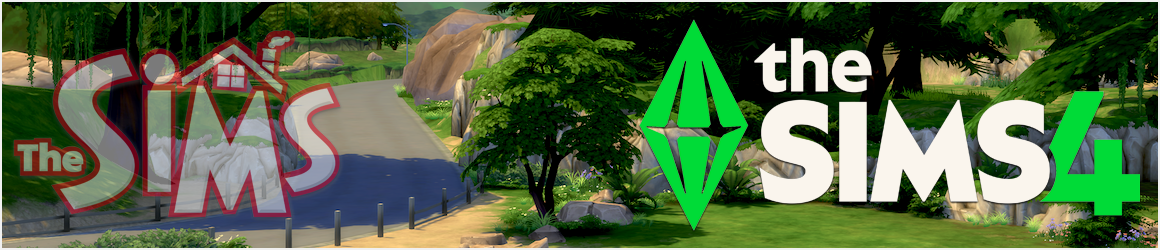

The Sims 4 is already running. Your solution worked. Thank you. Thank you. The problem started when first I tried to open The Sims 4 after upgrading to Catalina. I must up your solution a few times and eventually used TimeMachine to go back to the day before I upgraded and started over. I think my problem was that I used the newly created Resource.cfg file instead of copying over the contents of my Mod file. You saved the day (two days!) for me
LikeLike
Yay!
LikeLike
Hey,
sadly, I found this way too late.. I’ve de- and reinstalled Origin and Sims 4 so often, now every time I open Origin, it says “Folder doesn’t exist! Please choose new one” and when I try in settings to change download folder, nothing happens. No window opens, nothing has changed. Sims won’t download either anymore, because of the same problem, folder does not exist. I also dragged the Sims 4 game file to the given folder “users/Kate/applicants” and sims says it needs patch but can’t do it, because folder does not exist..
LikeLike
Run the Origin reset tool – https://help.ea.com/en-gb/help/origin/origin/how-to-reset-origin-on-mac/ then after loading up Origin again check the installation file path in Origin settings/preferences.
LikeLike
I tried that multiple times already
LikeLike
When I updated to Catalina, the Origin started downloading all of the game again, and when I opened the game, it was like I just bought the game from new! (aaaaargrrgrgrg!!!!). My save files are still in the “electronic arts”-folder and my in-game time (almost 500 hours) are still visible in Origin. Its just not possible for me to open The Sims 4 from the save that I last played. (sigh, this is 2 days of troubleshooting…)
LikeLike
Move out your Sims 4 folder to the desktop, launch the game, close it, move your original saves files (NOT the folder) into the newly created Sims 4 saves folder.
LikeLike
Can you explain how to do this in layman’s terms? I have no idea how to do any of this. There is a black arrow next to the game folder when I drag it from my applications folder, but I can still see it in my applications folder and on my desktop?
LikeLike
Sounds like you’re trying to drag the application, not your user data which is in the Documents > Electronic Arts folder.
LikeLike
I thought I fixed the Sims 4 ‘already running’ problem, but I hadn’t. I tried to open it this morning and got the same message. This is after opening it successfully more than once after I fixed it. BTW Cities Skylines (Steam) did the same thing: ‘…already running’. I validated the game, as they suggested and it worked; I just opened it again without any problems. (I had already validated the Sims’ files, twice and unsuccessfully, before I tried your suggestion.) Are many people having this problem do you know? [Later.] I just called Apple and they said there is no report of a common problem with Steam/Origin or Sims 4/Cities Skylines. So I am guessing that the problem is with Origin/Steam or with my particular computer. I will try a number of fixes and see what works. (Apple, of course, wants me to reinstall Origin/Sims 4.)
LikeLike
Move out your Sims 4 folder to the desktop, launch the game, close it, move your original saves files (NOT the folder) into the newly created Sims 4 saves folder. Rinse and repeat for Tray files, screenshots and Mods if applicable.
LikeLike
I tried doing this, but when i moved my folder to my desktop and went to launch the game, i received the error message that the game was already running. Also, in my saves, tray and screenshots folders there was nothing there and i know i have a lot of screen shots from the game that were saved there previously.
LikeLike
I thought I fixed the Sims 4 ‘already running’ problem, but I hadn’t. I tried to open it this morning and got the same message. This is after opening it successfully more than once after I fixed it. BTW Cities Skylines (Steam) did the same thing: ‘…already running’. I validated the game, as they suggested and it worked; I just opened it again without any problems. (I had already validated the Sims’ files, twice and unsuccessfully, before I tried your suggestion.) Are many people having this problem do you know? I just called Apple and they say there are no widespread problems with Sims 4 on Catalina. I will try some other solutions.
LikeLike
Do you mind if you video a demo or example so we can easily understand? Thank you
LikeLike
Sorry, I don’t often do videos as I simply don’t have the patience, time or inclination. The instructions are very easy to follow, which part don’t you understand? Maybe I can help
LikeLike
The game runs, but cc doesn’t work 😦
LikeLike
Hello!
First, thank you for posting these helpful hints.
Second, I cannot get my Sims 4 to open, at all, on my Mac after installing OS Catalina. Origin will open and when I click on Sims 4 it does not do anything. I cannot adjust any settings in Origin either. If I try to move my Sims 4 folder around in the Documents section Origin asks to download a new install helper tool. The install helper tool does not install nor does it do anything. I’m at a loss until EA/Origin release an update.
LikeLike
It’s not working on my computer. I tried many times… and every time I drag my saved Mod files to the new Mod Folder the games does not launch.
LikeLike
Make sure your mods are compatible with the current patch level of the game
LikeLike
So ive already done all the switching files and everything and it worked! but all of a sudden it happened all over again and now when i do that my saved files will not load and i open the game to a new game each time what can i do now?
LikeLike
I can open the game and everything but when I click on the gallery all my saved things don’t come up. It brings me to the start and it said “welcome to the gallery” or something like that when I click off I can still go into it though. When I try to download things from the gallery the game just crashes. It’s like my whole gallery’s reset itself or something. My saves are also gone. I tried to fix it using the troubleshooting steps on EA Answers but it didn’t work so I think I done it wrong or something.
LikeLike
Holy hell, ive been trying to get my sims 4 to work for almost 2 days, and then i came over this! and now everything is back to normal!!
LikeLike
I am still getting that error message on mine. I just tried to start it up.
LikeLike