Update 24.09.20 – joho1144 has posted a fix on the Answers HQ thread. Disable automatic graphics switching in System Preferences > Energy Saver. It seems as if the Mac is switching to the integrated Intel chip whilst the game is loaded when it should only be using the dedicated AMD GPU.
Seen quite a few posts now from Sims players with the 2019 16″ MacBook Pro whose games either crash constantly or have dreadful graphics with appalling screen tearing. The Config.log files are showing that the AMD Radeon Pro 5300M and 5500M are now supported but there are still issues. Symptoms may be:
- Screen tearing
- Game crashing, especially when trying to load a household
- Flooring disappears and the terrain is visible
- Black lines and patches in the game window
There are a few things that have worked for users and definitely worth trying:
- Disable iCloud Drive in System Preferences
- Disable Retina display in the in-game graphics options
- Enable Vertical Sync in the in-game graphics options
You could also try toggling between fullscreen and windowed mode by holding down CMD, CTRL and F.
We have a thread running at Answers HQ for these issues too, please take the time to post your problem and click the Me Too button in the opening post so EA see it 🙂
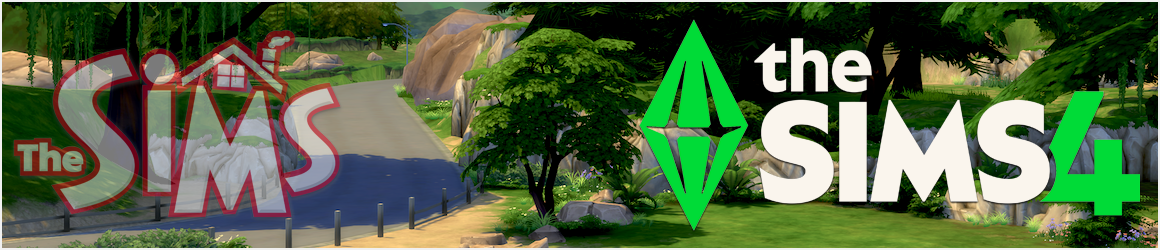

Thanks so much for all your Apple insight. I’ve had a couple crashes since getting my new MBP 16. I’ve found a few solutions: Definitely turn off graphics card switching under ‘energy saving’ in Preferences. Play in windowed mode, as notifications from other apps can interrupt gameplay and crash while playing in full screen. But honestly, is a joy to play in high and ultra settings after my 2011 iMac. Thanks again!
LikeLike
Really helpful – thank you! 🙂
LikeLike