Edit July 2023 – this issue is now fixed. See this post for the update.
If you’re trying to install your game to an external drive you may have issues if you’re running macOS 10.15 Catalina or later. Here are quick steps on how to successfully install your game to an external drive:
1. In System Preferences > Security & Privacy > Privacy click on Full Disk Access and add Origin if necessary.
2. Whilst in the Privacy tab make sure Origin is showing in Files and Folders
3. Open Origin and go to Preferences > Installs & Saves > Game Library Location and click on Change Folder
4. On the left menu click on Computer then double click on the ‘/‘ that appears next to a picture of your hard drive. You should see four folders – Applications, Library, System, Users
5. In the field at the bottom, where it says Directory, type in /Volumes/[the name of your external] then hit Enter/Return or click Choose.For example, my external is called Backup so the file path is /Volumes/Backup 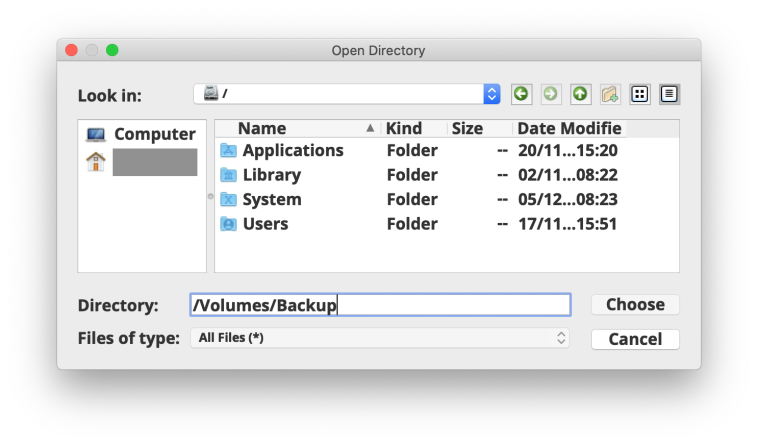
6. The window will disappear and reappear again but you may not see your external. That’s ok, quit Origin then reopen it. You should get a Gatekeeper message popping up asking for permission to access files on a removable volume. Just click Ok
7. Now repeat steps 3 to 5 and you should see the contents of your external in the window
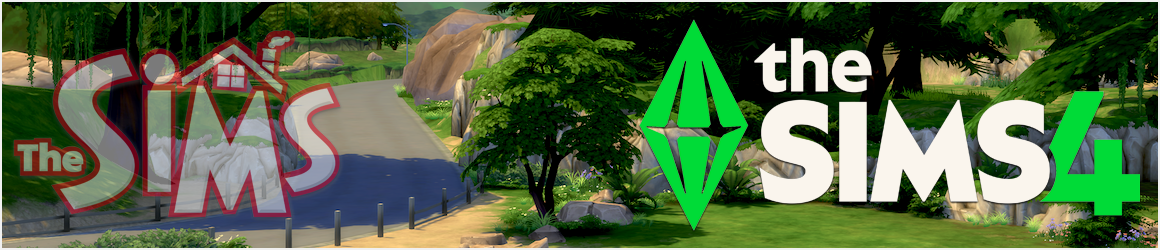

External Drive not showing in Origin on Thanksgiving Day!
Happy Thanksgiving!
LikeLike
Its not working…..
LikeLike
Thank you, I have been racking my brain trying to figure this out! It turned out that I was missing the first part (Volumes) of the path. Duh! This was super helpful. Much appreciated!
LikeLike
I type in Volumes/My\ External/ but it says directory not found. I’m so confused please help! I did the sym link and everything correctly it’s just this issue.
LikeLike
Thank you so much! I always play The Sims on Mac and it was driving me crazy. Super helpful
LikeLike
Thank you! I followed all the steps but I didn’t get the Gatekeeper prompt at the end. When I try to download the sims on to the folder it fails because it says it doesn’t have permission. What should I do?
LikeLike
System Preferences > Security & Privacy > Privacy > Full Disk Access
LikeLike
I followed the steps and already created a symlink successfully but the application still doesn’t appear on my drive. Do I have to delete it and reinstall it? Or am I not moving it correctly? Origin does have full disk access and it does show up under my Files and Folders. My external drive’s name is USB so I am typing /Volumes/USB is this not correct? Any help would be appreciated I just want to clear up some storage on my mac. Thanks for all the help so far with your posts!
LikeLike
Creating a symlink is for storing the Electronic Arts or Sims 4 folder externally, the folder that contains user data such as saves etc. It is not for storing the game application externally.
LikeLike
I followed all of the steps, but whenever I change the game library location to my external hard drive in Origin, it just says “The settings have changed. The installation directory for your new games has changed. This won’t affect your currently installed games, they’ll remain in their original location.” Am I doing something wrong? How do I make it so that the game can move to the external hard drive?
LikeLike
You have to move the installed game to the external drive or re-dwonload it.
LikeLike
Awesome, I reinstalled the game and it saved onto the drive! Thank you so much!
LikeLike
Hi i did all the steps and i have origin setup to open from my external drive but im not getting the the gatekeeper message nor is my game opening at all. Did i miss a step or ?
LikeLike
Yeah, the same thing is happening to me
LikeLike
I did everything, I also deleted and reinstalled the sims 4 but when downloading the packs it says its not able to download it to /Volumes/usb/The Sims 4 Packs/EP04/ResourceClient.cfg_DiP_STAGED. (my hard drive is named usb) and i typed in exactly what you said to type in. Is there anything i can do to fix this?
LikeLike
https://bluebellflora.com/2020/06/02/dip_staged-error-when-trying-to-update-the-sims-4/
LikeLike
hey I hope your day is going well. i’m having a issue here. I did all the steps and everything checks out but my origin packs are not on my hard drive. not sure if you can help with this but when I open my game It places the EA folder on my mac not my hard drive so my mods aren’t in game. hopefully that made sense. Thanks.
LikeLike
so basically when i did the volume thing and added my game its supposed to show the sims 4 packs and the game itself on my drive, but it doesn’t so what should I do??
LikeLike
Hi! I tried giving full disk access, disabling origin in my game properties, removing my mods, and resetting origin but it keeps on saying the sims 4 is already running. Should origin also be moved to the hard drive for it to work?
LikeLike
Hi.. Mine is saying my normal names hard drive (SIMS4DRIVE) is read only however there is a SIMS4DRIVE 1 that I can save it to but that is not the name of my drive?
LikeLike
and my “Volumes” part will only allow me to do “VOLUMES” in all uppercase. I have already erased my hard drive but I’m not sure what is happening! And then I continually get the “Sims 4 is already running” message 😦
LikeLike
I NEED UR HELP!! I ALREADY transfered location origin game location into external, then reinstall the sims 4. And checked the external drive but still the sims 4 is still located in applications folder
LikeLike
Hi. Im at the 4th and 5th part of the steps and I’m having trouble finding “computer” and the “/” with the four folders – Applications, Library, System, Users in the “open directory”. I changed and saved the location of my game and origin on my external drive but I’m not seeing anything that allows me to do the 4th and 5th step. Help please?
LikeLike
“Computer” doesn’t come up… it opens up saying
external drive
macintosh hd
network
I’m not sure where to go from here.
LikeLike
Did you click on the link at the top and read the update?
LikeLike