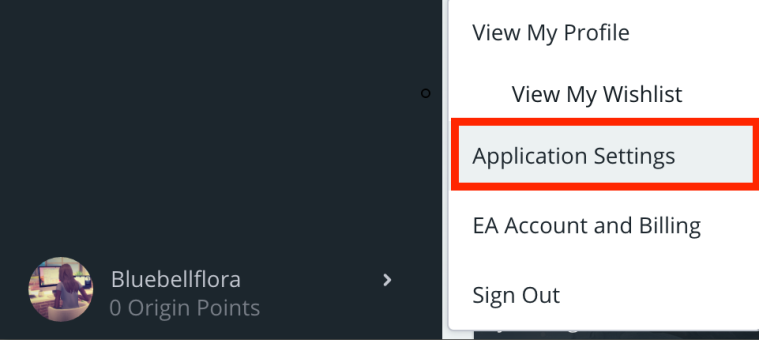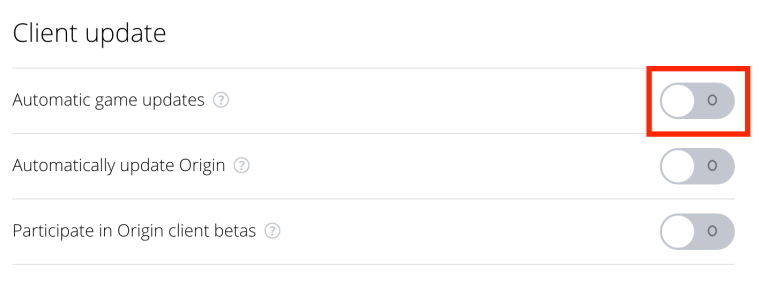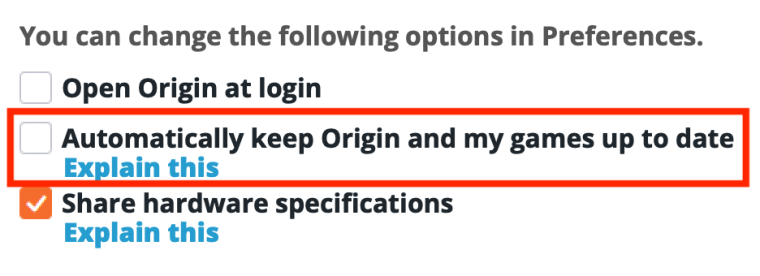EA_Mai has announced that from 14 January 2020 the legacy version of Origin will no longer work. Users must be running the latest version to be able to play their games. In a nutshell:
- You must be running macOS 10.9 Mavericks or higher to run the current version of Origin.
- Games in your Origin games library will still be available but you will not be able to play them unless you upgrade to Mavericks or higher.
- Mac users running 10.7 Lion will no longer be able to run Origin or play any games requiring Origin such as Sims 4. If your Mac cannot upgrade past Lion your only option is to buy a new computer. Macs which cannot upgrade past Lion:
- Late 2006 15″ and 17″ MacBook Pro and earlier
- Early 2008 MacBook Air
- White MacBooks
- White iMacs
- Mid-2007 Mac mini and earlier
If your Mac is not listed above you will be able to upgrade it to Mavericks or later. To upgrade to a later version of macOS open the App Store and search for Apple.