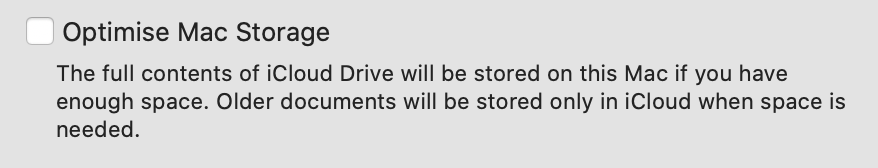The recent spate of malware in certain Sims 4 Mods available at The Sims Resource, Mod The Sims, LoversLab and CurseForge has been pretty shocking. For a full list of affected Mods, head over to the Answers HQ Mods forum and read the stickied thread here which Luth maintains and keeps updated.
The malicious code was found in script mods, not package files (script mods are the ones that end .ts4script). Thankfully this would not have impacted any Mac users running the game because macOS cannot natively run exe files but don’t let that make you complacent. If you have one of these files in your Mods folder, and copy that Mods folder to a Boot Camped Windows partition, or VM running Windows on your Mac, or share that Mods folder with another user (NEVER a good idea), you are passing the infected Mods on.
The brilliant TwistedMexi has made the ModGuard Mod available for free and immediate download to check for suspicious files – “ModGuard blocks common virus vectors, tracks the mod file that attempted to download it, notifies you, and shares the mod name with our team so compromised modder accounts can be notified as soon as possible.” I STRONGLY suggest that if you are a Mod user, you download and install this Mod, even if you are on a Mac. This protects the wider community, not just yourself.
Sims After Dark are also updating the Simming community here. I would also recommend joining their excellent Discord Server if you are a Mod user.